How To: Find Out Who's Snooping Around on Your Samsung Galaxy S3And Why
Snapchat was created for the sole purpose of removing evidence from your mobile that a photo or video ever existed. That way, snoopers can't find any of these questionable selfies in your photo gallery. Of course, there are plenty of ways around this safeguard, but it's still more private than the standard social networking app.Beyond photos, intimate conversations and personal messages are also food for the prying eye. While you can lock down your phone and even catch snoopers in the act, you're left nearly helpless if your Samsung Galaxy S3 is accessed when it's already unlocked. That means your Facebook messages, WhatsApp chats, and SMS texts can easily and covertly be read without you knowing.But you can fight back by creating aliases that fool those snoopers while capturing their dumbfounded faces on camera. We can do this by using a free ad-supported Android app called PeeperPeeper, a very simple snooper deterrent. Please enable JavaScript to watch this video.
This app allows users to create fake shortcuts (aliases) on the Home screen in hopes of catching someone who tries to launch one of those apps. Once a person opens one of these aliases, your phone will snap a picture of them and immediately close the app in the form of an error message.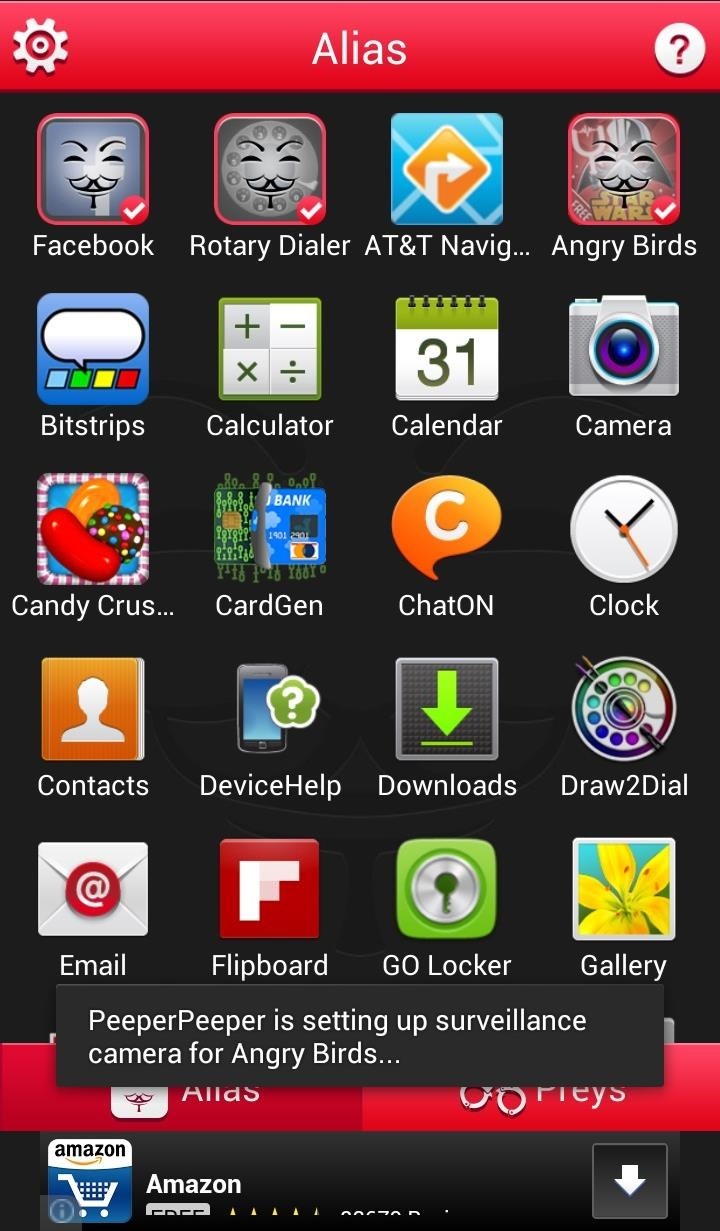
Setting Up PeeperPeeper & Creating Your AliasesAfter installing, you'll need to set up a 4-digit passcode so you can prevent people from accessing PeeperPeeper itself. Previously, you could only create an alias for LINE, Facebook, Facebook Messenger, WhatsApp, and WeChat, but after the most recent update, PeeperPeeper can replicate any application that you have installed on your phone.In order to create an alias, simply select your desired app from the list and wait for the "surveillance camera" to be created. This mode creates an automatic error message when opened by a snoopy person, and PeeperPeeper will take a discreet photo using the front-facing camera, saving the images in the Preys section of the main app. You will also see the app the snooper tried to open next to the timestamp.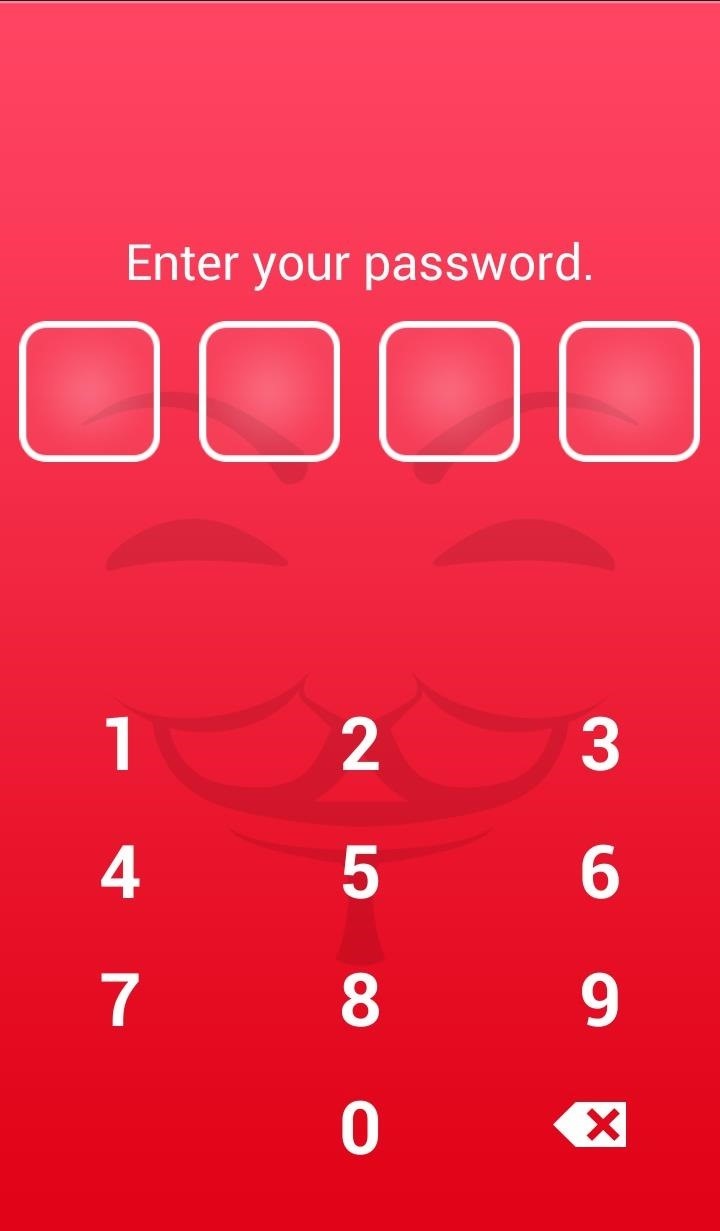
Opening Up Your Protected AppsIn order to actually open an app placed under surveillance mode, you will need to go to PeeperPeeper, enter in your Passcode, and launch the app from there. Apps that are not placed in surveillance mode can be launched as usual. Now, whenever you leave your phone unattended, when you get it back you can open up PeeperPeeper and find out if anyone was snooping around and why.PeeperPeeper is a great idea that seems to be continually improving, but as is, PeeperPeeper is a pretty smart way to catch prying eyes with little to no effort on your part.
ipTRACKERonline is the Swiss Army Knife of IP Address Tracking. From email header analysis to IP geolocation this is the only IP tracking website to use. Find out where that IP Address comes from.
IP Tracker: Track & Trace IP Address, IP Tracer, Find My IP
Final thoughts about top gray hat SEO techniques you can use to boost your website SEO. There are no specific rules about how you can rank a website on Google. Yes, there are black hat, white hat, gray hat SEO techniques that you can use to get higher rankings on Google.
19 Advanced SEO Techniques That'll Double Your Search Traffic
4 ways to turn off annoying notifications on your Android phone or iPhone Weed out the random calls, messages and alerts, and focus only on the ones that really matter to you.
How to Block Heads Up Notifications while Gaming or Watching
Floating Notifications app adds chat head notifications to all apps 1 has also developed the feature to support all apps with his Floating Notifications app. the Galaxy Note 10 be Samsung
How to Get Facebook Chat Head Bubbles on Your Computer
Fortnite for iOS Finally Supports MFi Controllers Posted by Evan Selleck on Jan 29, 2019 in Epic Games , Fortnite , News Playing Fortnite Battle Royale on the iPhone or iPad is fun enough thanks to the onscreen controls, but it could be better.
Fortnite Now Available for Free Download on iOS | HYPEBEAST
Samsung reintroduced its well regarded Good Lock app, so now you can tweak parts of your Galaxy's interface without the need for root or other labor-intensive mods. Thanks to an awesome add-on, you can even tidy up you phone's status bar — so if you've always wanted to get rid of that pesky NFC "N
4 Ways to Clean Up the Status Bar on Your Galaxy S6 (Without
Helt Trick Out Finder på din Mac med XtraFinder For det meste har Finder haft samme grundlæggende funktionalitet gennem de forskellige udgivelser af OS X.Men Apples manglende interesse i at tilføje nye klokker og fløjter til rygraden i deres operativsystem betyder simpelthen, at tredjepartsudviklere kommer til at skinne, og Tran Ky Nam er
How to Uninstall XtraFinder Application/Software on Your Mac
Instagram began letting users stream live videos last year, but it didn't let them save broadcasts. But the app has now updated, finally allowing users to download broadcasts to their phones once
Want to save your Instagram live video? Now you can - CNET
Dec 11, 2017 · A lot of us must be wondering if we're hooked on our tech: Searches for "phone addiction" have risen steadily in the past five years, according to Google Trends, and "social media addiction
Sony has showcased their future flagship phones, the Xperia XZ Premium and Xperia XZs at MWC 2017. The main highlight of these two devices is that both can capture slow motion videos at 960fps — 4x slower than other smartphones available in the market.
Sony Xperia XZ2 Premium arrives with dual cameras and 4K HDR
How to enable developer settings on Android 4.2 Google has hidden the developer settings in the latest version of Jelly Bean - here's how to get them back
Configure on-device developer options | Android Developers
This is called "Inductive loop" and it's a traffic detector. In order to make the red light turns into green light faster, you have to ensure that your motorcycle/scooter is in the rectangle box. The only problem is your motorcycle/scooter size is not big enough and it cannot trigger the traffic light to turn into green immediately!
How to trigger a green traffic light - news.com.au
Hibernator - Hibernate apps & Save battery hack hints guides reviews promo codes easter eggs and more for android application. Hibernator - Hibernate apps & Save battery cheats tips and tricks added by pro players, testers and other users like you.
How to Keep Your Android's Screen On All the Time Without
Former Google employee Tristan Harris claims there's an easy way to combat phone addiction without installing any new software. By enabling grayscale on your phone, checking your apps and notifications will be less appealing and thus stop you from obsessively checking your phone.
Samsung Galaxy S5: How to Set Power Saving Mode - Gadget Hacks
0 comments:
Post a Comment