How To: Get Flash Alerts When Receiving Calls & Text Messages on Your Samsung Galaxy Note 2
Ringing and vibrating alerts on your smartphone can be a bit distracting when you're at work or school, but silent alerts can be a little too subtle if you want to know when you get a notification. Even the tiny LED alerts can be easily missed. So, is there's something in-between loud and almost-not-there alerts? In today's softModder tutorial, I'm going to show you how to get flash alerts on your Samsung Galaxy Note 2 and other Android devices. That way, whenever you receive a call or text message, your device's LED flash will give off a blinding light to let you know. Please enable JavaScript to watch this video.
Make Sure 'Unknown Sources' Is CheckedThe app we'll be using is not currently in Google Play, so in order to install it, you'll need to make sure that you go to Menu -> Settings -> Security and check Unknown sources. You won't need to do this to download it, but you will to install it.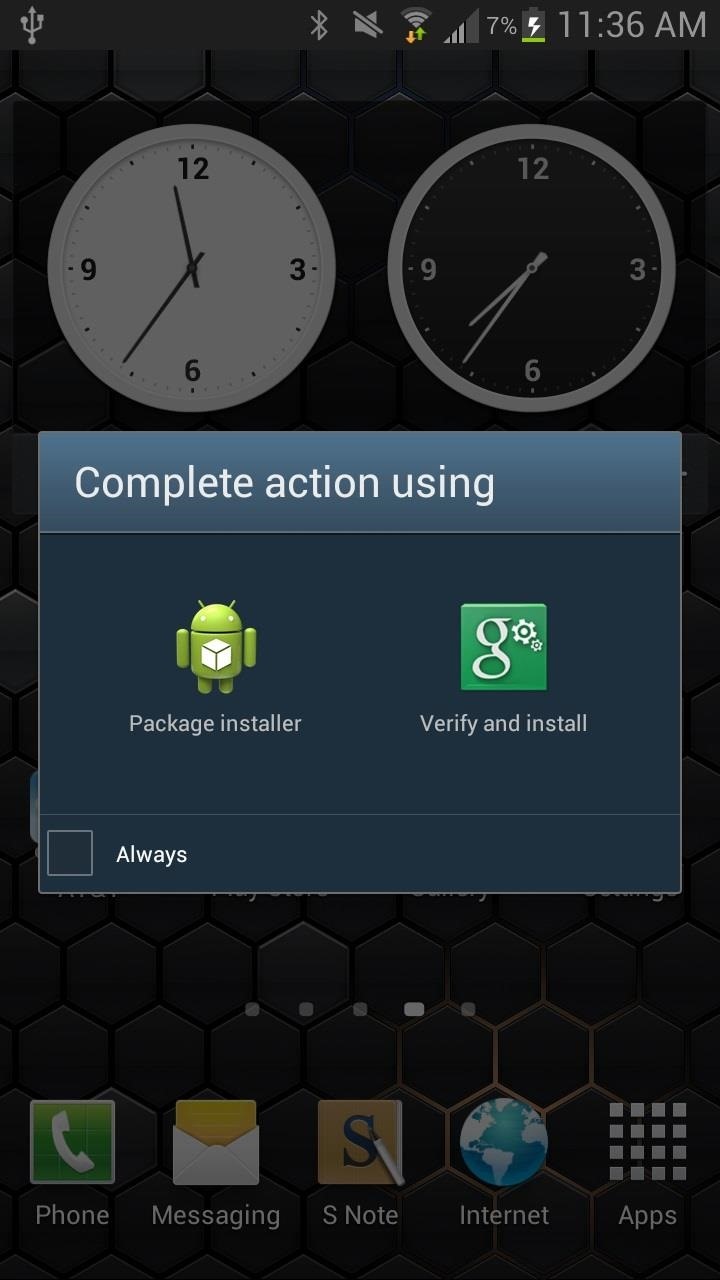
Download & Install CallFlash by SpirosbondThe app we're going to install is called CallFlash, from XDA developer spirosbond (who also brought us Rotation Manager), which enables you to configure flash alerts, notifying you of an incoming call or text message.To download CallFlash, click here (v1.0), or head over to spirosbond's XDA thread to make sure you're getting the newest version. When that's done, tap on the completed download, Verify and install, then tap Install.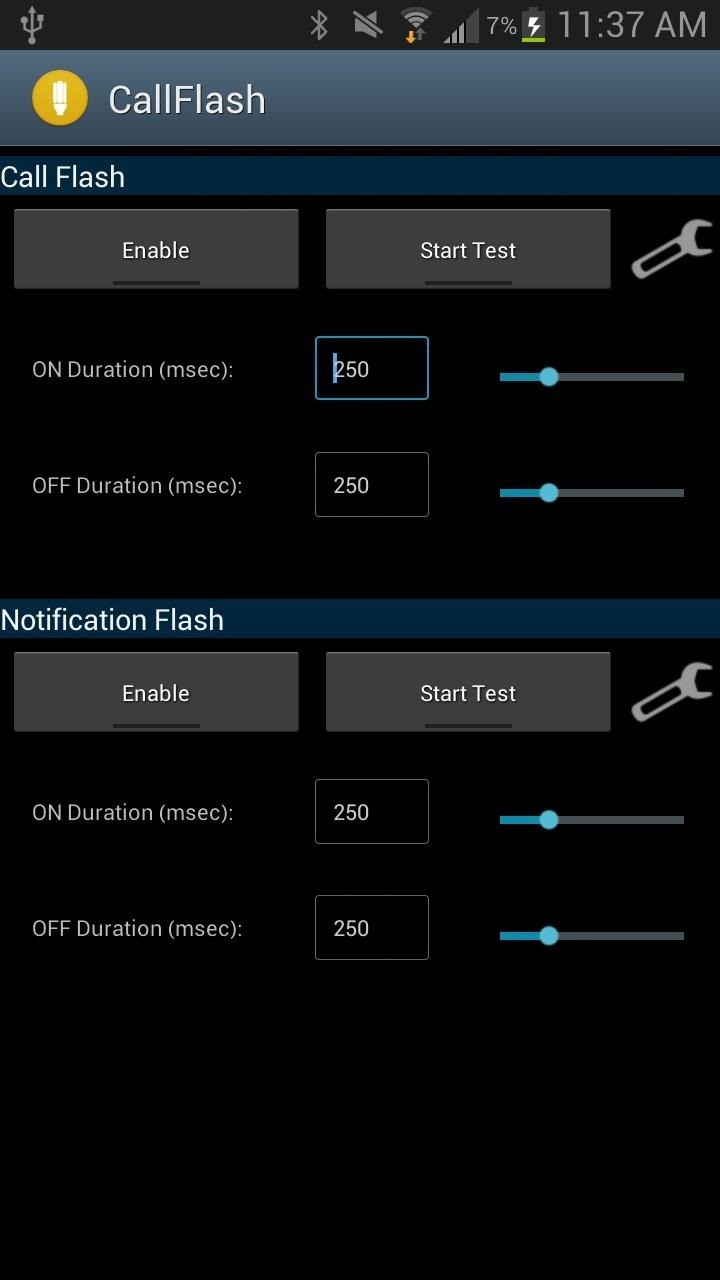
Setting Up & Using CallFlashOnce you're done installing the application, open it up. You should see a very simple page, with settings for Call Flash (phone calls) and Notification Flash (text messages).For each, you can edit the ON duration (in milliseconds) of the flash, as well as the OFF duration. If you want to enable the feature, or just test it out, press the grey boxes that correspond to each (as pictured in the screenshot below, on the right). If you tap on the wrench icon next to the Start Test box of each flash, you'll be taken to the preferences. As of now, Call Flash doesn't have any (they're "coming soon"), but Notification Flash does have a few.In the preferences, you can change the mode to either Time based (flashes for a certain time only) or Repetitive (flashes repetitive). You can also change the duration in which it flashes, anywhere from 1 second to 10. If you press the Menu button from your phone while in the application, you'll be able to mess with a few of the overarching settings for FlashCall, such:Module driver - choose which flash you want to use, standard or alternative Operation mode - select when you want flash to be enabled (while device is in normal, vibrate or silent mode) Sleeping period - disable the application during certain hours (as can be seen in the screen on the right, below) And that's it. What do you think of CallFlash? Got a better way to receive alerts for calls and texts? Let us know.
Játsszon „Final Fantasy Awakening" -ot iPhone-ján a hivatalos kiadása előtt Annak ellenére, hogy számos jelentést közöl, hogy bejelentette az államot, a "Final Fantasy Awakening" még nem jelenik meg az iOS App Store-ban, sokkal több millió amerikai rajongónak az USA-ban. nincs szó arról, hogy mikor lesz az állam.
How is final fantasy awakening? : AndroidGaming - reddit
Blocking your number for the duration of a call. Follow these simple steps to block your number. Note: This will only block your number for the duration of the call. And this method will not work for toll-free or emergency services numbers.
Caller ID and Caller ID Blocking FAQs | Verizon Wireless
Here you're going to download the most recent version of Bluestacks from the page, which will allow you to access and use Snapchat from your Mac. After you've downloaded the .dmg file to install the app, double-click on the disk image on your desktop and double-click on the package within this installation folder.
How to use Snapchat on Your Mac - The Mac Smack
Google Docs brings your documents to life with smart editing and styling tools to help you easily format text and paragraphs. Choose from hundreds of fonts, add links, images, and drawings.
Is there a way to edit css of new google forms? - Stack Overflow
How to Check Data Usage on AT&T. Going over your data limit can be painful. give you a detailed report on your data usage. If you haven't signed up for an account
8 Tips to reduce high data usage on your iPhone or iPad
They're important in getting our message across properly, which is why I'm always disappointed when I can't insert a line break into my masterful Instagram caption. Well, it turns out that there's actually a quick and easy fix to adding line breaks to your Instagram captions and comments: just use anything but Instagram to do it.
How to insert line breaks on Instagram - idownloadblog.com
The Swype keyboard for Android replaces pecking at letters with gliding your fingers over them. Swype automatically interprets your gesture and figures out the word you meant to type. Swype is possible thanks to Android's flexibility — third-party developers can replace your system's keyboard, offering new text-entry experiences. iPhone
SwiftKey Vs. Swype - Techspirited
Although you can load all the fun apps and widgets in the world onto your Android phone, it probably will not do you much good if it starts telling you it's the wrong date. You can change the
7.0 nougat - Customize date display format? [Android 7
How to Turn Your Android into a Spy Cam Full Tutorial:
The Best Video Recording Apps for Your iPhone « iOS & iPhone
Make your Android phone SUPER SMOOTH on Sliding, Zooming, List-scrolling 1. Magnificent screen sliding respond, easy sliding on screen and no longer delay. 2. Incredibly smooth on zooming web
Find the Google Play Store app - Google Play Help
0 comments:
Post a Comment