How To: Hide Stock Apple Apps & Features on Your iPhoneWithout Jailbreaking
There are many apps and features on your iPhone that you may never use, and therefore don't need. A great illustration of this is the Apple Watch app. You might have no interest in ever getting an expensive smartwatch, yet you're stuck with the Apple Watch app on your home screen.Normally, in order to delete stock Apple bloatware for a clutter-free home screen, you'd have to jailbreak your iPhone. If you don't want a jailbroken iPhone and all the risk that comes with it, then there are still some things you can do to get rid of bothersome apps and features.These tips will also work on an iPad or iPhone touch, not just an iPhone, and assume you're running iOS 8 or iOS 9 on your device. 
The Built-in Way to Hide Stock Apple AppsIf you want to hide the Safari, Camera, FaceTime, iTunes Store, and Podcasts apps from your home screen, there's an easy built-in way to do so. Just navigate to Settings -> General -> Restrictions. If this is your first time in the Restrictions preferences, you will need to unlock it with your passcode. On the Restrictions page, toggle off Safari, Camera, FaceTime, iTunes Store, and/or Podcasts, which will disable them from appearing on your home screen. When you upgrade to iOS 9, you'll also be able to remove the News app (which replaces Newsstand) from the home screen as well. If you check wherever your stock apps once resided, you will notice that they are completely gone. But beware: disabling an app this way will not only hide the icon but also its services.
How to Hide Your Other Stock Apple AppsThe method displayed above only takes care of a few stock Apple apps, so for all of the other apps you want to hide, you'll need to get tricky. There are two glitches you can take advantage of, and you can see exactly how in the video below (or learn more here).They do take some timing and maneuvering, but they're easy to pull off. However, these tricks will only work until a restart, which means after you restart your device you'll have to re-hide all of the apps.
These glitches will take care of the Activity, App Store, Apple Watch, Calculator, Calendar, Clock, Compass, Contacts, Game Center, Find Friends (iOS 9 only), Health, iBooks, Maps, Newsstand (not in iOS 9), Notes, Passbook, Photos, Reminders, Stocks, Tips, Videos, Voice Memos, and Weather apps, as well as the ones you can officially hide in the Restrictions settings.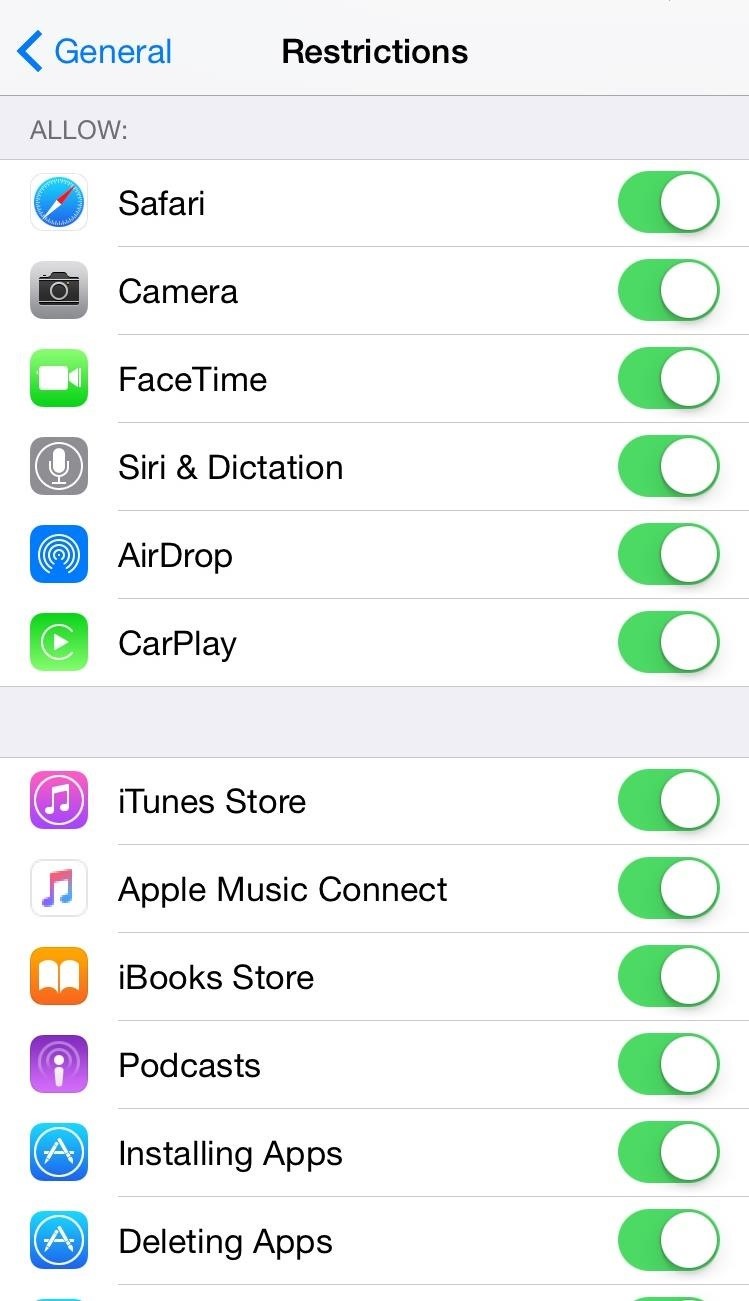
How to Disable Certain iOS FeaturesFor those of you who never use AirDrop or care to see it anymore on your iPhone, you can disable it. In addition, you can also remove the Connect tab from the new Music app and the store aspect from the iBooks app. Bring up your Control Center and you should see that AirDrop is absent. If you open iBooks or Music, those features we toggled off will also be gone.
Other iOS Features You Can DisableYes, there are even more features you can remove from your iPhone without jailbreaking. These include folder names on your home screen, Apple Music in the new Music app, and contacts from your app switcher. I won't concentrate on obvious features like app notifications, the parallax effect, or sharing options—just the lesser known tricks.How to Remove Folder Names on the Home Screen (iOS 6 & Higher)
How to Remove Recent Contacts from the App Switcher (iOS 8 Only) How to Remove Apple Music from Your Music App (iOS 8.4 & Higher)
How to Disable Proactive Search (iOS 9 Only)
How to Get Rid of the Free U2 Album You Never Wanted How to Remove the Rotation Icon from the Control Center (iOS 9 Only) Did we miss anything? Make sure to let us know in the comments below!Follow Apple Hacks over on Facebook and Twitter, or Gadget Hacks over on Facebook, Google+, and Twitter, for more Apple fun.
Need to send an email to someone's phone as a short text instead? Learn how to send a text from your email account using any carrier by following our guide. We have instructions with gateway
How to Send Text Messages Via Email for Free (SMS & MMS)
There are several features included in the wiring diagram which are optional and may not be included in your bar. The shielded cable will be an audio input to the amplifier/speaker. The single large black wire is the ground and all 12V lines are in the 19 conductor control cable.
Light Bar Draining Battery what did I do wrong? | LED Light Bars
In this video, we learn how to hack a toy slot machine. If you time it right, you can win the jackpot yourself. You can slot the parts of the slot down with your just finger by pressing on them. You can also press down on the side of the slot just hard enough so you can press on the numbers hard enough.
So, if the lithium-ion battery in your smartphone has seen better days, there are a few things you can try to bring it back to life before spending the cash to replace it. Full Recharge If your battery can't hold its charge anymore and drains extremely fast, you might be able to save it by doing a full recharge .
How to Get Samsung's Battery-Saving Grayscale Mode on Your
How To: Extend Your Apple iPhone 5, 4S, 4, 3GS Battery Performance Between Charges with These Tweaks How To: Mimic Sony's STAMINA Mode to Save Battery Life on Any Android News: There's a Simple Solution to Getting Older iPhones Running Fast Again
How to Know When Apple Batteries Need to Be Serviced or
How to Turn Your Android into a Spy Cam Full Tutorial:
Can't Take That Call? Respond with a Photo or Quick Voice
But the good news is that if you want to browse anonymously, you don't have to go to the library to use Tor. For the average Internet user, however, the Tor Browser should be enough to stay
How to surf anonymously without a trace | Computerworld
Google Lens Turns Your Phone Camera Into an AI-Powered Visual Search Tool intelligent visual search tool. Google Lens is going to work hand-in-hand with Google Assistant, using AI capabilities
How to Make Google Assistant Control Almost Anything with
Unlike a finsta, which is for a user's close friends, a rinsta is intended for a wider audience and/or for one's parents. On Instagram itself, the word finstagram often appears as the hashtags #finstagram or #finsta. Like the term Instagram, finsta or finstagram can be used as a verb to mean "to post something to one's finstagram
FINSTA - Fake Instagram | AcronymFinder
How To: Send email attachments above the size limit How To: Send a large file over the Internet with YouSendIt How To: Send big files larger than your email attachment limit How To: Send large files with free file transfer services How To: Email large files for free
Breaking down large attachments - MSOutlook.info
0 comments:
Post a Comment