How To: Take Smooth Time-Lapse Videos with Microsoft's Hyperlapse
Smartphones don't generally play nice with tripods, so videos taken with our handheld devices make terrible source material for time-lapse photography.Back in August, Instagram countered this dilemma with an app called Hyperlapse that used an image stabilization algorithm to eliminate a lot of the shakiness in these videos. The only trouble with their stabilization algorithm is that it's hardware-dependent—meaning it would need a complete re-write for every phone on the market—so this app is only available for the iPhone.Around that same time last year, Microsoft demonstrated a similar technology with the same name. What separated Microsoft's Hyperlapse algorithm from Instagram's was the fact that it used cues from the source video rather than the camera sensor to stabilize the footage. By creating a 3D map of a video's contents, Microsoft Hyperlapse can stabilize any footage into a silky-smooth time-lapse video.After more than a year of preparation, Microsoft has finally debuted its new Hyperlapse software. At launch, it's available for PCs and Windows Phone, and a beta version can be installed on select Android devices. So if you own a Nexus 5 or Nexus 6, an HTC One M8 or M9, a Galaxy S5, Galaxy S6, or Note 4, you'll definitely want to check this one out. Please enable JavaScript to watch this video.
Step 1: Sign Up for the Beta ProgramTo sign up for the Microsoft Hyperlapse beta testing program, head to this link from your supported Android device. From here, tap the "Join" button at the bottom of the screen, then scroll down a bit and tap the link in step 2 of the description. If you're having trouble finding the beta signup link, you can use this link instead. Next, tap the "Become a Tester" button in the middle of the screen, then use the link labeled "Download it from the Play Store" to head to the app's install page. Note that it may take as much as an hour before the app will become available to you.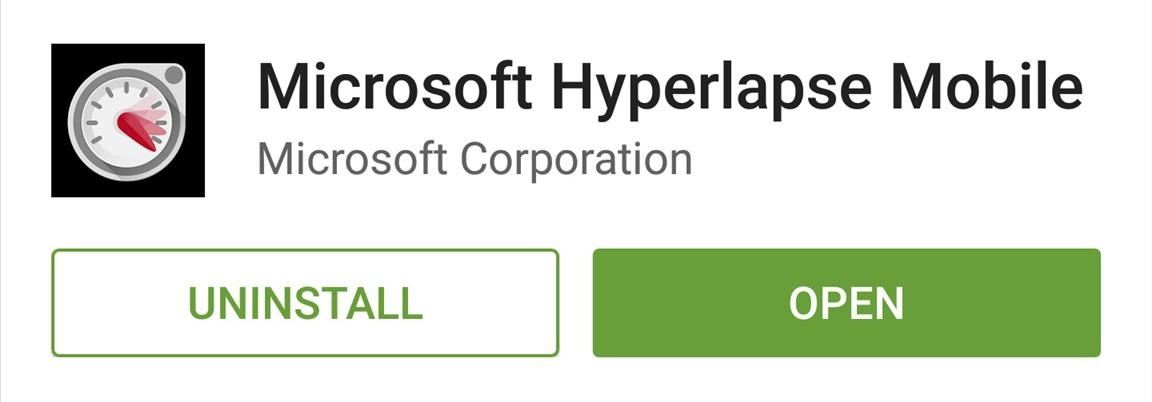
Step 2: Install Microsoft HyperlapseNow that you're a member of the Hyperlapse beta program, you can install the app like you would any other. In case you need it, here's a link to the app's Play Store page.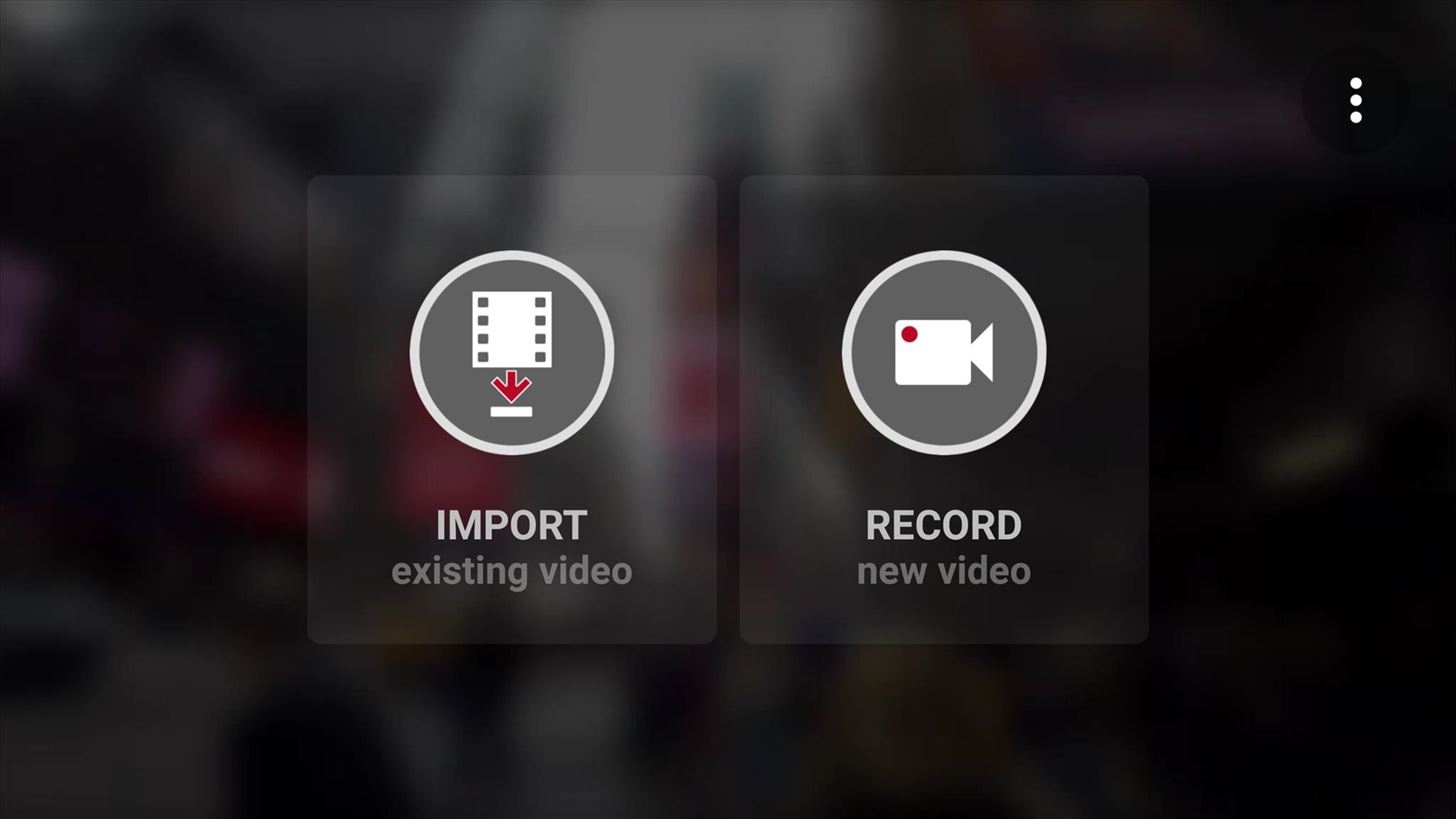
Step 3: Record a Time-Lapse VideoOnce you have the app installed, it's incredibly easy to record a smooth time-lapse video. The app only has two options—you can either import an existing video, or record a new one. Tap the "Record" button to begin. From here, tap the shutter button to start recording your time-lapse video. While the algorithm is very good at stabilizing videos, it would still be helpful if you could minimize any shaking while recording. After that, tap the shutter button again to stop recording, then you'll see the speed adjustment menu. Use the slider at the bottom of the screen to change the speed of your time-lapse, then hit the check mark to save your work. When the video has finished processing, you'll be given a chance to share your new time-lapse. The file will also be stored on your internal storage, so you can use any compatible app to share the video as well. Have you created any time-lapse masterpieces yet? If so, post a link in the comment section below, or drop us a line on Android Hacks' Facebook or Twitter, or Gadget Hacks' Facebook, Google+, or Twitter.
With Text Message Forwarding, the SMS/MMS messages that you send and receive on your iPhone can appear on your Mac, iPad, and iPod touch. You can then continue the conversation from whichever device is closest to you.
3 Ways to Block Text Messages on an iPhone - wikihow.tech
Find local businesses, view maps and get driving directions in Google Maps.
Switch Between Terrain and Satellite Views on Google Maps
According to Instagram, you'll only be able to see the 300 most recent posts (photos and videos) that you've liked. That's still a lot, but if you're an Instagram power user who likes hundreds of posts a day or if you feel the need to look for something you liked several weeks ago, you may be out of luck.
Facebook vs Twitter: Which is Best for Your Brand? | Sprout
As an avid music fan, Spotify and Pandora only partially satisfy my needs on a day-to-day basis. When there's a certain obscure or underground band that I want to listen to, I'm relegated to using YouTube as my main music player source.
Listen To Audio From YouTube Videos In The Background On Your
News: OnePlus 3T Isn't Much of an Upgrade, OnePlus 5T Comes with Bezel-Less Display, Face Unlock, Upgraded Install ColorOS's Camera on Your OnePlus One for
OnePlus 5T top features you should know: Face Unlock, Gaming
Under the "password" field, you will see encrypted letters. Delete these letters, and type your new password. Select MD5 in the Function drop-down list on the left side of the password field. Save your new password and access your Joomla administrator backend. Using Joomla! Toolkit in cPanel
How to Recover a Lost Joomla Username and Password - Joomla
Nextbit claims the Robin never runs out of space, and that's its real hook. The phone backs up not just photos but even apps to the cloud, and it does so seamlessly whenever you're short on space.
How to Install TWRP and Root Nextbit Robin - TheCustomDroid
Samsung Galaxy Core Prime™ - Text Message Notification Settings If Messages is disabled, ensure Messages is set as the default app. From a Home screen, navigate: Apps icon > Messages .
Auto-Forward SMS and Missed Calls to your Email [Android]
In this way, the EFS or IMEI loss is deeply related with what you do after rooting your Samsung Galaxy device. Keeping this thing in mind most of our ROM developers insert a script that automatically creates a backup of the EFS data on the external SD Card so that you might restore it back in case of loss or corruption.
Backup Your EFS Partition with Easy to Use App - xda-developers
Enlist in the Android Army: A beginner's guide to Android guide on using the platform and its various functions. regardless of which version of Android you have on your smartphone.
Here are some typical problems you may encounter on your Android tablet and some suggestions for a solution: General trouble: For just about any problem or minor quirk, consider restarting the tablet by turning it off and then turning it on again. This procedure will most likely fix a majority of the annoying problems you encounter.
Here's another way to send a text message from a computer to a fellow Verizon Wireless customer: Compose a new email and use the recipient's mobile phone number as the email address, with the addition of "@vtext.com" at the end. For example, if the phone number is 555-123-4567, type "5551234567@vtext.com."
Color Grab is the ultimate on-the-go color tool. Pick, capture and recognize colors simply by pointing the camera. Leading and worldwide used by designers, artists, professionals, developers and color-blinds.
SwatchMatic: Capture & Identify Colors via Your Android's Camera
How do you recover or reset your admin password? - Joomla
0 comments:
Post a Comment