News: Meet the Huawei Mate SE the 'Plus' Version of the Honor 7X
Huawei's push into the US market has by no means stopped, even despite the recent US government pushback. Huawei has already released their top-notch flagship device from 2017, the Mate 10 Pro, and a couple great budget and midrange devices. Their latest release offers an upgrade to a past release.Earlier in the year, Huawei released the Honor 7X, a great entry-level device that provided an 18:9 display and great battery life for a price where most OEMs make many compromises. With the Huawei Mate SE, almost the entire 7X spec sheet is retained, but with two changes and a slight price increase. While its redundancy is alarming, for those penny-pinching, this device offers worthwhile value for a little bit more than the Honor 7X.
Full Spec SheetOS Version: Android 7.0 Nougat Skin: EMUI 5.1 CPU: Kirin 659 GPU: Mali-T830 MP2 RAM: 4 GB Battery: 3,340 mAh with SuperCharge Storage: 64 GB (expandable via MicroSD) Display Type: LTPS IPS LCD Screen Size: 5.93 inches Resolution: WFHD (2160 x 1080) (407 PPI) Dimensions: 6.16" x 2.96" x 0.30" Rear Camera Resolution: 16 MP + 2 MP Rear Camera Aperture: f/2.9 Rear Camera Pixel Size: 1.25 µm Optical Image Stabilization: No Front Camera Resolution: 8 MP Fingerprint Sensor: Yes (rear) Water Resistance: IP67 Connections: Micro USB 2.0, 3.5 mm headphone jack There is virtually no physical difference between the Huawei Mate SE and Honor 7X. Image by PRISTINE TECH/YouTube
Display: 18:9 HD LCDLike the Honor 7X, the Huawei Mate SE provides customers an 18:9 5.93" 2160 x 1080 LCD display. The quality of this display is unheard of at its price (more on that later), providing an edge-to-edge viewing experience that only recently appeared on flagship smartphones the year before. Additionally, Huawei didn't compromise on the resolution, providing customers the sweet spot of 1080p, a resolution which balances battery life without compromising the media consumption experience. Image via Huawei
Dual Rear Camera: 16MP + 2MPThe Huawei Mate SE uses the same dual camera system from the Honor 7X. It has a 16 MP RGB sensor as the main shooter and a 2 MP monochrome sensor which helps provide detail and clarity. While you can't shoot in black and white with the monochrome sensor directly, its inclusion does improve photography, as it captures detail not possible with one camera. Image via Huawei
4 GB RAM and 64 GB of StorageThe only difference between the Mate SE and the Honor 7X is the addition of more RAM and more storage. RAM is increased by one to 4 GB, putting it on par with most flagship devices, while the storage is doubled. While this may seem like a small change, it does affect overall performance, as more RAM means fewer apps needing to refresh when left in the background. Additionally, more storage means more apps, music, and videos that you can capture and enjoy on your device.
Headphone Jack, IP67 & 3,340 mAh BatteryThe Huawei Mate SE makes no sacrifice with respect to the Honor 7X and retains both the headphone jack and its IP67 rating. Despite many phones dropping the input, the Mate SE will allow you to enjoy your music using either Bluetooth or wired headphones, not just the former. Image by PRISTINE TECH/YouTube As far as the IP67 rating goes, this means the Mate SE is just as water-resistance as the iPhone X and other top-of-the-line flagship phones. Here's a breakdown of what that code means:IP: This stands for "Ingress Protection," which is the rating system for the dust- and water-resistance of electronic devices. 6: The first digit signifies the rating for protection against dust, dirt, and other foreign debris. The highest number is a 6, indicating the Huawei Mate SE is "dustproof." 7: The second digit is the water resistance rating. Using a scale from 1-8, a "7" equates to the Mate SE being able to be fully submerged in water as deep as 1 meter for a period of up to 30 minutes. Finally, the same 3,340 mAh battery is included that, when paired with the Kirin 659, should translate into all day (and more) battery life.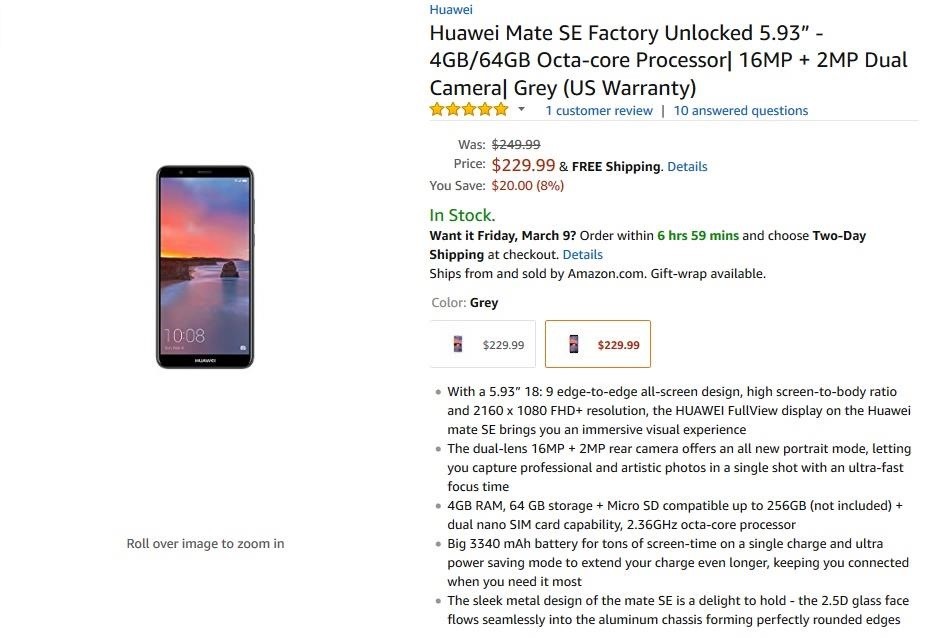
Pricing & AvailabilityThe Huawei Mate SE is currently on several e-commerce websites for $229. There are currently two colors available: Grey and Gold. Similar to the Honor 7X, Huawei is selling this device GSM Unlocked, meaning it will only work on T-Mobile & AT&T networks.Purchase the Huawei Mate SE: Amazon | B&H | Best Buy Image via Amazon The Huawei Mate SE provides something many budget-conscious users don't normally have: Choice. Specifically, the choice to purchase a plus version of (virtually) the same device for a few more dollars. At $229.99, customers can decide whether to save $30 for less RAM and storage with the Honor 7X or pay a little more for a smoother experience. What do you think of the Huawei Mate SE? Let us know in the comments below.Don't Miss: Introducing the Honor 7X — Huawei's New Premium Budget PhoneFollow Gadget Hacks on Facebook, Twitter, Google+, YouTube, and Instagram Follow WonderHowTo on Facebook, Twitter, Pinterest, and Google+
Cover image via Huawei, screenshots by Jon Knight/Gadget Hacks
This can be especially useful if you want to use your Gmail account as a "catch-all" email address and then forward the important messages to your real email account. You can create a filter by clicking the Gear icon, selecting Settings, clicking the Filters tab, and then clicking the "Create new filter" link at the bottom of the page.
Track Phone Number App Free; How To: How Thieves track phone number app free Unlock Passcodes on Stolen spy on down someone with a mobile phone iPhones (And How to Protect Yourself Against It)You might be interested in
Daily Tip: How to upgrade from an existing jailbreak | iMore
I have a IPhone X. Yesterday, all of a sudden, the widget for Apple Music began appearing on the lock screen. It takes up most of the lock screen so new notifications are pushed down and barely visible without scrolling. I cannot figure out how to remove the widget from the lock screen. Any help would be appreciated. [Re-Titled by Host]
How to Customize Your iPhone, Inside and Out
Phones Leer en español Disney and Pixar Galaxy S10 wallpapers are here. Here's how to get them. The wallpaper designs join others like the first-ever image of a black hole and Darth Vader.
Samsung Galaxy S10: First 5 things to do with your new smartphone
Organizing your documents into folders is an essential step to any type of computer organization, but it's especially important when arranging your desktop, which has limited real estate.
How To Organize Your Messy Windows Desktop (And Keep It That Way)
What Huawei's Rumored Mobile OS Means for the US Market
Samsung has finally rolled out the Android Oreo update for the Galaxy S8 and S8+. If you're just now getting the update, you'll be happy to know that your Galaxy just got upgraded with plenty of cool new features.
Android Oreo Galaxy S8 update - Every new features coming to
Hound can use follow-up questions and commands to filter, sort, or add more information to the original request. Give this a shot: "OK Hound… Find Asian restaurants rated 4 stars or more within walking distance of Times Square and exclude Chinese, Korean, and Thai" But Hound isn't limited to restaurants and coffee shops.
[GUIDE] Using android WITHOUT google account is possible
Radar has made much of modern life possible, and if you're into building your own electronics building one is a fun and useful project. Watch this video for instructions on how to build your own simple radar out of cheap spare parts from a satellite dish or a toy radar gun.
Radar Gun - Hacked! - YouTube
If you've ever seen It Might Get Loud, you probably remember the part where Jack White makes a one-string guitar out of household scraps. This type of guitar is called a Diddley Bow, after Bo Diddley, and is about the simplest and easiest electric guitar you can make.
Phaedrus 1-String Electric Bass Guitar - YouTube
Step 7: Adjust display colors . Now that you are on the main screen to calibrate the display, you will see a number of settings to suit your needs. Below we will explain each feature to help you better understand the impact it has on your display.
How to calibrate the colors of your Pixel 2 screen with
In this article, you'll discover how to create a poll in Instagram Stories and how to monitor the results. How to Use Polls in Instagram Stories by Jenn Herman on Social Media Examiner. How to Create a Poll. The polling feature is only available in Instagram Stories so you'll need to create a new story post to use this function.
Get Free Instagram Followers Instantly Upto 100K on
Create a Fire Mixtape with Your Friends Using Spotify's Group
It's possible now. Let's find out how to get Morgan Freeman voice on your Waze app. The Waze GPS navigation app from Google has now incorporated Morgan Freeman's voice for providing directions to the users. Though this is not the first time the app has done it, as it has already got voices of various celebrities like Mr. T, Arnold
Morgan Freeman is finally a GPS navigation voice - ew.com
This subreddit is NOT for your own personal gain. If you wish to promote your Blog, Stream, or YouTube channel, please message the moderators. Links or image posts that are not related to Android without the help of the title will be removed. Please keep the cases, skins, and Nexus photography to a minimum. We've seen so many posts already.
How to Root the Nexus 6P or Nexus 5X on Windows, Mac, or
0 comments:
Post a Comment