How To: Remove Bloatware Apps on Your Galaxy Note 3 (AT&T Variant Only)
AT&T Code Scanner, DriveMode, and Samsung Hub make up just a sliver of the sea of apps on my Galaxy Note 3 that I'll probably never use in my lifetime. Additionally, there aren't any built-in methods for uninstalling these pre-loaded Android apps (aka bloatware) from carriers and manufacturers.Frankly, I'm sick of carriers shipping devices with all their unmovable crap, and with a little help from fellow Note 3 user Walter.White (no, not that Walter White) and his de-bloater ZIP files, you can easily get rid of most of the annoying crapware on your AT&T-branded Galaxy Note 3.Because removing these apps requires work at the system level, you're Note 3 will need to be rooted with the Safestrap custom recovery installed. Please enable JavaScript to watch this video.
What Will This Remove?While the list of bloatware is pretty extensive, some of the apps that will be removed include the following.AT&T Bloat (AT&T Code Scanner, AT&T FamilyMap, AT&T Locker, AT&T Ready2Go, AT&T Smart Wi-Fi, Device Help, DriveMode, Lookout, Messages, Mobile Hotspot, Mobile TV, UsageManager) Google Bloat (Hangouts, Play Books, Play Games, Play Music, Play Newsstand) Samsung Bloat (Group Play, Help, PEN.UP, S Health, S Translator, S Voice, Samsung Apps, Samsung Hub, Samsung Link, TripAdvisor) The de-bloater tool also gets rid of certain "useless" files, folders, and sounds. Check out the XDA post for the complete list of what's removed during this process.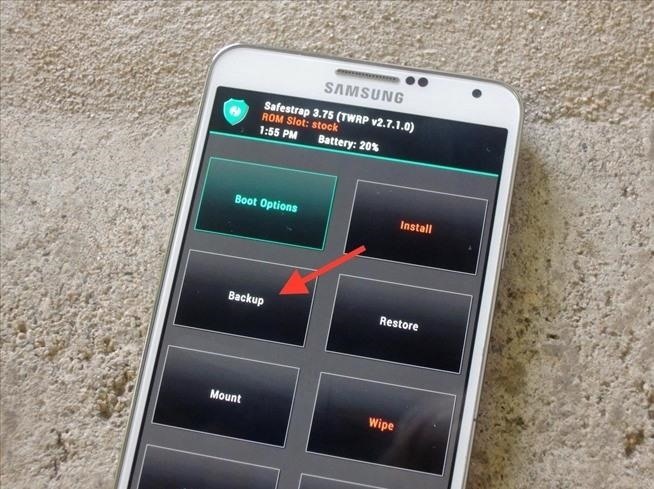
Step 1: Back Up Your DeviceUsing Safestrap, make a backup of your ROM in case you ever want to go back and restore all the missing bloatware.
Step 2: Flash ZIP in RecoveryUsing Safestrap, flash one of the two following ZIP files, depending which operating system you're running on your Note 3.AT&T Galaxy Note 3 Debloater for Jelly Bean AT&T Galaxy Note 3 Debloater for KitKat Hit "Install" on Safestrap's main screen, navigate to your "Download" folder, select the ZIP file, and swipe the slider along the bottom to confirm you want to flash it. When the ZIP finishes flashing, hit the "Clear cache/dalvik" option, then reboot your device.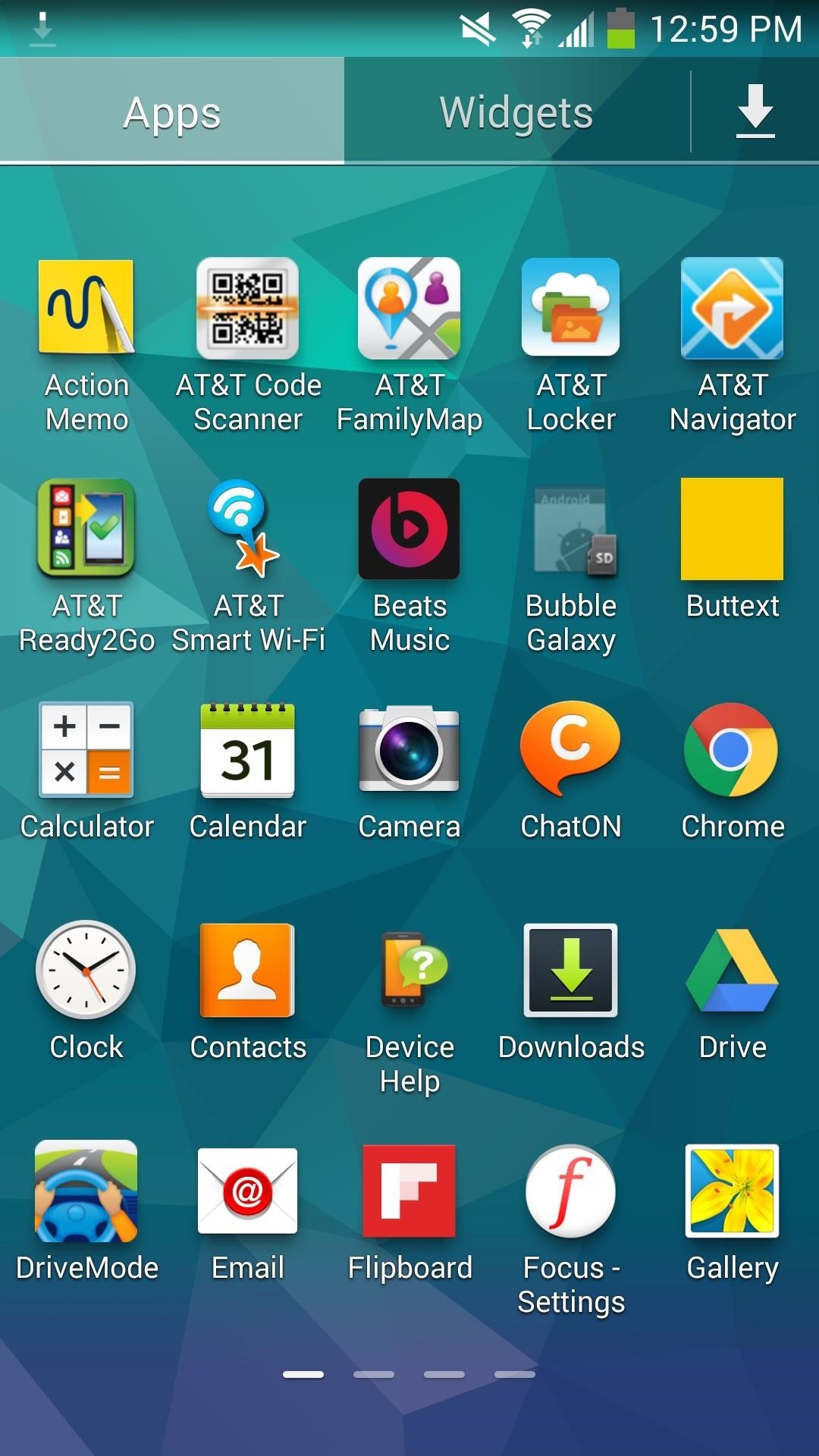
Step 3: Enjoy Your (Mostly) Bloat-Free DeviceWhen your device boots back up, you'll notice that a substantial amount of bloatware is gone from your Samsung Galaxy Note 3. Not all, but certainly the vast majority of it.Take a look below to check out the differences; on the left with full-bloatware versus the right with most of it removed. AT&T Code Scanner, AT&T Locker, Device Help, and DriveMode are just a few of the apps gone from the first page of my apps after flashing the Debloater ZIP. (1) So much bloat. (2) Nearly bloat-free. For the bloatware that remains, you can long-press the app and drag it up to Disable app at the top of the screen. This will disable the application, remove it from your app drawer, and prevent it from running, even in the background (but the app itself will still be present on your device). And in case you miss some of the removed apps, use that backup you made in recovery earlier to restore back, or download the apps again from the Google Play Store. Otherwise, enjoy your freshly de-bloated Note 3, and let us know what you think with a comment below.
How To: Get Google's Exclusive Phone App on Your Samsung Galaxy Device How To: Samsung Phones Aren't the Only Android Devices Vulnerable to Remote Wipe Attacks—Is Yours at Risk? News: 3 Reasons You Might Want to Switch to the Galaxy S9 from an iPhone Samsung Android Pie Update: Galaxy Devices Are Getting Better Edge Lighting How To: Forget
How to Root Your Samsung Galaxy S4 (Or Almost Any Other
Získejte tyto Badass kruhové App ikony zaokrouhlit váš iOS 7 iPhone nebo iPad na domovské obrazovce Ikony zaobleného obdélníku jsou tak 2007. Jistě iOS 7 je trochu vylepšil, ale s čistým novým přístupem k designu, který dnes software přijímá, začínají vypadat datovaně.
Design Your Home Screen App | Review Home Decor
In this tutorial, I'll be showing you how to measure amperage output on wireless and AC chargers. This app requires that you're running Android 5.0 or higher, but it will allow you to find faulty
Clean your phone charge port - YouTube
This is my homemade led light system. The main unit has a total of 228 LED's, the corners are using super wide angle LED's to maximize visibility. There are also 48 LED mini lightbar, 5x 16 LED mini modules.
Wiring LED Light Bar
If you've ever felt that you could use a bit more oomph when listening to music or watching videos on your Galaxy S5, you needn't wait any longer. Developer stalli0nUK has created a mod that will boost the volume of the speaker and headphones on your Galaxy S5 in one fell swoop.
How to boost or increase earphone speaker volume on Samsung
However, not many people know that the location awareness of their portable devices and software extends to tracking and recording their location history, as well.In the case of Google, if you opt-in to "Places You've Been" in your account settings, your location history consists of a detailed and searchable, long-duration data file complete with a visible trail, organized by date and time.
Visualize your data on a custom map using Google My Maps
SoundCloud is a music and podcast streaming platform that lets you listen to millions of songs from around the world, or upload your own. Start listening now!
SoundCloud 101 « Smartphones :: Gadget Hacks
How to Connect Instagram to Facebook. This wikiHow teaches you how to link your Instagram and Facebook accounts using the Instagram app for iPhone and Android.this is good cause it helps other phones too.Once your accounts are linked, you
How do I link or unlink my Instagram account to my Facebook
For $9.99 per month, you can enjoy over 40M high quality tracks without ads. Moreover, Groove service lets you download the tracks and albums you like to your iPhone. If you want to try Groove, you can get a 30-day trial and decide whether you feel comfortable with it. To save music songs with Groove, you should:
How to Rate Songs with Stars in iOS 10's Music App « iOS
It happens to everyone: After a while, you start to feel like a few people are cluttering up Facebook for you and want to unfriend some. Maybe you just feel like you have too many friends, or maybe you and a friend have legitimately drifted apart. Maybe you had a big falling-out and just need a
How to Delete Friends on Facebook? - Techspirited
- Check out these 2 videos to learn how you can start creating your own YouTube videos.
How to Make A YouTube Video - YouTube
0 comments:
Post a Comment