How To: Install Jailbreak Tweaks on Your iPhone Without Cydia or iFile
There are a ton of great mods and tweaks available in Cydia, but occasionally there will be one you want to install that hasn't quite made it into one of the main repositories yet. If you're not patient, it can be still be installed by manually placing the .deb file directly onto your device and installing it with iFile.I have iFile and it works very efficiently, but you might not want to fork over the five bucks for it like I did. Fortunately, there is a free alternative to iFile called iFunBox, although it requires the use of your computer to perform actions.With this app installed, you'd just plug your jailbroken iOS 7 device into your computer and begin navigating like any other file explorer. While it's a simple process, it does require a few more steps than using iFile would. Please enable JavaScript to watch this video.
To see how it works, grab a .deb file and follow along with me.
Step 1: Install iFunBoxThe great thing about iFunBox, aside from being free, is that it's not exclusive to Mac or Windows users. You can find the download files for your OS using the links below.Mac Version Windows Version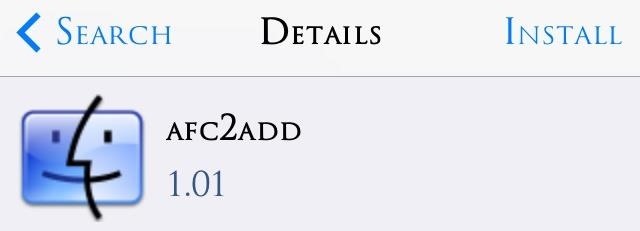
Step 2: Install AFC2ADDIf you plug your device and launch iFunBox now, you'll only have limited capability and no access to certain folders that are needed to manually install tweaks.To be able to view and access these folders, you'll need to install afc2add from the ModMyi repo in Cydia. It's free and does what we need, which is grant access to root system files and folders. Update: November 13, 2014If you are running iOS 8, you'll need a different tweak called Apple File Conduit "2"—search for it by name in Cydia.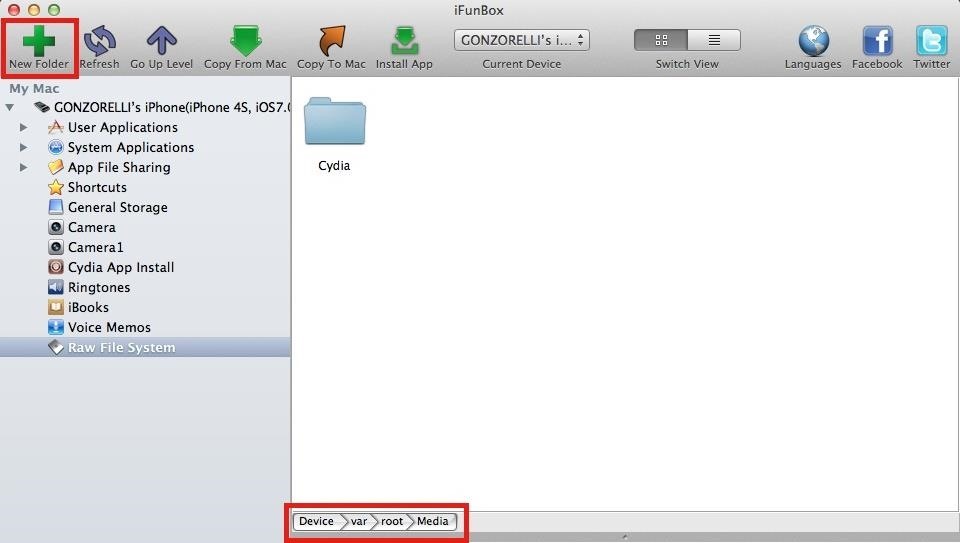
Step 3: Create an AutoInstall FolderAfter getting the necessary prerequisites, plug your iPad or iPhone into your computer and launch iFunBox. Navigate to Raw File System -> VAR -> Root and finally Media, which is probably empty.Create a new folder in Media by clicking on the New Folder icon and name it Cydia. Once in the Cydia folder, create another folder and name it AutoInstall.
Step 4: Copy Files to AutoInstallWhen you enter the new AutoInstall folder, select the Copy From Mac option and locate your .deb file. Place it in the folder, select Refresh to confirm it's there, then close iFunBox.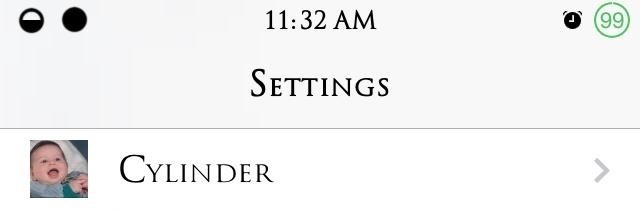
Step 5: Shut Down Your DeviceBack on your device, DO NOT respring—shut it down. I tried both methods and the tweak I copied, Cylinder, only appeared after shutting down then starting fresh. When your device starts up, the new tweak will be there and ready for use. It may take a few extra steps than iFile, but it will also save you a few dollars. And once you've done it a few times, it's quick and easy.
As it turns out, the new Clock and Calculator apps from stock Android 5.1 can actually be installed on other devices just like you would with any other app. There's one stipulation, though: these new versions will only install on an Android 5.1 device, and obviously the Galaxy S6 and S6 Edge are still running 5.0.2.
Private Photo Calculator App Parent Guide | SmartSocial.com
Force-closing an app in iOS 11 on the iPhone X. Image by Dallas Thomas/Gadget Hacks. But the swipe-to-dismiss gesture isn't completely gone in iOS 11 on an iPhone X. When the red minus buttons are displayed, you can then swipe up on cards to force-close them. So you still can swipe up to close, but only with those red minus buttons present.
How to Force Close Apps on iPhone X - iphonehacks.com
If you're entering the brave new world of life without cable, you want a TV antenna that's going to deliver a crisp high-def picture into your home. You don't always have to spend a lot of money.
How to make homemade tv antenna tv don't have one | Tom's
Opera Mini is a lightweight and safe browser that lets you surf the Internet faster, even with poor Wi-Fi connection, without wasting your data plan. It blocks annoying ads and lets you easily download videos from social media, all while providing you personalized news.
Opera with free VPN - Apps on Google Play
Grouped Notifications in iOS 12 Makes Browsing Alerts on Your iPhone Way Less Annoying By admin On 8 giugno 2018 · Apple's linear Notification Center has been scattershot at best since iOS 9 when we could group notifications by app.
How to Group iPhone Notifications - tech-recipes.com
Finally! A Keyboard for Smartwatches That Actually Works
For some reason, the Slack app on Android and iOS is a little less customizable than Slack on other platforms, so you can't adjust the sidebar theme to different colors directly inside the app. But that doesn't mean you can't customize the look of your mobile app at all. It's just a little less
How to Get Dark Mode in Slack on Your iPhone or Android Phone
Since almost all androids are different, we can't go into details of specific devices, we can however, discuss platform specific solutions. If your phone has turned off, check out how to turn on an Android phone with a broken power button. Lock/Unlock Phone. The following solutions let you lock/unlock an Android phone with a broken power button.
What To Do When The Power Button Of Your Android Phone Is Broken?
Apple revealed iOS 13 at WWDC 2019, with a bunch of new iPhone features focused on privacy, music sharing and more The 6 Coolest New iPhone Features Apple Just Announced Subscribe
Apple iOS 12: The 12 best new features for your iPhone
Lg Vn251s Cosmos 3, Verizon Wireless (Black) and struggled to send and receive text messages. It would run its battery down quickly hunting for signal. Messages
How to Transfer Text Messages from LG to Computer (Windows/Mac)
In this procedure, we'll show you how to flash a custom recovery on your Samsung Galaxy Note 3 (AT&T). After flashing a custom recovery on Samsung Galaxy Note 3 (AT&T), you'll be able to: Perform full backups of your device (literally save EVERYTHING from it). Increase your device's performance (after flashing something called a kernel
How to Unlock the Bootloader, Install a Custom Recovery
To make your own, you'll need an old NES controller (obviously) and some wireless light switches. He used the ones that have a receiver which plugs into the wall, along with the lamp plug. The price ranges from $10 to $20 at hardware stores. You should take the controller with you to make sure the switch fits.
Hide Secret Photos & Videos Inside an Unsuspicious
0 comments:
Post a Comment