How To: Figure Out Your Total Calorie Burn in Apple's Health App
If you transition to an Apple Watch from another wearable like Fitbit, you might be a bit confused by the new calorie burn counter. Instead of ending your day with thousands of calories burned, your watch says you've burned just hundreds. Could it be you're less active with your Apple Watch? Probably not. It's more likely because of the different way the watch counts your calories.Apple measures calorie burn on its Apple Watch differently than other wearables. The counter you see as your Move goal isn't your overall calorie burn for the day. Instead, it's what Apple calls "active energy." What is active energy, and how can you use it to figure out your day's total calorie burn?Don't Miss: How to Cheat Your Apple Watch Rings Using the Health App
Active Energy vs. Resting EnergyActive energy is appropriately named; These are the calories tracked when either exercising or during periods of activity. When you set a workout, the calories burned during that workout are added to your Move ring as active energy. Similarly, the watch measures calories burned as you move throughout the day, which are also added to the Move ring.Resting energy, on the other hand, are the calories you burn just by being alive; These calories are tallied during periods of inactivity. Sitting in the car, lying in bed, plopped in front of the computer — all these motionless activities count towards your overall resting energy.On other wearables, like Fitbit, these two types of calories are combined into one, easy-to-read number. But because Apple places such an emphasis on moving, the Move ring is only representative of the day's active energy. So, how do you find the total number of calories you burned in a given day?On Amazon: Deals on Apple Watches
Option 1. Use ActivityWhile your Apple Watch won't tell you how many total calories you've burned today, Activity will. At first glance, the app appears to be as silent on the issue as your watch. However, dig a little deeper, and you'll find Apple does, in fact, do the calorie calculations for you.In Activity, select the day you want to view. Then, swipe left on the Move field below the rings. Presto — your day's calorie burn is listed as "Total calories" under "Active calories" in this slightly hidden pane.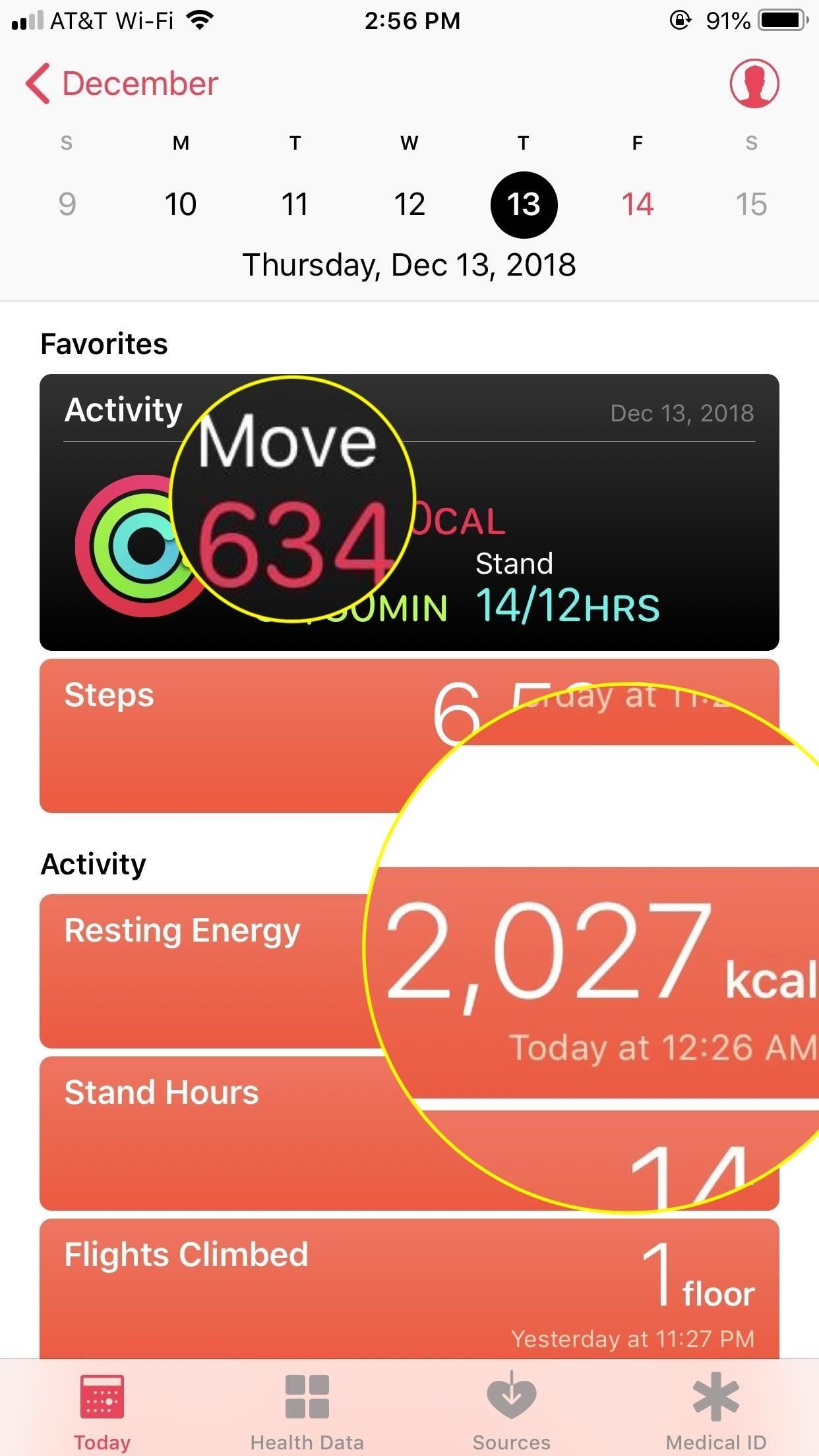
Option 2. Use the Health App to Break It DownWhile Option 1 plainly gives you your total calorie burn, it doesn't really offer any other information about your day's activity. If you want to see more of a breakdown of your day's calorie burn, head over to the Health app on your iPhone. Open the app, then choose the "Today" tab at the bottom. Now, add together your Move total with the "Resting Energy" total below. Alternatively, you can scroll down, and add together "Resting Energy" and "Active Energy." These numbers are listed in kcals — kilocalories — but don't be confused by the name. Kcals are exactly what you think of as calories. Just add these two numbers together to get a total calorie burn for the day. For example, in the screenshots above, I burned 634 active (or Move) calories alongside 2,027 resting calories. My total would then be 2,661 calories for the day.You can do this with your current calorie count for the day. However, unless it's the very end of the day, you aren't going to get a complete number. You're better off doing the math once the day has ended — after your watch has calculated all calories burned for the day.This article was produced during Gadget Hacks' annual Health & Fitness special coverage. Read all of the Health & Fitness series.Don't Miss: Here's What That High Heart Rate Warning on Your Apple Watch MeansFollow Gadget Hacks on Pinterest, Reddit, Twitter, YouTube, and Flipboard Sign up for Gadget Hacks' daily newsletter or weekly Android and iOS updates Follow WonderHowTo on Facebook, Twitter, Pinterest, and Flipboard
Cover image and screenshots by Jake Peterson/Gadget Hacks
Use Hashtags in Texts to Share Locations, Music, & Other Info
Just make a second battery and connect the zinc or steel piece of one battery with the copper wire of the other battery using another piece of copper wire to act as a bridge. You can use your enlarged lemon battery to power a low-power device like a digital watch or calculator. Remove the regular battery from the digital watch or calculator.
How to make lemon battery - It's Fun and Easy! - YouTube
Find local businesses, view maps and get driving directions in Google Maps.
Switch Between Terrain and Satellite Views on Google Maps
(1) Incognito Tab set as the default link handler, (2) Link opens in Incognito Mode directly. From now on, all external links will load in Incognito Mode directly—no need to worry about leaving a trail of cache anymore. With that all set up, if you'd like to add search functions to Chrome's Incognito Mode, check out this guide. What are some
How to Open Links Directly in Incognito on Android (Chrome
If you need to synchronize a locally stored .pst file between two or more computers, you'll need a third-party solution, such as one of those found in Slipstick Systems' directory of Outlook sync tools. Alternatively, you can simply export the file from one device and import it on the other.
Sync a Windows Mobile Device with Your Mac - CBS News
How To: Android's Built-In Scanner Only Catches 15% of Malicious Apps—Protect Yourself with One of These Better Alternatives News : eBay Vulnerability Allows Scammers to Attack Android & iOS with Malicious Programs
How to Sync Your Android Text Messages and Phone Calls with
How To: Unhide App Purchases on Your iPhone in iOS 11
How To Put An iPhone In DFU Mode. Plug your iPhone into your computer and open iTunes. It doesn't matter if your iPhone is on or off. Press and hold the Sleep / Wake Button and Home Button (iPhone 6s and below) or the volume down button (iPhone 7) together for 8 seconds.
20+ Features Coming to Safari in iOS 13 You Won't Want to
How to use a barcode reader app to scan a QR (quick response) code and go to a website address (URL) with a Samsung Vibrant (Galaxy S) mobile phone.
How Do I Use/Scan QR Codes?- QR Code Reader, Quick Response
How to Hack Gmail. Hacking a Gmail address is very convenient if you lose your account password. It's also a good way to test your account's security. There are several ways you can try to break in.
How to Use Google for Hacking | GoHacking
How To: Capture Action on Your Nexus 7 Using the "Exclusive" Sony Xperia Motion Shot Camera News: Sony's New Xperia Comes with the Best Selfie Camera Ever How To: Transform Your Android into a Sony Xperia Z3 News: Sony Brings Android N to Xperia Z3 Phones—Will Other Manufacturers Follow? IFA 2014: Sony's PS4 Remote Play
Xperia Z news - Android Police - Android news, reviews, apps
0 comments:
Post a Comment