How To: When in Distress, Shake Your Android to Send a Quick SOS Alert with Your Location
I've been lucky enough to never be a victim of street crime, but I have read and seen too many articles and videos to completely rule it out as a possibility. You can do some things to prevent it, but if your life suddenly turns into a scene from Friday the 13th, you'll want to be prepared with some sort of way to let others know you need help. This is where Shake2Safety comes in, a free Android app from Phontonapps.With Shake2Safety, you can set your phone to send a message to or call a specific contact whenever you shake your device. This app isn't ideal to have on at all times since you can accidentally activate it while walking, but it can be activated quickly enough that if you find yourself in a dark alley or abandoned insane asylum, you can rest a little easier. Please enable JavaScript to watch this video.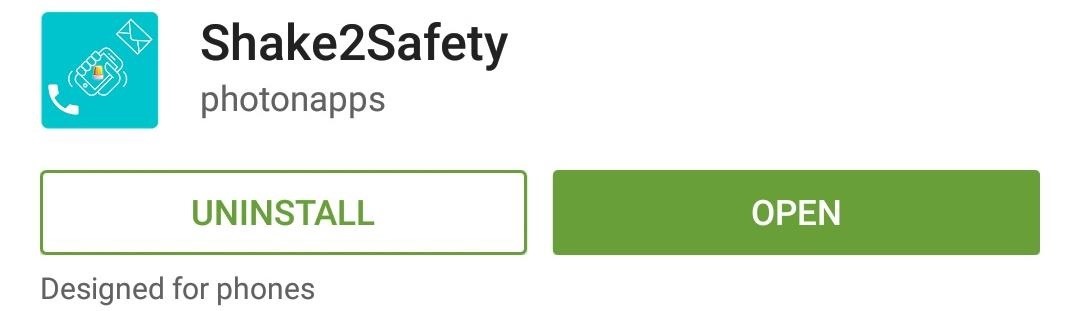
Step 1: Install Shake2SafetyShake2Safety is available for free from the Google Play Store and does not require root-level access to run.
Step 2: Set Your Emergency ContactThe first time you open the app, you will need to select who you'd like to set as your emergency contact. Once you make a selection, you'll need to choose whether you want a call, message, or both sent to them when you shake your device. If you decide to to set your device to send a message, it will send a distress message along with a link to your current location.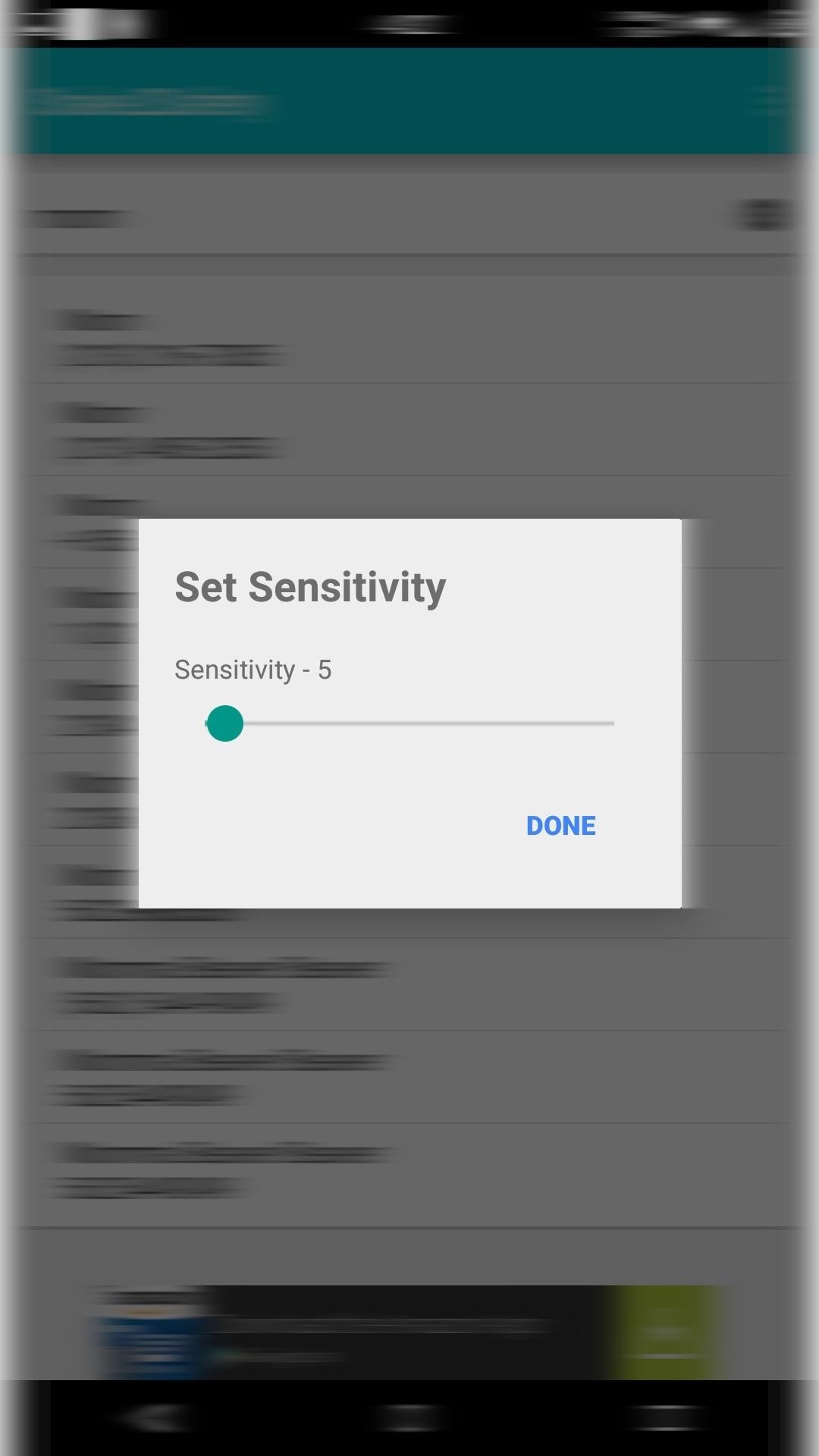
Step 3: Select Sensitivity LevelBefore the service is ready to run in the background, you will need to set your sensitivity level. The scale goes from 5 to 100, with 100 being the least sensitive to shakes. Keep in mind that this can be activated while your phone is locked, so set it to a lower sensitivity if you plan on holding your phone in your hand while the service is running. The app will display a persistent notification in your notification drawer the entire time it is running, but you can disable it by selecting "Hide Notification" from the action bar's overflow menu, then unchecking the "Show notifications" option. I would suggest you keep the notification on since it will make it easier to disable the service and prevent accidental messages and phone calls.Remember that this should only be active when you feel threatened by your surroundings because you wouldn't want to give your mother a panic attack like I did when testing this out.Let us know what you think of Shake2Safety in the comment section below, or via Facebook, Google+, or Twitter.
The only way - Use hacked Instagram app, modded version. But why [1] do you want to use it? Less strain on eyes? It compromises your security, if Instagram wanted it could have added that feature but it is not done officially.
How To: Get Dark Mode on Facebook for Less Eye Strain When
Apr 25, 2018 · Mark Griffiths and Daria Kuss are psychologists at Nottingham Trent University in the U.K. They specialize in studying the impact of technology and social media on cognitive and social behavior.
Social media addiction is a bigger problem than you think
I need to join two M6 stainless nuts to a 1.6mm thick by 10mm wide stainless steel band to form a clamp to use on a kayak paddle shaft joiner. Can one silver solder it, as TIG welding it tends too ruin the thread as I am not experienced enough to get good results when TIG welding it. Any suggestions or recommendations are welcome.
Solder stainless-steel-ball-valves From PlumbingSupplyNow.com
AD
plumbingsupplynow.com
Report Ad
Get Plumbing Supplies Online Now, Pro Pricing Available For Trade Professionals.
that's a grate news. i didn't heard about thes two apps. it will download try it in my android phone to get windows 8 theme in android device. Glad to hear that. Wish you enjoy the Windows 8 Metro-Style Live Tiles on Your Android Device.
How To Get Windows 10's Live Tiles On Any Android Smartphone
How To: Customize Your iPhone with a New Default Font from Disney, the Simpsons, & Many More How To: Set Different Downtime Schedules on Your iPhone for Each Day of the Week How To: The Cool New Features in iOS 7.1 for iPad, iPhone, & iPod Touch
How to Change the Default Font in Excel 2010 - WonderHowTo
How to: Wireless Tether a Motorola XOOM to a DROID X Root your XOOM. Download Wireless Tether from the market and install it on your DROID X. 5. Open Wireless Tether and tap the green WiFi
To change the lock screen icons on your Samsung Galaxy S3, just go to Settings -> Security and Lock Screen -> Lock Screen Options and make sure to Enable Shortcuts (if not already). Then, you can either drag existing apps down to the trash and then press the + sign to add news ones, or simply just hold down on one app shortcut to replace it
How to use and customize Galaxy S10 lock screen?
Disclaimer: This post was sponsored and this iFLY Indoor Skydiving experience was provided at no cost to me. However all opinions expressed are my own. I was so excited to get the chance to try the skydiving experience at iFLY Indoor Skydiving! If you're thinking about it for yourself, family member, or group, read on!
19 Best Let's Party - Skydiving images | Birthday party ideas
Reverse phone lookup has never been more easy. You can now identify an unknown caller using our cutting edge cell phone lookup technology. We search millions of records to find the real person or business associated with a phone number. ZLOOKUP is 100% free and entirely hassle free reverse cell phone lookup - and it actually works!
Reverse Cell Phone Number Lookup | National Cellular Directory
Google hacking, also named Google dorking, is a computer hacking technique that uses Google Search and other Google applications to find security holes in the configuration and computer code that websites use.
How to Make $100,000? Just Hack Google Chromebook
How To: The Easier & Better Way to Control, Track, & Locate Your Lost or Stolen Samsung Galaxy S3 Remotely How To: Tell if Your Samsung Battery Is Bad in 2 Seconds Flat How To: Play Pokémon FireRed & Other Game Boy Advance Games on Your Samsung Galaxy S3
Track My Android Cell Phone Stolen - How to track a lost cell
The Galaxy S7 Edge has an exclusive feature known as the Edge Apps, which offers quick access to a custom list of apps. All you need to do is swipe in from the edge of the display and this capability has become so popular, third-party apps have appeared to offer it on other Android devices.
How to Enable/Disable and Edit Toolbox on Galaxy S5 | AW Center
Remove unwanted ads, pop-ups & malware. On your Android phone or tablet, open the Chrome app . Go to a webpage. To the right of the address bar, tap More Info .
How to Stop Pop-Up Ads on an Android Phone: Say Goodbye to
0 comments:
Post a Comment