How To: Stream Spotify Music to Chromecast from Your Android or iPhone
One of the highest rated posts on Spotify's own community forum is titled "Add support for Google Chromecast," a clear indicator of not only how much this feature is desired, but also of Spotify's lack of care for it. Remaining consistent with statements made in the past, Spotify is firm in their decision to not pursue Chromecast support at this time—or maybe ever—thanks to a deal with Sonos and Spotify Connect.Don't Miss: 24 Things You Need to Know About Apple Music If you have an Android device, Spoticast was a great third-party workaround, but thankfully there's an even better option now that works for both Android and iOS. It'll basically turn your Chromecast into a virtual jukebox, allowing you and others to create collaborative live playlists. 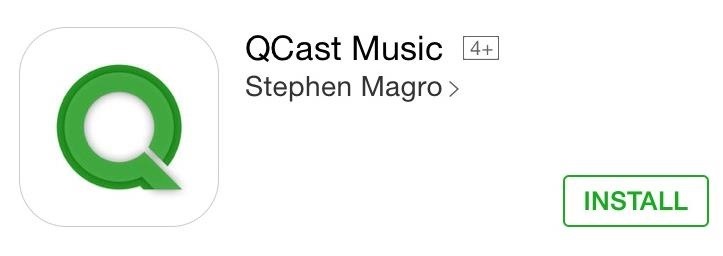
Step 1: Install QCast MusicWe previously covered QCast Music when it was exclusively available for Android and only functioned with an Google Play Music All Access subscription. Since then, they've added Spotify support and iOS compatibility.Install QCast Music from the iOS App Store Install QCast Music from the Google Play Store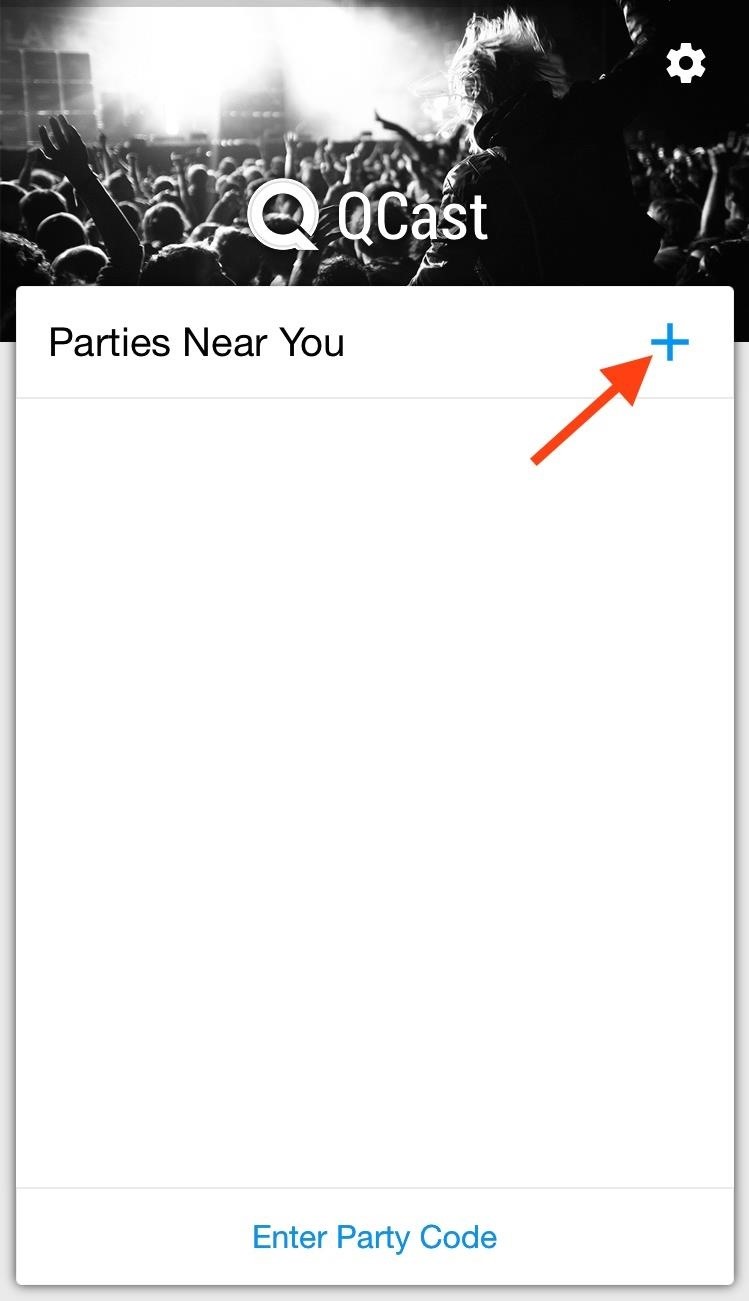
Step 2: Select Your ServiceAfter launching the application, tap on the plus sign (+), select the service you want to use, then sign in and give your playlist, or "party," a name.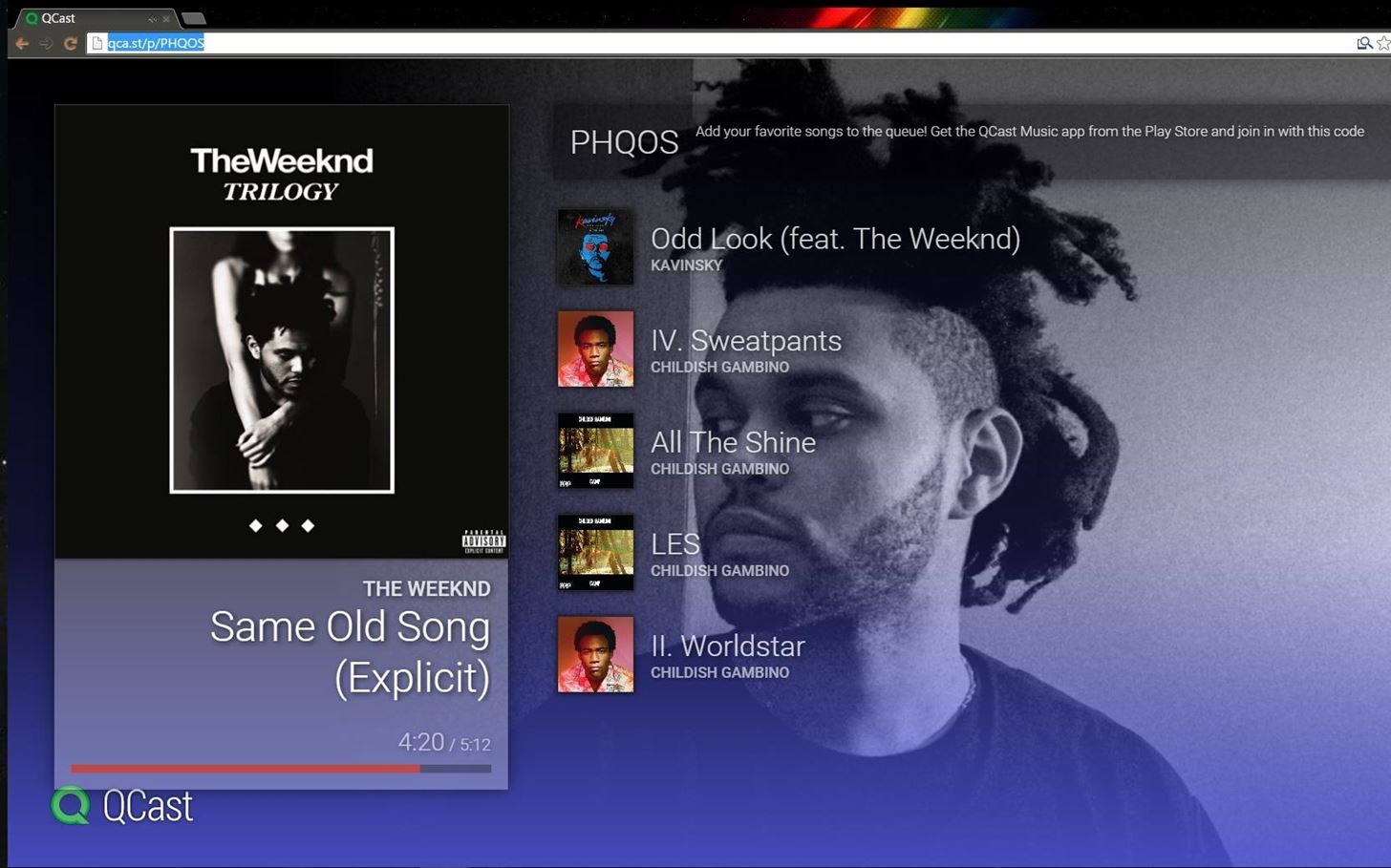
Step 3: Start Adding SongsWith your party created, select a Chromecast device to cast to. Alternatively, you can also generate a unique URL to "Listen via Web," which is a really cool way to have a bunch of people listen to a custom radio station when in different locations with a shared URL. To begin adding songs, all you need to do is tap the search icon and look up an artist, song, or album like you regularly would on Spotify. Just tap the plus sign to add the songs you want. They'll then be available to view in the queue. If you want to just start playing a playlist you've already created on Spotify, tap the list icon above the playlist page, then select your playlist.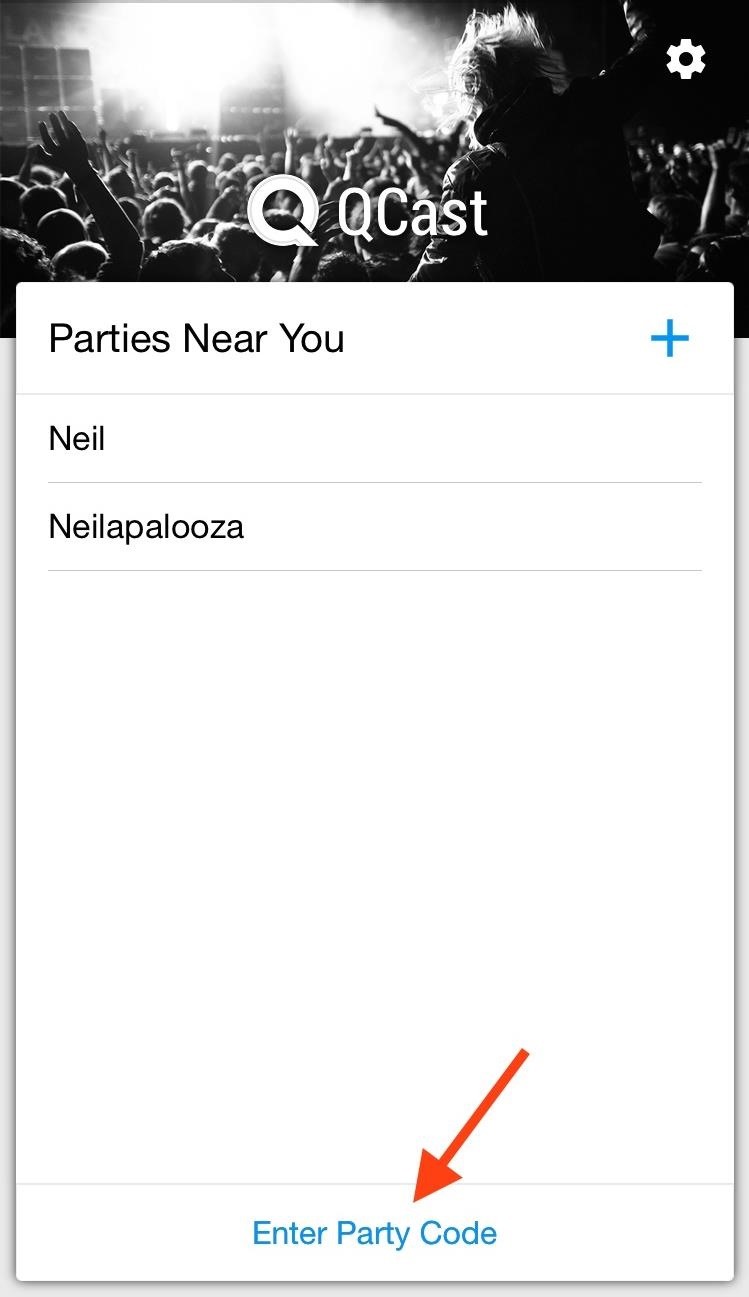
Step 4: How to Join InIf you're hosting a party and want friends to contribute to the music list, have them install the app on their device, then select "Enter Party Code," and input the code provided above the playlist or on the Chromecast screen on your TV. Best part is, they don't need their own Spotify account, and the tracks will be chosen using yours. Note that you certainly don't have to let others get in on the fun. Personally, I use this when I'm alone and want to enjoy some music from my Chromecast. I really enjoy QCast's presentation; by using the artist's Spotify profile picture and album art, it looks and feels like a legitimate Spotify presentation on my TV. Let us know how QCast works for you in the comment section below.Follow Gadget Hacks over on Facebook, Google+, and Twitter for more tips and tricks.
LastPass is a password manager that's been around for some time, and has finally made its way over to Android for use with apps, not just websites. Just imagine logging into your banking app without having to input that password every single time.
How to Root Your Galaxy Note 8 by David Cogen Oct 24, 2017, 1:02 PM When it comes to Samsung's smartphones, it's often difficult to gain root access to the device, thanks to all the built-in
How to Use Odin 2019 (Complete Step-by-Step Guide)
How to Embed and Customize YouTube Videos VIDISEO. Loading Unsubscribe from VIDISEO? How to Privately Embed YouTube & Vimeo Videos on Your Website - Duration: 9:57.
How To Add a YouTube Video to Your Web Site - htmlgoodies
You can have an embedded video from YouTube on your website play automatically when a visitor gets on your page by just adding a simple parameter to the embedded URL. This is very useful for pages such as "How it Works" or "About Us", where the user expects to see some rich content. Embedded
How to Set embedded YouTube clips to automatically play
FINSTA is defined as Fake Instagram very frequently. This definition appears very frequently and is found in the following Acronym Finder categories: Slang/chat
What's a Finsta? And does your teen have one? | Be Web Smart
If you don't have EX Kernel Manager, download the latest version of ElementalX to your device, reboot to TWRP recovery and flash the ElementalX zip. Part 2: How to install an OTA system update. If you have followed the steps above, you will be able to install OTA updates.
With Apple's MobileMe, you can easily allow your visitors to download beautiful, full quality photographs from your MobileMe Gallery. Check out this video tutorial for all of you newbies out there on sharing your pictures with friends and family, from the Internet.
How to download pictures from camera to computer | Digital Unite
Why do most optical mice use red LEDs? Is it necessary that a mouse's LED is red? What other colors can/can't be used? Does using another color changes the main design of the mouse? Does it makes manufacturing mouses harder or more expensive?
Optical mouse - Wikipedia
In this guide, I'll show you how to set an MP3 file as custom ringtone or notification sound on certain high-end Samsung phones. (You may also check our video tutorial at the end of this post.)
How To Assign A Ringtone To A Contact On Moto Z And Moto Z Force
The phone is great and silky smooth so far but my biggest gripe and I know this is something I could become accustomed too if I had too but I was hoping that maybe there was an easy way to swap the placement of the two buttons. On Samsung's the back button is on the right and the recent apps button on the left.
Android Basics: How to switch the placement of the recents
This feature works for both Android and iPhone, but the process is slightly different between the two. Either way, we've got you covered below, so keep reading to find out how to download routes in Google Maps for offline use. Don't Miss: How to View Google Maps Location History on iPhone or Android; Step 1: Enable Location Services
How to save Google maps directions for offline use & travel
erinlyyc.com/2017/05/17/how-to-save-google-maps-directions-for-offline-use-when-travelling/
Android: Use offline areas After you download an area, use the Google Maps app just like you normally would. • Get directions and see routes • Use navigation • Search for locations If your Internet connection is slow or absent, you'll see a lightning bolt and Google Maps will use your offline areas to give you directions. Notes:
How to download Google Maps for offline use - Ting.com
0 comments:
Post a Comment