How To: Improve Palm Rejection on Your Galaxy Device to Prevent Accidental Touches
Samsung has made curved displays a signature element of their flagship phones, but the Edge Screen, as it's called, has proven to be a magnet for accidental touches. Fortunately, Samsung has developed a little known app to help prevent this problem.The app — aptly named EdgeTouch — lets you customize the palm rejection software on your Galaxy device so that the curved edges will completely stop registering accidental touches. You don't need to be rooted to use this app, you just need to be running Android Nougat or Oreo on any Samsung phone with curved edges like the Galaxy S7, S8, S9, or Note 8.Don't Miss: All the Latest Leaks & Rumors on the Galaxy S10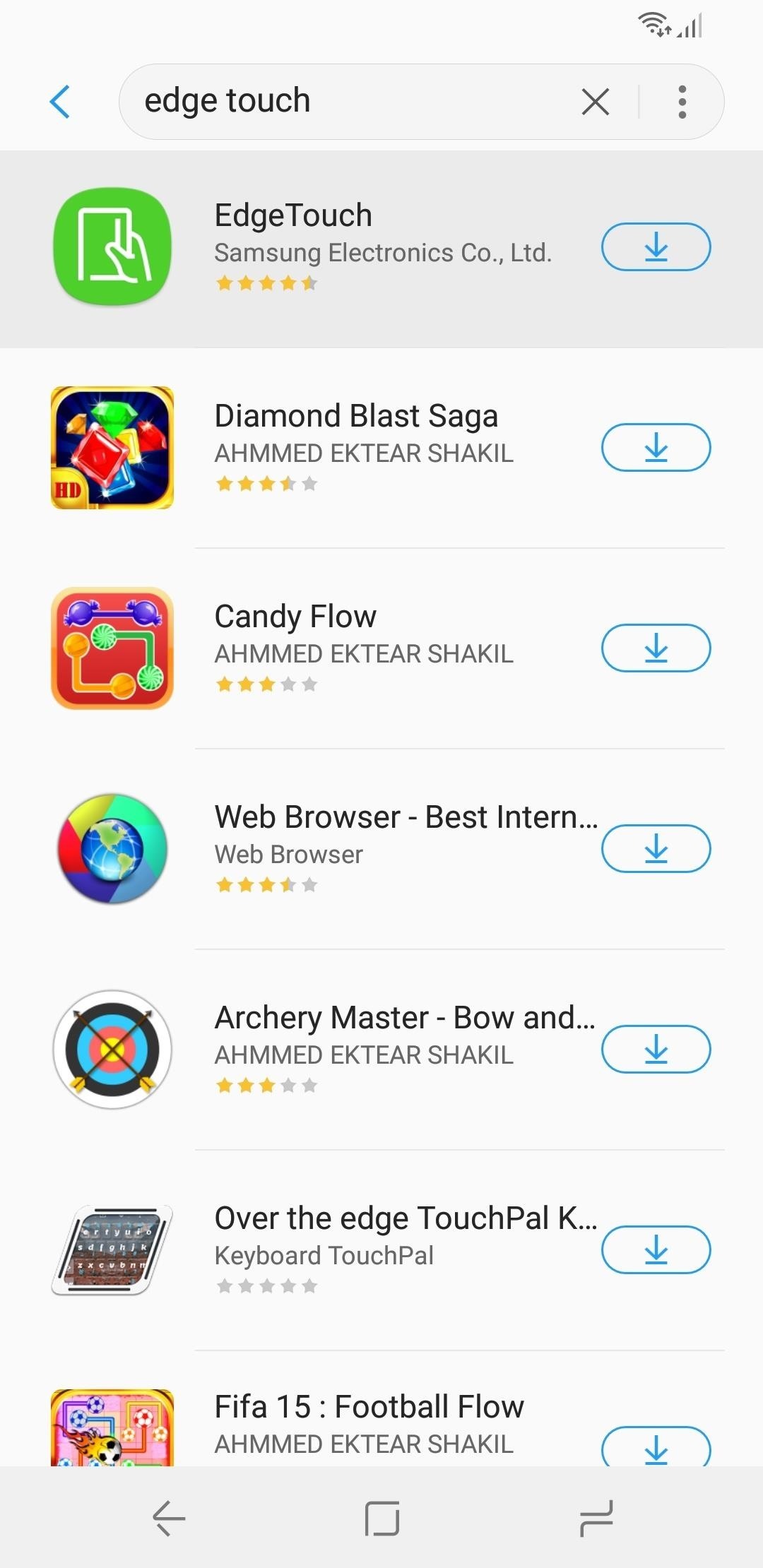
Step 1: Install EdgeTouchTo get the ball rolling, open the "Galaxy Apps" app that you'll find in your app drawer. From there, search "EdgeTouch" and choose the top result, then tap "Install."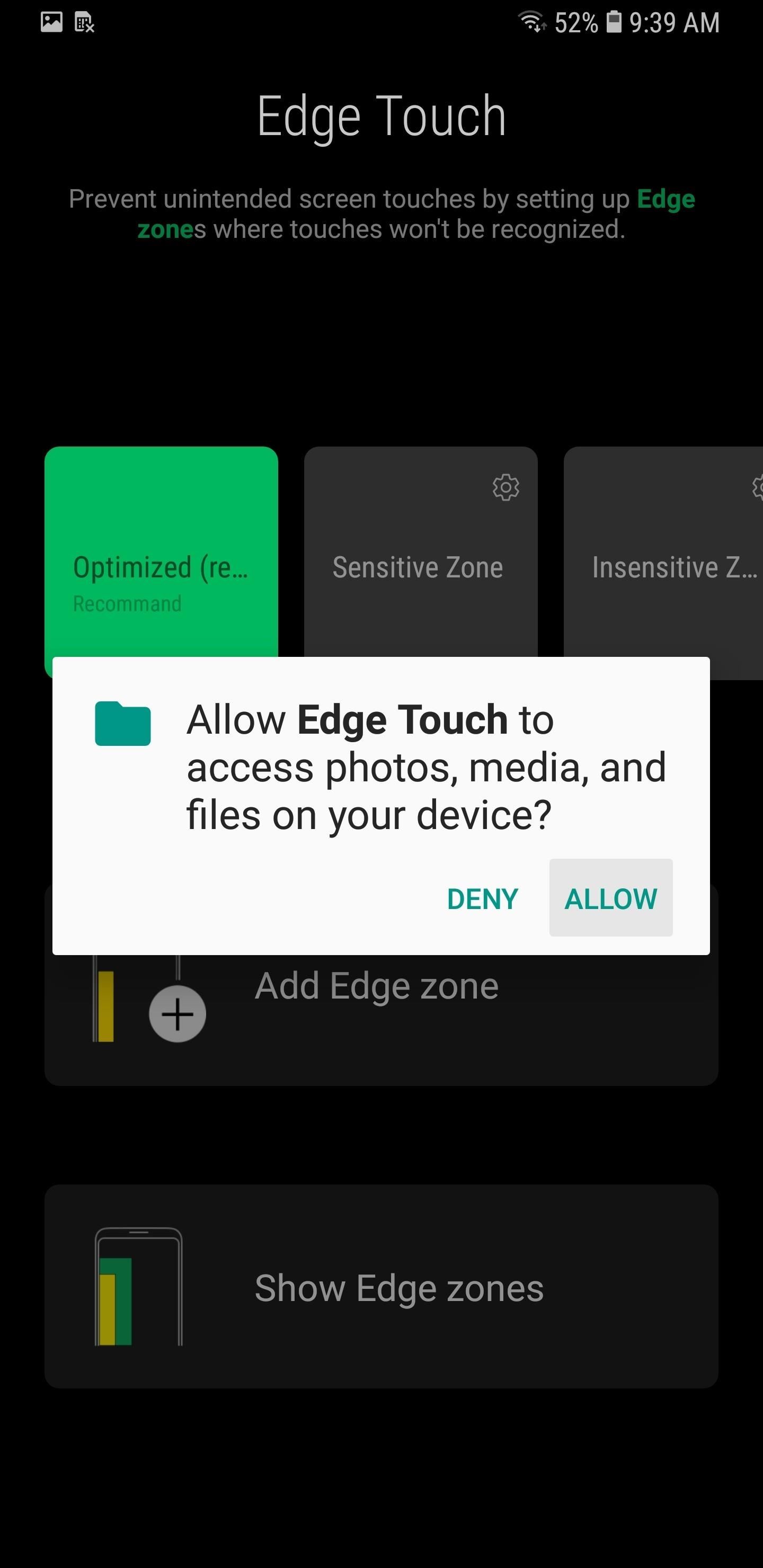
Step 2: Create a Custom Touch Rejection ProfileNext, open EdgeTouch and grant it storage permission by tapping "Allow" on the popup. By default, the app is set to "Optimized," and by selecting "Show Edge Zone" on the bottom, you can view the current setting. The yellow lines denote the zones where touch input won't register at all, while the green bands mark the areas where the touch won't register when gripping or holding your phone.Feel free to play around with your phone with this setting on to better understand the edge zones, then go back to EdgeTouch and tap on "Show Edge Zones" once more to exit the preview mode. Tap on "Add Edge Zone" once you're done to create your custom touch rejection profile. Now, adjust the yellow bands within the "Blocked Zone" page by dragging the bars — remember, this will prevent accidental touches from occurring at all. Hit "Next" once you're satisfied, then do the same when setting the green bands within "Grip Zone" for improved palm rejection.After that, you'll need to repeat the process for landscape mode, so set those up according to your liking and tap on "Done" once completed. Now, enter your custom profile's name to complete the setup, then hit "OK." Your custom profile will now be available within the app's main page.Upon tapping on your custom profile, a prompt may appear informing you to revert back to the "Optimized" profile if you ever decide to uninstall the app, so read it carefully and hit "OK" to confirm. You're now free to exit the app and go about the rest of your day. As you can see from the following GIFs, the difference is startling. With a customized profile enabled within Edge Touch, unintentional touches along the edge of your Galaxy's display have become a thing of the past. So you can go about watching videos on YouTube, and never worry about accidentally switching to another video while gripping your device. (1) Without Edge Touch, (2) With a custom profile enabled in Edge Touch Don't Miss: 10 Settings You Can Tweak to Make TouchWiz More TolerableFollow Gadget Hacks on Facebook, Twitter, YouTube, and Flipboard Follow WonderHowTo on Facebook, Twitter, Pinterest, and Flipboard
Cover image and screenshots by Amboy Manalo/Gadget Hacks
There's a Simple Solution to Getting Older iPhones Running
Great questions, Alistair—and yes, there's an easy way to rearrange your iPhone favorites in any order you want. Here's how… Go to your Favorites (tap Phone, then tap the Favorites tab at the bottom of the screen), then tap the Edit button in the upper-left corner.
Basics of Bookmarks on Your iPhone - dummies
How To: Disable App Icon Badges & Unread Counts on Your Galaxy S10 How To: Remove Any Status Bar Icon on Your Galaxy S10 — No Root Needed News: Everything You Need to Know About the Galaxy S10 & S10+ How To: The Safest Way to Disable All Bloatware on Your Galaxy S8 or S8+
The Safest Way to Disable All Bloatware on Your Galaxy S8 or
How To: Swap Out Your Samsung Emoji for the More Popular Google & iOS Icon Sets News: iOS 11.2 Beta 5 Released with Only More Under-the-Hood Improvements News: Apple Releases iOS 12.1 Beta 1 to Public Software Testers, Reintroduces Group FaceTime to iPhones
Become a Human Emoji with Facetune's Newest App for iPhones
This feature is not enabled by default on the browser, but it is quite simple to enable it. Here is a simple tutorial to enable Facebook notifications and chat on Firefox toolbar: Navigate to dedicated messenger page in Firefox browser and click "Turn on" button: It proceeds simply without asking for a latest version of Firefox.
Facebook - Log In or Sign Up
How to Send email attachments above the size limit - Internet
To ensure your phone's security, you can set up a password, PIN, or Pattern. That way, even if someone gets their hands on your phone, they won't be able to access it. From Settings, swipe to and touch Lock screen. Then, touch Screen lock type and select your desired type of lock. Follow the on-screen instructions to set it up.
A Game of Thrones soundtrack is here…. And with it, lyrics alluding to all the drama, angst and tension of the HBO smash-hit series. On Friday, Columbia Records and HBO released For The Throne
How To: Instantly Translate Foreign Text from Within Any App on Your HTC One How To: Translate Foreign Text Live in Real Time Using Your Smartphone How To: See Instant Translations of Foreign Text Using Google Glass How To: Use Your Galaxy S9 & Bixby to Translate Languages in Real Time How To: Copy, Share & Search Text from Almost Anywhere in
How to Use Google Translate as a Proxy - Gadget Hacks
How to Change Cases in Word for Mac. If you have Word for Mac, then you're going to have one extra key to press for this shortcut. Since the function keys at the top of your keyboard are used for a bunch of other things by default (brightness, sound, keyboard light, etc.), you will need to press the fn key to actually utilize the function keys.
Dropping the Beat: How to Make Google Translate Beatbox for You
Is there a certain someone whose pictures and status updates you would rather not see? Like, ever? Wish you could hide a person on Facebook without publicly defriending him or her?
3 Ways to Make a Person Disappear - wikiHow
With all the stress that goes into booking flights and lodging, packing (and not forgetting) everything you'll need, finding pet sitters, and everything else that goes with a trip overseas, there's the added stress of staying connected while abroad.
FYI: If you are using FT8, please sync your PC clock - reddit
0 comments:
Post a Comment