How To: Install a Custom Recovery on the Nexus 6
Stock Android is a great experience, and it's probably one of the biggest reasons that people purchase a Nexus device over other Android phones. Without carrier or manufacturer modifications to the core software, the entire user interface feels a lot more clean and snappy, and this also means that developers encounter fewer compatibility issues when creating flashable ZIPs and custom ROMs.But to gain access to many of these wonderful mods, a custom recovery is often required. That's no biggie, though—Nexus devices are always among the easiest to tinker with. Add in the fact that a custom recovery allows for comprehensive system backups, and there's almost no reason not to have one installed on your phone. Please enable JavaScript to watch this video.
Note that there are quite a few ways to get a custom recovery installed, such as with TWRP Manager or using the Windows program Nexus Root Toolkit. While those methods are certainly hassle-free, the one highlighted in this guide allows for more recovery options and doesn't require any work on a computer.
RequirementsNexus 6 (this tutorial is not intended for use with any other device) Root access with unlocked bootloader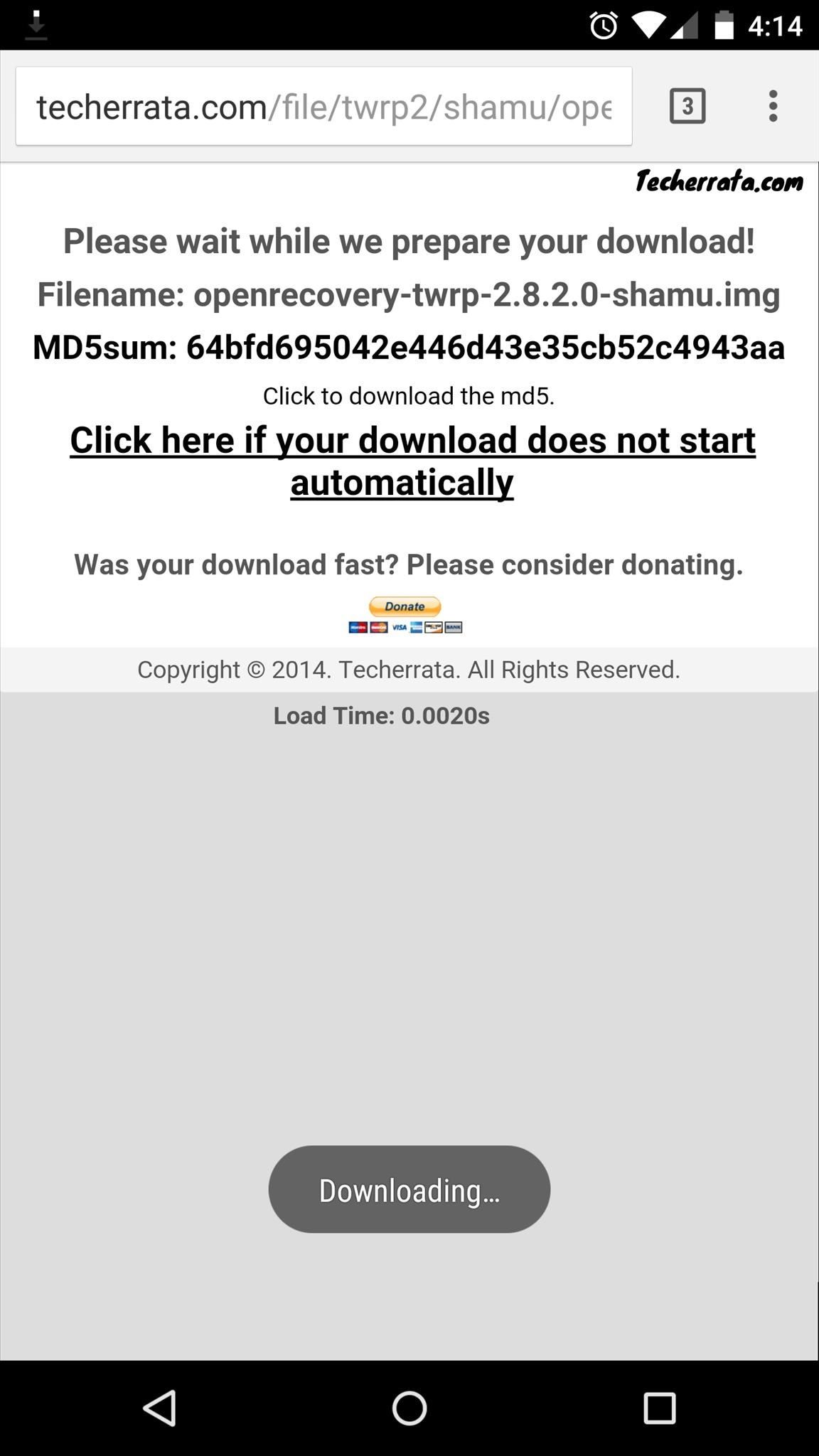
Step 1: Download TWRPTWRP is our custom recovery of choice here at Gadget Hacks, since its touch-based interface makes it incredibly easy to use, and its OpenRecovery compatibility helps with many different mods.From your Nexus 6, tap this link to grab a copy of the latest TWRP recovery image. Wait until the download has finished before proceeding to the next step.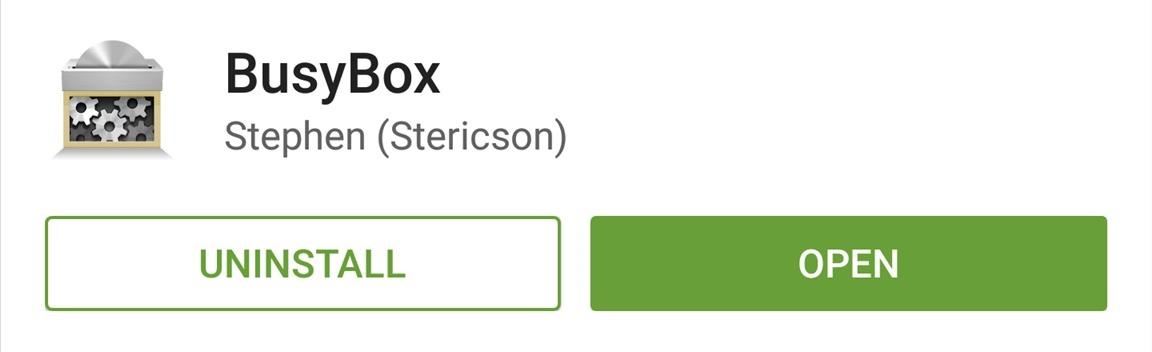
Step 2: Install BusyboxBusyBox is a set of advanced root commands that allow apps to perform certain tasks. The app that you'll be installing TWRP with today utilizes these commands, so you'll need to have BusyBox installed on your system. Search for BusyBox by Stericson on your Play Store app, or use this link to jump straight to the install page. Once you have the BusyBox app installed, you'll need to use it to install the actual commands on your device. Open the app, then tap "Grant" on the Superuser Request popup, and wait until the Smart Install script finishes loading. When Smart Install script has loaded, simply tap "Install" and you'll be good to go.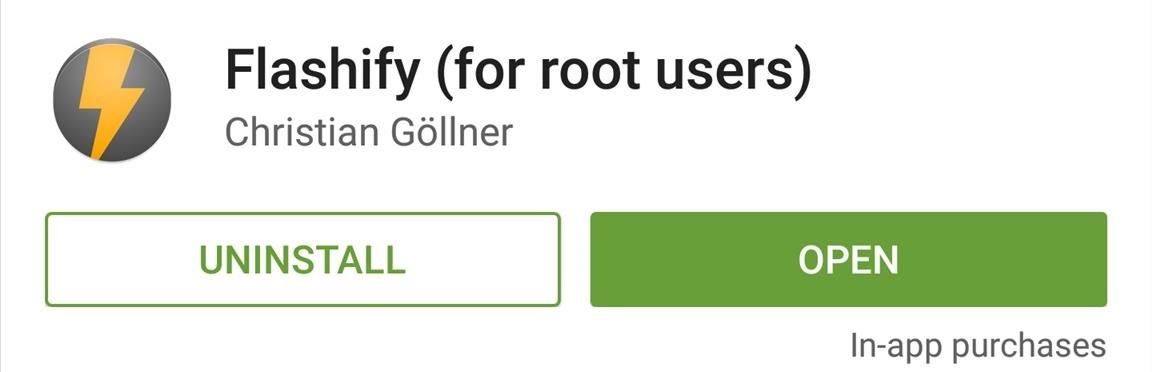
Step 3: Install FlashifyFlashify, from developer Christian Göllner, is a great tool for installing image files (such as TWRP) on your system. You can download the app for free on the Google Play Store at this link. Once you've got Flashify installed, go ahead and open it. Press "Accept" on the Disclaimer popup, then tap "Grant" on the Superuser Access dialog.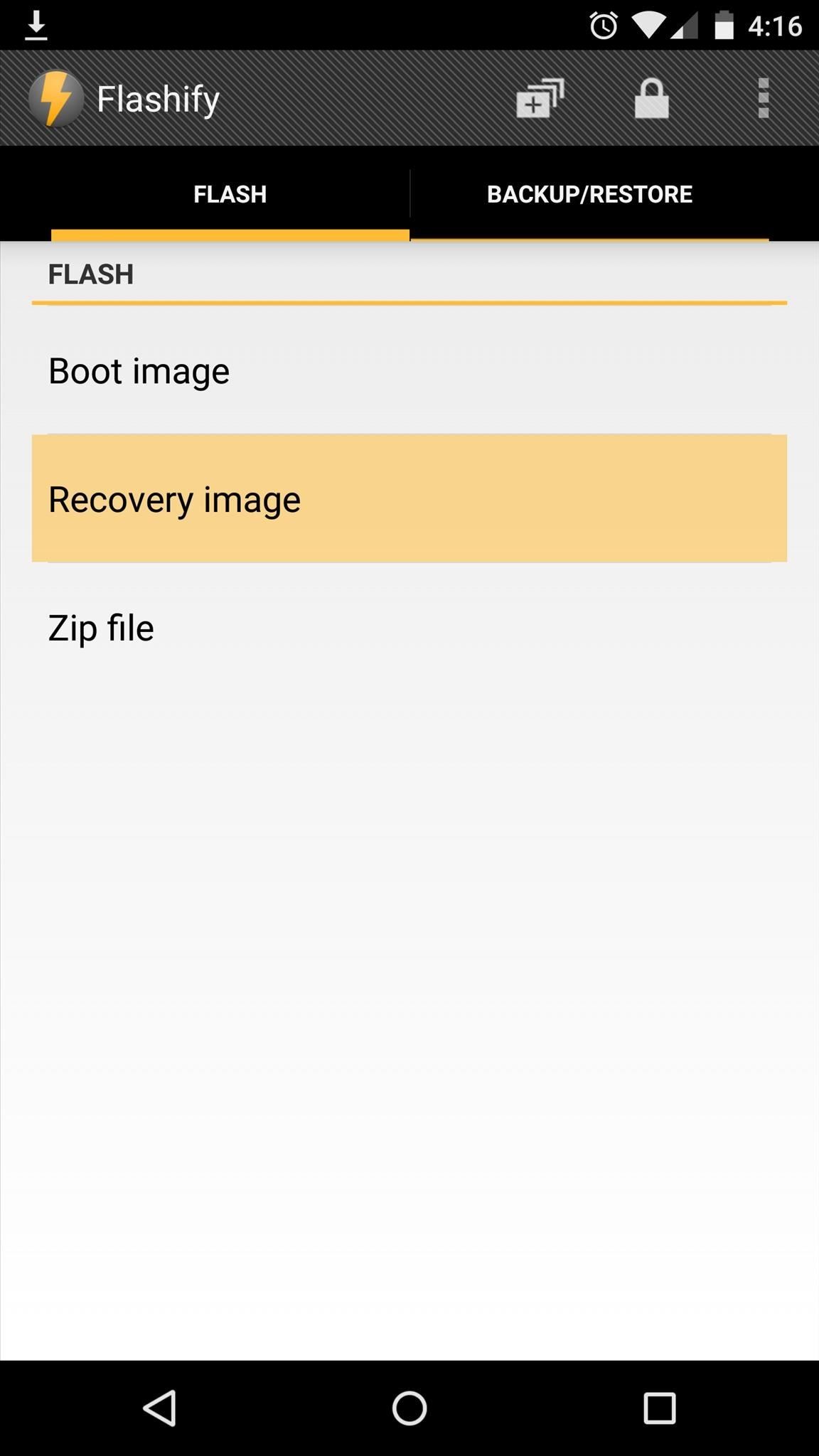
Step 4: Install TWRPFrom Flashify's main screen, tap the "Recovery" entry, then select "Choose a file." On the next screen, select the openrecovery-twrp-shamu.img file, then press "Yup!" on the popup. After a few seconds, TWRP Recovery will be installed on your device. Tap "Reboot now" to boot into your brand new custom recovery. Before you get all flash-crazy with the various mods that you've now unlocked, be sure to make a nandroid backup of your current setup. For more information on using TWRP's various functions, see my complete guide on the topic.What were the first mods you flashed with TWRP? Let us know in the comment section below, as well as on our Facebook and Twitter feeds.
Restart Apache and visit your virtual host URL, in our case it's "wordpress.localhost" and check whether the domain has been set up successfully. Since the setup of Virtual Hosts for WordPress Website with XAMPP is done, here is what the final results would look like: Final Words. That's it! I hope you have a clear idea of setting up
XAMPP Tutorial: How to Use XAMPP to Run Your Own Web Server
How to Make a Totally Geeky LED Pocket Watch That Tells Time
How to Use the Bluetooth device on a Palm Centro cell phone
How To: Install CyanogenMod 10.2 on Your Nexus 7 for a More Mod-Friendly Stock 4.3 Experience How To : Get Nexus 6 System Sounds & Ringtones on Your Nexus 5 How To : Enable Stereo Sound on Your Nexus 5
How to install CyanogenMod on Nexus devices - Android
5 Tips for Recording Better Videos with the OnePlus Camera
2019 Gift Guide: Must-Have Phone Accessories for Audiophiles News: Bluetooth 5 Is Here—But It Won't Make Your Headphones Sound Better How To: Boost Sound Quality on Your Nexus 6 with Viper Audio News: 20 New Software Features in Android Oreo for the Galaxy S9
7 must-have gifts for iPhone lovers and Apple fans | Macworld
The Best Mac Torrent Client, Transmission, Is Finally
How To: Turn the Screen Off Faster & Alleviate Power Button Stress on Your Samsung Galaxy Note 2 How To: Put Your Galaxy S3's Screen to Sleep Just by Double-Tapping the Display How To: Record Your Sleep Patterns with Samsung Health — No Wearables Needed
How to Power On / Turn on ANY Samsung Phone Without - YouTube
What you need to know about your location history timeline Here's what you can do with Google's saved location information, why it's worth holding onto, or how to get rid of it for good.
AP Exclusive: Google tracks your movements, like it or not
Using Spyzie to Hack Gmail Account without Password. Spyzie is the method that we recommend using if you're an inexperienced hacker. Not only can you hack into a Gmail account but once you have it set up, hacking other platforms is simple. Find out how you can access a Gmail account by following this guide.
How To Hack Gmail Account Password In Minutes And Its Prevention
How To: Add LED flashlights to your PS3 controller How To: Make a cheap, bright police grade flashlight Caution: Here's All the Apps That Were Buggy or Broken on iOS 12.0 Beta for iPhone How To: Make a Night Vision Flashlight for Ten Bucks
How to Do a simple, quick light painting with flashlights
FilesHut is precisely what we call as a search engine to find files through 50+ file hosting sites including Rapidshare, Megaupload, 4Shared, Hotfile, Mediafire, Netload, Filesonic and Wupload. Everyday about millions and millions of files are added so I'm quite sure that you will find your file.
Rapidshare.com & Megaupload.com files search - MegaDownload
megadownload.net
Rapidshare.com and Megaupload.com search engine. MegaDownload easy way to search and download shared files from different file hosting sites.
Rapidshare Search Shared Files Alternatives and Similar
Don't Miss 15 Reasons to Unlock Developer Options on Your Android Device; Enable Developer Options. To get started, open the main Settings menu by either selecting "Settings" from the app drawer or by pressing the gear icon in the Quick Settings menu (the menu that appears when you swipe down from the top edge of any screen).
Developer Options Not Showing On Google Nexus 7 Android
0 comments:
Post a Comment