How To: Downgrade iPhone 3G To 3.1.X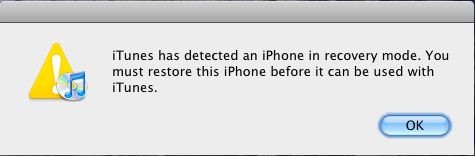
So, you're all excited you went ahead and 'upgraded' your iPhone 3G to IOS 4.0X so you could reap all the benefits of all the new features.As it turns out, many of the best features in IOS 4.0X are not available for the 3G, such as the Bluetooth keyboard, selectable backgrounds and the worst...multi-tasking!  What you can expect, or at least a large number of iPhone 3G users have reported, is a much slower phone with huge delays when trying to open apps and typing, lower (and kind of random) battery life and a feeling of being left out as the features are there but not enabled.  Now, the multi-tasking may be better turned off on the 3G as the CPU may not be able to keep up....but whatever the reasoning the fact is, that these features just are not there and it does not make sense for the other ones I mentioned.So, bottom line, you tried it, your phone now blows, and you want to revert back to IOS 3.1.3...how can you do it?  Follow these instructions and you should be back to normal in no time.Step 1 Plug in your iPhone to the PCNo picture required, otherwise you may want to get someone else to help you here! ;-)Step 2 Download RecBoot For Windows: Click HereFor MAC: Click HereStep 3 Put iPhone into Recovery Mode Please enable JavaScript to watch this video.iPhone Recovery Mode
If you did it right, iTunes will pop up a window (like the one below) telling you that it's detected an iPhone in recovery mode and your iPhone's screen will be black. If it didn't work, start from the beginning and try again.Step 4 Download IOS 3.1.3Â You can download IOS 3.1.3 from here: Click To DownloadStep 5 Downgrade your iPhone - Use RecBoot Please enable JavaScript to watch this video.Downgrade iPhone
When it is complete, you will see an error such as this one:No need to panic! Â Relax! Â Breathe in...breathe out. Â This is why we downloaded RecBoot...it will fix our issue here.Step 6 Unzip & run RecBootSimply unzip RecBoot into a folder, and run the recboot.exe. You will see this:Click the Exit Recovery Mode button.In a few seconds, RecBoot should kick you out of plug-me-into-iTunes recovery mode and you'll boot right into your freshly downgraded 3.1.3.Step 7 Restore your backupNow that you are back to IOS 3.1.3 you can restore your backup from iTunes:
TipsIf you would like to jailbreak your iPhone, there are many sites available with information on how to do so:Â http://www.redmondpie.com/sn0wbreeze-3.1.3-jailbreak-iphone-3g-3gs-3.1.3/Â Or, you can use blackra1n to jailbreak 3.1.2 (Get that Image instead of 3.1.3:Â http://www.iclarified.com/entry/index.php?enid=750)Jailbreaking can allow you to install apps like Rock and Cydia, and get many programs not available with just the Apple apps. Â It also can allow you to unlock your iPhone in order to be able to use it with different carriers than the one who controls your iPhone right now.
At the moment of this writing, Windows 10 has a working Registry tweak which, when applied, allows you to switch between the old and new volume indicator. If you are not happy with the new sound applet, here is how you can enable the old Volume control in Windows 10. To enable the old classic Volume Control in Windows 10, follow these steps:
How to Get the Old Volume Control UI in Windows 10
Find files you've downloaded on your PC. Download Manager keeps track of pictures, documents, and other files you download from the web. Files you've downloaded are automatically saved in the Downloads folder. This folder is usually located on the drive where Windows is installed (for example, C:\users\your name\downloads).
Change default program for a download - Microsoft Community
Recover your Microsoft account
How To Tell If Your Cell Phone Is Tapped
How to Make a Clothespin Gun. Making a simple, ordinary household clothespin into a miniature weapon is easy, quick and fun. With the help of just a few supplies, you can create a gun that launches toothpicks or matchsticks with
How to Make a Mini Gun - (Clothespin Pistol) - video dailymotion
So if you've procrastinated an afternoon away, reboot your productivity by accepting what you've done, forgiving yourself, and moving forward with renewed willpower. What other tips do you have to increase productivity at work? Tell us your tips & tricks on how to improve efficiency at work in the comments below.
6 office organization ideas to boost productivity - Quill.com
Inspect Google form for action attribute. a. Copy the same action to your form. Inspect and find values for attributes name in the Google form. a. Give the same name values for your form items as well. The values look like entry.742532386. Check if your form gets the responses. Since it is a native
0 comments:
Post a Comment