How To: Record the Screen of Your Nexus 5 Directly from the Device
One of the lesser known features brought along by the roll-out of Android 4.4 KitKat is the ability to screen record from within the device. This features isn't overtly obvious, nor is its implementation the most streamlined, but if you were ever looking for a way to capture video of what's happening on your screen, this is now the best way to do it. Please enable JavaScript to watch this video.
NOTE: There is now an easier way to screen record without using a computer to initiate the process. You can see that guide here.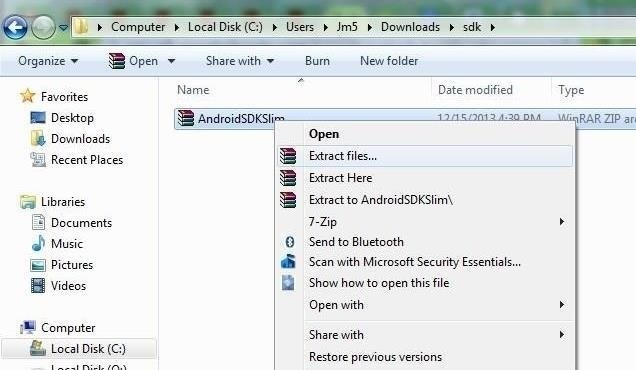
Step 1: Make Sure You Have Android SDK Tools on Your Windows PCUnfortunately, at the moment, if you want to get a screen record going, you're going to have to do it with an ADB command. That means connecting your phone to your computer using your micro USB cable and opening up a command prompt. Image via wonderhowto.com If you don't have the Android SDK (or aren't sure) take a look at this guide and follow Steps 1 through 5 then come on back here.
Step 2: Enable USB Debugging on Your NexusRemember, for your device and your PC to be able to communicate with one another, you're going to have to have the Enable USB Debugging box checked under Settings -> Developer Options.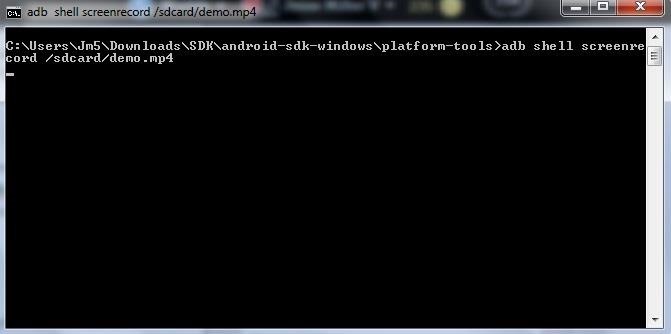
Step 3: Enter the 'Screenrecord' CommandWith your device connected to your PC with a micro USB cable, navigate file explorer to wherever you installed the SDK, and browse to \android-sdk-windows\platform-tools\ (If you can't remember where you installed the SDK, just do a search on your C:\ drive for "android-sdk-windows"). Open a command prompt window there by holding in the shift key, right clicking, and selecting "Open Command Window Here". In the window type in the following command using whatever file name you want: adb shell screenrecord /sdcard/(file name).mp4 Note: If you don't have an SD Card, you'll need to change the path to save the screen recording somewhere else. Video will immediately begin to capture from your device's screen. Whatever is happening on the screen of your Nexus will be recorded.
Step 4: To Stop RecordingWith the command prompt window still active, simply press Ctrl+C when you're ready to stop recording.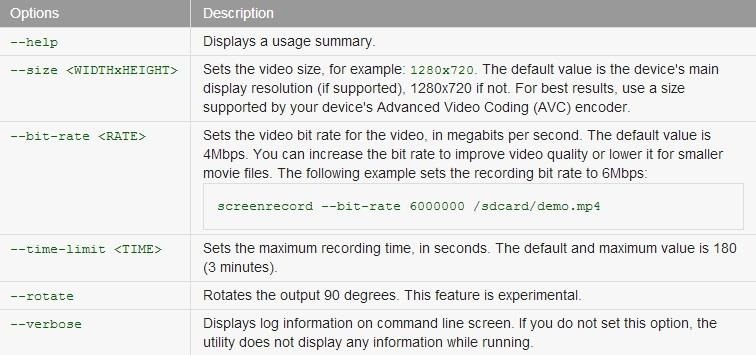
Step 5: Changing Recording OptionsYou can alter recording settings by adding certain flags to the command you enter in the command prompt.For example, the default recording time is three minutes, but you can change that by adding the time-limit flag:--time-limit (number of seconds) The last part of the command can be changed to set the name the video will be saved under. Above it reads demo.mp4 which means the file name will be as such. You can make it whatever you like.To rotate the output 90 degrees, just add the --rotate flag. For example:adb shell screenrecord --rotate /sdcard/demo.mp4 For a fully updated list of commands, check the official Android developer documentation page for this command. Hopefully in the near future there will be a more streamlined way to do screen recordings directly from our devices. In the meantime, this method is relatively quick and produces excellent results.
Report Ad
Check Out Music Sheets Free on eBay. Fill Your Cart With Color Today!
Welcome to BlackBerry Docs. Whether you are an administrator, a developer, or you are using one of our apps, you can find useful information to get the most out of your BlackBerry product.
How to Make a homemade anti-gravity toy (FAKE?) « Hacks, Mods
How to Remove All Bloatware on Your Galaxy Note 9 « Android
Facebook today announced the launch of a new 3D photos feature that uses the Portrait Mode feature of the iPhone and other smartphones with dual lens cameras. Facebook manipulates the Portrait
Facebook unveils new 3D photos: here's how to do it | AndroidPIT
You have a cool picture that you want to show someone, but when you hand your phone over, they start swiping through all of your photos. Surely, you've encountered this scenario before.
Disable Touch So Your Friends Can't Swipe Through - YouTube
iOS 13 Public Beta Will Be Released as an OTA Update Posted by Rajesh Pandey on Jun 05, 2019 in iOS 13 , News Unlike the last few years, Apple did not release the iOS 13 developer beta as an OTA update.
iOS 12.1.2 Public Beta Officially Released - Here's What's New
How to Use Google toolbar to share links with friends
How To: Tint the Status Bar to Blend in with Different App Colors on Your Samsung Galaxy Note 2 News: Check Out Samsung's Refreshed TouchWiz Interface for the Galaxy Note 7 How To: Theme the Navigation & Status Bars on Your Nexus 5
[Guide][17-5-2017]Hide Navigation Bar, Statu… | Huawei Nexus 6P
It's easy to send animated GIFs from your iPhone using the Messages app, using the built-in app drawer added in iOS 11. In this tutorial we show how to make use of this feature, and amuse and
How to Search and Send GIFs with Messages in iOS - OS X Daily
osxdaily.com/2016/10/17/search-send-gifs-messages-ios/
The iOS Messages app for iPhone and iPad includes an animated GIF search feature which allows you to search for and send GIFs to any recipient, whether they have an iPhone with iMessage or not. Note that your iPhone or iPad must have a modern version of iOS to have the GIF search feature, iOS 10.0
How to Find & Send GIFs from the Message App on the iPhone
Soldering stainless steels Introduction. Soldering is often used for joining stainless steel in applications such as roofing and water tubing (plumbing). Soldering, like brazing, uses filler alloys with lower melting points than the parent metal (i.e. the stainless steel) being joined.
PDF Soldering to Stainless Steel - Kester
When it comes to monitoring someone's activities, Spyzie has no contender. It allows you to read text messages, view incoming and outgoing calls, monitor app activities, restrict app usage and much more. The screenshot feature in Android version can be used to take a secret Snapchat screenshot without the sender being notified.
How to Screenshot Snapchat on Android and iPhone
And although this article is about creating a DIY heater, I understand that some of you stay in really cold cities. When the temperature drops below freezing, tea light candles might not do the trick. With that said, here are some safety precautions you should take if you decide to use a portable heater: Make sure the heater is in good condition.
Buy Portable Electric Heaters | Orders Over $50 Ship Free
AD
I want to remove Acquaintances from my friends list. You can't delete smart lists (ex: Close Friends, Acquaintances, Restricted), but these lists will stop appearing on your homepage if you don't use them.
How to create Acquaintances list on Facebook - facebookpeadia.com
0 comments:
Post a Comment