How To: Get iOS 12.1's New Emojis on Any Android Phone
There's been a lot of fanfare as iOS 12 rolls out, and as an Android owner, you might be feeling left out. There's no need to feel that way, though. You don't have to choose between running out to get a new iPhone or being stuck with only your Android's features — at least when it comes to emojis. This is one of those rare times in life when you can have it all.It does entail just a little work, but if you have already rooted your phone with Magisk, you'll find it to be a breeze and relatively risk-free. Even if you haven't yet, it's worth it, because iOS 12.1 includes 70 more emojis. We can help you open up the door to all Magisk has to offer — as this is just one mod of many. This Magisk emoji mod, in particular, came into existence because an XDA iPhone owner wanted to be able to access emojis available on newer versions of iOS, but it led to the discovery of a way to get them on Android.Don't Miss: The Best Phones for Rooting & Modding
RequirementsAndroid device Magisk framework installed NANdroid backup (just in case) Keyboard app with Unicode 11 support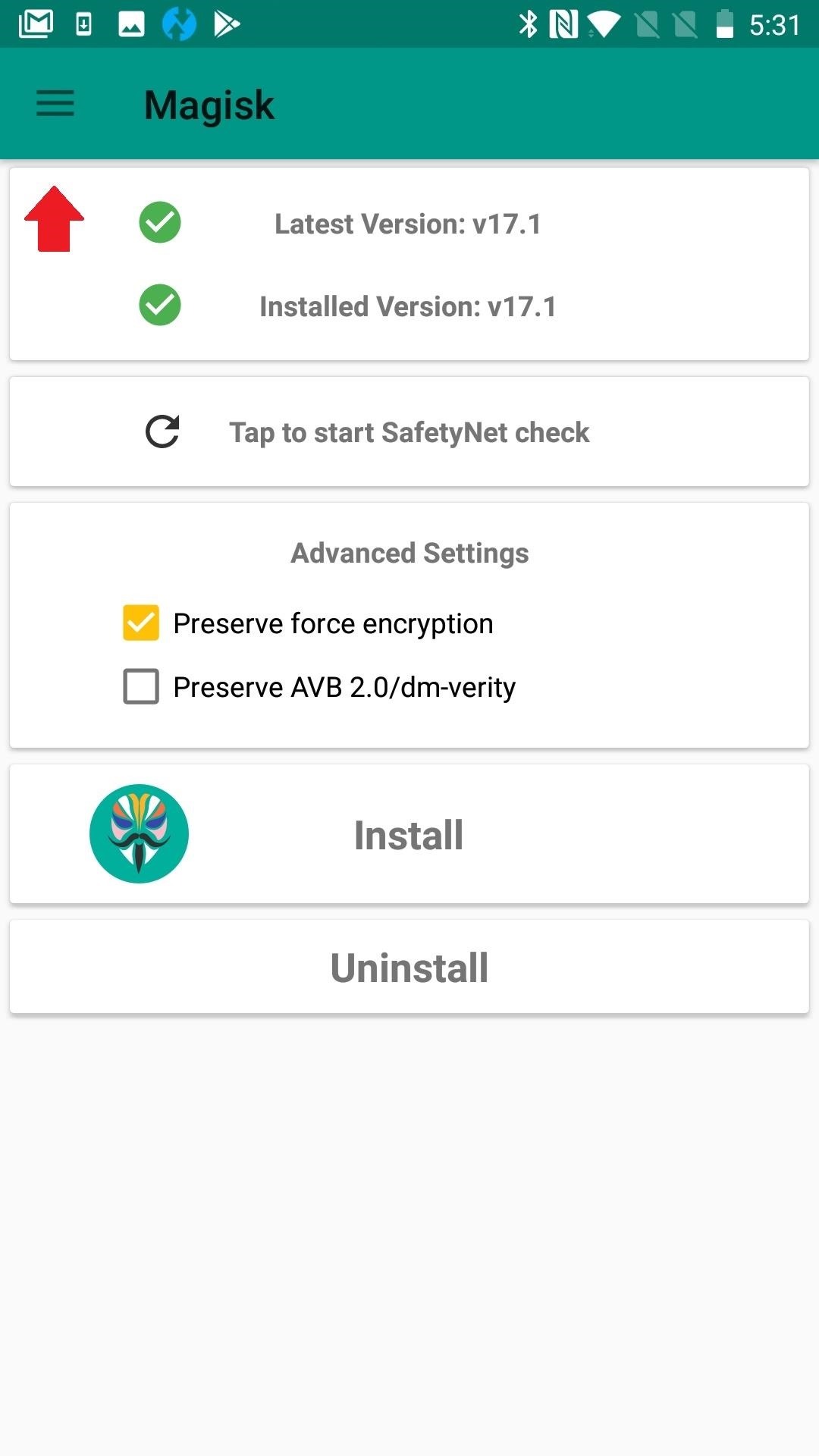
Step 1: Find Emoji Mod in MagiskTo start, launch the Magisk app and swipe in from the left edge of your screen, or tap on the three stacked parallel bars in the upper-left corner. Select "Downloads" and tap on the magnifying glass icon to the upper-right. Start typing "iOS" and both options for the iOS12.1 Emoji and iOS 12.1 Beta 2 Emojis will appear.Personally, I went with the "iOS 12.1 Emoji" module by developer Jplwolters because it has a steady history of receiving updates.
Step 2: Flash the ModuleAfter selecting the iOS 12.1 Emoji module, you can opt to download the file first from the popup that appears, but hitting "Install" will just cut to the chase. It will save you time by downloading and installing in one step. You'll see the mod flashing next.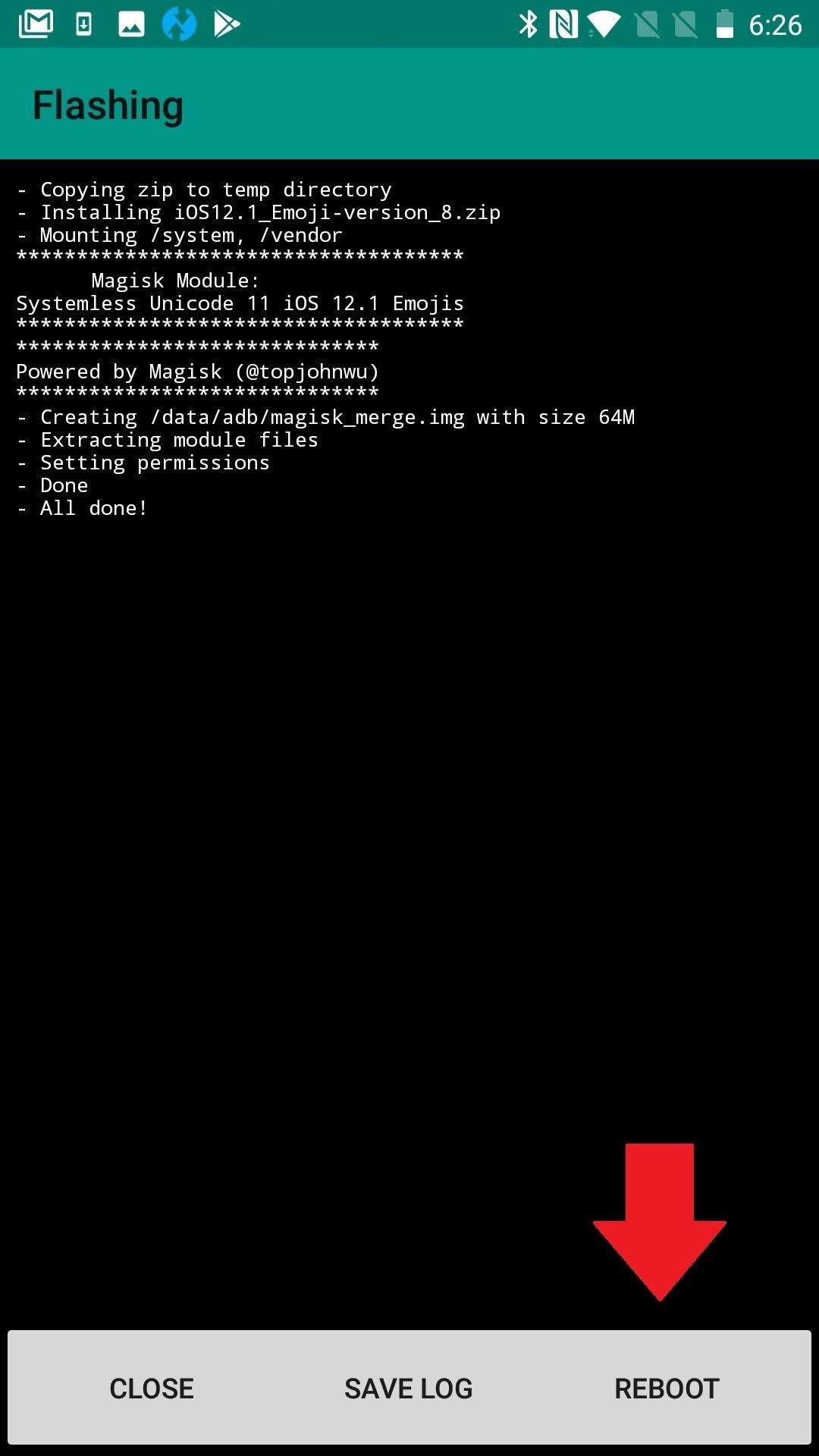
Step 3: RebootOnce the installation process is complete, press the "Reboot" button to make your changes take effect. Even if you missed the option to reboot from the flashing screen, you can still do so with a long-press of the Power button.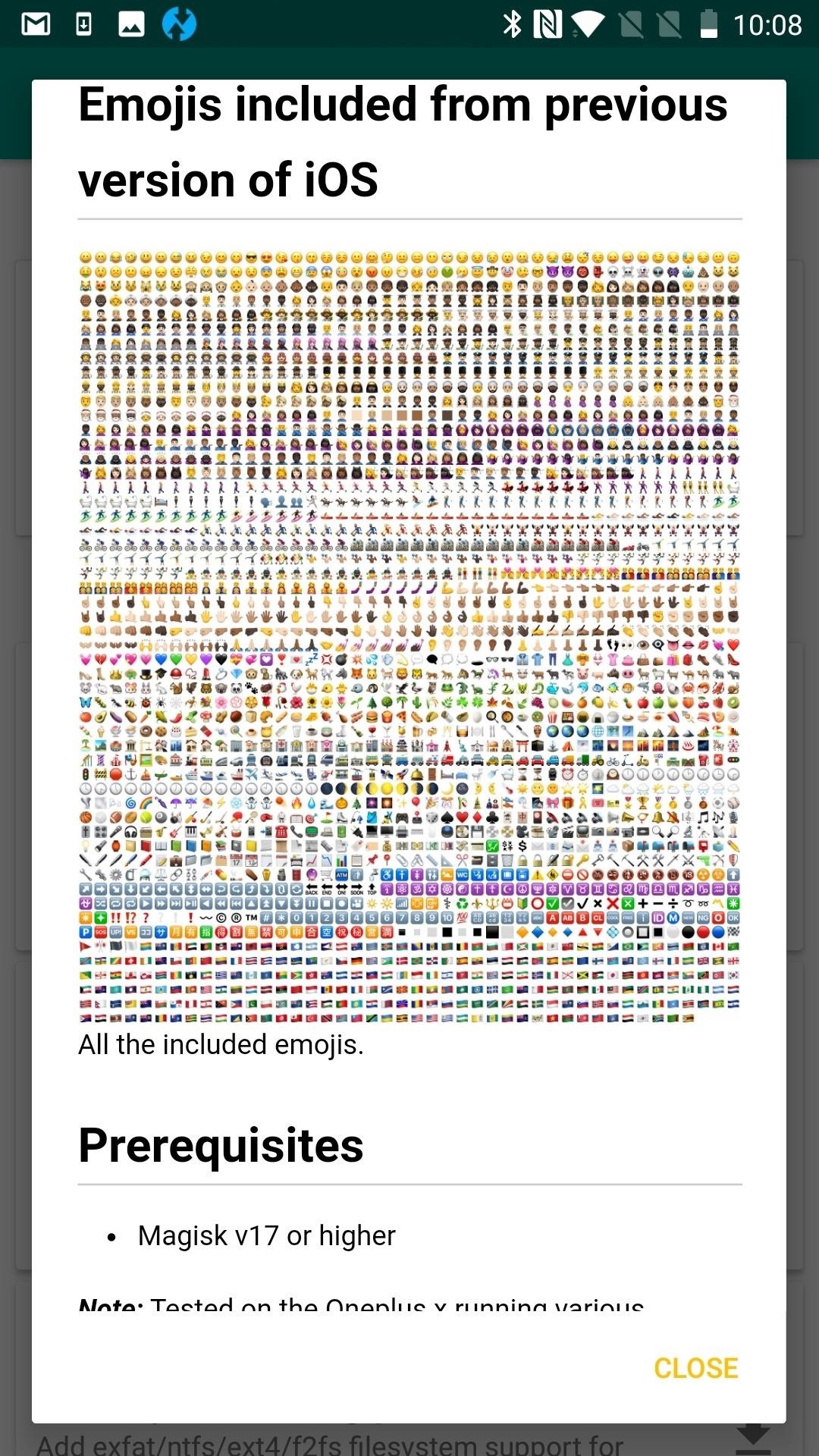
Step 4: Enjoy Every EmojiWhen you get back up, your regular emojis will be replaced with the iPhone's. You can pick from people, food, animals, household objects, and random objects. Now you can even choose from red, gray or white, curly hair, or bald-headed characters. You'll have both old and new options. If you just took a ride on a llama while eating a cupcake and wearing a supervillain costume, you can now depict that with these emojis. Don't Miss: 100+ Coolest New iOS 12 Features You Didn't Know AboutFollow Gadget Hacks on Pinterest, Reddit, Twitter, YouTube, and Flipboard Sign up for Gadget Hacks' daily newsletter or weekly Android and iOS updates Follow WonderHowTo on Facebook, Twitter, Pinterest, and Flipboard
Cover image and screenshots by Delani Clatfelter/Gadget Hacks
Sempre que você quiser conferir a nova interface do Netflix, basta ir até Apps no painel do Xbox e clicar no Netflix. Você também pode usar o Quickplay no painel. Mas a única maneira de visitar a versão antiga do Netflix é indo ao Guia Xbox, Jogos, Quickplay, na guia Todos e clicando na versão "filmstrip".
Kembalikan ke Aplikasi Netflix Lama di Pembaruan Xbox 360
Prior to this year's WWDC, there were lots of rumors that Apple might finally be making a version of iMessage for Android. While that never came to fruition, a few big updates to a very useful app have now ensured that we can seamlessly send and receive Android texts in Apple Messages on our Macs.
How to Draw & Send Messages to Your Friend's Lock - Nexus
The iOS 13, iPadOS, macOS Catalina, and tvOS 13 public betas are coming soon. As a member of the Apple Beta Software Program, you can help shape Apple software by test-driving pre-release versions and letting us know what you think.
Monitoring your Mac with widgets can be the first step in identifying bandwidth issues, but finding the root of the problem can be a completely different story. Usually you will have to open up Activity Monitor in Mac OS X to look for apps hogging your bandwidth, but with Loading, you can get a detailed data usage report right from your menu bar.
How to monitor network usage on Windows 10 | Windows Central
The Galaxy S7 Edge has an exclusive feature known as the Edge Apps, which offers quick access to a custom list of apps. All you need to do is swipe in from the edge of the display and this capability has become so popular, third-party apps have appeared to offer it on other Android devices.
How to Enable/Disable and Edit Toolbox on Galaxy S5 | AW Center
When Google introduced the Pixel 3 on October 9th, one of new additions they briefly mentioned was the Titan M security chip. While they did talk about how it will improve overall security, they didn't expand on the number of changes it brings to the Pixel 3's security.
Titan M makes Pixel 3 our most secure phone yet - blog.google
The Night Vision Goggles work outdoors or indoors in complete darkness and were built for under $150 Special thanks to the Cast: 👥Chandler Lambros (girl in white t-shirt)
DIY: Make your own Night Vision Goggles! - The Outdoor Adventure
Quick Tip: Speed Up Gboard Performance on Android by
Let's say you got a little careless while installing apps from unknown sources, and now your Android device has been infected by malware.Or perhaps your friend has come to you for help after they had haphazardly installed random apps until their phone was filled with popups and garbage like that.
Hack Samsung Galaxy S Iii - cucuta.tunorteturistico.com
cucuta.tunorteturistico.com/hack-samsung-galaxy-s-iii
How To : Scan Your Samsung Galaxy S3 for Malware, Infected Apps, & Unauthorized Surveillance. Former Vice President Dick Cheney was so fearful of attacks, he had his heart defibrillator re-calibrated to block incoming wireless signals so that highly skilled hackers couldn't send him into cardiac arrest.
Best Antivirus and Mobile Security Apps in 2019
How to Restore the Mobile Data and Mobile Hotspot Quick Settings Toggles on Samsung Galaxy Devices. Love them or hate them, Samsung is by far the most dominant manufacturer of Android smartphones
How to use Galaxy S10 Settings? - Galaxy S10 Guides
How to Get KitKat Toast Notifications on Your Samsung Galaxy
0 comments:
Post a Comment