How To: Clear Your Web Browsing History in a Hurry
If you've been visiting websites of ill repute, or if you've been Christmas shopping and don't want to spoil the surprise, it would be a disastrous situation if anyone were to come across your browsing history. Visited sites, cookies, and cache can paint a very clear picture of your recent internet activity, and depending on the situation, you may only have a few seconds to delete your history before someone else barges in.Since it's always better to be safe than sorry, you should take some time to learn the fastest way to clear your browser's history now. So whether you're using Google Chrome, Mozilla Firefox, Opera, Internet Explorer, Microsoft Edge, or Apple Safari, I'll show you the quickest ways to do it below.Don't Miss: How to Clear Your Cache on Any Web Browser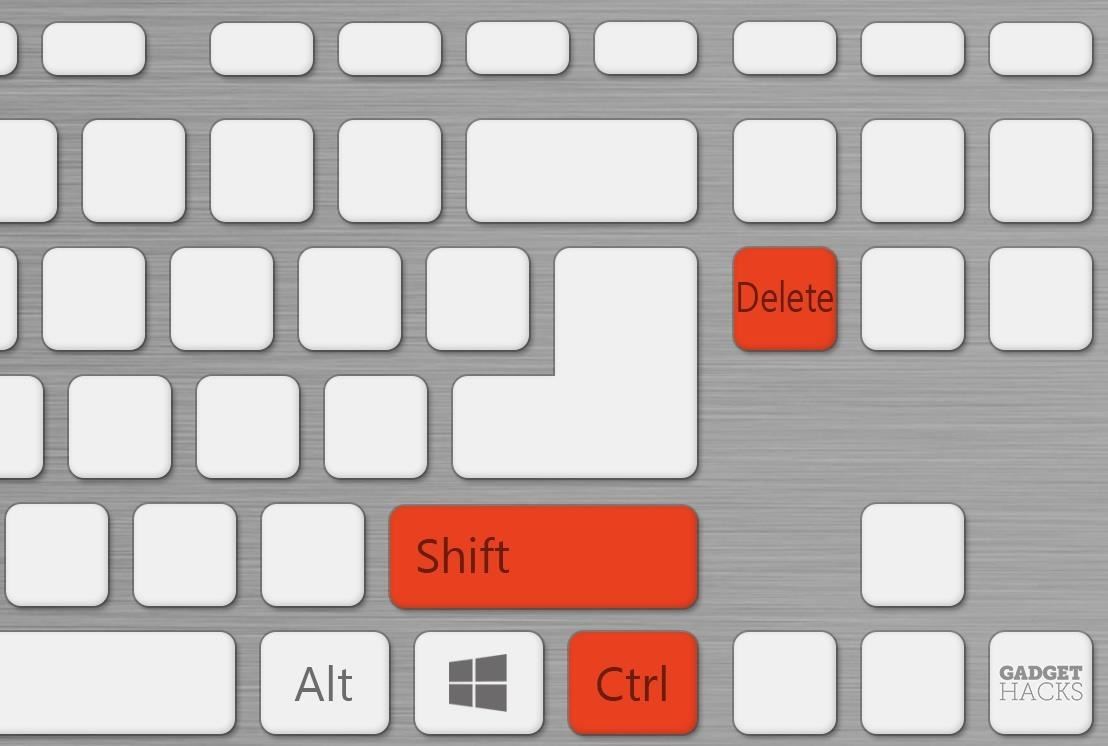
Chrome, Firefox, Opera, Internet Explorer, or Microsoft EdgeFor almost every browser out there, one keyboard shortcut should be all you need to clear your browser history in a hurry. When you're ready to obliterate all traces of your internet traffic, press Ctrl + Shift + Delete on Windows, or Cmd + Shift + Delete on Mac. From here, you'll see a pop-up menu where you can choose which elements of your browser history you'd like to delete. At the very least, make sure "History," "Browsing history," and/or "Search history" is selected, then click "Clear browsing data" or "Clear now." Just like that, all of your browser history will be gone. (1) Firefox example. (2) Chrome example.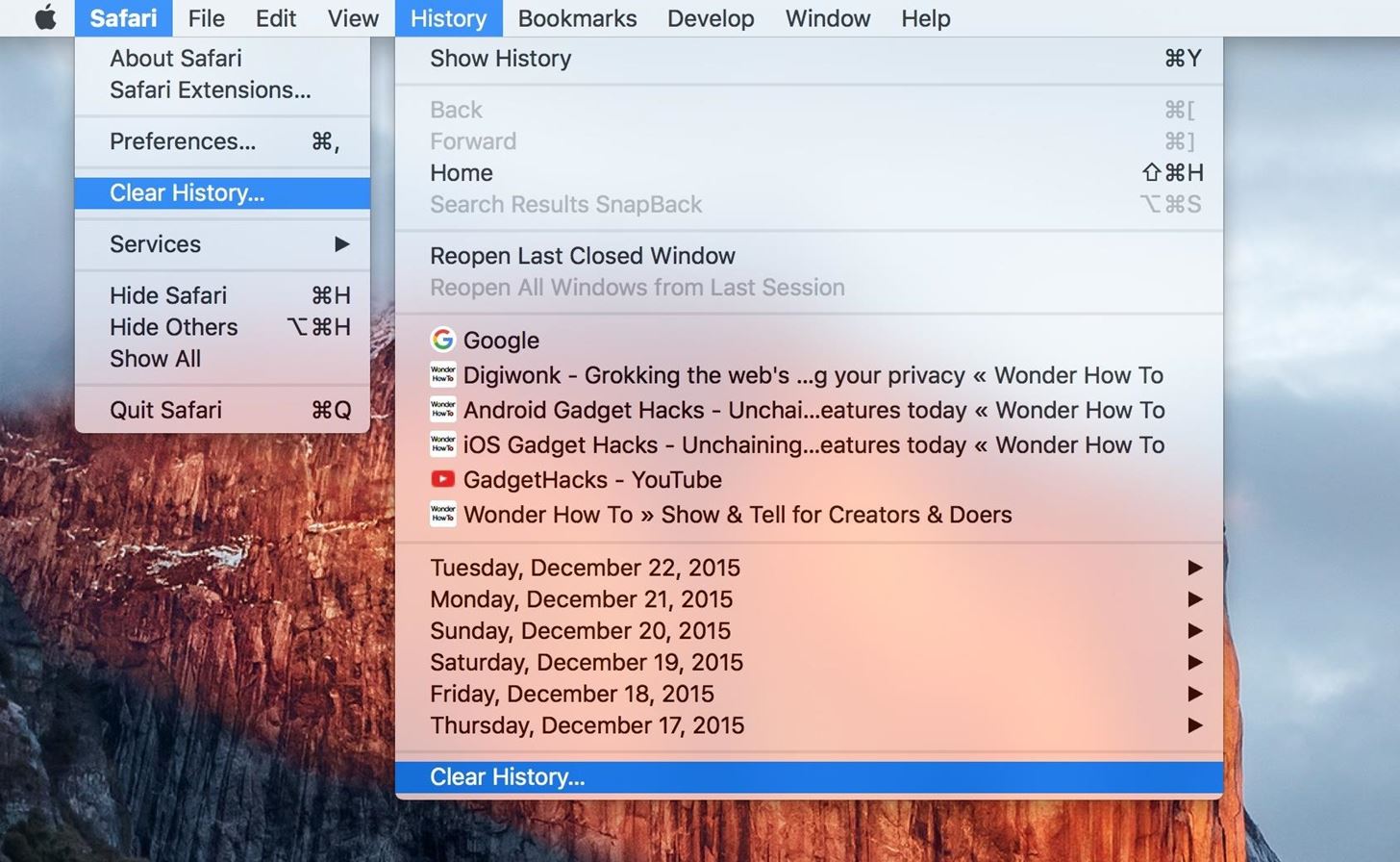
Safari for MacApple's default browser doesn't have a handy keyboard shortcut like all of its competitors, not since Safari 7 when they had a "Reset Safari" option available. But it's still incredibly simple to clear browsing history in newer versions of Safari.From the menu bar at the top of the screen, click on either "Safari" or "History," then choose "Clear History" to get rid of browsing data in a hurry. Make sure the drop-down says "all history" (unless you just want to clear the last hour or day), then click "Clear" to confirm, and you'll be all set to go. If you just want to get rid of cookies and data, not your search history, you can go to Safari -> Preferences -> Privacy (or use Cmd + ,), then select "Remove All Website Data" and confirm.
Safari for WindowsIf you're running the Windows version of Safari, the steps the the same as the OS X version, although slightly rearranged.First, click on the gear icon located to the right of the address bar, then click the option to "Show Menu Bar." Now click on "History" in the menu bar, then select "Clear History." To perform a full reset as mention above, click on the gear icon, then select "Reset Safari" and choose the items you want removed. Have you ever encountered one of those nightmare scenarios where you needed to clear your browsing history in like three seconds flat? If so, tell your story in the comment section below.
The traditional way to adjust notification preferences, like blocking and priority, requires navigating to Settings -> Sounds & notifications -> App notifications, then selecting a particular app, but today I'll be showing you a shortcut that cuts out most of these steps, making the process much, much quicker.
How to use Android Lollipop's new notifications settings
HTC Touch Pro 2 Screen Repair. Lowest Price Guaranteed Call 877.320.2237 for details. When the glass cracks on an HTC Touch Pro 2, there's a big chance that the LCD can break too. In this case, you can usually see the dead pixels on the display and the device won't respond to your touch.
HTC One (M7) Screen Repair & Disassemble - YouTube
Google today shared some of the first details backing up its claim that the Pixel 3 is its "most secure the Titan M chip is a dedicated chip of Google one company chose iPhone over Android. 4.
Pixel 3: How the Titan M chip makes it so secure - 9to5Google
Here we will learn How to open and disassemble any mobile cell phone (Feature Phone and Android Smartphone and iPhone) including Samsung, iPhone, Huawei, Xiaomi, Oppo, LG, Motorola, Mobicel, Lenovo, Nokia, China Mobile Phones or any other brand of cell phone from any mobile cell phone manufacturer.
Nokia Phone Repair - iFixit
When someone asks me why they should root their phone, one of the top reasons I always give is that it enables you to install the Xposed Framework.Created by developer Rovo89, Xposed basically hooks into the Android system, then allows users to simply install mini-apps called modules that can change almost anything in a device's interface or other installed apps.
Install the Xposed Framework on Your Rooted LG G3 for 100s of
Homemade TV Antenna: This TV antenna is not only omnidirectional, but also compatible with the new digital television. I actually get more stations with the new digital television signals than the old system. I get 35 channels and I an a long way from any large city.
How to make a simple and FREE TV antenna - YouTube
The title of this post is lie number one of a litany of lies to be found on the Internet. You are NOT going to learn how to rewire a vintage phone. You are not. I know this from experience. But I'm getting a bit ahead of myself as I am want to do when I'm in fits. I have a number of oddities
How to Create an Untraceable Messaging Device With an Old Phone
How to tell if your iPhone's battery needs to be replaced. in for owners of the 8 series and the new iPhone X remains to be seen. is a simple app that tells you just what you need to know
Transfer content from your previous iOS device to your new
Xposed framework and its modules have bought about a revolution in the Android development world, allowing users to enjoy many advanced features without the hassle of flashing any custom ROM. Today, the developer of Xposed has released the first beta of v2.6 that includes a new logo and UI refresh among other enhancements.
Install New Stable Update EUI 5.9.20S to LeE… | LeEco Le 2
How to Let others download photos from your MobileMe Gallery
Learn how the best way to add hashtags to your Instagram posts by using this free generator, Focalmark, for iOS or Android! Focalmark, for iOS or Android! App Link:
The Easiest Way to Transfer Files Between Different Cloud
How to Hack a crank powered flashlight for emergency power
**HUGE Thanks to Alex Mandel for shooting this with me and coming up with this idea!! Check Out his Awesome Escalator Prank HERE -
0 comments:
Post a Comment