How To: Disable Password Prompts When Downloading Free Apps in the Mac App Store
Whether you want to edit photos, compress files, play games, or DJ your next party, there's a free Mac app that can help you out. But things can get annoying real fast if you download a lot of free apps from the Mac App Store, since you have to type in your Apple ID password each time.iOS had a similar issue, which was nicely resolved with the release of iOS 8.3 back in April 2015. Naturally, having the option to download free apps from the App Stores without a password makes sense, since they should all be safe anyway. Furthermore, it makes sense to keep the password option for paid apps, to prevent accidental purchases.With the release of OS X El Capitan (version 10.11) last fall, the Mac App Store also included an option to download free apps password-free, but it can be tricky to find if you don't know where to look.Don't Miss: How to Return Mac Apps You Accidentally Bought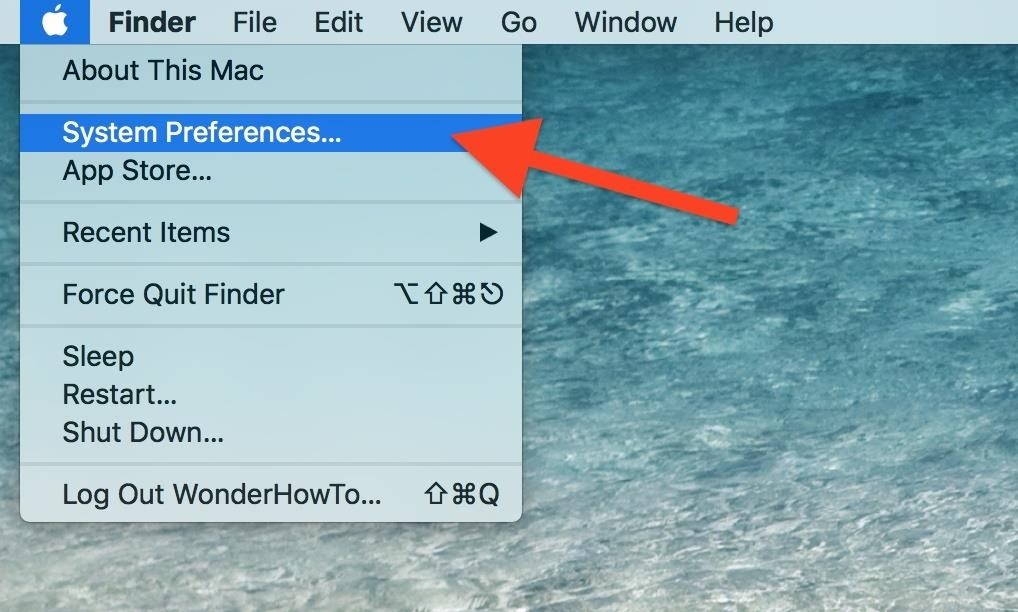
Step 1: Launch System PreferencesThe fastest way to launch System Preferences is via the menu bar. Click on the Apple icon, then select System Preferences. The fastest, most convenient way to System Preferences. Of course, if you want, you can use other methods such as Spotlight, Launchpad, your Utilities folder, or right from your Dock if you have a s.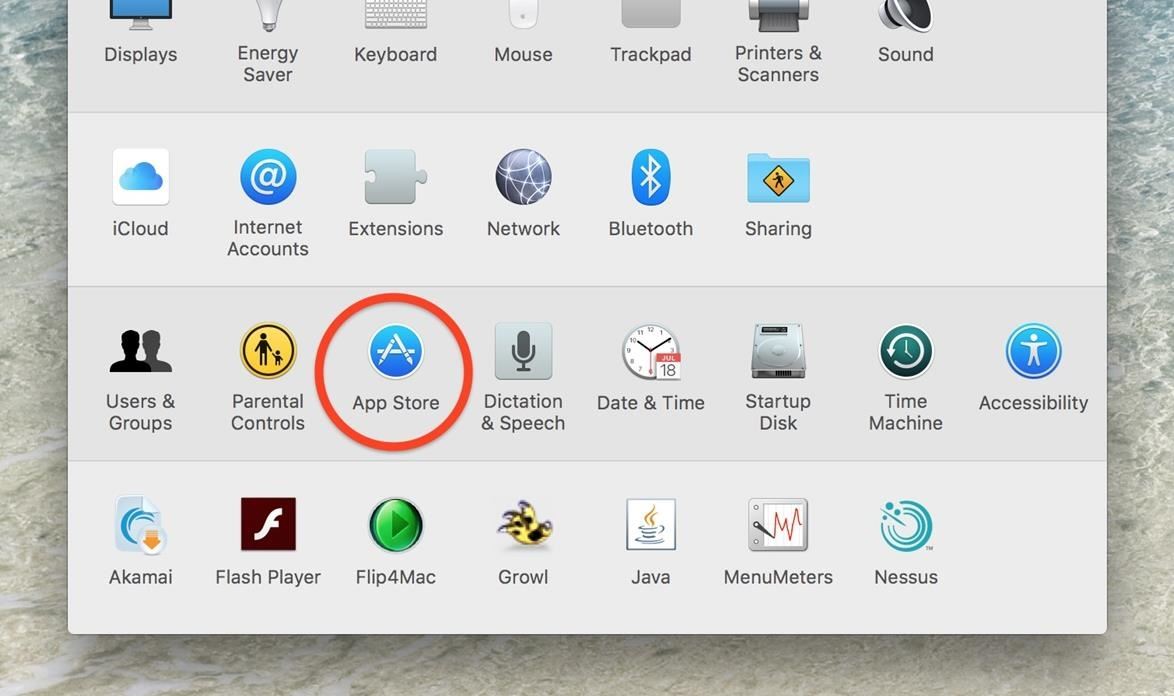
Step 2: Select the App Store OptionFrom System Preferences, simply select the App Store option.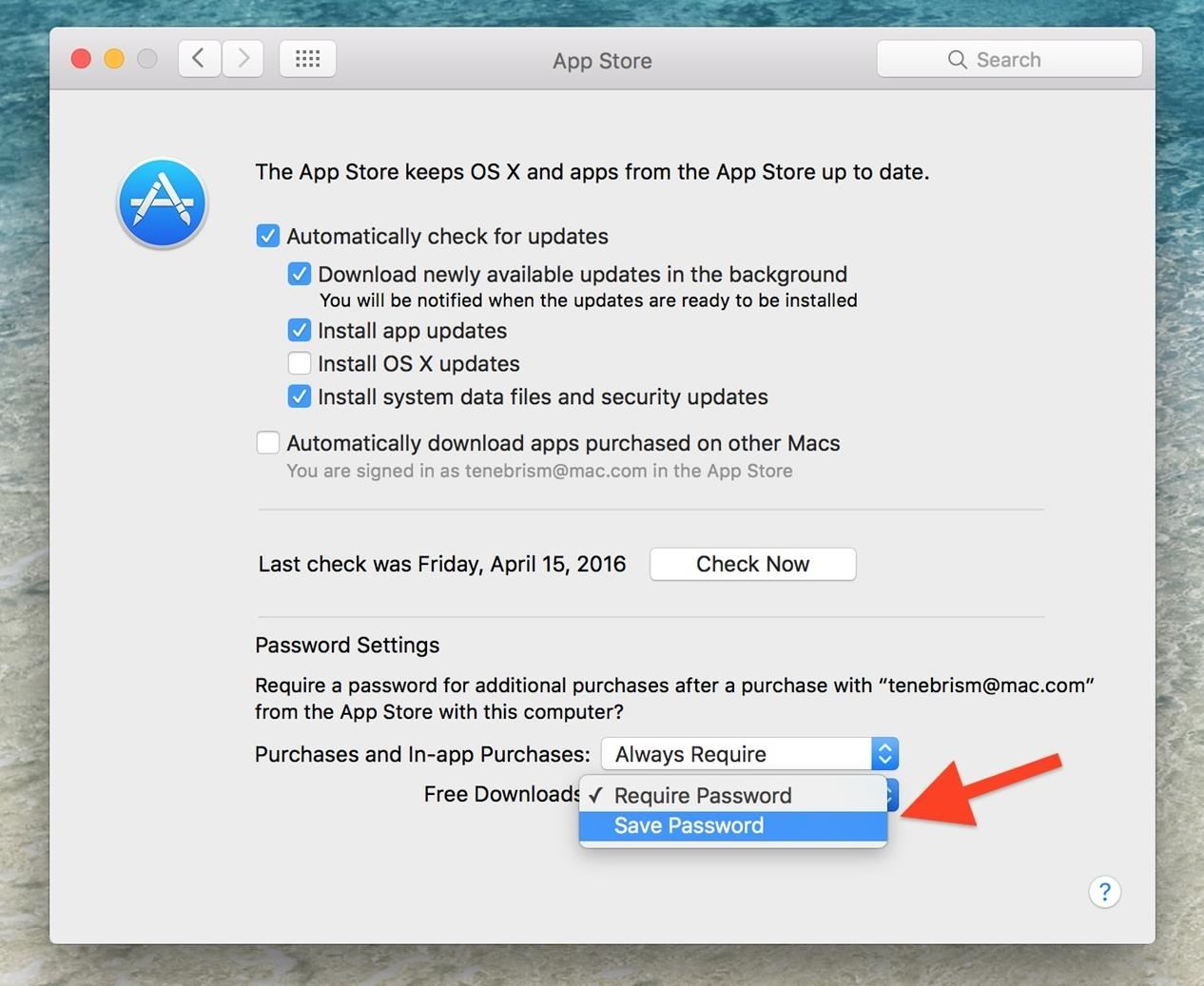
Step 3: Configure Your PreferencesAt the bottom, you'll see the new Password Settings that were introduced in OS X El Capitan. You must be signed in with your Apple account for these options to be available. The default behavior is to prompt for your password for all transactions.You can turn this off for free apps. Simply select Save Password for Free Downloads and you're set. You may get a popup asking for your Apple ID and password to confirm, but it should be the last time you enter a password in when it comes to free apps!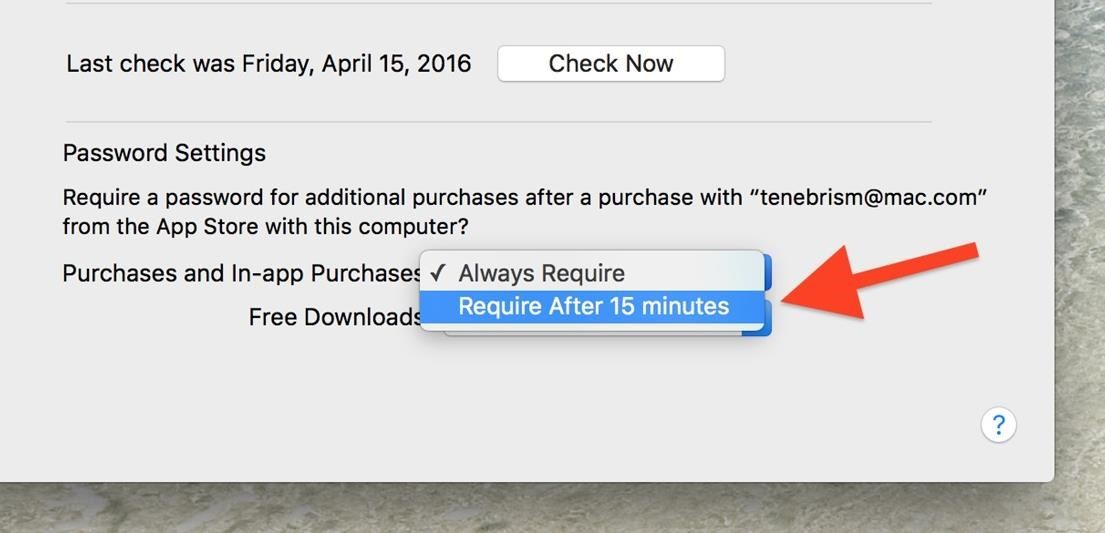
Optional: Save Password for Paid TransactionsYou also can configure to save your password for 15 minutes, after you type it into the Mac App Store, for paid apps and in-app purchases. Just select Require After 15 minutes for Purchases and In-app Purchases and you're done. Be careful with this option... with great power, comes great responsibility! I would suggest keeping the default behavior for paid apps. Prompting for your password for all paid transactions is a good way of preventing those accidental app purchases.However, if you download a lot of free apps, then choosing to disable the password prompt is quite beneficial. There is no risk associated like with the paid apps, and you have a much more refined Mac App Store experience!
More App Tricks You Should KnowYou're Uninstalling Mac Apps Wrong: Here's How It's Really Done How to Open Third-Party Apps from Unidentified Developers 9 Ways to Get by Without Photoshop on Your Mac
Follow Us!Follow Gadget Hacks on Facebook, Twitter, Google+, and YouTube Follow Apple Hacks on Facebook and Twitter Follow Android Hacks on Facebook and Twitter Follow WonderHowTo on Facebook, Twitter, and Google+
Cover photo by Justin Meyers/Gadget Hacks; screenshots by Isaac Sahag/Gadget Hacks
My phone is an Android Moto e 4 My phone has unlimited data but no hot spot. My tv is not connected to any type of internet. I have no internet for r the tv. Is it possible to see what is on my phone on my tv screen
How to Connect a Phone, Tablet, Mac or PC to Your TV
We've all been there. Your phone is on your nightstand, but you're on the couch in the living room browsing the web on your Nexus 7. Then you hear it—a faint sound for a new text message notification from the bedroom.
How to Send & Receive Text Messages Right from Your Nexus 7
Closing apps in iOS 6 was different that what is now in iOS 7. Shown in the video below is the old clumsy way of closing apps on the old iPads. Closing the apps prevents from taking up precious memory, resources and battery charge. Simply quit of the screen with the closing arm doesn't work. The
Your iPad: How to Close & Switch Between Apps in iOS 11
Although the Motorola Droid isn't the newest Android cell phone from Verizon Wireless (e.g. Droid X, Droid Incredible), a lot of mobile phone users are reluctant to switch because of its reliability and QWERTY keyboard. If you're one of those users, but haven't quite fully realized the potential of
How To: Tether your Motorola Droid 3G smartphone
The 100 Best iPhone Apps Need new iPhone apps? Maybe you're new to the iPhone, or perhaps you're a long-time iPhone owner who has too many apps and needs to find replacements that
4 Awesome New iOS 11 Features You Didn't Know About - Cydia Geeks
How To: Share Full-Size Photos on Instagram Without Cropping on Your Samsung Galaxy Note 2 Instagram 101: How to Get Portrait Mode on Any Phone with Instagram's Focus Camera Format Editor's Choice: 11 Camera Apps to Put Your Samsung Galaxy Note 2 on Steroids
10 Best Android Apps to Install on the Samsung Galaxy Note 8
The BT GNOW app is just the Blutooth's button intercept. You do not need this for it to work. To get voice dial from the google. That google bar on your android's home screen, not google chrome, there's a small microphone icon. click on that, and say nothing, the setting will open.
Voice For Replace Bluetooth Google With Dialer 's Now Better
If you're looking for a more straightforward cable setup, this plan may be right for you. It's $33 more a month than Hulu's No Ads plan and $39 more than Hulu's base plan, so if you were going to pair Hulu with your current cable provider anyway, there might be some savings here. If you aren't interested in many of the channels offered, however
Save Money on Hulu by Picking the Plan That's Right for You
Apple may have made Mavericks more accessible to Mac users everywhere at the fair price of zero dollars, but unfortunately, they made it trickier to create a bootable install drive of the Mac OS X 10.9 operating system.
3 Ways to Create a Bootable Install USB Drive for macOS or OS X
Each leak pieces the new Google Pixel 2 together a little more, and if the rumored October 5 launch date is true, we don't have all that long to wait before we see these highly anticipated phones.
Latest Google phones news - breaking phones news, leaks and
The iPhone 11 could scan the veins in your face to unlock Tom Bedford. but until then we'll keep you updated with all the latest iPhone news and rumors. New Honor 20 leak shows off the
A Face Can Unlock iPhone X, But Can It Be Fooled? - VOA
0 comments:
Post a Comment