How To: Force SoundCloud & Pandora to Use an Equalizer
Most music streaming services will either use the stock Android equalizer or their own built-in equalizer. A couple of apps, such as Spotify, bring both to the table. Spotify has a built-in equalizer which kicks into play when a system or third-party equalizer isn't detected. However, other apps such as SoundCloud and Pandora don't use the installed equalizer even if it's a system-wide one.Since SoundCloud is a fantastic alternative to paying for premium service with Pandora or Spotify (especially if you like remixes), many users have complained about the lack of equalizer support. SoundCloud has ignored these complaints, so developer ahrion has released a Magisk module called Universal deep_buffer Remover to correct this very annoying issue.Don't Miss: The 4 Best Phones for Music Lovers & Audiophiles
Requirementsrooted Android device Magisk installed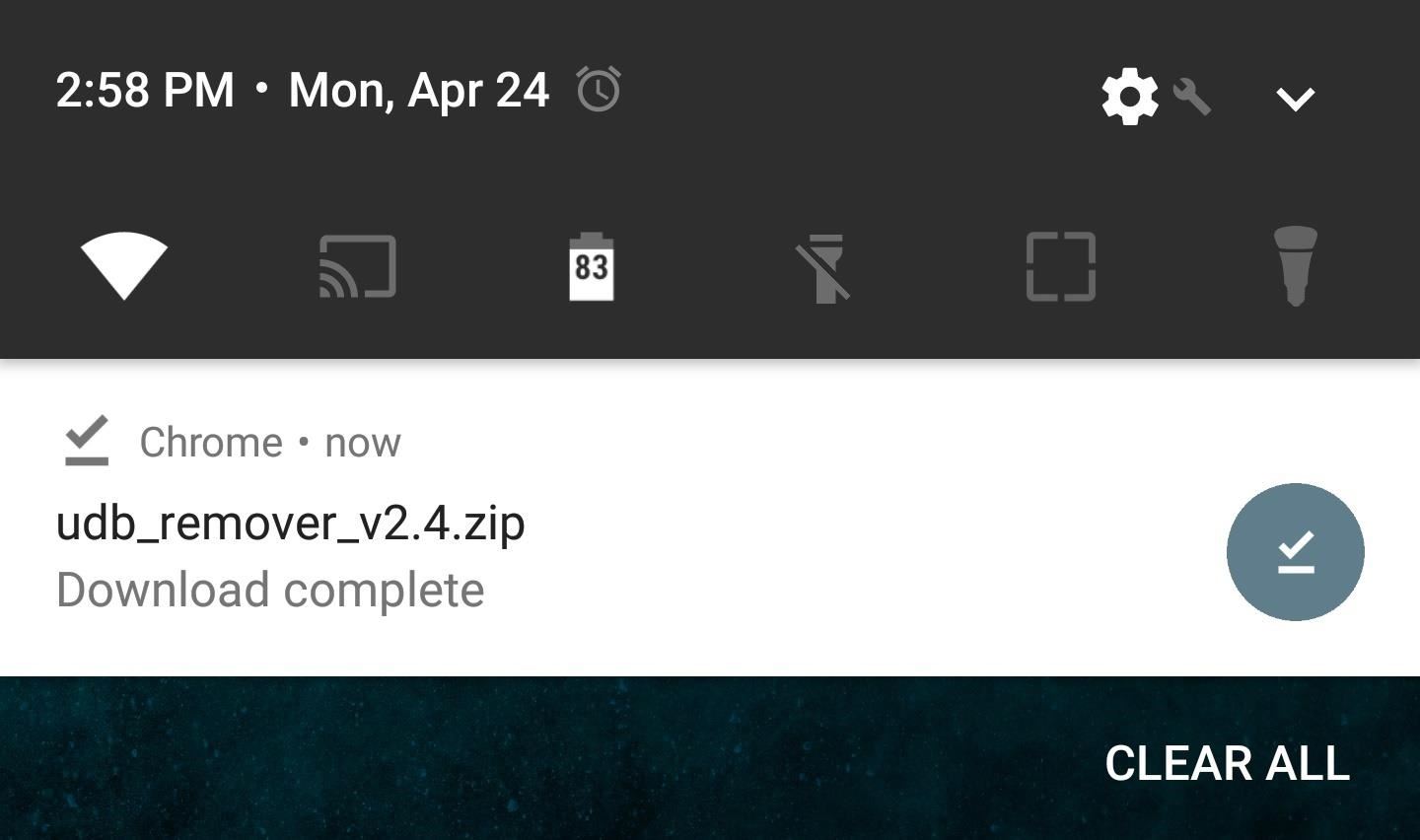
Step 1: Download the ModuleTo get started, tap on the link below from your phone to download Universal deep_buffer Remover. Download Universal deep_buffer Remover (.zip)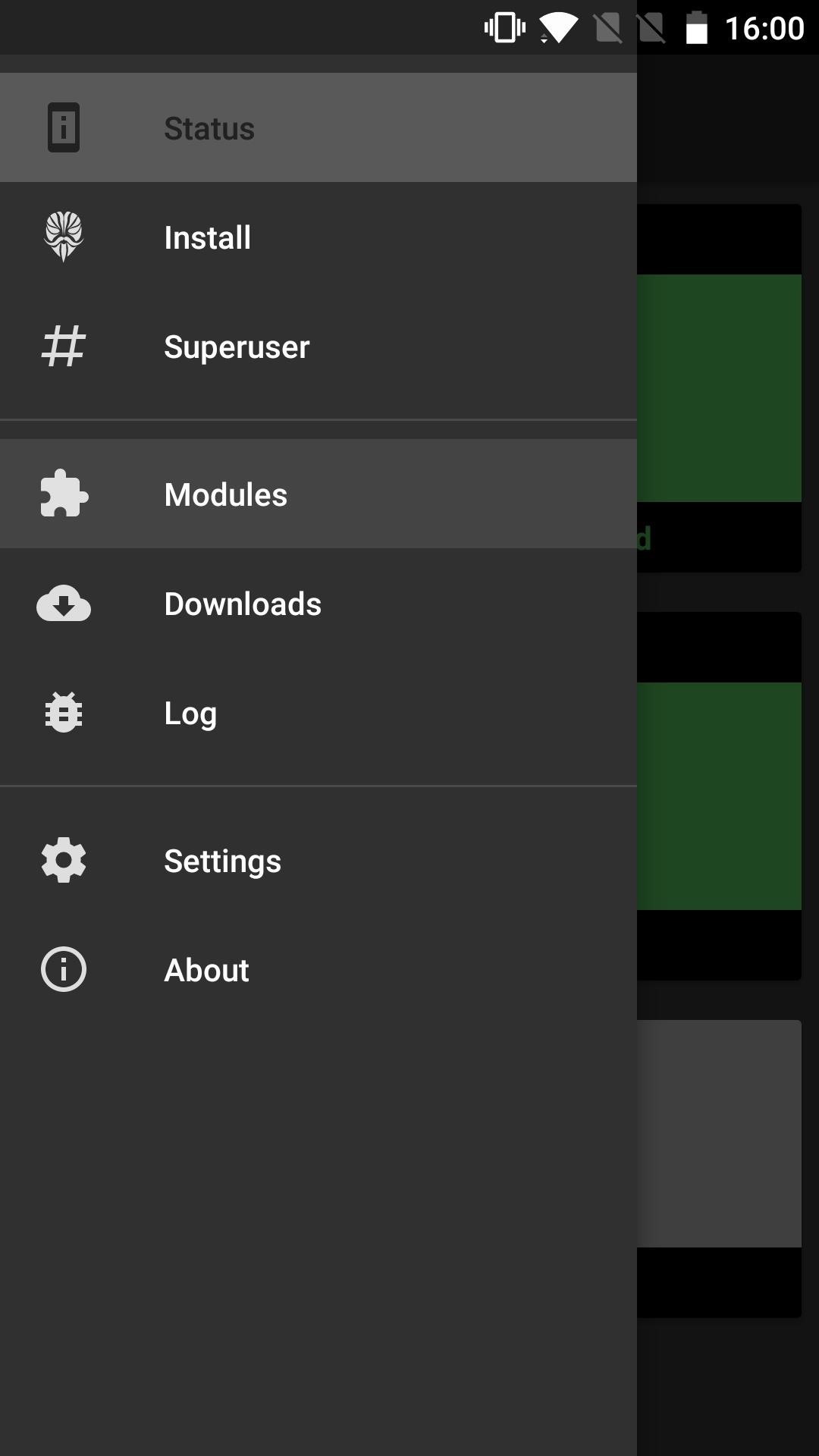
Step 2: Install the ModuleOnce the download has completed, open your Magisk Manager app and navigate to Modules from the side panel. Tap on the floating action button and choose "Flash Module Zip." From there, select the previously downloaded ZIP, then tap on "Open."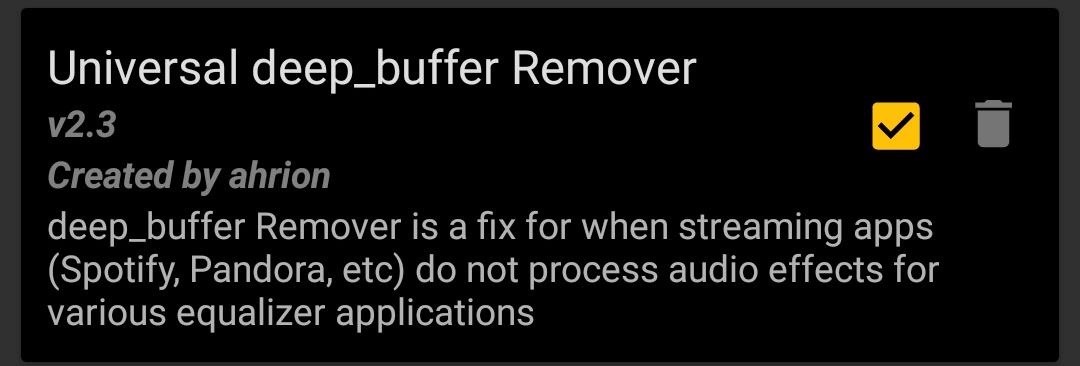
Step 3: Reboot & Try It OutNext, give Magisk about twenty seconds to install the ZIP, then select "Reboot" when prompted. From here, all that's left to do is wait for your phone to reboot, at which point you can launch your favorite music streaming service (one that previously didn't use your installed equalizer), and immediately notice the major difference in audio sound. Be sure to share your thoughts in the comment section below. Also let us know which apps you'll be using for your daily music streaming needs, since equalizers will now work in all of them.Don't Miss: The Easiest Way to Increase Audio Quality on Any Android DeviceFollow Gadget Hacks on Facebook, Twitter, Google+, and YouTube Follow Android Hacks on Facebook, Twitter, and Pinterest Follow WonderHowTo on Facebook, Twitter, Pinterest, and Google+
Cover image and screenshots by Kevin M./Gadget Hacks
Android used to have a notification ticker, but those days are long gone. Now, important new messages pop up on the top half of your screen with what's known as a "heads up notification." If you're in the middle of something, these popup notifications can be pretty annoying — luckily, it's pretty
Disable Heads-Up Notifications Without Root - Android
Report Ad
Buy Flashlights at L.L.Bean. Free Shipping With $50 Purchase.
I send texts from my computer to my kids that have Verizon and a friend that has Altell and it works very well. I go to Yahoo messenger, and type in the phone number where it says type in mobile number and then click on the option that says "send SMS. A screen opens to type my messge and I just go ahead and do it.
How to send free text messages from your PC - Yahoo News UK
What's new with the camera? If you were hoping the dual-camera system on the iPhone X would make its way over the the iPhone XR, I've got some bad news: the iPhone XR only uses a single rear camera like the iPhone 8. That being said, it still shoots up to 4K at 60 frames per second and is optically stabilized.
Do These 12 Things First When You Get a New iPhone
How to Close Apps on Android. This wikiHow teaches you how to close applications on your Android smartphone. Closing an app prevents it from running in the background, and can improve things like battery life and smartphone operating
How do I close all background apps at once in IOS 10
As of right now, there are hundreds of flashlight apps in Google Play, but none of them except Adjustable Torch lets you actually adjust the brightness of the LED flash.
How to Change Flashlight Brightness on Your iPhone in iOS 10
Snapchat filters or lenses is a feature on Snapchat that detects faces in your picture or video selfie and put special effects and sounds on it. Previously you had to pay to be able to use those filters lens, you can buy it in the lens stores. But then they find another way to monitize the app so this awesome feature is free to use now.
How to Get Effects on Snapchat (with Pictures) - wikiHow
How to Create an Instagram Account on iPhone. Open the App Store and download the free Instagram app. To Sign Up for Instagram with Facebook: If you have a Facebook account you're logged into, you'll see the option to Continue as [Your Name] next to a Facebook icon.
Instagram won't connect to Facebook - Apple Community
When you're just a child, there's nothing better than a clown and a few balloon animals to make your birthday party one to remember. There's just something unforgettable about experiencing a balloon twisting in action—the contortion of the balloon, that rubber smell, and the inevitable high-pitched squeakiness that fills the room until a bunny or giraffe appears.
Balloon Twisting Hints and Tips « Make Balloon Animals
Grayscale Mode in iOS 8: Proof That the Next iPhone Will Sport an AMOLED Display? News: Samsung Is Bringing the Galaxy A6 to the US — Budget Phone with a Flagship Screen How To: Replace the Cracked Screen on Your Samsung Galaxy S III
Break Free from Your Smartphone Addiction by Turning Your
Google's new Pixel phones are rated IP53 for dust and water resistance, the company confirmed to us today. I know the IP53 rating was rumored pre-launch, but now that the phones are official and
iPhone XR IP67 Water-Resistant Rating Explained: Here's What
Image via co.za. Since Bing's background image changes daily, you'll always have new ones to choose from. Bing My Lockscreen shows you the 8 most recent wallpapers and lets you either manually select one, or have the app automatically change it when a new one is added.
How to Change Your Windows Desktop Background to the Bing
0 comments:
Post a Comment