News: Everything You Need to Know About iOS 12's New Camera Effects for Messages
With iOS 12, your iPhone's Messages app has more features than ever to enhance iMessage and FaceTime. Included in these changes are the new camera effects, which allow users to add fun and unique customizations to their photos and videos with the in-app camera in Messages. Stickers, Memoji, and more await the photos you take and send in Messages. ...The caveat, however, is that the following effects are not available outside of the Messages app. If you try to look for them while taking a normal photo in Camera or editing one in Photos, you won't find any. Instead, you'll have to dive back into the Messages app any time you'd like to apply an iOS 12 camera effect to an image, even if you don't intend to send it through Messages.Don't Miss: 100+ Cool New iOS 12 Features You Didn't Know About for iPhone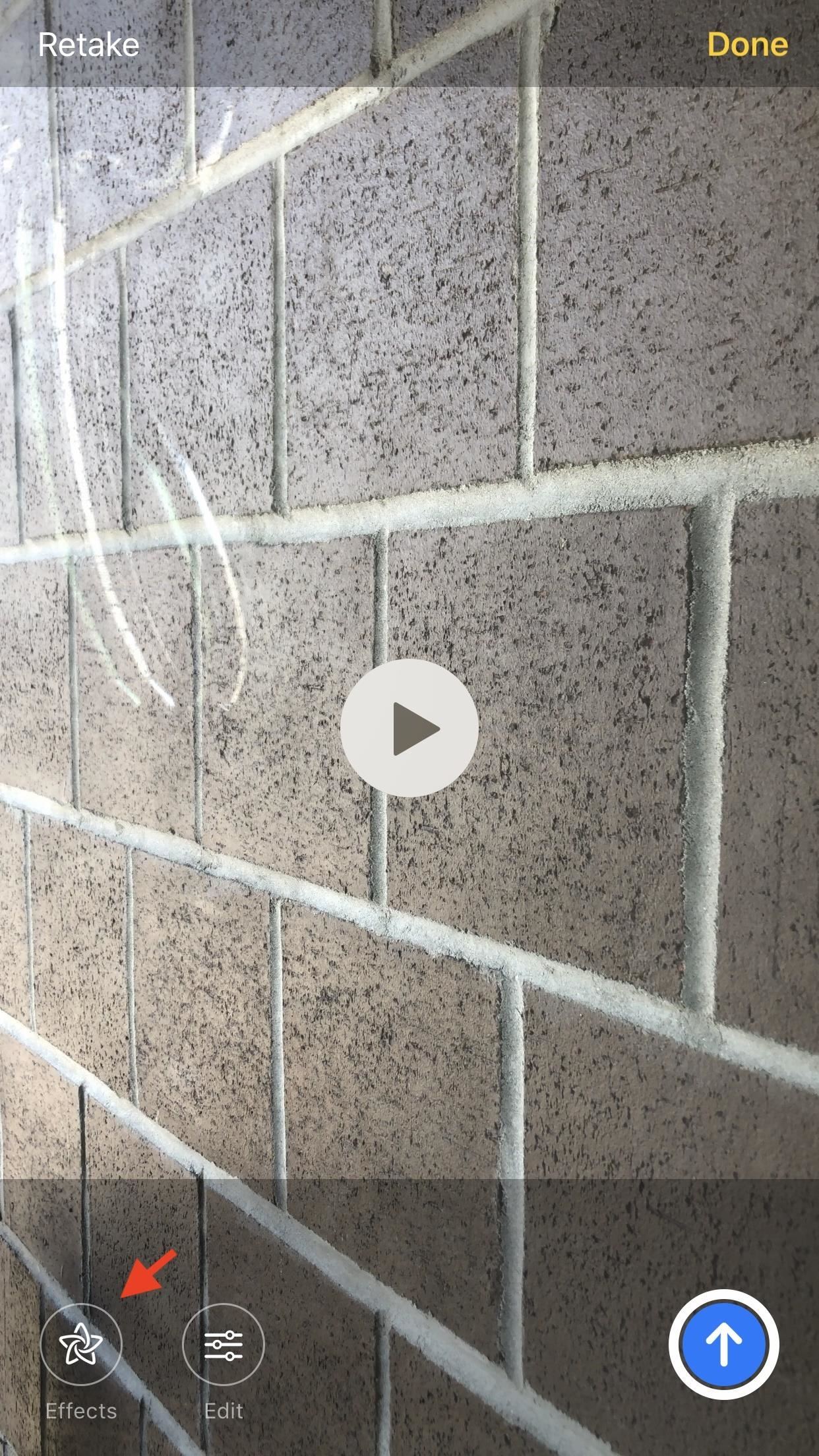
1. You Can Use Effects in Photos & VideosEffects can be used in both photos and videos in iOS 12. Don't worry if you've already taken your photo or filmed a video — effects can be placed before and after, so you never need to worry about missing your chance to add a sticker or an effect. However, effects are not compatible with Slo-Mo, Portrait, Square, or Pano camera modes. Before (left) and after (right). Just know that animated effects will only work when used in videos. Otherwise, iOS "freezes" the effect on its first frame for your photo. We're hoping Apple eventually gives users an option to pick which frame they'd like to use for a given animated effect.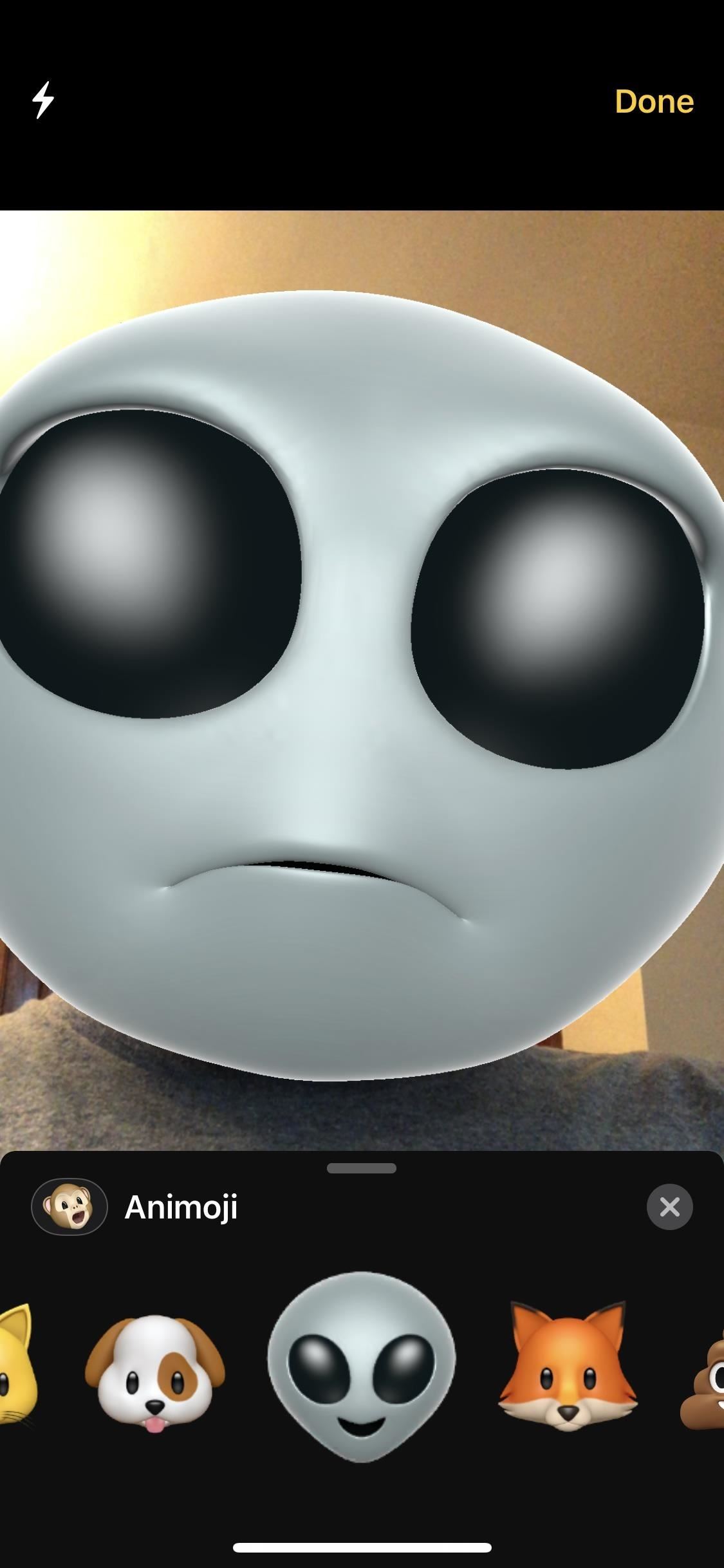
2. You Can Add Your Animoji & Memoji into the MixIf you ever wanted to replace your own face with your Animoji or Memoji, Messages' camera effects are for you. The new tool allows users to place their Animoji and Memoji over photos and videos, letting your inner-avatar shine. Of course, this only applies to iPhone X owners who have the front TrueDepth camera, as well as XS, XS Max, and XR owners.Don't Miss: How to Create a Personal Memoji on the iPhone X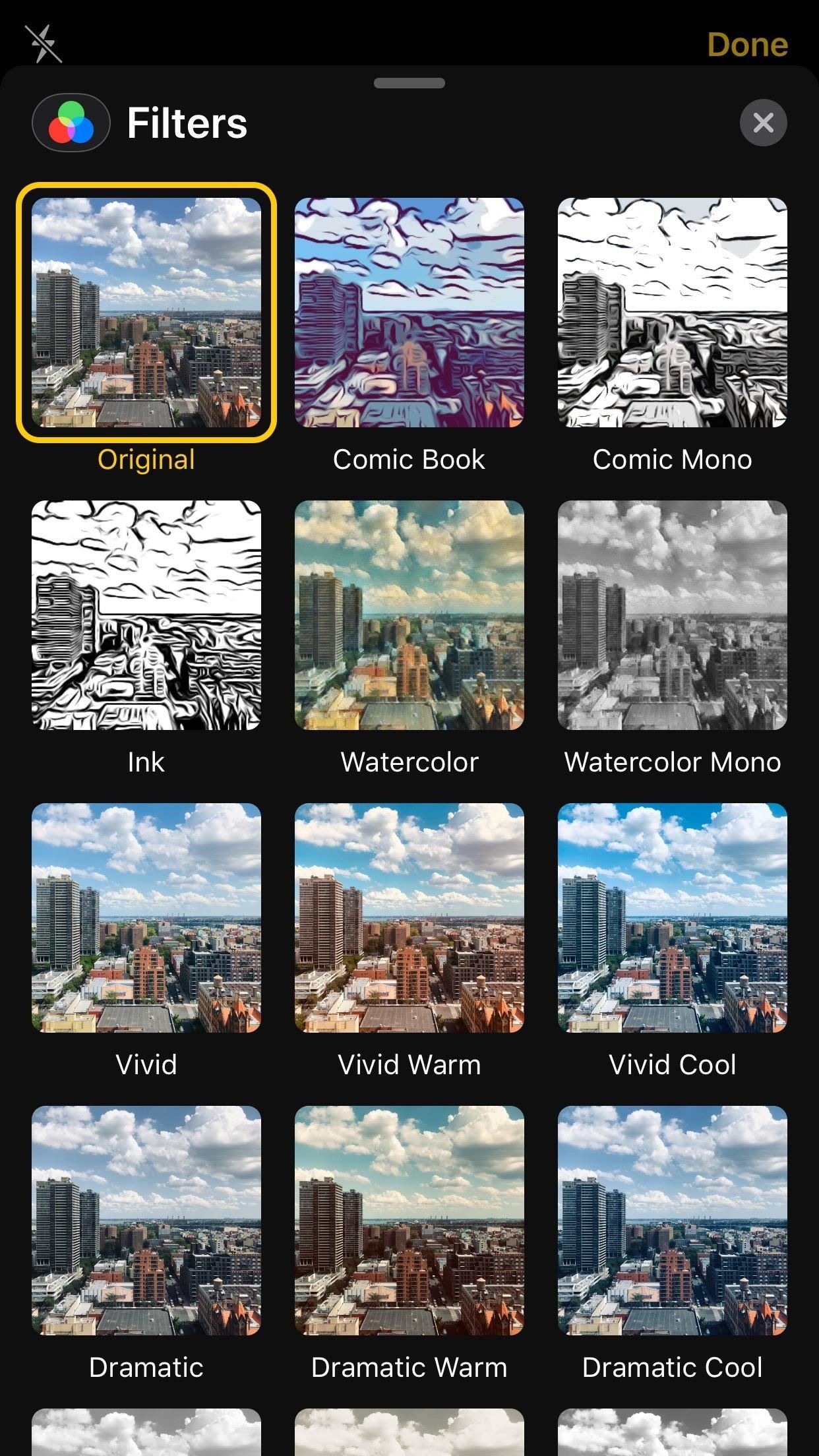
3. You Can Add Filters to Transform Your Photos & VideosWhile filters have existed in the Photos app for users to enjoy, iOS 12 introduces them to Messages for the first time. Don't be fooled into thinking these filters are the same as you'd find in Photos, however — Messages filters are unique, offering 15 fun options for users to play with. You'll find this option by tapping the three color circles in the Effects drawer in the camera.Some of these new filters are similar to the color-filters featured in Photos, which change the overall color scheme of your image. However, other Messages filters are more what you'd find in Photobooth — these filters distort your image to make it something new. For example, "Comic Book" makes your photo or video look like it was hand-drawn, while "Watercolor" transforms it into a digital painting.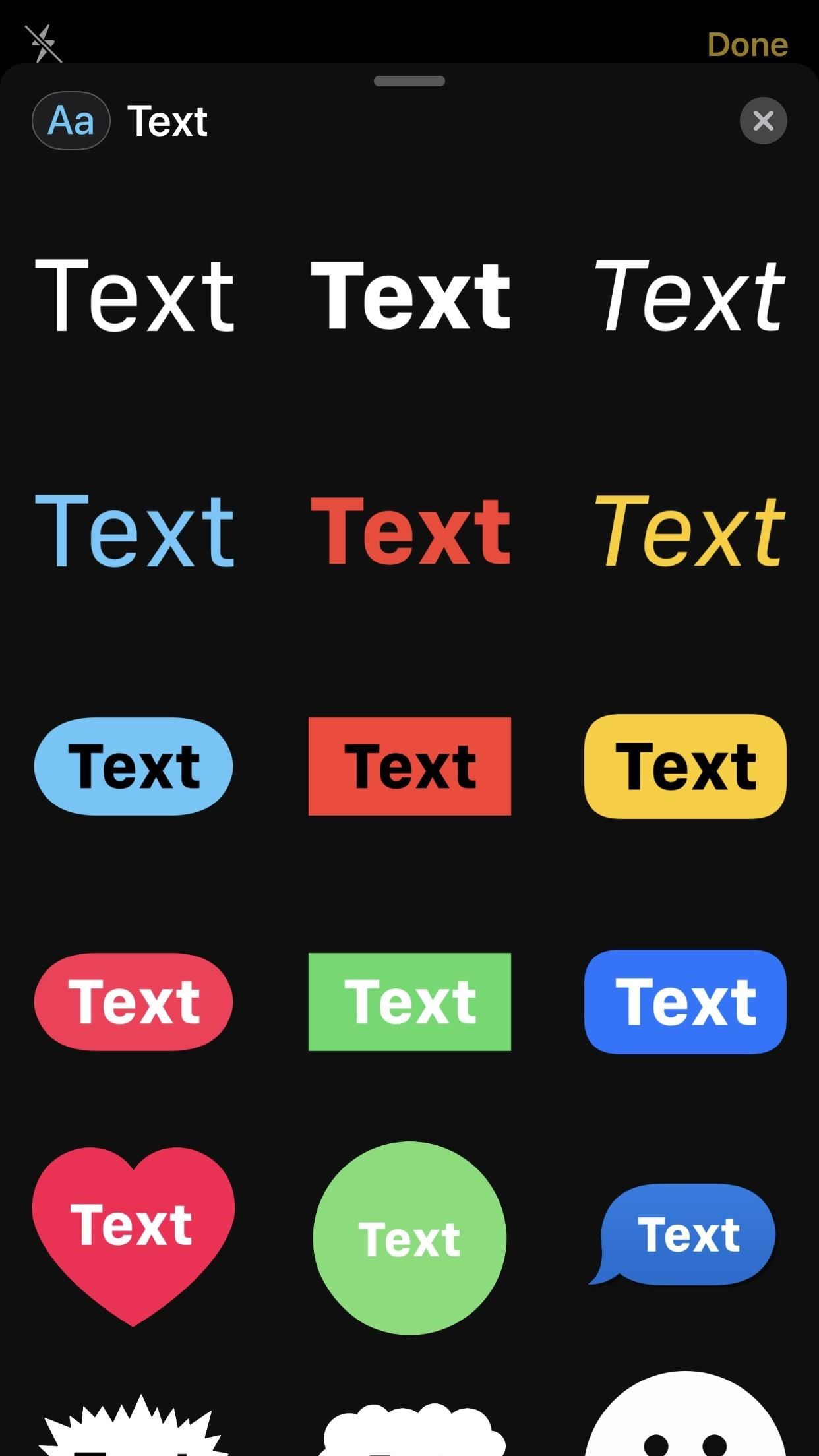
4. You Can Write on Your Photos with Unique Text StickersHave something to say? Use the text stickers in Messages to get your point across. Apple offers 18 new text stickers to add to your photos and videos, each varying in color, shape, and theme. You'll find this option by tapping the "Aa" button in the camera's "Effects" drawer.When you find a text sticker that fits your mood, tap it, type your message, and drag and resize it to your liking. You can add as many of these as you'd like to your photo, so type away!
5. You Can Use Animated Shapes to Highlight SubjectsIf you need to bring attention to something in your photo or video, there's no better way to do so than to use shape stickers in Messages. These stickers are colorful, animated, and hard to ignore, so your audience will know exactly where they should be looking. Shapes are located under the red-scribble icon in the camera's "Effects" drawer.Apple has designed 15 options for users to try out on their Messages photos and videos. As with any other sticker, you can simply tap or drag the sticker into your photo, and reposition and resize as needed.
6. Apple Watch Activity Stickers Are Available to EveryoneBefore iOS 12, you'd need to earn awards with your Apple Watch before gaining access to that award's activity sticker. Apple's new update changes that. While your earned awards are still present as stickers, Apple has included new, animated stickers for all Apple Watch owners. You can attach these and any award stickers you've earned to your photos and videos. Needless to say, this is only available for Apple Watch owners.Don't Miss: Send Animated Activity Stickers That You Didn't Earn as iMessages Get a New or Refurbished Apple Watch on Amazon | Best Buy | Walmart
7. Your Downloaded Stickers Are Welcome HereIn addition to Activity stickers, iOS 12 lets you access compatible sticker packs that you've downloaded to Messages. These work just the same as any other sticker listed here and adds an extra layer of personalization to your camera "Effects" drawer.
8. Stickers Map to the Subject of the Photo or VideoIf iOS can identify a face in your camera preview in Messages, then any subsequent stickers you add to the preview will map to that face. You can move the camera in all directions, and the stickers will stay attached to their subject.You can change the stickers' positions at any time — so long as the face stays in frame, the stickers will stay put wherever you decide to place them. Don't Miss: Top 10 New Features in iOS 12's Messages App for iPhoneFollow Gadget Hacks on Facebook, Twitter, YouTube, and Flipboard Sign up for Gadget Hacks' daily newsletter or weekly Android and iOS updates Follow WonderHowTo on Facebook, Twitter, Pinterest, and Flipboard
Cover image, screenshots, and GIFs by Jake Peterson/Gadget Hacks
Instead of just archive and delete, you can move, archive, mark, or snooze your messages with simple gestures. Here's how to customize Gmail swipe actions on iPhone. Customize Gmail swipe actions. Open the Gmail app on your iPhone and then follow these steps to customize your swipe actions. 1) Tap the button on the top left to open the side menu.
Change Gmail Default Swipe Action From Archive To Delete
The iPhone Video recorder v1.1 as mentioned earlier records both audio and video to the compressed mpeg4 format. The latest version of the native iPhone application comes with Audio bit Rate control, four image quality options, audio input amp and four different video size modes.
How to Record Your iPad or iPhone Screen Without Jailbreaking
How To : TapDeck Is a Beautiful Live Wallpaper That Adapts to Your Taste in Photography One of the many unique features that sets Android apart from other mobile operating systems is its live wallpaper system.
How to Change Your Wallpaper with 3 Finger Tap. « Nexus
Touch Apps. Touch Browser. Touch Menu for more broweser options.. Tip: To zoom, touch the display with two fingers, then move them apart. Connect. Your smartphone uses the mobile phone network (over the air) or a Wi-Fi connection to automatically access the Web.
Verizon Wireless Deals | Free Phones & Unlimited Data
AD
VerizonWirelessDeals.com
Report Ad
Great Cell Phone Deals & Plans Exclusively from Verizon Wireless.
8 Best Apps to Download Music on iPhone Free - Freemake
"Variable performance depending on who made your processor" was maybe not high on Apple's feature list. Photo: Jim Merithew/Cult of Mac If you're confused about the so-called 'Chipgate
Everything You Need to Know About the iPhone 8 & 8 Plus
Why does Flickr offer 1TB of storage for free yet charge $499/yr for 2TB? The answer is that Yahoo! doesn't expect many Flickr users to use anywhere near the 1TB they are offering.
Upload Anything to Flickr's New 1TB of Space With a Simple Hack
Change Your Master Password . The Master Password to your LastPass account allows access to everything in your account: all of your Sites, Form Fills, Secure Notes, and more. For more information, please see What is the LastPass Master Password?. Note: If you do not remember your current Master Password, you will need to use the LastPass
How to Use Biometrics to Change Your LastPass Master Password
Looking for methods to share a link (URL) to your photo album on Google+™ with friends and family , just follow the easy steps shown in this video. Content in this video is provided on an ""as
Google Drive - Share photos with Friends - YouTube
Along with the Follow Me tool, the Intersect tool was introduced back in version 5 to much fanfare. Prior to Intersect, users had to manually trace intersection edges. For example, if you needed to cut a roof to accommodate a chimney, you would use the Line tool to trace edges between intersection points (Figure 3-1).
PDF Making a Pitch-Roofed Building in Google SketchUp Zoom Pan
vbi.lakeforest.edu/instructions/roof.pdf
Making a Pitch-Roofed Building in Google SketchUp Click on the Orbit tool at the top to change your view of a model, use the Zoom tool to move closer to or farther from the model, the Pan tool to move a model. 1. Open SketchUp and click the Orbit tool to move within the program, so that the blue axis (solid line) is up and the
The Basics of Intersection in SketchUp | SketchUcation
sketchucation.com/resources/tutorials/433-the-basics-of-intersection-in-sketchup
Right click again and Intersect (now we also have "Intersect With Context" - more about the different kind of intersection in our next tutorial). As we can see (after hiding the other group), the intersection lines have now been created in the group's editing context and they even affect geometry dividing the faces.
4. Advanced Intersect and Follow Me Techniques - Google
Lightsaber bodies come in a wide variety of styles, colors, and button configurations, so when you build your own lightsaber, make sure to choose a body that provides a comfortable grip for your fingers! Lightsaber Emitter. In the Star Wars universe, the emitter is the section that produces the plasma blade we all know and love.
How to Make a Lightsaber - Anakin Skywalker, Luke, Finn: 9
Don't worry, there are still plenty of great options for video chatting on Android. This video will show you how to utilize Google Hangouts to video chat to your heart's content - even with people
10 Best Android Video Chat Apps For 2018 | Free Video Calling
Websites - Net Nanny filters website content using real-time contextual analysis. If a violent or disturbing story appears on a website in the morning, that website will be blocked. However, when the story is removed or archived the website can be accessed again. You can block or set an alert warning for different types of web content.
The #1 Trusted Safety Solution - get.netnanny.com
0 comments:
Post a Comment