How To: Enable Blazing Fast LTE Data Speeds on Your Nexus 4
The advent of the Google Nexus 4 seemed too good to be true—high-end hardware, unlocked and contract-free at a low price. As time went on, however, we began to see the compromises. The camera was "meh" at best, and most egregiously, it shipped without LTE functionality.Yup, no LTE. What a disappointment. However, that didn't stop me, and I'm sure it didn't stop any of you, from ordering it as soon as it came out. Petty grievances aside, it's a damn fine phone.As it turns out, the Nexus 4 did have LTE capability, only getting it turned on required serious modding and was no easy task. Luckily for us, that's no longer the case! Now there's a way to get LTE data speeds on your Nexus 4 with no more work required than a quick download from Google Play. Please enable JavaScript to watch this video.
Step 1: Root Your Nexus 4In accordance with the grand Nexus tradition, rooting the Nexus 4 takes very little time or effort, and is very, very easy. Check out the Nexus 5 rooting guide to get started. The only thing you need to do differently is replace the file in Step 2 with one specific for your Nexus 4. Although the guide is for the Nexus 5, the process is, for all intents and purposes, the same on your N4.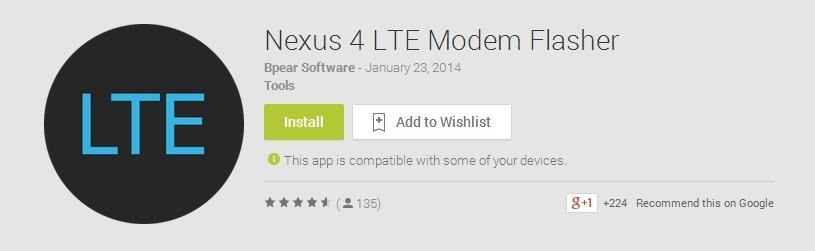
Step 2: Install Nexus 4 LTE Modem FlasherBrandon Pearse is to thank for this great tool, aptly called Nexus 4 LTE Modem Flasher, which is available for free from Google Play.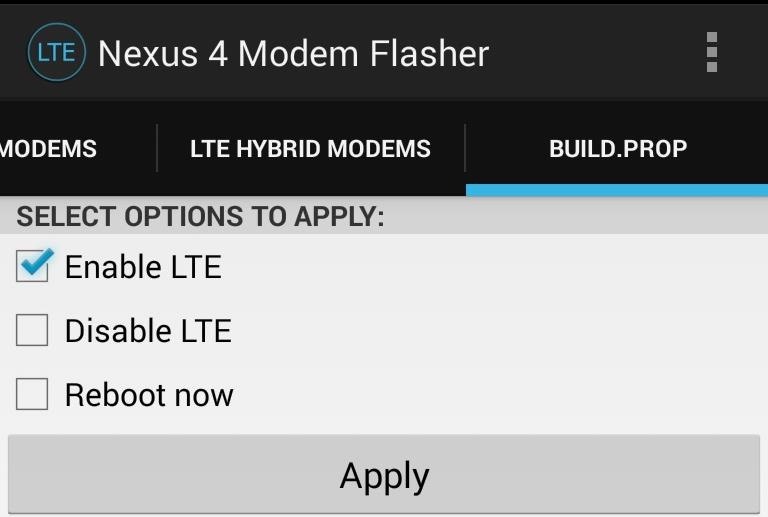
Step 3: Flip the Switch to Enable LTEThe sole purpose of this app is to flash different modems for the Nexus 4. You'll be asked to grant superuser permissions when you first open the app—grant them, then tap the Build.Prop tab on the far right. Check the box for Enable LTE then hit Apply.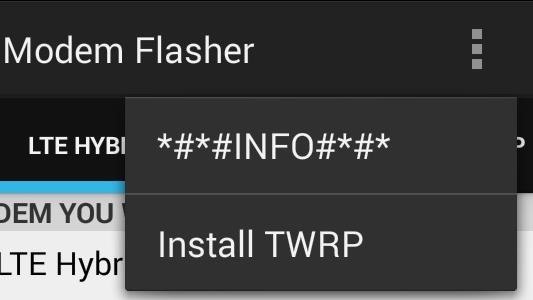
Step 4: Install a Custom RecoveryIf don't already have a custom recovery installed, you're going to need one. Recoveries allow us to flash .zip files like the modems you see here, but in case you don't already have one, this app can install one for us. Simply tap the menu overflow icon on the top right, then tap Install TWRP (Team Win Recovery Project). TWRP will download and install automatically.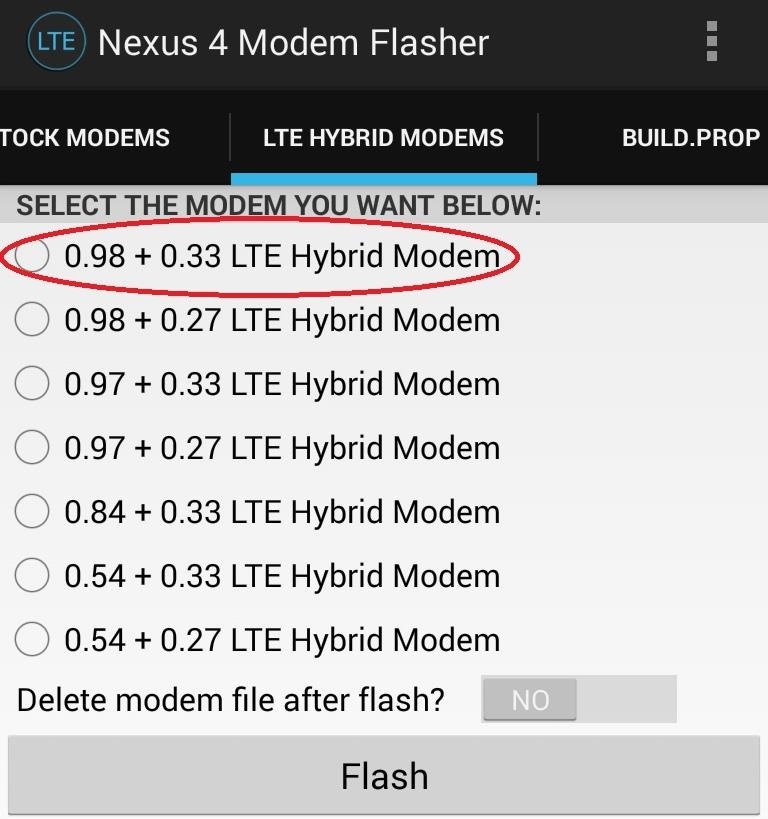
Step 5: Flash LTE Hybrid ModemNow go into the section labeled LTE HYBRID MODEMS. The first modem on the list, 0.98 + 0.33 LTE Hybrid Modem worked for me, but I'm on AT&T's network in the U.S. If you're on T-Mobile or abroad, it's possible you may have to try another one, but start here. Make your selection, then hit the "Flash" button. The modem will download, your phone will reboot into recovery, and TWRP will install, or flash, the modem.When your phone comes to, if you're in an LTE area in the US, you should see a 4G icon next to your signal strength meter. If you're running a custom ROM, you may see an "LTE" icon instead of "4G". Google wised up and made sure to give the Nexus 5 LTE out of the box, but there's no reason for your trusty N4 should be left out in the cold. Hop on board and start soaking up that sweet, sweet data!
And that's it. Assuming you have Google Now configured to work entirely hands-free (meaning you can invoke it without touching your phone), this gives you exactly what you need to listen and reply to messages while keeping both eyes on the road and both hands on the wheel. iOS. Just like, er, Google Now Lady, Siri can read your latest text
How to Listen & Reply to Text Messages Hands-Free - Android
How to Unlock Characters . Classic Mode. Players can unlock characters in various ways in Super Smash Bros. Ultimate. The first way to unlock your favorite fighters is by playing through Classic Mode as a specific character. You can unlock nearly every character this way, aside from the original eight.
Im showing how to unlock Hidden boss fight - YouTube
Battery drain. Numerous users have reported problems with the battery life of their devices. One of the easiest ways to prolong your smartphone's battery is to change your locations and brightness
This easy trick allows you to keep YouTube playing in the background on your mobile device (iPhone, iPad or Android). This trick is primarily useful for listening to music and podcasts (where the
How to Play YouTube Videos in Background on iPad & iPhone
News: Apple Released iOS 12.1 Public Beta 2 to Software Testers with New Emoji & Chargegate Fix News: iOS 11.3 Beta 5 Released with Mostly Under-the-Hood Improvements How To: Samsung's Oreo Beta Just Went Live — Here's How to Get It
News: Apple iOS 11.3 Update Introduces Brand New Set of
At such times, you can temporarily remove the Camera App, both from the Lock Screen and also from the Home Screen of your iPhone. Steps to Remove Camera from iPhone Lock Screen. Follow the steps below to Remove Access to the Camera App from the Lock Screen of your iPhone or iPad. 1. Open Settings > tap on Screen Time. 2.
How to Remove Camera Shortcut from Lock Screen in iOS 11-10
If you want to enable Amazon's custom kid-friendly web browser in FreeTime mode, then you'll do that next. Tap the "Enable Browser" button to make it happen, then select which profiles you'd like to enable it on (if you already have one set up, that is). Finally, select "OK" on the Smart Filters page.
In this how to video, you will learn how to remove apps from your iPhone Touch or iPhone with cydia. This is useful if you have a hard time removing your apps from your device. First, open cydia and find cydelete. Download and install this application to your device. Once this is done, you will be
How to Remove Cydia apps from an iPhone or iPod Touch
91 Cool New iOS 11 Features You Didn't Know About « iOS
With embedded notifications in Firefox, you're stripped of Facebook's busy interface and instead given a simple toolbar on the top right side of the browser that keeps you updated with notifications, messages and friend requests.
How to Enable Facebook Notifications and Chat in Firefox Toolbar
Facebook Messenger, Instagram and WhatsApp may merge into one app But the proposed project is likely years away. by Josh Johnson January 31, 2019, 2:21 pm
Facebook Messenger, WhatsApp and Instagram Integration: FAQ
Netflix, which now offers streaming service in some 190 nations, says it's going to bring the hammer down on people who circumvent country-based content licensing restrictions using proxies or
Netflix announces crackdown on VPN users - theguardian.com
0 comments:
Post a Comment