How To: Stream Movies, Music, & Pictures from Your Nexus 5 to Your Computer
Koushik Dutta, the developer behind the Android app AllCast, has made the leap over to the realm of personal computers with his latest offering.AllCast Receiver for the Chrome browser, much like its Android counterpart that turns older devices into media servers, allows you to cast content from your phone over to your computer. And since Chrome is available for all major desktop operating systems, this means the folks with Linux, Mac, Windows, and of course, Chrome OS setups, can all join in on the fun.Using the Android app to send content to the Chrome app, you can easily watch videos, listen to music, and browse photos on your monitor, instead of being restricted to your phone's display. Please enable JavaScript to watch this video.
What You'll NeedThe Google Chrome browser Any Android device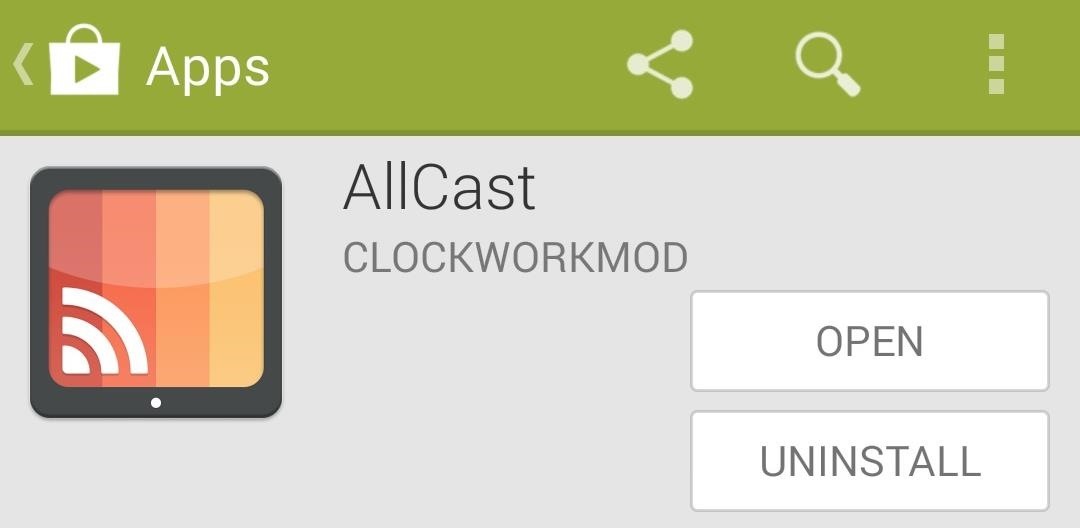
Step 1: Install AllCast for AndroidFrom your Nexus 5, open up the Play Store app and install AllCast on your device. The free version of this app has a limit on how long you can cast content in any given day. A paid version, for five bucks, removes this restriction.
Step 2: Install AllCast Receiver for ChromeFrom the Chrome Web Store on your computer, install the AllCast Receiver app. Tap the + Free button to the right to start installation.You will need to be signed into your Google account and have the Chrome App Launcher installed on your computer (it'll automatically download and install with the first app you try and install from the Chrome Web Store). Next, a popup will show, asking you to confirm installation of this new Chrome app—tap Add. Once it's done installing, your Chrome App Launcher should have the AllCast Receiver app in it now. If you can't find the Launcher, it's probably in the Applications directory for the current user in the "Chrome Apps" folder. Mac users will have the shortcut appear in their Dock, and Windows will have it in the taskbar.When ready, open up the AllCast Receiver player.
Step 3: Casting Content from Your PhoneBack on your Nexus 5, go ahead and open up the AllCast app. From the main screen, tap Chrome @ (your local IP address). Next, you'll be shown a pane with all of the potential media sources that can be casted. To browse photos and videos that are stored on your phone, just tap Gallery and browse to the file you'd like to cast. When you tap the picture or video that you want to cast, a media player will show up on AllCast to allow for playback control.Over on the PC, the AllCast receiver window should now be playing your media. Remember, you have to have this window open for the Android app to cast content to it. To send more content to the computer, just select another video, photo, or song using AllCast's media browser.You should now be able to send anything stored on your Nexus 5 over to your computer for playback on the larger screen. How are you liking this app so far? Let us know in the comments section below.
How To: Instantly Unlock Your iPhone with Face ID — No Swipe Needed How To: Disable the 'Unlock iPhone to Use Accessories' Notification in iOS 11.4.1 & Higher How To: Use Apple Pay with Face ID on Your iPhone X, X S, X S Max, or X R; News: Watch How the iPhone X's 30K IR Dots Scan Your Face
New iPhone face unlocking tech sparks privacy fears | Daily
How To: Get Around the Nonexistent iPhone 5 Dock - Gadget Hacks
How To: Move the Obtrusive Volume Indicator Box to Your iPhone's Status Bar How To: View Cellular & Wi-Fi Data Speeds from the Status Bar of Your Samsung Galaxy Note 3 How To: Change the Boring Battery Icon in Your iPhone's Status Bar to Something More Flavorful
Cydia Tweak StatusHUD - Move Volume HUD to Status Bar
This is a complete tutorial on how to jailbreak any iPhone 3G 3GS iPod Touch iPad even if you are using the latest baseland 05.12.01 or 3.1.3 firmware. A jailbreak for iOS 4 devices is coming
How to Jailbreak iPhone iPod Touch 3.1.2 3.1.3 Firmware with
How to enter unlock code on Samsung SGH-T609. Turn ON your phone without Sim Card; Type #011*CODE# (CODE is the Unlock Code we sent you) Device should say: "Network Lock Deactivated" Phone may automatically reboot . How to enter unlock code on Samsung Models: Z320i, Z510, Z650i. Insert a non-accepted Sim Card and turn ON your phone
How to Unlock Your Samsung Phone for Free - Lifewire
Samsung Vibrant Hacks - How to USB Tether Your Samsung Vibrant! Posted on July 28, 2010 by max For those of you wondering if you can ever tether your Samsung Vibrant as a 3G USB modem, you can using the hidden "Samsung Kies" feature, which allows you to use your Samsung Vibrant as a 3G USB modem.
How to Install a free WiFi tethering application on a Samsung
How to Keep Work Emails from Invading Your Free Time
In this video tutorial I will be showing you how to easily add a Logo Watermark to all of your YouTube videos. This watermark will also serve as a Direct Link right to your Subscribe button on
How to Add a Logo or Watermark to Your YouTube Videos
How to Build a slide mechanism for a pipe CNC router
Opera browser is a fast, safe web browser for your Android device, featuring a rebooted news feed, a built-in ad blocker and free VPN. ★ Top features ★ Block ads for faster browsing: Opera's native ad blocker effectively helps you get rid of intrusive ads and loads your pages faster to streamline your browsing experience.
To revive a cell phone battery, start by removing the battery from your phone. Next, seal it in a plastic bag inside a plastic container, and place it in the freezer for at least 12 hours. When you take it out of the freezer, wipe any moisture off of the battery and allow it to warm up to room temperature.
My phone died and now won't power on or charge. Here's how to
How to Mark exact spots on a Firefox webpage with the Dog
Luckily, Apple is flexible enough to allow you to add up to three custom messages to respond your callers with when you're busy, and not able to answer their calls. Here's how you can add custom "Respond with Text" messages in your iPhone running iOS 11: Get to the Phone's settings window Tap Settings > Phone.
How to Easily Create Your Own Custom Font from Scratch
In this clip, you'll learn how to remove the gray advertisement bar from YouTube with AdBlock Plus & Firefox. For more information, including a complete demonstration, and detailed, step-by-step instructions, as well as to get started using this trick yourself, take a look.
How to Block Ads in Firefox - YouTube
0 comments:
Post a Comment