How To: Create Your Own Happy Hour, Any Time You Want
Happy hour is a great way to wind down after a long day at work or school, to relax with friends and enjoy a well-deserved drink. While the experience of this on-the-cheap imbibing promotion is great, the hours usually aren't.Since happy hour is partly intended to bring in customers during weekdays, the time interval in which these specials run tend to fall between 3 and 6 p.m., Monday through Thursday. I'm just about always working during these hours, so I usually miss out on all the specials. Even if I allow myself enough time to grab a discounted drink, dealing with traffic just about always makes this a no-go for me.But happy hour isn't always set by the bar. Thanks to a mobile app called Happy Any Hour, available for both Android and iOS devices, you can create your own happy hour at any participating location. This means no more missing out on drink specials because of long hours or mind-numbing traffic. Please enable JavaScript to watch this video.
Where Happy Any Hour Works Right NowCurrently, the only participating bars and restaurants are located in New York City and its surrounding areas, so you'll only be able to choose from pubs in East Village, Lower East Side, Williamsburg, East Williamsburg, and Fort Greene.But, if you love happy hours like I do, install the app and wait until more cities are added. Just don't expect Happy Any Hour to work in Illinois, Massachusetts, North Carolina, Utah and other states that ban happy hour promotions for alcoholic drinks.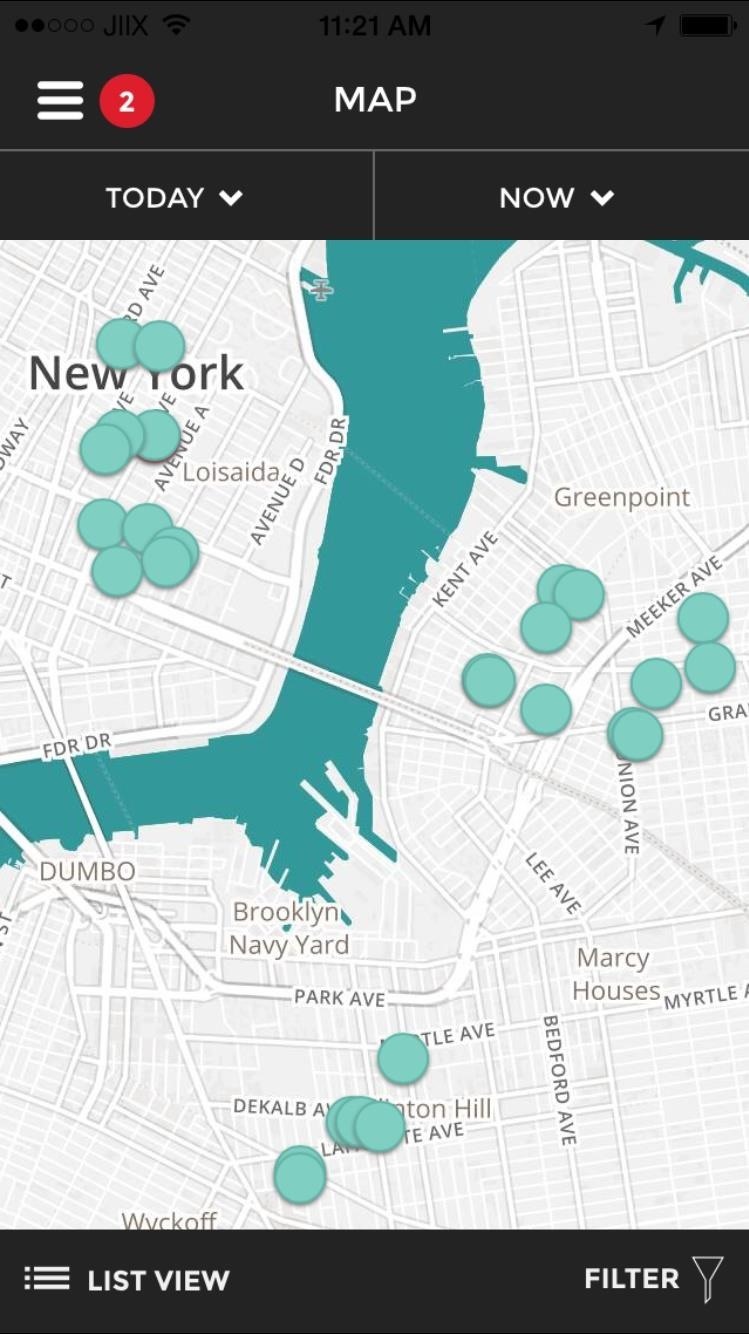
Finding a Participating BarSign into Happy Any Hour using an email and password combination or your existing Facebook account.Through the map, you can view all of the bars that are participating with Happy Any Hour, which show up as green dots. Tap on a location to view the bar's name, its happy hour specials, the times you can select a custom happy hour, and its distance from you. Underneath the map, you'll find settings for a list view and a filter to choose the location of the bars and its ambience.Once you find a bar, tap on "Get Happy" to view more details about it: all of its happy hour specials, a short summary about the bar, a description of its vibe, operational hours, location, regular happy hour times, and the happy hour times available only through Happy Any Hour.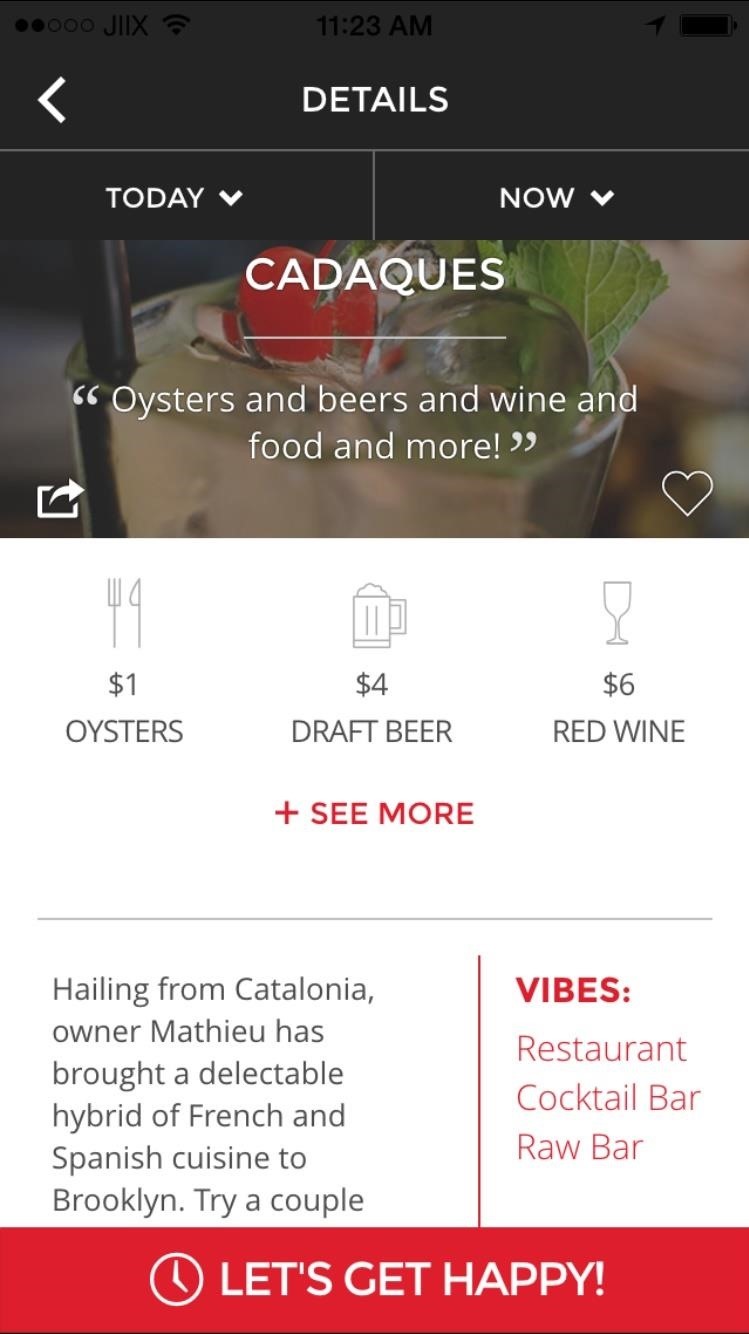
Creating Your Own Happy HourWhen you're ready to start the happy hour, gather up your friends and make your way to the bar before doing anything further on the app. Start the happy hour timer by tapping on "Let's Get Happy," which lasts exactly one hour, and show it to the bartender or host. For an hour, you and your friends will get to enjoy all the perks of happy hour. When the time runs out, you can obviously continue drinking, but you'll no longer receive happy hour prices.So far, reviews have been favorable for the service, with many users mentioning that this is not only a great way to save money, but also explore the city and go to bars they would have not discovered otherwise.As a Los Angeles native, a drinker of alcohol, and an overall lover of saving money, let's hope that this application makes its way to my city and yours in the very near future. Let us know what you think in the comments below, or drop us a line on Facebook, Google+, or Twitter.
You will find below the steps to Make iPhone Dock Transparent and make it blend with the rest of your screen. Make iPhone Dock Transparent in iOS 11. As mentioned above, Apple's default Wallpapers make the Dock on your iPhone standout and appear distinct from the rest of the screen. (See image below).
Upgrade Your Dock to Six App Icons on the iPhone 6 or 6 Plus
Texting can be difficult sometimes. When you're browsing the web or playing a game on your iPhone and need to respond to text message real quick, you have to exit your current app to do so. Not exactly efficient, especially if a quick "K" is all you need to say. However, if you jailbreak your iPhone
How to quickly send and reply with iMessage for iPhone or
Just like RedSn0w, PwnageTool is an application developed by the iPhone Dev Team that allows you to jailbreak your iPhone, iPad, and iPod Touch.Unlike RedSn0w, PwnageTool creates custom iOS firmware images to user-defined specifications.
How to Jailbreak iPhone 4.2.1 with PwnageTool
A download manager or download accelerator is a software that can increase the download speed by running multiple processes and help user download multiple files at once. Some of the best free
Increase download speed with free download manager
Are you tired of all of those applications bombarding you on Facebook?Spamming you all the time, never stopping? Are they just annoying? Well, this video tutorial will show you how to remove unwanted, spammy, or otherwise annoying apps on Facebook.
3 Ways to Remove Unwanted Apps that Won't Delete on Mac
How to Root Samsung Galaxy Devices - Before You Do It. Obviously, you can't achieve it without any help. So a rooting tool called CF-Auto-Root in Odin comes here as your life saver. This tool allows you to root almost all models of Samsung devices, except for the ones that are bootloader locked like those of AT&T and Verizon.
How to Manually Update Your Samsung Phone with Odin
Many videos out there tell you about how you need to SSH into your iPod touch or iPhone in order to do certain things. But what does this mean? This video explains how to SSH into the iPhone or iPod Touch using WinSCP. On your iPod Touch or iPhone, get these packages from Cydia:
How to SSH into iPhone/iPod Touch using WinSCP (Windows)
Fortunately the Safari browser on your iPhone 5 has a pop-up blocker as well, which can be enabled with just a few short steps. iPhone 5 Pop-Up Blocking in Safari. The pop-up blocker does a great job of preventing unwanted pop-ups, but it also blocks pop-ups that you might actually want.
How to stop 'congratulations' ads on your iPhone - WCPO
Now, go back to the 'Inbox - All Accounts' and swipe any email to the right. See, as you swipe the email to the right, the color of the email, which is being archived, is turned to dark Green. When you have swiped to the left of the screen, the email will be vanished from the inbox and will be moved from inbox to the archived folder.
The Galaxy S8 may only have one speaker, but it also has quite a few special toggles and controls that let you tweak the sound to your heart's content.
How to instantly improve your Samsung Galaxy device's audio
Samsung Galaxy S Vibrant Reviews. The Samsung Vibrant can be easily the best smartphone for T-Mobile, also it is a super-phone on par with the remaining significant carriers' offerings. This bright, entertaining Android-powered apparatus is a fantastic platform for Internet surfing, movie-watching, and appreciating life on the internet.
How to Use Samsung Galaxy Phone as modem to - Tech2Touch
The 13 Biggest Mistakes Artists Make … - The following post comes Budi Voogt, an artist manager, label owner, and longtime user of all things Soundcloud. His just-published book, The
0 comments:
Post a Comment