How To: Get the iPhone's 'Guided Access' on Android to Lock Kids (& Troublesome Friends) Out of Apps
If you're a parent of a toddler (or have a friend that acts like a toddler), you occasionally need to take a break just to preserve your mental health. The perfect way to buy yourself some "me time" in this scenario would be to pull up an episode of Dora the Explorer on Netflix or YouTube, then hand your phone or tablet over to your child (or child-like friend) and try your best to relax while they're occupied.The only problem here is that kids are curious creatures. If left unsupervised for too long, it's entirely possible that a few inadvertent touches could end up uninstalling some of your apps, changing system settings, browsing provocative photos and videos, or even worse.Some newer Android devices have a feature called Screen Pinning that locks the foreground app in place to prevent kids from roaming too far. But this still allows them to interact with the screen, which might lead to accidental pausing and seeking while playing their favorite video.So to help with this issue, the development team at KidScrape created an app that lets you easily lock your screen to prevent your toddler from touching anything while they're watching videos, similar to the iPhone's Guided Access feature. Samsung does have a similar feature for Galaxy devices called Interaction Control, but you have to turn off a lot of helpful features just to use it, which is annoying.Don't Miss: 21 Free Android Apps Your Kids Will Love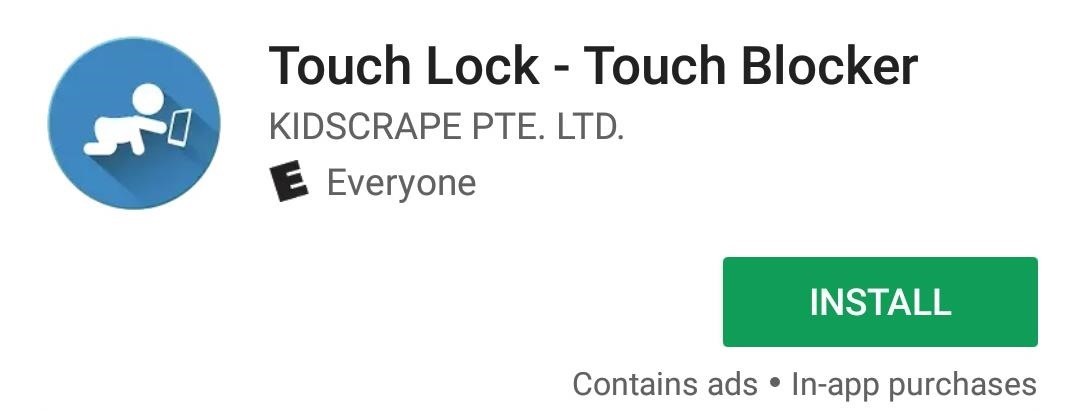
Step 1: Install Touch LockThe app that makes it easy to keep toddlers from touching the wrong button on your phone is called Touch Lock - Touch Blocker. It's available for free on the Google Play Store, so go ahead and get it installed.Install Touch Lock for free from the Google Play Store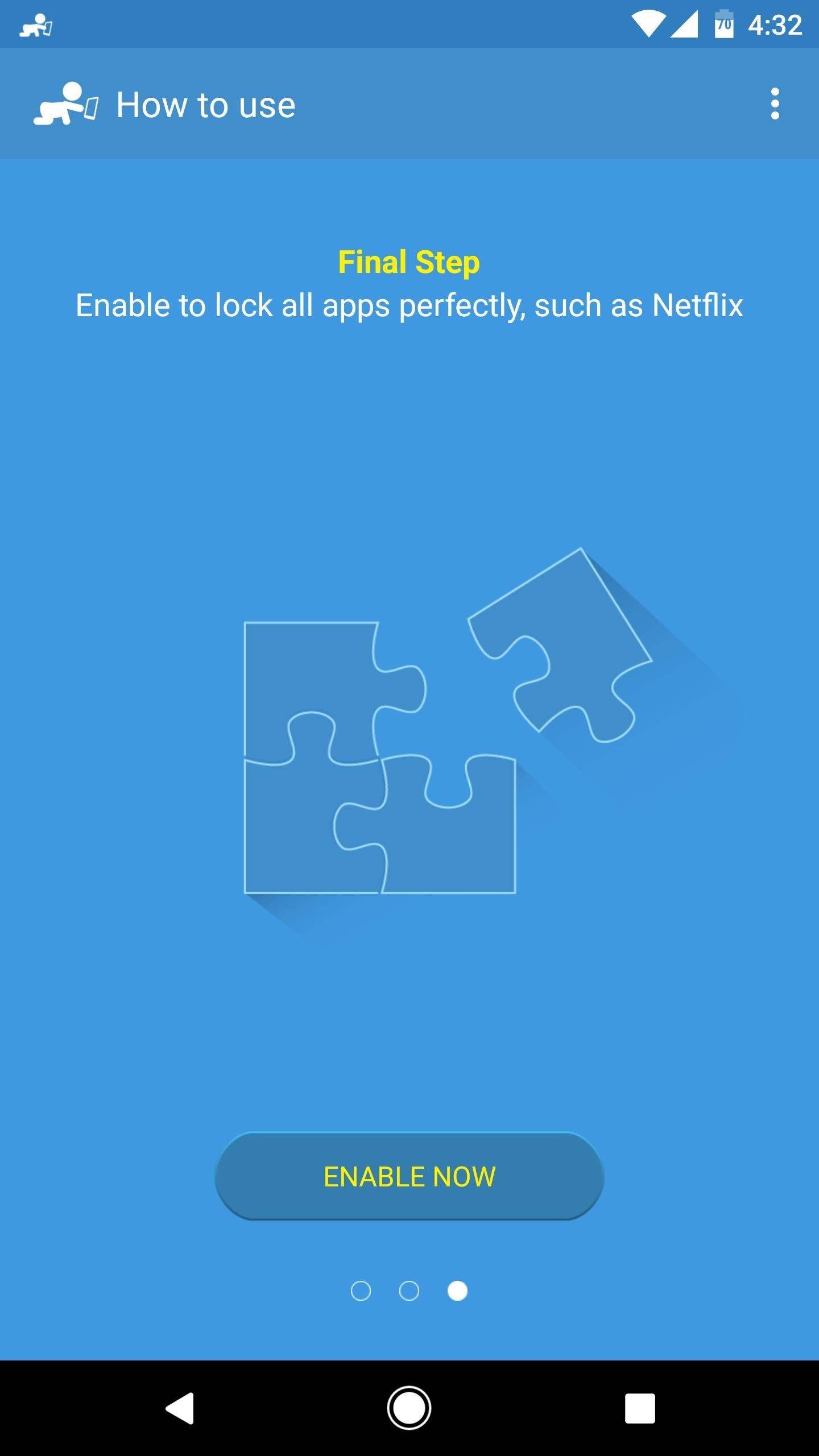
Step 2: Permit Usage AccessWhen you first launch the app, you'll be greeted by a set-up guide. Go ahead and flip through this, and when you reach the third screen, you'll be asked to grant usage access to Touch Lock, which is required for the app to be able to lock your screen while a video is playing.So tap the "Enable Now" button when prompted, then you'll be taken to a system settings menu. From here, select Touch Lock from the list, then on the following screen, enable the switch next to the "Permit usage access" option, and you'll be all set to go.
Step 3: Adjust SettingsNext, head back to Touch Lock, then tap the three-dot menu button and head to Settings. From here, make sure to disable the "Unlock guide" option, as this would only serve to let someone else know how to unlock the device. Then, if you'd like, you can also change the "Unlock setting" option to require three or four taps instead of just two.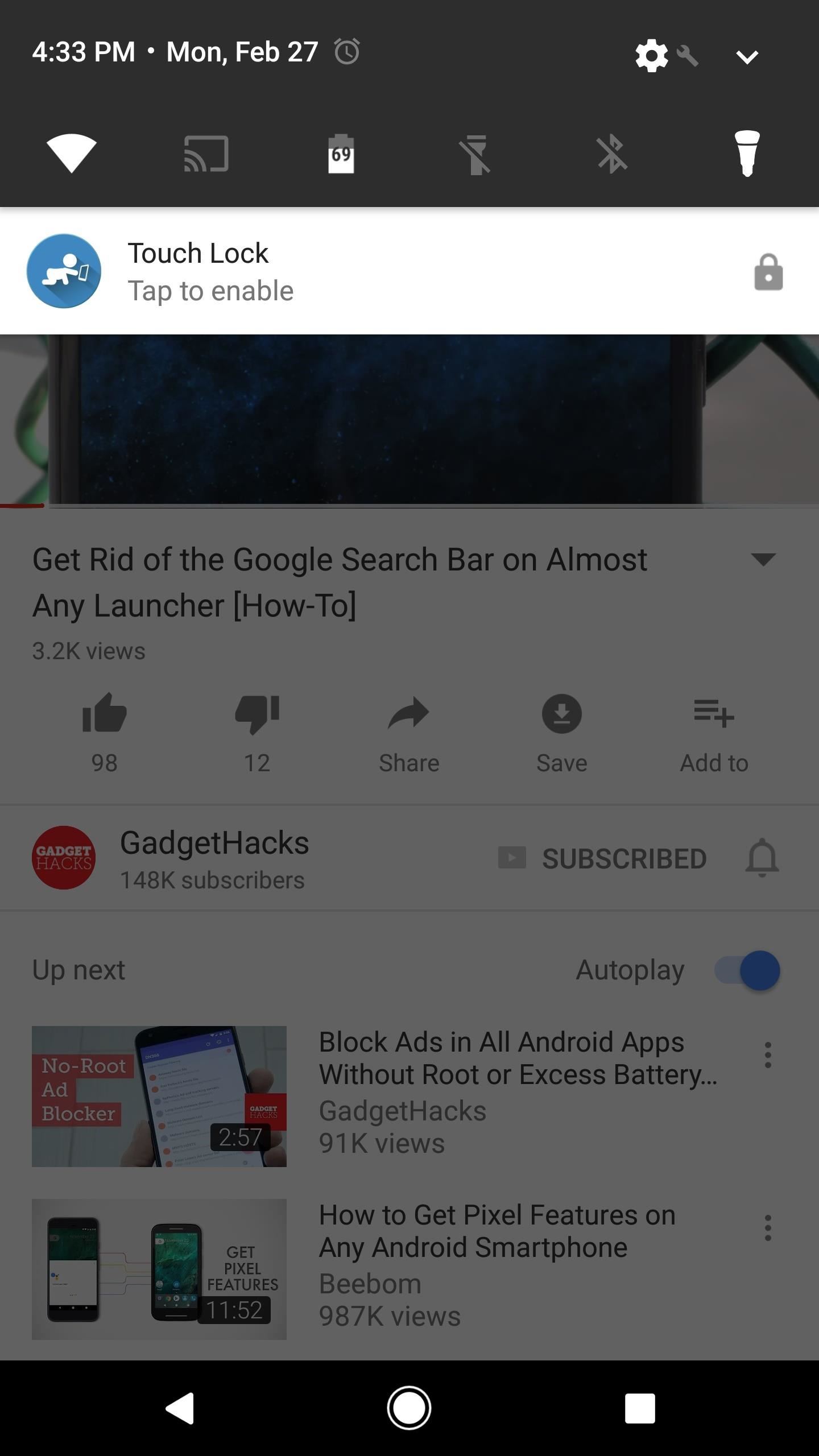
Step 4: Prevent Accidental TouchesFrom now on, whenever you want to hand your device over to your toddler (or even to a nosy friend) to watch a video on YouTube or a similar service, start by playing the video. From there, simply swipe down from the top of your screen and tap the Touch Lock notification, then your screen will instantly be locked. Touching the screen at this point won't do anything. Then, when you take the phone back, you can unlock the screen by double-tapping the small, semi-transparent icon on the right side of your screen. Using Touch Lock with YouTube. With Netflix videos, the process is slightly different. For these, start by opening the Netflix app and selecting a show or movie—but before you actually press the play button on a video, tap the Touch Lock notification. Then, simply press play on your video, and TouchLock will automatically lock the screen after playback begins. From there, unlocking the device works the same as it does with YouTube, so simply double-tap the transparent icon after you take the phone back. Using Touch Lock with Netflix. This is a very useful feature to have in your arsenal of Android tools, but we hope to see some future improvements with Touch Lock to make it even more like Apple's Guided Access, which can let you highlight specific areas of the screen to disable—not just the whole screen. That would be great for games, especially. Guided Access also lets you set a PIN code to disable the restrictions, which would make it even harder for someone to access the rest of the device.Don't Miss: The 4 Best Phones for Binge-Watching Netflix & HuluFollow Gadget Hacks on Facebook, Twitter, Google+, and YouTube Follow Android Hacks on Facebook, Twitter, and Pinterest Follow WonderHowTo on Facebook, Twitter, Pinterest, and Google+
Cover image by nicdedude/Pixabay
That is exactly what Secret Voice Recorder application in Google Play is doing! Secret Voice Recorder application lets users, start and stop voice recording by simply pressing the power button thrice within 1.5 seconds. If you wish you can change the time interval in the app settings to your preferred time interval.
13 Secret Codes That Unlock Hidden Features on Your Phone
Well, this instructional video shows a way to con the speeding radar. Regular LED lights can be modified with infrared LED bulbs and will avoid speed detection by the police. Learn how to stop getting speeding tickets and avoid police radar detection by adding LED lights by watching this how-to con video.
LED Police Lights, Emergency & Warning Light Bars | STL
URLs must start with your custom scheme name. Add parameters for any options your app supports. For example, a photo library app might define a URL format that includes the name or index of a photo album to display. Examples of URLs for such a scheme could include the following:
uri - Is there a list of URL schemes? - Stack Overflow
More Proof Emerges: iPhone 7 Will Not Have a Headphone Jack How To: Charge Your iPhone 7 While Listening to Music News: Finally, Real Proof That the iPhone 7 Will Come with a Headphones Lightning Adapter News: Here's Everything We Know About What's Coming in the iPhone 7
Always-Updated List of Phones With No Headphone Jack Built-In
How To: Get the Galaxy S5's New S Voice App on Your Samsung Galaxy S4 How To: Turn Your Samsung Galaxy S4 into a Wireless Shutter Release Remote for Your DSLR Camera How To: Share Your Samsung Galaxy S3's Screen with Other Devices
Bluetooth Wireless Remote Control Camera Shutter Release Self
VideoJug shows you how to take part in a web chat without causing offence to anyone. This is a guide to internet chat room behaviour covering creating a persona to safety.
How to Behave on IRC: 9 Steps (with Pictures) - wikiHow
News: Google's New App Fixes Everything Annoying About Apple's Live Photos News: Thanks to Google, iPhone Users Can Finally Pick a New Frame for Their Live Photos How To: 3 Ways to Try the Pixel 2's New 'Motion Photos' on Any Android
How to Bring Apple's 'Live Photos' Feature to Your Android
Anonymous Browsing with Tor. Tor (the Onion Router) is an online network for encrypted and anonymous communication. Tor functions similarly to internet browsers, such as Firefox, Safari, and Chrome. However, as opposed to the other browsers, Tor allows you to browse anonymously. The Tor network consists of thousands of servers worldwide.
4 Ways to Browse the Internet Anonymously on Your iPhone
Step 7: Tap on "OK" to disable push notifications android lollipop (5.1.1) device. If you turn off notifications for this app, you may miss important alerts and updates on your android lollipop and kitKit device. 2 nd way: Disable push notifications android lollipop 5.1.1. Step 1: Open "Settings" app
How to Set or Change Default App in Android Lollopop
The QR Code Reader (free; by TWMobile) can scan QR codes, including Wi-Fi QR codes, which enable users to connect to a Wi-Fi hotspot without inputting a password. Android screenshot When you want to scan a QR code, launch the app and point your smartphone at it; you'll then either see the code's information or get a prompt to open a URL.
How to Scan a QR Code Using the Camera on the iPhone or the
How to Unlock Characters . Classic Mode. Players can unlock characters in various ways in Super Smash Bros. Ultimate. The first way to unlock your favorite fighters is by playing through Classic Mode as a specific character. You can unlock nearly every character this way, aside from the original eight.
Im showing how to unlock Hidden boss fight - YouTube
Instagram 101: Take Your Hashtag Game to the Next Level with
It's pretty easy - A few years back I began publishing DIY information for creating near-Gen3 quality night vision devices for a few hundred dollars - a few people even managed to do it for less than $100, but they just used duct tape and cardboar
DIY Infrared Night Vision Device: 6 Steps (with Pictures)
Hey guys, in this video we will show you How to Share Someone's Story in your own Story : Instagram Updates 2018, this is an amazing update in which you can directly share someone's story on your
Instagram Now Lets You Re-Share Posts to Stories | Fortune
fortune.com/2018/05/17/instagram-stories-share-posts/
Instagram just made it easier to share and highlight in stories the pictures and videos you see in your feed. You can now share someone else's Instagram post to your own story, Instagram
How to Reshare an Instagram Post to Your Instagram Stories
0 comments:
Post a Comment