How To: Master Siri's New Voice Commands in iOS 7 & Make Her Do Whatever You Want
While Siri has never been my favorite, after using her in the new iOS 7, I have definitely become a fan. If you want to know why, check out the newest cool features that Siri has to offer! Please enable JavaScript to watch this video.
Use Siri to Manage Your Control Center & SettingsAlthough the Control Center makes it much quicker and more efficient to reach important settings on your device, Siri has been upgraded with the ability to also manage these settings, hands-free.Turn Bluetooth off? Check. Enable Airplane Mode? Done. Lower the screen brightness? Of course. If she can't directly control the settings, she can take you to the settings page and allow you to manually change it. For example, if you ask Siri to "Open Control Center settings," the settings app to the Control Center screen will open.While the settings that Siri can open are numerous, there are certain things that she cannot open—asking her to "Change location services" and "Check for software update" both bring up nothing.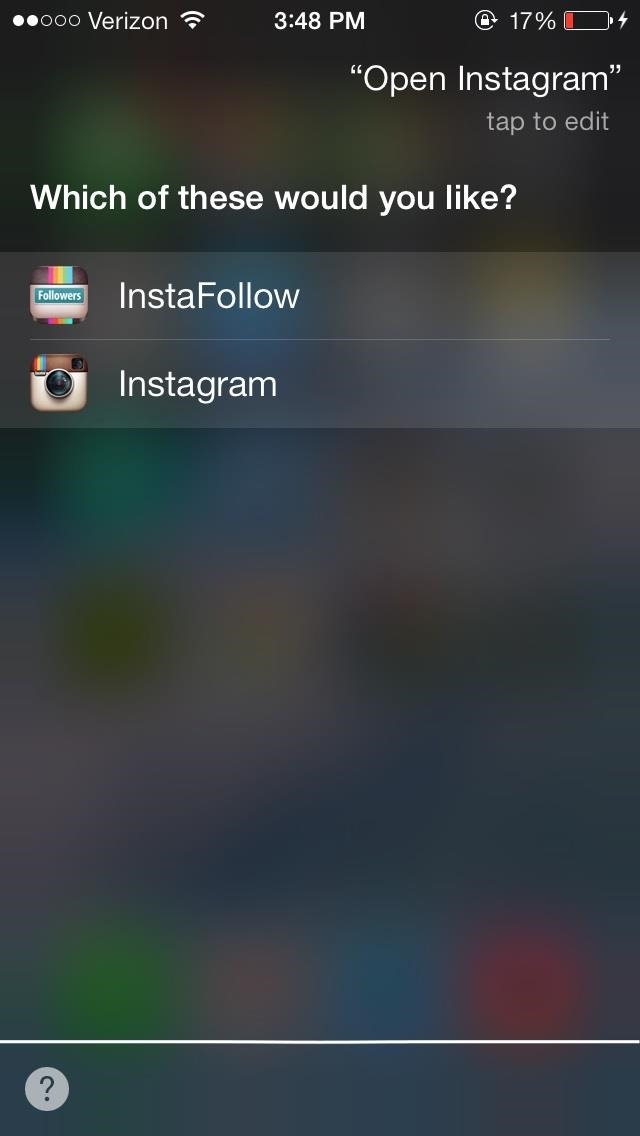
Use Siri to Open Up Your Favorite AppsSiri can open applications on your device, both stock and downloaded. If you want to play a game, just ask her. Note: Doesn't work on lock screen.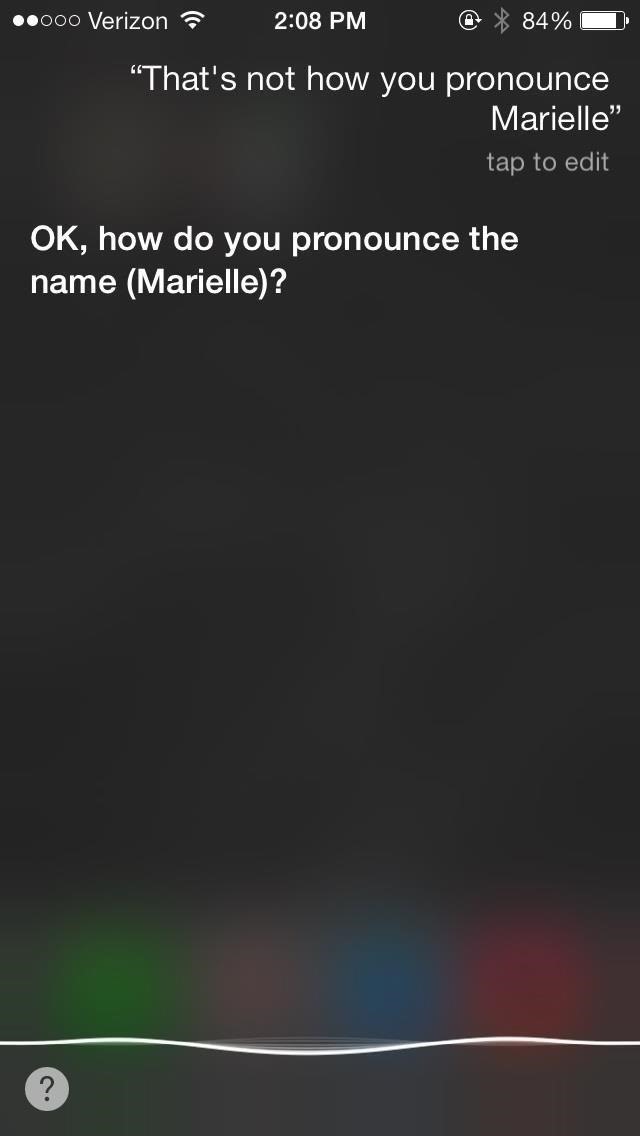
Teach Siri to Pronounce Names CorrectlyIf you have people in your contact list that have hard-to-say names, you can now make Siri pronounce their names correctly in iOS 7. Please enable JavaScript to watch this video.
All you have to do is tell Siri, "That's not how you pronounce (name)," and you can then say it correctly to her. Siri will then give you three options to choose from, for each name (first and last) which will be how she pronounces the name from then on. Images via wonderhowto.com Note: Doesn't work on lock screen.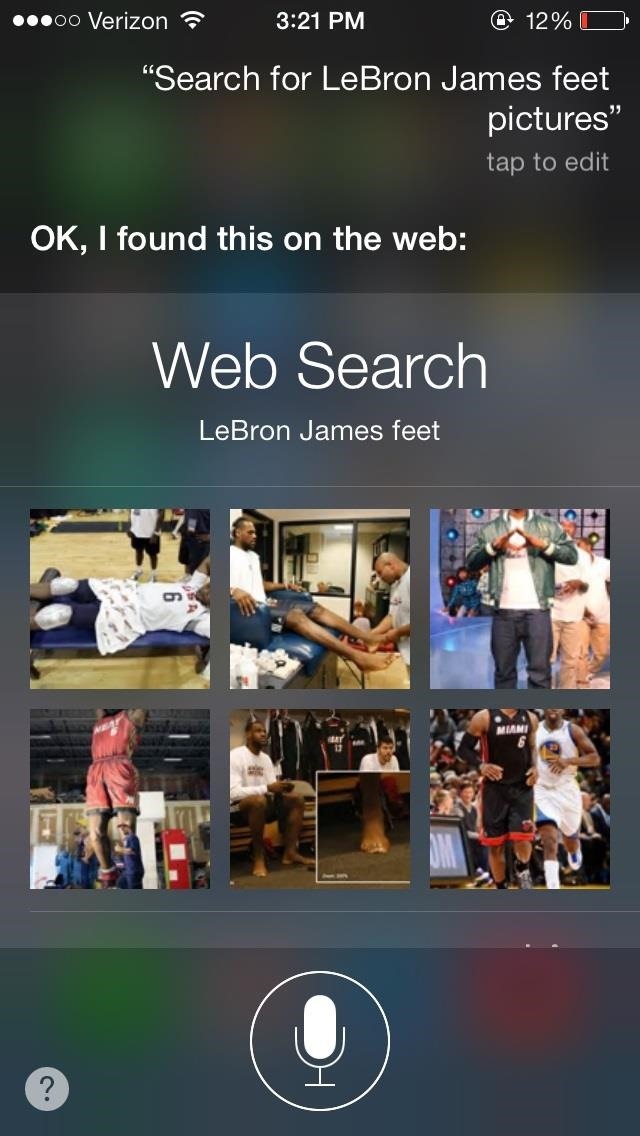
Use Siri to Search the Web FasterNow that Bing has replaced Google (oooooo, burn) for Siri's native web search, it has slight advancements. Instead of just showing web search links, Siri can show pictures and videos directly from her interface.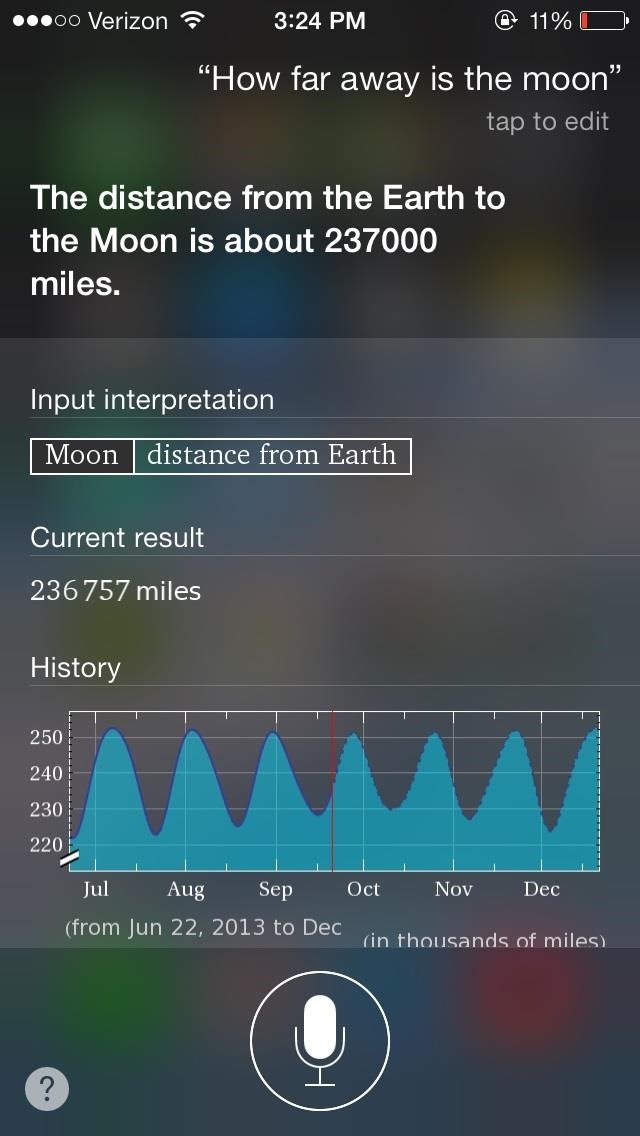
Use Siri to Answer Random QuestionsSiri also now has a Q&A feature, which shows you what questions you can ask Siri, like "How far is the moon?" or "How high is Mount Everest?"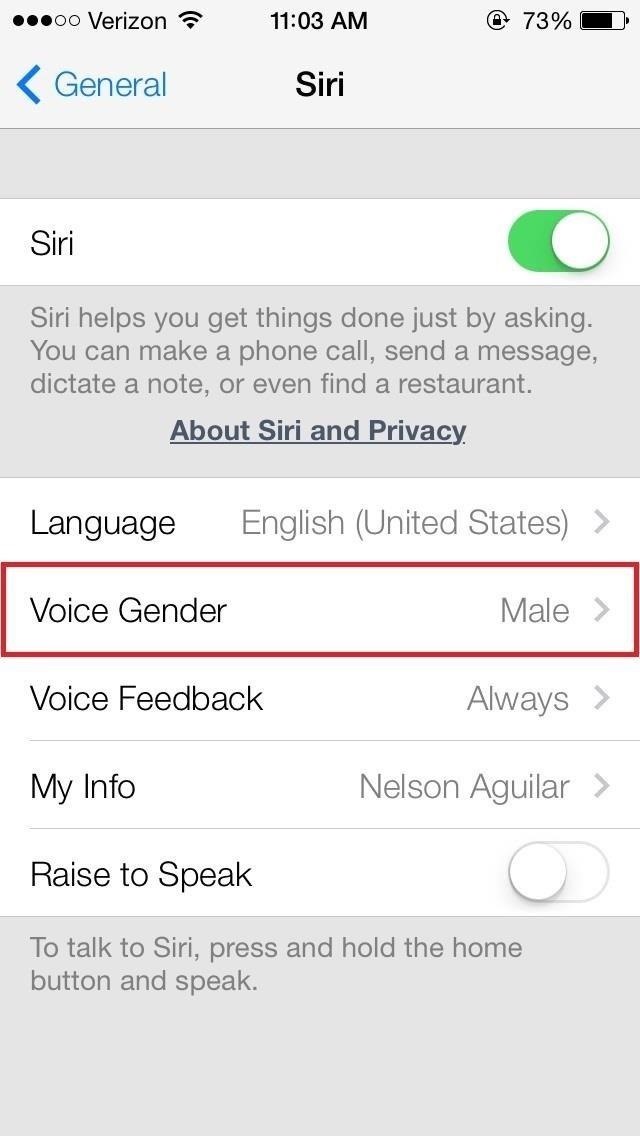
Change Siri's Voice from Female to MaleAs well as a more coherent and sophisticated voice, Siri also now has the ability to undergo a sex change—you can now change the gender of Siri's voice to male. Please enable JavaScript to watch this video.
To change her voice in iOS 7, head over to Settings -> General -> Siri -> Voice Gender. From there, you can change choose between either Male or Female. Images via wonderhowto.com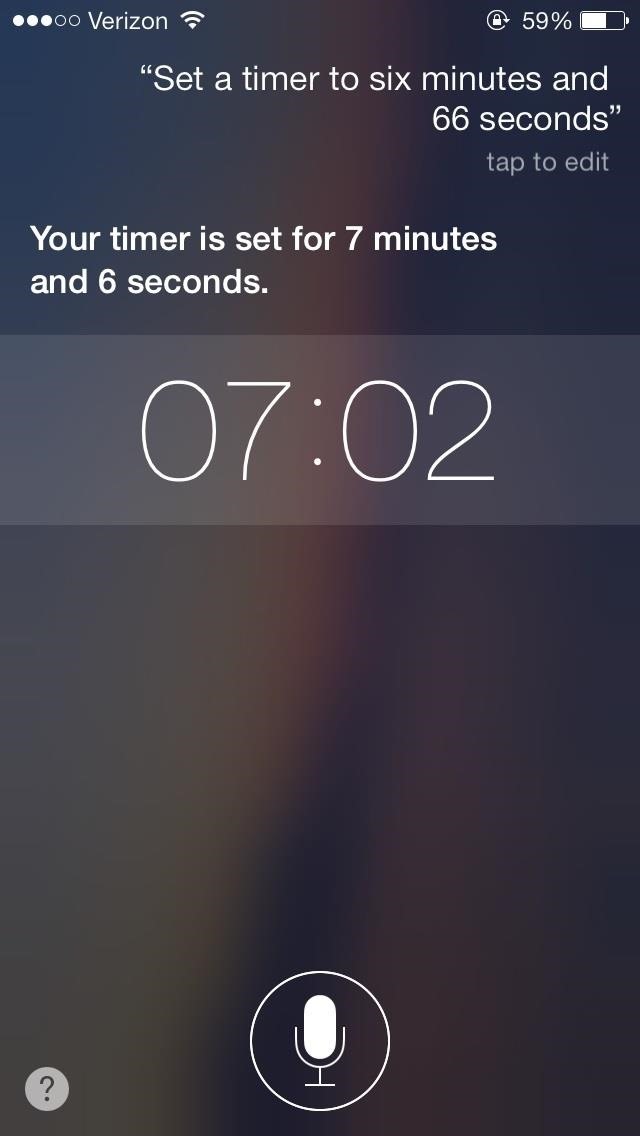
Set Timer (to the Second)With previous versions of Siri, you could only set a timer to whole minutes. For example, "Set a timer to six minutes." But with the new version of Siri, you can now set a timer with seconds as well, such as "Set a timer six minutes and 66 seconds." If you want to cancel the timer, you can also tell her to do that.
Use Siri to Find Out What People Are Tweeting AboutTwitter integration with Siri has advanced quite a bit with the new update, allowing you to ask what what a certain person is tweeting about, as well as the ability to ask her all of the tweets related to a specific hashtag. If you want to find out what's trending on Twitter, simply ask her "What's going on?". If you select a specific tweet, it'll show the entire thing and allow you to view it on your Twitter application.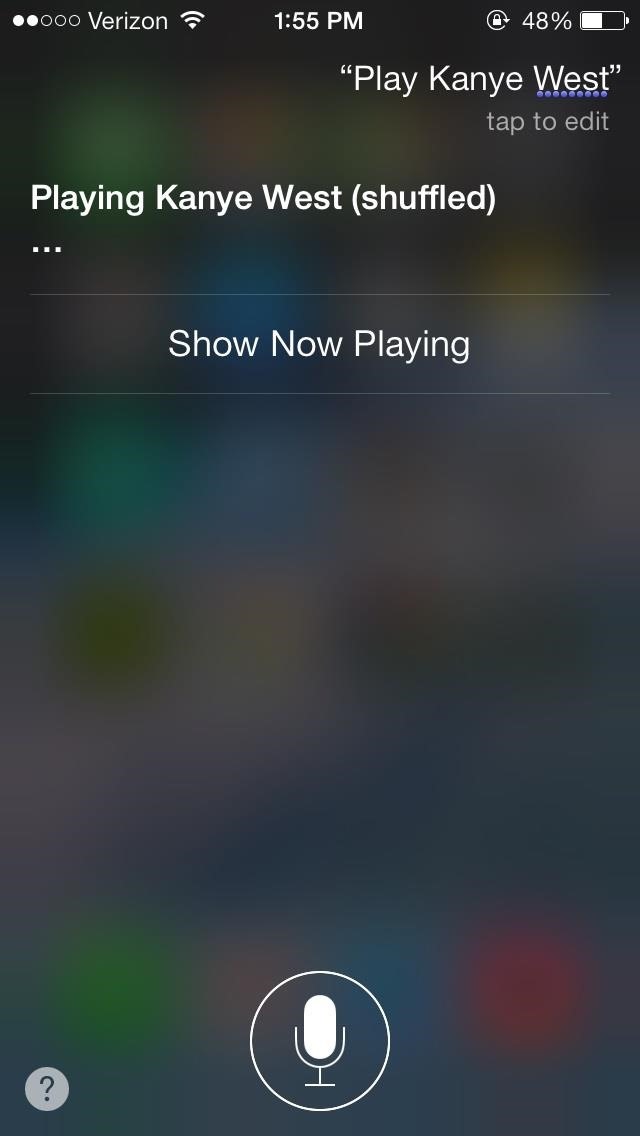
Use Siri to Play Your Favorite Tunes or Radio StationsWhen it comes to playing music, just ask Siri to "Play (artist, album or song)" and she will start the music that you have on your device. If you want her to play music from iTunes Radio, you'll have to do it by genre, such as asking her "Play Hip-hop," which will play the "Hip-Hop Radio" station. If you want to play a certain station that you have created through iTunes Radio, you can ask Siri to play it. If the station hasn't been manually created, she won't be able to play it.
Check Your Calls, Emails, & Voicemails with SiriIf you want to stay updated on stuff that people are sending, you can ask Siri to check your calls, voicemails and emails. She can check your missed calls, returned calls, made calls, and voicemails. If you ask her to "Read your emails," she will read the sender and title of the email, but not the content. If you want her to read the content, ask her to read you your latest email, or any other specific email. Note: Doesn't work on lock screen.
Use Siri to Find Out Where You Want to EatYelp integration has increased, with Siri showing you not only restaurants that you are looking for, but other useful information as well—ratings, reviews, hours, etc.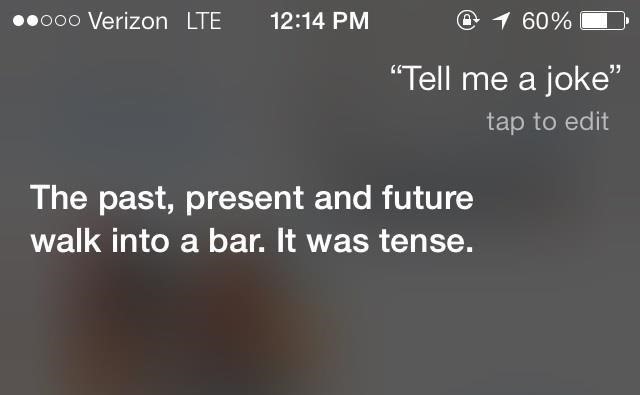
Get Siri into the Joke Telling MoodLast, but certainly not least, Apple has made Siri even snarkier and much wittier. Asking her things such as "Tell me a joke," "Tell me a story," or "Have you ever been in love?" all illicit funny responses.
More iOS 7 Tips!There's a lot to learn about the new iOS 7 for iPad, iPhone, and iPod touch, so make sure to visit our iOS 7 tips section to explore all of the new features and hidden tricks. Also make sure to check out the 15 most annoying things, 18 coolest new features, and 18 sneaky privacy-betraying settings in iOS 7 that every iPhone user should know about.
How To: Save Custom Shooting Presets in Filmic Pro So You Don't Have to Adjust Settings Later for Similar Shots How To: The Best Video Recording Apps for Your iPhone How To: Automate Focus, Zoom & Exposure Changes in Filmic Pro for Smoother Pull Operations How To: Automatically Delete Your Google History on a Schedule
FiLMiC Pro v6: Log Video on iOS by Eric Escobar - ProVideo
Phones Need to hide supersecret files on your Galaxy S5? Here's how. A step-by-step on how to bury pictures, notes, and other files you really, really, really don't want other people to see.
How do I use Private mode on my Samsung Galaxy Tab A
How To: Completely Banish Google from Your Android Experience How To: Bypass T-Mobile's Tethering Limit for Free How To: Master Pokémon & Win Every Game Using Your Android How To: Fix Touchscreen Issues on Your OnePlus One with These Quick & Easy Tips How To: 13 Terminal Commands Every Mac User Should Know
How I deleted Google from my life | PCWorld
Dex mode can be also called as PC Mode for the note 9, With the Dex mode on your Note 9 you can make any monitor a full blown out PC with one single cable. But what is the best adapter/ convertor
Best Samsung Dex USB-C to HDMI Adapters/Cables for Galaxy
How To Transform Smartphone Into Head Up Display Turn Your Nexus 7 Tablet into a Futuristic Heads-Up Display (HUD) for Your Car Add a Fighter Jet style HUD to your car (2012 Video
How to Turn Your Nexus 7 Tablet into a Futuristic Heads-Up
Facebook created 'memorial pages' as way for friends and family to share their thoughts and feelings for those that are no longer with us. As written in a company blog post , "We created the idea of "memorialized" profiles as a place where people can save and share their memories of those who've passed."
Ghost Pranks « Wonder How To
Updated January 2019 - Rare to find smartphones which offer not only great specs, user experience, and astounding music experience. Smartphone manufacturers are pushing the specs up with each new model but music experience and earphones supplied with most smartphones are pathetic for music lovers.
The best phones for music | TechRadar
How to turn your smartphone into a remote control for YouTube on your PC you can make it even better by turning your smartphone into a remote control. Just your PC and a smartphone will do.
How To: Fully Control Your Android Device from Any Computer
Now that you have a custom kernel installed, you're going to want an app that can provide you with a way of controlling all the kernel tweaks and custom settings that it provides. The developer of the ElementalX kernel has an app called EX Kernel Manager, which tightly integrates all the custom kernel settings into one place.
How to install - elementalx.org
Copying a text message to send to an email is easy to accomplish with an Internet capable mobile phone. With the evolution of smartphones, texting and sending emails has become the norm. Many people choose to text rather than to call someone because it is discrete versus holding a conversation over the phone, in a crowded room.
How Can I Send an Email via Text Message? - lifehacker.com
These apps can remove not only Facebook, but many of the bloatware apps that OEMs include. Currently, the only reliable apps are only available for LG and Samsung devices. The LG version costs $1.99 and its reliability varies. However, Samsung users should have no problem, even if you are using the new Galaxy S9 or S9+.
How to remove HTC Thunderbolt bloatware | TalkAndroid.com
Need to use up vinegar? Here is an interesting way to convert your standard vinegar into a working battery. Learn the technique to create an alternative source of energy using vinegar. Make a vinegar battery.
Vinegar battery from copper wire & nails | DIY electricity!
If you really want to control what your kids are seeing, you need to install software that can block certain sites and alert you to what they're doing. I'm a big fan of Net Nanny because it's a proactive tool that blocks porn and profanity before it hits the screen
I cannot access facebook because of net nanny - JustAnswer
0 comments:
Post a Comment