How To: Enable Android O's Picture-in-Picture Mode Right Now
The first public beta of Android O, (most likely to be called "Android 8.0 Oreo") was released on May 17, bringing tons of new features and goodies for Android enthusiasts with supported devices. However, not all of Android O's features were available to try out right off the bat. Possibly the single biggest feature announced during the developer preview of Android O, Picture-in-Picture mode, is nowhere to be seen.The good news is that PiP mode already exists on Android TV devices running Android Nougat. The even better news is that activating PiP mode is the same on Android O as it is on Android TV. It's a fairly simple process which has been laid out by XDA-Developers, but can get confusing if this is your first time tinkering with Developer options or the System UI Tuner. Not to worry, though, we're here to walk you through the entire process, since Picture-in-Picture is pretty cool, and everyone deserves to try it out at least once.Don't Miss: The Easiest Way to Get Android O on Your Pixel or Nexus Right Now
RequirementAndroid O installed
Step 1: Enable the System UI Tuner MenuIn order to toggle Picture-in-Picture mode, we first have to add an extra button to the navigation bar. This additional button can only be added through the hidden System UI Tuner menu, so go ahead and enable it by holding down on the gear icon at the top of the fully expanded Quick Settings panel.Don't Miss: How to Enable Android's Hidden System UI Tuner Menu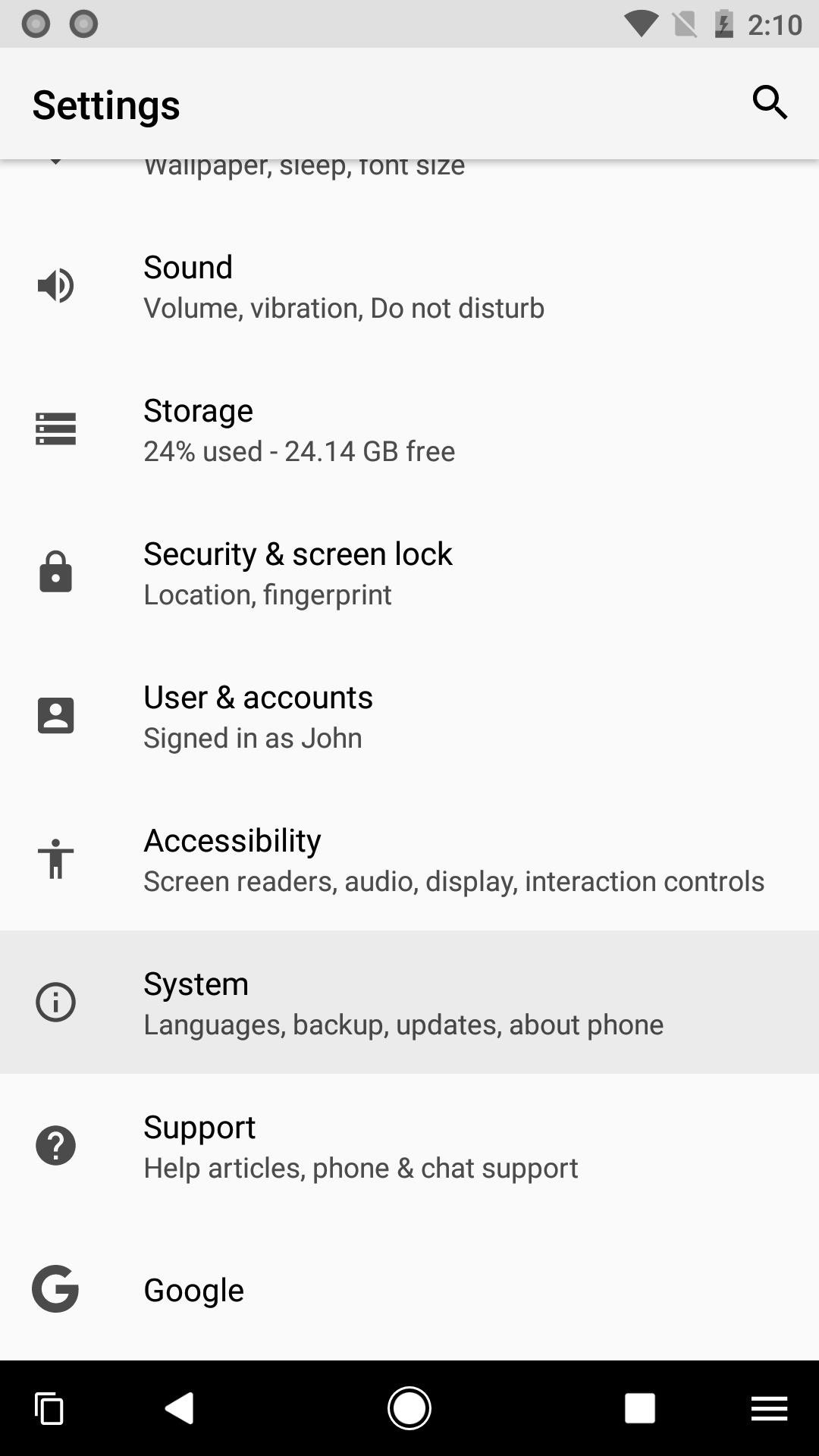
Step 2: Add an Extra ButtonOnce you've enabled the System UI Tuner, locate it in Settings -> System -> System UI Tuner. Then, go ahead and tap on the "Navigation bar" entry. Here, you'll see options for adding extra left and right navigation bar buttons. Go ahead and tap on either of them and select "Keycode," then tap on the new "Right keycode" or "Left keycode" option corresponding with your placement choice. A text input field will pop up, so enter 171 here. Then, tap on "Right icon" or "Left icon," and select the icon you want to represent PiP. At this point, your navigation bar should now have an extra button, but we still need to try out PiP mode with a supported app to see exactly how it works.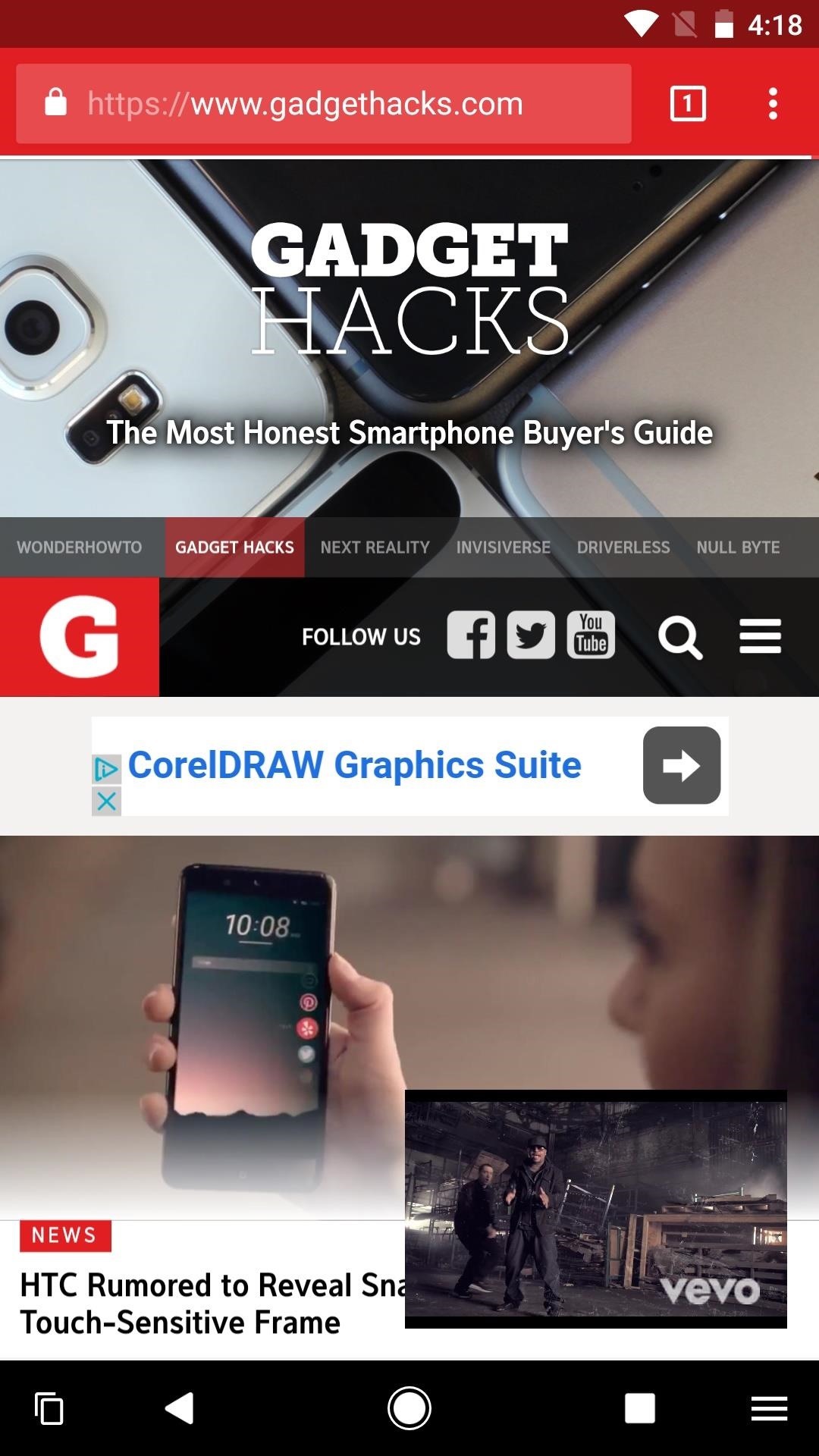
Step 3: Try It OutTo try out Picture-in-Picture mode, open up a supported app such as YouTube, then tap the new button on your navigation bar. You'll see YouTube shrink down to almost nothing, but the video will continue. Theoretically, this should work in most apps that support video playback.You can then open up Chrome and browse away, check your email, or even get directions from Maps. The tiny YouTube frame can also be dragged around and placed elsewhere, so it'll never really be in your way. While Picture-in-Picture mode is a fantastic feature for multitasking, it's important to note that Android O features are in development. Apps may force-close, things might not look right, but it doesn't mean that Google pushed out a bad update — this is a public beta, remember. Keep that in mind as you explore Android O, and be sure to leave a comment below letting us know of any cool features you've noticed while poking around the latest Android version.Don't Miss: 27 Cool New Features & Changes in Android OFollow Gadget Hacks on Facebook, Twitter, Google+, and YouTube Follow Android Hacks on Facebook, Twitter, and Pinterest Follow WonderHowTo on Facebook, Twitter, Pinterest, and Google+
Cover image and screenshots by Kevin M./Gadget Hacks
The iPad's got some stiff competition these days, especially from Android, who plans to invade the tablet market with their high-end mobile operating system. And they're off to a good start with the Samsung Galaxy Tab, available from AT&T, T-Mobile, Vodafone and Verizon Wireless, along with other carriers.
How to Use Your Samsung Galaxy Tab As a Phone: 6 Steps
Hey all, Anyone know how I can stop my stock G2 from turning volume down when I have my 3.5mm plug in? It assumes I'm listening to headphones, so if I have the volume set anywhere within 4 steps of max, it will turn it down to 5 below max every few minutes, warning me about excessive headphone volume.
Disable Bang and Olufsen Audio control - HP Support Forum
Bloatware and malicious apps on your Samsung Galaxy Note 2 or other Android smartphone may actually be tracking your every step, reading through all your emails, and checking out your bank statement—without you even knowing it.
Detect Android Apps Maliciously Tracking You on Your Samsung
Short answer: It depends entirely on the specific model of phone you have, but if you can't go to Settings > About this phone > Software update and get an update, you'll have to install Lollipop yourself.
Get Samsung Galaxy S9 features on Any Android phone: If your Android phone is rooted and if the Xposed module is installed on it then, download S8 Navigation Bar module for Xposed after installing this go to the Xposed app then click on modules, now enable the module and restart your device, after restart you will see the new navigation bar on
How To: Get Samsung Galaxy S7 Edge Apps feature on any Android
Watch How To Install Nintendo DS Emulator On iPhone, iPod Touch & iPad iOS 6 & 7 Without Jailbreak! - video dailymotion - ThePapiGfunk on dailymotion
How To Install Inds Nintendo Ds Emulator On iOS 12 1 3 iOS
Edit your name. Your name will show at the top of your profile and on your friends' home feeds when you save Pins. You need to provide a first name, but feel free to skip the last name if that's more your style.
If you are a parent trying to protect your children from websites you don't want them to see or just a person who doesn't want to stumble upon certain websites by accident then this video is perfect for you. By using Net Nanny you can block any website you want in a fast and simple way.
4 Ways to Bypass Net Nanny - wikiHow
How To: Send & Receive Text Messages from Your Nexus 7 by Wirelessly Syncing SMS with Your Phone How To: 10 Tucked Away Features on the HTC One You Didn't Know About How To: Let Friends & Family Know Where You Are Automatically with a Secret Text Code
Are Your Chargers Faulty or Slow? Here's How to Test Them on
How to set custom notifications for your VIP inbox on iPhone and iPad. Launch the Mail app from the Home screen of your iPhone or iPad. Tap Mailboxes in the upper left corner of your screen. Tap the ⓘ on the right end of the VIP inbox row.
Shop Today For A New Mailbox | Official Lowe's® Website
AD
How To: Add Floating Live Animations to Any Custom Wallpaper on a Galaxy Note 3 How To: Customize the Windows 10 Lock Screen How To: Add iOS 7-Style Blur Effects to Backgrounds on Your Samsung Galaxy Note 3 How To: Missing Time in Windows 8? Add a Free Live Tile Clock to Your Start Screen
Make the AccuWeather Widget Transparent on Your Samsung
Step 5: Activate Your Google Fi SIM. From here, simply insert your Google Fi SIM card into your iPhone, then restart the device.When you get back up, open the Google Fi app, sign in with the Google account you used to activate Fi, then simply follow the prompts to get your new cell service up and running.
After six months with Google's Project Fi, I'd switch to it
0 comments:
Post a Comment