How To: Block Any Unwanted Caller's Phone Number on Your iPhone in iOS 7Even If They're Not in Your Contacts
One of the most useful new features in iOS 7 is the ability to block phone calls, FaceTime calls, and text messages by blocking any phone number.Whether you've got a stalker, a crazy ex, a harassing bill collector, or just too many telemarketers, this new feature makes it easy to block them at the source, sending them straight to voicemail without your phone making a peep (though they may still hear a ring or two while connecting to your phone).The new privacy option is simple to access, but there are a couple different ways to go about it, depending on if they're in your contacts list or not. Please enable JavaScript to watch this video.
Method 1: Block Someone in Your Contacts ListIf your harasser is already in your contacts (perhaps under the name "Never Answer, Ever, Ever"), you can easily block them using the phone settings.Launch the Settings app. Scroll down and navigate to Phone -> Blocked -> Add New.... Search for and tap on the contact you'd like to block from your contacts. That's it! If that person ever tries to call you again, they'll get sent straight to voicemail without your phone so much as waking from sleep. Just be aware that they might still hear a ring or two on their end while your carrier connects them to your iPhone.If they try to FaceTime you, it will just ring indefinitely on their end, without your phone making a sound.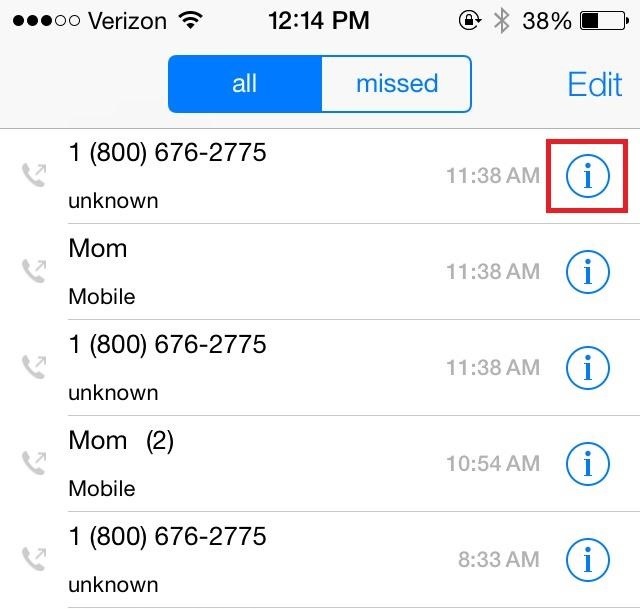
Method 2: Block a Number That Has Recently Called YouIf someone has recently called you, like a telemarketer or a bill collector, chances are they're not in your contacts list. Not to worry, it's actually even easier to block a number from your recent calls list.Launch the Phone app and select the Recents tab to see all your recent calls. Tap the little blue (i) to the right of the caller you'd like to block. Scroll down and tap Block this Caller. That's it! If the telemarketer tries to call you again, they'll be greeted with your voicemail (hopefully triggering their auto-dialer to hang up instead of leaving you a dead-air voicemail).
Method 3: Block a Number That Hasn't Called You and Isn't a ContactUnfortunately, there isn't a way to type in a number to block, however you can easily create a new contact called "Blocked", and add any other numbers you'd like to block to it (contacts can have unlimited phone numbers).Once done, just follow Method 1 above to block that contact, and you'll never hear from any of those phone numbers again.
You're Done!Now those annoying phone calls from telemarketers, spammers and your parents are a thing of the past.
More iOS 7 Tips!There's a lot to learn about the new iOS 7 for iPad, iPhone, and iPod touch, so make sure to visit our iOS 7 tips section to explore all of the new features and hidden tricks. Also make sure to check out the 15 most annoying things, 18 coolest new features, and 18 sneaky privacy-betraying settings in iOS 7 that every iPhone user should know about.
Your only option is to make backups of your data and fire up Odin to perform a restore and start fresh. However, XDA developer Dr.Ketan Hindocha is helping to make EFS recovery an easy process with his EFS Tool. This app makes backups of our Galaxy Note 3's EFS partition for safe keeping, and can restore them if it ever comes to that.
Backup and Restore EFS Data (IMEI) on Samsung Galaxy Note 3
Nextbit Robin, the Phone That Never Runs of Out Space, Now
The new Windows 8 Metro Apps (or Modern UI, or Windows 8 Tablet Style Apps, or whatever you want to call them) are sleek and quick, but unfortunately there's not an obvious way to completely close out of them.
Why you should stop closing apps to save battery life - CNET
3 Tips to Get to Inbox Zero Faster in Gmail « Android
Easiest tutorial to setup Subtitles in Kodi 17. Just follow the step by step video guide to enable subtitles in kodi. This is a simple video tutorial to setup subtitles on any movie or tv show
HOW TO WATCH FREE NEW MOVIES ON KODI WITH WINDOWS - Kodiforu
Mapplets are small applications that run within Google Maps rather than being hosted on a third-party web site. Learning to Use the Google Maps API To add panels, special controls, and customized views to Google Maps, the Google Maps API is needed.
5 Ways to Use Google Maps - wikiHow
Modern versions of Windows have revamped the lock screen to make it a lot more useful. If you're coming from Windows 7 and older versions of the OS, this lock screen is both new and useful (though you can turn it off if you just don't want it). Don't Miss: Everything You Need to Disable in Windows 10
How to Customize Lock Screen on iOS 11/10 - FonePaw
How to Install Transparent S4 Widget. Here are the simple steps that you have to follow to install the transparent AccuWeather Widget on your Galaxy S4: Download the CWM flashable zip from the link above and copy the zip file to your phone's internal or external SD card storage. Turn off your Galaxy S4 and boot it into recovery mode.
How to Make the Stock Weather Widget Transparent on Your
Google updates its voice command service with support for spells from Harry Potter before the release of spinoff movie Fantastic Beasts and Where to Find Them.
How To: Make Yourself the Star of PSY's Gangnam Style Music Video How To: Make PSY Dance Whenever You Want with This DIY Gangnam Style Papercraft Machine How To: Do the Gentleman Dance Moves from PSY's Newest K-Pop Music Video How To: Do the Soulja Boy hip hop cranking move
Psy's 'Gangnam Style' Finally Reaches 3 Billion - Forbes
iOS 12 Release Date, News and Features . What is iOS 12? Apple's next big iPhone and iPad software update But we also want a smarter keyboard that doesn't autocap and autocorrect randomly.
iOS 13 Rumored to Drop Support for iPhone 6, iPhone 6 Plus
0 comments:
Post a Comment