How To: The Best Way to Make GIFs Out of Anything on Your iPhone
The internet has officially been taken over by GIFs—they're everybody's favorite method of communication these days, and nary a meme would exist without them. But even with the abundance of GIF-sharing websites, and even GIF keyboards, we're still a bit lacking in regard to creating GIFs on a mobile device.Don't Miss:Send GIFs Directly from the Messages App in iOS 10But the latest app from developer AppMadang has finally put an end to this issue. With this one installed, you'll be able to convert just about any type of media into a GIF, and vice-versa. Pictures, videos, burst photos, panoramas, and even Live Photos can all be converted into a GIF with a few quick taps, and I'll show you how it works below. 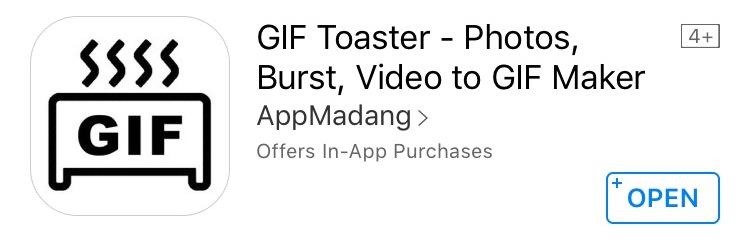
Step 1: Install GIF ToasterTo get started, the first thing you'll need to do is install the GIF-converting app, which is called GIF Toaster.Install GIF Toaster for free from the iOS App Store
Step 2: Select a File to ConvertAs I mentioned earlier, you can convert several different media types into GIFs using this app, but you can also convert GIFs into videos or still photos, among other things. So to start, select the type of conversion job you'd like to run—either "Make GIF" (turn media into GIFs), "Break GIF" (turn GIFs into other media), or "Combine GIFs."Once you've done that, tap the title bar at the top of the screen to see the options. From here, select the type of media you'd like to convert, then choose a file using the browser interface that appears.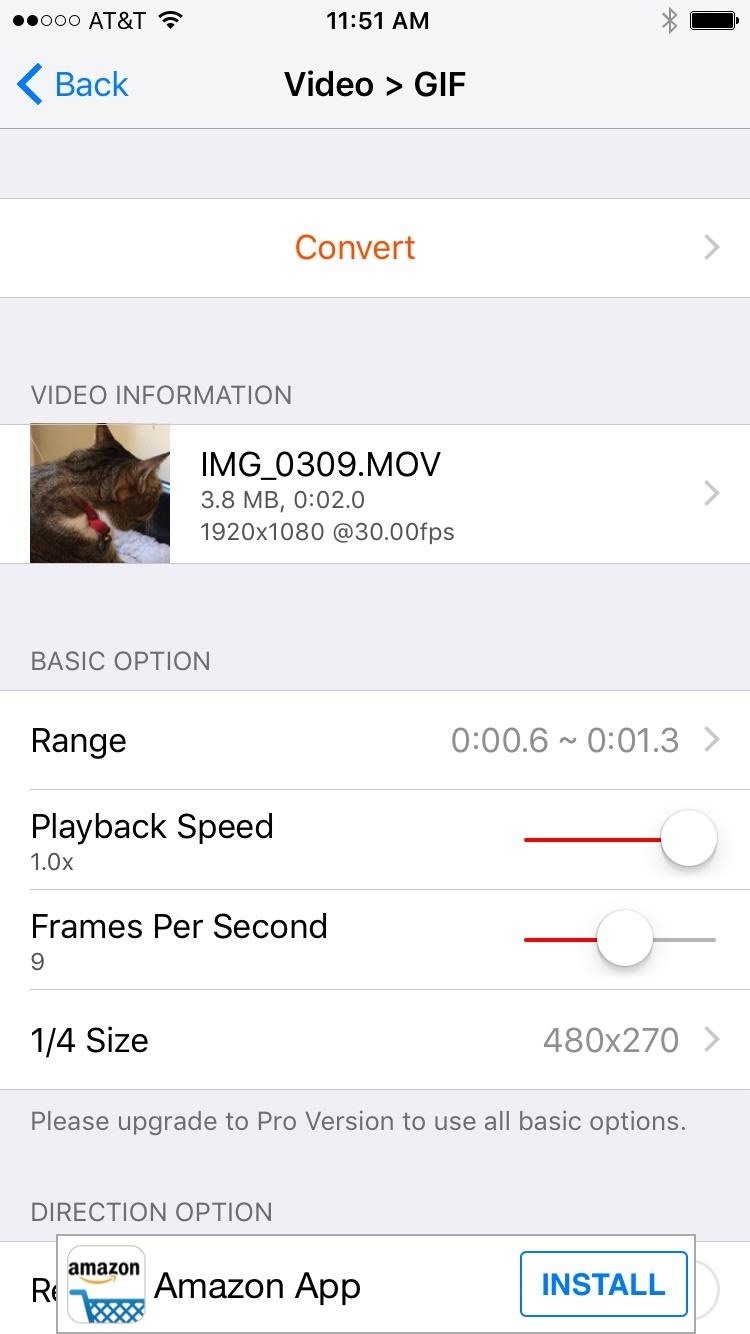
Step 3: Tweak SettingsAt this point, you'll be taken to the file conversion menu. From here, you can select "Range" to adjust the start and end point of your GIF, and you can also tweak the playback speed, frame rate, and resolution. Beyond that, you can reverse playback on your GIF, or you can enable "YoYo" mode to have the GIF play forward, then in reverse, then repeat.Additionally, you can flip the GIF on its X or Y axis, and it can be rotated as well. Then, towards the bottom of this menu, you can apply photo filters to your GIF, and you can even enable text overlays.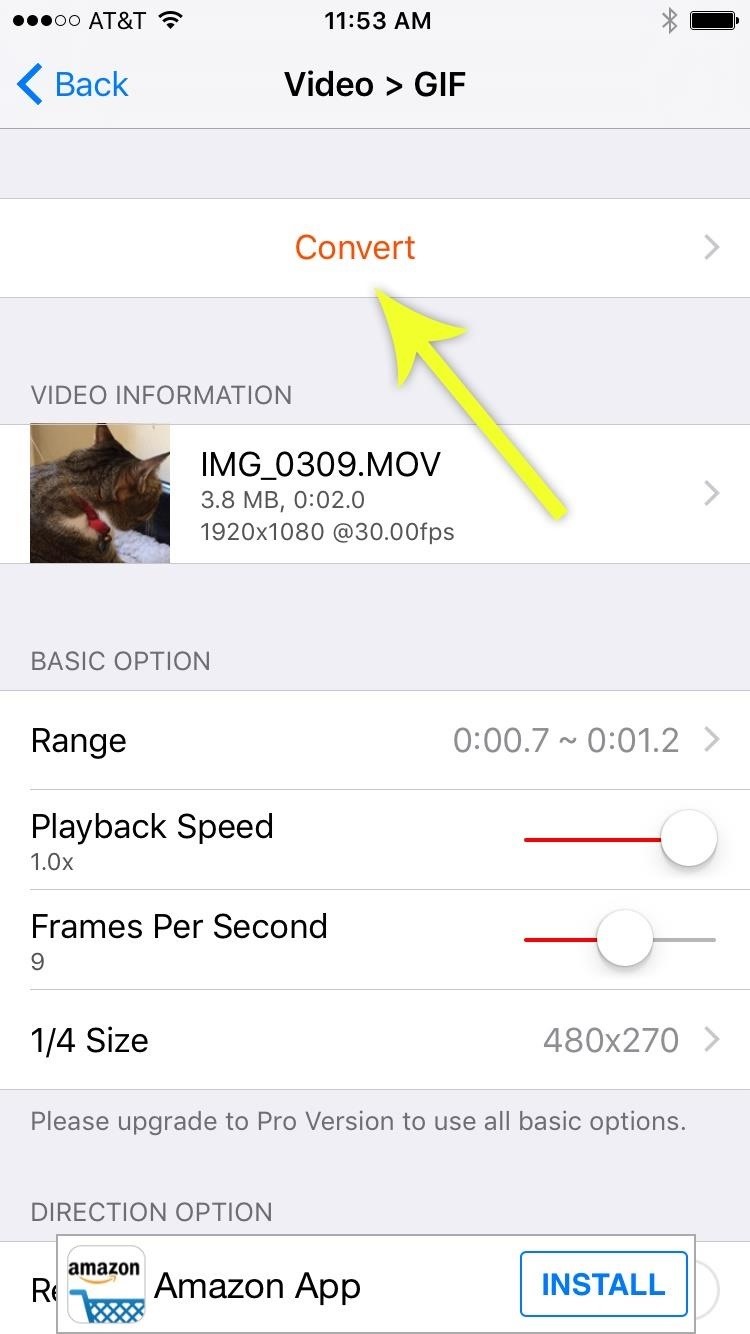
Step 4: Convert to a GIFOnce you've got all of the options set to your liking, scroll back to the top of this menu, and press "Convert." The conversion process is insanely fast, so it should only take a few seconds in most cases. When it's done, your GIF will be ready for primetime, and you can choose to either save it locally, or tap the "Open In..." button to share the GIF with any compatible service. There is an in-app purchase of $1.99 that removes ads and expands functionality, such as higher resolutions, more filters, increased frames per second, and faster playback speeds.Follow Gadget Hacks on Facebook, Twitter, Google+, and YouTube Follow Apple Hacks on Facebook and Twitter Follow Android Hacks on Facebook and Twitter Follow WonderHowTo on Facebook, Twitter, and Google+
Cover photo and screenshots by Dallas Thomas/Gadget Hacks
How to Add a Link to Your Instagram Story. I used HubSpot's official Instagram account for these instructions, since my personal account isn't verified (I also, you'll be surprised to hear, don't have 10,000 followers … ). 1. Take a photo or upload one to your Instagram Story, and then click the icon at the top right that looks like a chain.
Instagram How To: Add A Link To Instagram Story - YouTube
The Chromecast finally supports a feature users have been requesting for ages: customized wallpaper. Read on as we show you how to add custom wallpapers to your Chromecast's splash screen as well as turn on weather, news, satellite images, and more.
Set Chromecast Background Images as Your Android's Wallpaper
Gmail note is yet another unique feature, which comes in handy with Gmail. Basically, Gmail note is used to create a record of each and every conversation in your inbox, and it also add labels or filter to your message. Just have a glance at this article to know how to add notes in Gmail. Steps to add notes in Gmail:
Notes for Gmail Adds Sticky Notes to Your Messages | PCWorld
It's hard to not to like the look of iOS emojis. Sure, Samsung and other Android phones have emojis, but they're all kind of goofy-looking. And since iPhone emojis continue to be viewed as the standard, it comes as no surprise that you can actually get them on Android—and without root! Although
How to Clear Your Frequently Used & Recent Emojis from Your
How to Show Battery Percentage in the Status Bar on Android
Lg Vn251s Cosmos 3, Verizon Wireless (Black) and struggled to send and receive text messages. It would run its battery down quickly hunting for signal. Messages
How to Transfer Text Messages from LG to Computer (Windows/Mac)
The Pixel's Ambient Display feature will wake the phone when you receive a notification, and you can choose to turn it on or off from within the Settings. Fu
Pixel: Ambient Display | Android Explained
The Galaxy S8 Once Had a Home Button & It Looked Terrible
The app is potentially non dangerous as it simply changes the carrier name which is taken from your phone's SIM Card. Here is how you can use this Carrier Name Android App to change the carrier name of your Android device: Please note that this app won't work if you don't have root privileges on your Android phone.
How the new lock screen works on Android 5.0 Lollipop - CNET
If you can't access a computer and your device still works, you can erase and restore your device without a computer. If you want to save the information on your iPhone, iPad, or iPod, make a backup. Go to Settings > [your name] > iCloud, tap Find My iPhone, then turn it off. For an unresponsive device or one that won't turn on, learn what to do.
4 Ways to Remove Malware - wikiHow
How To: Auto-Change Keyboards on Your Samsung Galaxy Note 2 Based on the S Pen's Position How To: Secretly Save Snapchat Photos on Your Samsung Galaxy Note 2 Without Notifying the Sender News: Samsung Galaxy Note 8 Gets Update from T-Mobile, Includes December Security Patch
Automatically Save Snapchat Images & Videos Without a
How to Put ringtones on an iPhone without jailbreaking
0 comments:
Post a Comment