Kodi 101: How to Change the Default Skin for a Fresh New Theme
When you first use Kodi, it can be intimidating. The main menu has numerous options for the various types of media Kodi can play back, and the settings menu has a broad array of tools to customize Kodi to your needs. After poking around in theses menus, you might realize that you don't like the default look. But whether it's the color, font, layout, or just the general theme, Kodi skins can change it all.Skins are themes for Kodi, but they offer so much more than just a fresh look. They can change how the menu is arranged, what options are included, the font used, colors of menu options and backgrounds, and the list goes on. Skins are the fastest way to modify Kodi and provide a foundation for additional customization.Don't Miss: How to Install Kodi on Your iPhone Without Jailbreaking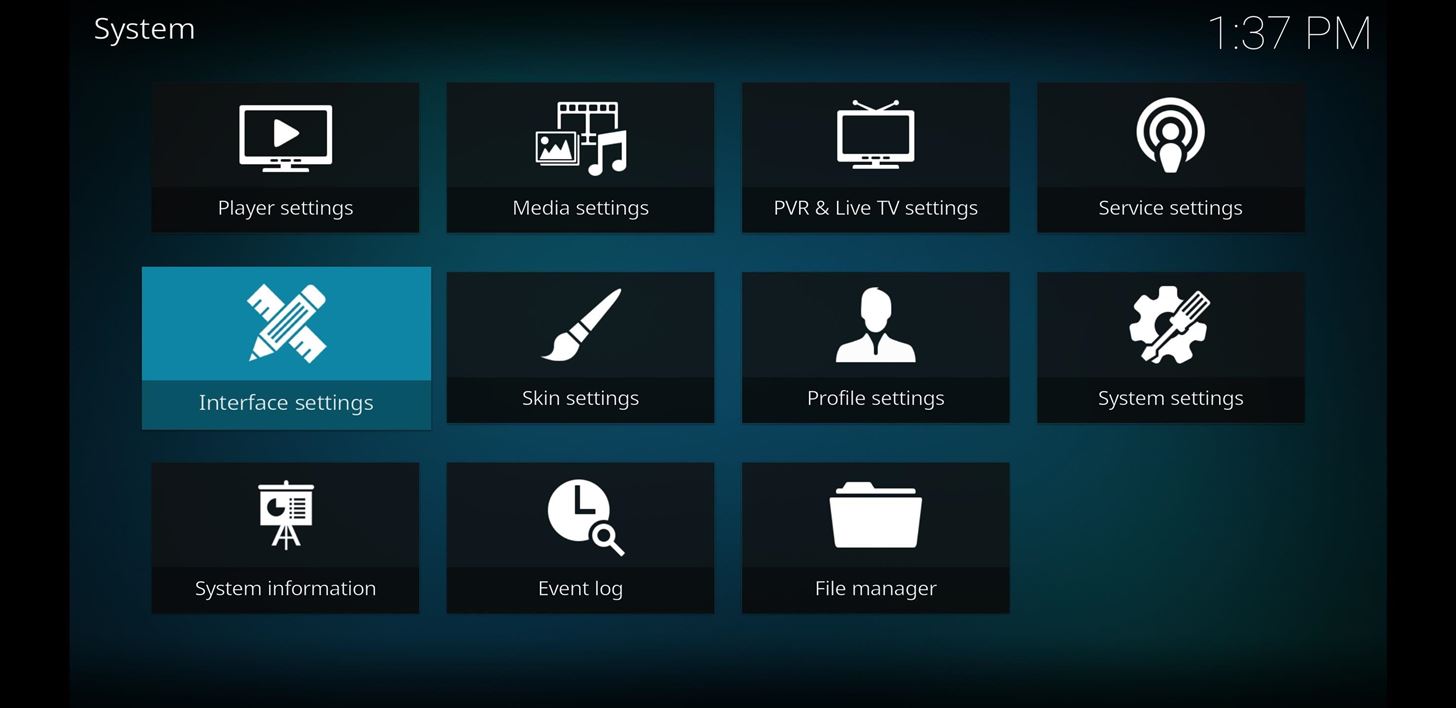
Changing the Default ThemeTo get started, open up Kodi for Android or Kodi for iPhone. Next, tap the gear icon in the upper-left corner of your screen, then select "Interface settings." Next, under the sub-group Look and feel, select "Skin" (there are two instances of the word "Skin" on the screen, but the one on the right is the one you want), then a new screen will emerge showing two of the preinstalled skins Kodi provides. The default skin is "Estuary, " but if you want, you can switch to "Estouchy," which is a skin designed for touchscreen devices (such as smartphones). However, Kodi doesn't limit you just two skins. If you select "Get more," Kodi will present you with 24 more options for skins that you can install. Read the descriptions, and when you come to a decision, just select the skin, then Kodi will download and install it. Once a new skin is installed, you will be asked if you want to keep the changes. Select "Yes" and check out the dramatic modification you just implemented to your Kodi layout. Although it varies depending on the skin, look through the menu, submenus, and settings to see all that the skin has changed. Most skins will make some visual modifications in these areas. As you see, Kodi makes it easy to change the overall look of your layout, providing you both a way to alter everything and a good foundation for additional customization. What is your favorite skin that Kodi provides? Let us know in the comments below.Don't Miss: How to Play Your Local Movies & Music Using KodiFollow Gadget Hacks on Facebook, Twitter, Google+, YouTube, and Instagram Follow WonderHowTo on Facebook, Twitter, Pinterest, and Google+
Cover image and screenshots by Jon Knight/Gadget Hacks
Mini Matchstick Gun - The Clothespin Pocket Pistol. Funny. 3:38. Mini Matchstick Gun - The Clothespin Pocket Pistol. Beedas Saareye. 1:41. How to make a rubber band
LIKE US ON FACEBOOK:
Connecting USB Drive to iPad with 30-Pin Connector. As mentioned above, all iPads from 1st to 3rd generation utilized a 30-pin to USB connector. To connect older iPads to a USB drive, buy an Apple iPad Camera Connection Kit. This accessory is specially designed to connect iPads to digital cameras.
SanDisk 200GB Connect Wireless Stick Flash Drive - Apple
Install Windows 8.1 or Android KitKat as primary OS (Windows
Two Ways To Change Your Android Boot Animation [Android Tip
My dog is itching ten times more after I applied Frontline We use cookies to give you the best possible experience on our website. By continuing to use this site you consent to the use of cookies on your device as described in our cookie policy unless you have disabled them.
Why do I have an itchy vagina and how to stop it itching
How To: The Best Way to Record Calls on Your OnePlus 3 or 3T How To: Record Phone Calls on Android How To: Record Your iPhone's Screen Without the Annoying Red Bar or Bubble News: Android's Best Build.Prop Tweaks for Better Speed, Battery Life, & Customization
Boost Performance & Battery Life on Your Galaxy S5 with These
How To: Get Fast & Customizable Access to Apps & System Settings from Anywhere on Your Samsung Galaxy S3 How To: Get Quick Access to Almost Any System Function on Your Android How To: Get Daily Weather Info Right from Your Windows 10 Calendar
Add a Special Swipe to Access Your Favorite Android Widgets
Well, fortunately there is a work around that requires no Jailbreaking or messy hacking to Tether it up. Just follow the below instructions and you'll be tethering with your iPhone 3GS or 3G
Tether iPhone 4 Without Jailbreaking - AppleRepo.com
Method 2: How to View iPhone Messages on PC/Mac from iTunes Backup. If have made an iTunes backup for your iPhone text messages and want to view them on computer, then the following are the detailed steps on how you can view iPhone messages on computer from iTunes backup. Step 1. Choose the iTunes backup to view messages.
How to send iMessages on IPhone or iPad | iMore
How To: Change Your Primary Shipping & Billing Addresses on PayPal to Avoid Purchasing Mishaps By Nelson Aguilar; Smartphones; Productivity & Shortcuts; PayPal 101; Whenever you move into a new home, whether that's a house or apartment, changing addresses on all your online accounts is one of the most monotonous tasks that needs to be done.
found a debit card « Null Byte :: WonderHowTo
Kings of Soccer recently soft launched in the Netherlands and a few other countries, garnering positive reviews from the mobile gamers who've experienced it. With the 2018 FIFA World Cup now in full swing, we wanted to let you in on a little secret: You can play Kings of Soccer right now ahead of everyone else, regardless of where you live.
YouTube
Full Guide: TapeACall Lets You Record Phone Calls on Your iPhone Like a Pro; The service uses a local access number to record calls, so you will always have to merge the call you want to be recorded with the TapeACall local access number.
TapeACall Pro: Call Recorder on the App Store
Learn the proper way to say and pronounce the name Apple Siri in English. Apple Siri iPhone Voice Directions Questions Help. Pronounce and say English words correctly. English and American
How to correct Siri's pronunciation | Macworld
0 comments:
Post a Comment