How To: Automatically Download New Netflix Episodes on Your Phone
One of the most convenient features in the Netflix app is the ability to download movies and TV shows to your device, skirting any streaming issues, even with the most temperamental of internet connections. Going a step further, Netflix allows you to automatically download new episodes of your favorite TV shows once you've finished the ones already stored on the device.Unfortunately, iPhone users will not be able to take advantage of this offering. Netflix only supports "Smart Downloads" on Android devices, with no official timeline for an iOS release. Those of us in the Apple ecosystem will just have to manually download that next episode of The Office or Ozark.Don't Miss: How to Use Netflix Offline By Downloading Shows & Movies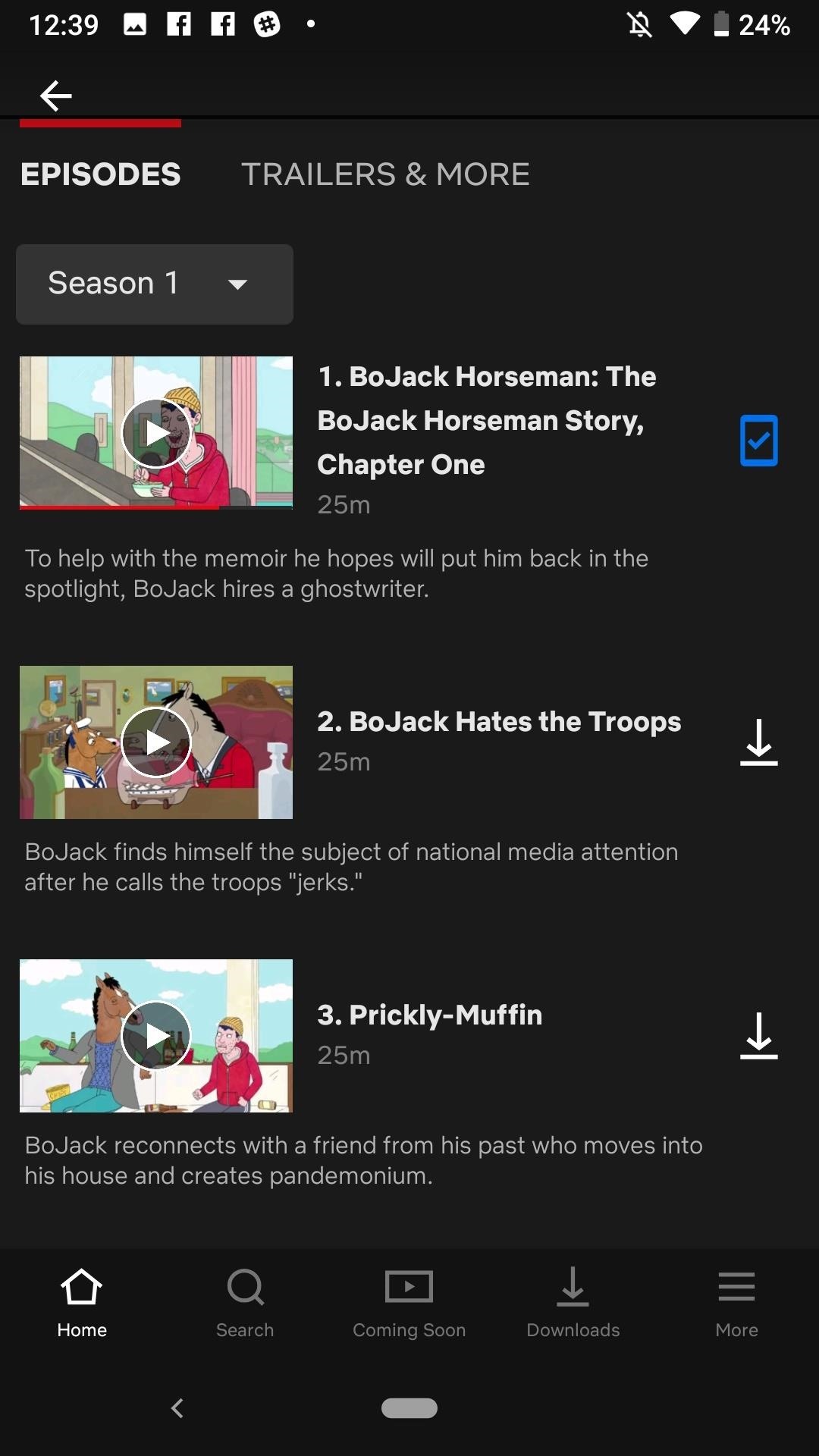
How Do Smart Downloads Work?Let's say you're working through the first episode of Bojack Horseman, which is already saved to your phone's storage. Let the show end, and Netflix will take you back to the episode selection screen. Netflix will then begin downloading the next episode, while deleting the episode you just watched from your device. Pretty nifty.Just keep in mind, this feature only works over Wi-Fi. If you finish watching a downloaded episode over cellular, Netflix will not download the next episode. Before watching (left) vs. after watching (right).
Setting Up Smart DownloadsSetting up Smart Downloads isn't just easy, it might not be required at all. It seems Smart Downloads is enabled by default when installing the app. Still, you'll want to double-check to make sure your device has the feature turned on. Tap the "More" icon at the bottom of the display, then scroll down and tap "App Settings." Finally, ensure the toggle next to "Smart Downloads" is blue. Now, the next time you finish watching an episode downloaded onto your device, the next in line will download in its place if you're on Wi-Fi. If only this would work for new Game of Thrones episodes.This article was produced during Gadget Hacks' annual Movies & TV on Mobile special coverage. Read all of the Movies & TV on Mobile coverage.Don't Miss: The 4 Best Apps for Downloading Movies & TV Shows to Your PhoneFollow Gadget Hacks on Pinterest, Reddit, Twitter, YouTube, and Flipboard Sign up for Gadget Hacks' daily newsletter or weekly Android and iOS updates Follow WonderHowTo on Facebook, Twitter, Pinterest, and Flipboard
Cover image and screenshots by Jake Peterson/Gadget Hacks
You can use most QR-code apps for reading bar codes, too, which can be convenient for in-store price checks. Scanning a product's bar code with RedLaser will bring up an item description, as
How to use a QR code barcode reader with a mobile phone - YouTube
How to Track Firewall Activity with the Windows Firewall Log Rahul Saigal @rahulsaigal30 Updated July 11, 2017, 9:14pm EDT In the process of filtering Internet traffic, all firewalls have some type of logging feature that documents how the firewall handled various types of traffic.
How to Disable Heads-up Notification without Root Brian Umoh HeadsOff will disable all Lollipop Heads-up notifications on your phone. How to stop pop up ads on Android How To PC Advisor
How to disable "heads up" (popup) notifications in Lollipop
Here's how to jailbreak (or in the case of phones, unlocked) any iPod Touch, iPhone or iPad, using the new Spirit tool. But first, a disclaimer:
How to Jailbreak iPod Touch 4G for iOS 6.1.6 [EASY] - Windows
- Google Pixel Assistant (thanks to brianelv, take a look at his thread HERE) - Google Pixel Bootanimation (1920x1080) (black Version) - Google Pixel Ringtones Google Pixel Experience - flashable zip file: Google Pixel Experience will install the new Launcher, Dialer, Google Velvet (not Assistant), Bootanimation & Ringtone while flashing once.
Official site | Minecraft
How To: Install a Custom ROM on Your HTC One for a Completely New Experience How To : Run Multiple ROMs at the Same Time on Your HTC One How To : Get the LG G3's Lock & Unlock Sounds on Your Nexus Device
Best Custom ROMs for Sprint HTC One (M7spr) | DroidViews
However, not many people know that the location awareness of their portable devices and software extends to tracking and recording their location history, as well.In the case of Google, if you opt-in to "Places You've Been" in your account settings, your location history consists of a detailed and searchable, long-duration data file complete with a visible trail, organized by date and time.
Visualize your data on a custom map using Google My Maps
Picking a movie to watch on Netflix is often pretty hard. What is on Netflix? taps into Rotten Tomatoes and IMDB scores to help you quickly find something good.
How to Add IMDB or Rotten Tomatoes Ratings to Your Plex Media
How to Install Installous. Installous is an app for jailbroken iOS devices that allows you to download, install, share, and update cracked apps. Installous is available from Cydia, and can be installed on most jailbroken iOS devices.
How to Install Installous and download free apps on an iPhone
9.8m Followers, 19 Following, 1,070 Posts - See Instagram photos and videos from Google (@google)
Instagram - Apps on Google Play
To receive SMS, MMS, or push notifications from third-party apps on your Apple Watch Series 4 (GPS + Cellular) or Apple Watch Series 3 (GPS + Cellular), your paired iPhone must be powered on and connected to Wi-Fi or cellular, but it doesn't need to be nearby. You also need to be signed in to iMessage on your iPhone.
Enable MMS on iPad ? - Apple Community
Boot into your custom recovery by powering off and turning your tablet back on while pressing both the power and volume down buttons at the same time. Alternatively, you can choose "boot into custom recovery" in the power options on your Nexus 7.
How to Install the Official OnePlus OxygenOS (Lollipop ROM)
How to Enable Kids Mode on Any Android « Nexus 7 :: Gadget Hacks
Much like the Pen Window feature in Air Command, Multi Window is extremely useful in its functionality, but bogged down by serious restrictions. While you can open and use two apps at the same time, you're limited to only a handful of apps that can utilize the feature, leaving all the other ones shit outta luck.
How to Unlock Your Android Phone's Bootloader, the Official Way
0 comments:
Post a Comment