How To: Fix Delayed iMessages & Text Messages After Upgrading to iOS 7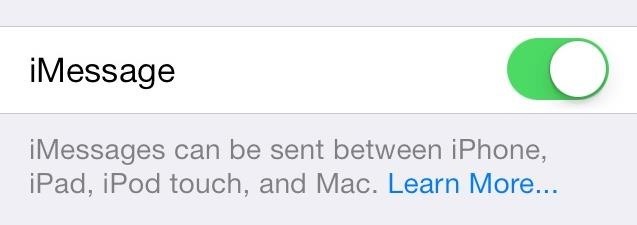
If you're an iPhone user, iMessage is great for cutting down on SMS costs from your carrier, but it doesn't always work right away.If there are no available Wi-Fi networks around to use, iMessage will attempt to send it over your cellular data, but if you're also in a bad service area or if Apple's servers are down, it will either wait to send it until it can, or just send it as an SMS instead. In cases where you're in a bad service area, sometimes sending the text as a standard SMS to iMessage users is more reliable—depending on your carrier—and will get there in a more timely manner.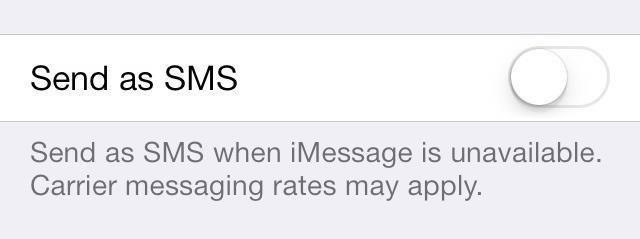
"Send as SMS" Is Automatically Turned Off After Updating to iOS 7When you updated to iOS 7, Apple automatically disabled "Send as SMS" on your device—even if you had it turned on before. Image via wonderhowto.com I've verified this on three separate devices so far, each of which had "Send as SMS" turned on before updating.
To Turn It Back On...Simply go to your Settings, scroll down and click on Messaging, and then make sure Send as SMS is turned ON (i.e. shows a green label).
"Send as SMS" Only Applies to Apple UsersNow, this is only an issue in regards to sending text messages to other iDevice or Mac OS X Mountain Lion users who have iMessage enabled.If you're sending a text to someone who has iMessage disabled or doesn't have any Apple devices, it will still automatically send as an SMS through your carrier's plan.
Why You Should Turn On "Send as SMS"If you're sending a text to someone who has iMessage, and iMessage is down temporarily for some reason, sending it as an SMS could be faster, which is important if you need a quick answer on something.Though, then the recipient would also have to have "Send as SMS" turned to make sure they give you a speedy response.
Further IssuesSome have reported that messages still hang and that they still don't send as SMS right away when iMessage fails, because it seems to take some time before iMessages realizes it can't send it. Eventually, they might not ever get delivered, or sometimes days later.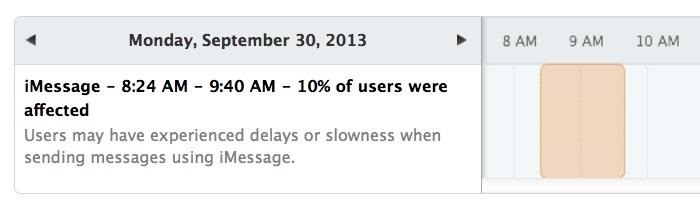
If That Didn't Work for You...Then there's some serious problems with Apple's iMessage system. On Monday, September 30th, Apple acknowledged that 10% of users may have experienced delays or slowness when using iMessages, but I believe it's far worse than that and not limited to just one day. If you're still experience problems, try restarting your device. That has worked for me on occasion, and something I have to do on a regular basis anyway to prevent my GPS from stalling. Some others have reported success with this, but if you haven't...Turn off iMessage (Settings -> Messages) Reset Networking Settings (Settings -> General -> Reset) Enable iMessage (Settings -> Messages) This will cause your device to forget previously remembered Wi-Fi passwords, so you'll have to make sure to reenter them before trying iMessage again.As a last resort, you can try restoring from a backup in iTunes.
UPDATE: Make Sure You Install iOS 7.0.3Apple released a new iOS 7.0.3 update on October 22nd that supposedly fixes issues with delayed or unsent iMessages, so make sure you update to improve iMessage functionality. To update, just head to Settings -> General -> Software Update.If you have questions, feel free to ask away below, and please report what did or didn't work for you.
More iOS 7 Tips!There's a lot to learn about the new iOS 7 for iPad, iPhone, and iPod touch, so make sure to visit our iOS 7 tips section to explore all of the new features and hidden tricks. Also make sure to check out the 15 most annoying things, 18 coolest new features, and 18 sneaky privacy-betraying settings in iOS 7 that every iPhone user should know about.
Anonymous SMS Bomber Aka Flooder- Ultimate Text Bomb Bomb Prank ! Are you looking for anonymous free SMS bomber then you have come to the right place, today we will discuss this ultimate SMS prank you can do with your friends.
How to SMS or text bomb someone you dislike - WonderHowTo
It's not going to work). The news for the Galaxy S8 has been on the opposite end of the spectrum, offering a pair of high quality $99 Harman AKG headphones with the purchase of the phone. Also, full specs on the Galaxy S8, leaked yesterday, revealed that the S8 will be the first phone using the new Bluetooth 5.0.
Rumor: Galaxy S8 may be the first smartphone to feature
Snapchat is extremely popular on Android and iOS but still, now, there is no official announcement regarding the release of Snapchat on Windows and Mac Operating Systems. In this guide, we will help you regarding the procedure by which you can use Snapchat from your PCs running Android or MacOS using Android Emulator.
Snapchat Login Guide - How to Use Snapchat on Desktop Computers?
How to Install a custom ROM on an HTC Hero Google Android
Leak: Rumored Specs For The Huawei MediaPad M3 8.0 With these just hitting the market in some areas, the spaced-out release schedule means that the first in the MediaPad M3 family is actually
By default, anything you download from a web browser will normally go to the Downloads folder on your computer. This is pretty much true regardless of the operating system you are running. Most people will use the default location for downloads, but there are instances where it might be helpful to change this folder.
How to change browser download settings for PDF files
How to Make a Windows Computer Look Like a Mac. If you're in love the OS X interface, but prefer the customizability of your Windows PC, you can modify your Windows environment to mimic that of Mac OS X.
How to Make Your iOS Device Feel More Like Android (and Vice
Runaway from the album Hybrid Theory - the debut album by the American band Linkin Park, released on October 24, 2000 through Warner Bros. Records.
If you are looking for a way to unlock bootloader and root your OnePlus 7 Pro with Magisk manager, then here is the complete guide for you.
Magisk 101: How to Install Magisk & Root with TWRP « Android
Yes, you can make text look italic or bold using nothing but raw Unicode characters. This is pretty much the only way to use text formatting on Twitter. Try here : Twitalics
When you swipe from page to page on your home screen, the contents on your screen change, but the wallpaper always remains the same. And while Android does include plenty of ways to customize your device, setting a unique wallpaper for each home screen page isn't one of them. You can always take a
How to Get the Galaxy S9's New Wallpapers on Any Phone
How to Block and Unblock Internet Sites with Firefox. This wikiHow teaches you how to block a website on your computer's Firefox browser. While there isn't a built-in way to do this in Firefox's settings, you can use an add-on called
How to Block Any Website On Your Computer, Phone, or Network
Queensland's peak motoring body has revealed the secrets on how to save time and fuel by triggering a green traffic light. Ally and trigger a green light can save motorists time and fuel
What to do about traffic signals that ignore motorcycles
Deleting cookies in Firefox is pretty easy. Start by opening your Firefox browser. You will click a series of tabs to delete all or part of the cookies on your computer.
How to Delete Cookies in Mozilla Firefox Web Browser
Here's everything you need to know about your Samsung Galaxy S5 including tips, tricks and hacks for beginners and advanced Android users. Disable Smart Stay. By default, the Galaxy S5's
us.community.samsung.com
0 comments:
Post a Comment