News: How to Get Skype's New Android App with Native Calling, SMS & Contacts Management
There's no question about it—Skype is one useful program, but has always been lacking in the mobile department. On your desktop, Skype works just fine and all of its options are available for usage. However, the same cannot be said for Android. On Android, you can't even change your status to "Away" or "Invisible."Until recently, you weren't even able to disallow direct connections or automatically play streamed content. Other common complaints included slow performance, notification issues (primarily, not getting any), and low-quality calls (both audio and video). Perhaps Microsoft finally took a look at the reviews being left on their app for Android and decided to do something about it, because they've just published a new Skype app that's looking to solve all of this.Don't Miss: Spammy Skype Requests on Android? Here's How to Block Them Automatically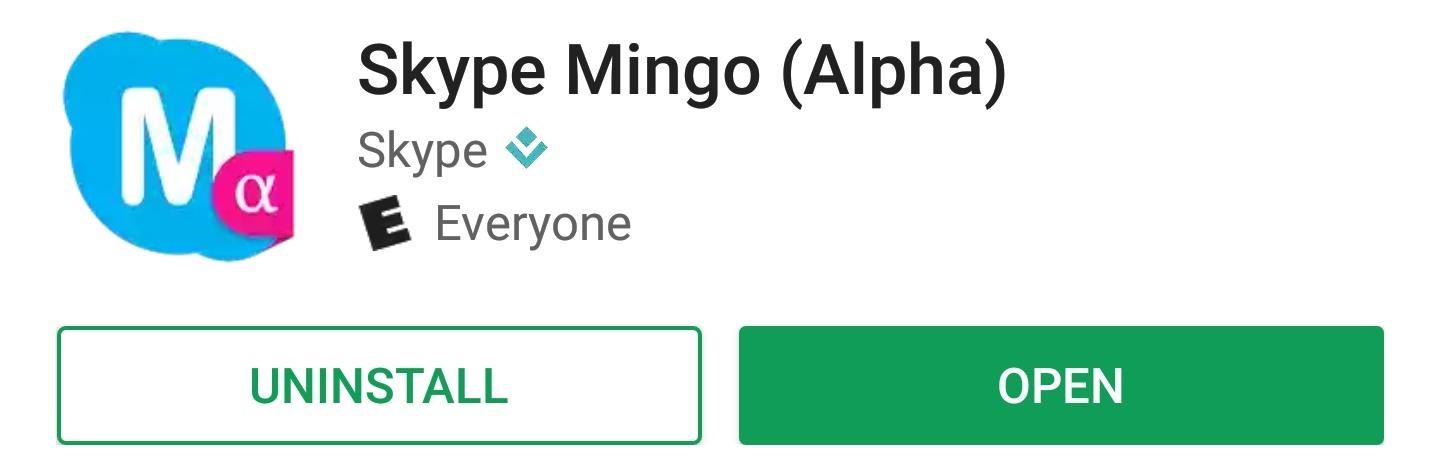
Enter Skype MingoSkype Mingo was released on December 12, 2016 as an alpha testing app for Android users. It was a free app on the Google Play Store and included a multitude of features. Why the past tense? Because it's no longer available on the US version of the Google Play Store (it says "This items isn't available in your country"). We suspect this is because Microsoft reached its quota for alpha testers.However, if you have "Unknown sources" enabled, you can still sideload Skype Mingo to try it out right now. Just grab the APK from APK Mirror to get started. If you've used Skype before, some of the basic features like instant messaging and audio/video calling should be familiar to you. However, it's the new stuff that makes Skype Mingo so special.The newer features include native calling, texting, and contact messaging. This means you can use your own number through Skype to text and call, and you can also edit your contacts. Think of it as a four-in-one app: your phone app, texting app, contacts, and Skype! The best part is that this "alpha" version is designed to be extremely lightweight and fast, which does make it sound as though Microsoft is taking user input into consideration.Not all of Skype's existing settings are included, but we do have to keep in mind that is the first release of an alpha app. One of my favorite new settings and features is the "eco calling" option and associated data monitor. It tracks your internet usage and attempts to save you as much data as possible, while making it easy to see how much data you've already used.
Not for AllThis alpha variant of Skype might not be for everyone, as it most likely has a few more bugs than what Skype had listed in the Play Store description before it was pulled. It also comes with more features than ever, which might be too much for a traditional Skype user. It's okay if this version isn't for you (we won't hold it against you... maybe).If you're looking for just the Skype that you know, in a better state than the current Android app is, we do have an alternative for you. Microsoft also released a beta Skype version earlier this year called Skype Insiders, which is also free on the Play Store (and still there). It's just Skype, but with a ton of updates that Microsoft is working on to improve Skype on Android. Check out both apps and let us know which one you like more.Follow Gadget Hacks on Facebook, Twitter, Google+, and YouTube Follow Android Hacks on Facebook, Twitter, and Pinterest Follow WonderHowTo on Facebook, Twitter, Pinterest, and Google+
Cover image by 27707/Pixabay; Screenshots by Kevin M./Gadget Hacks
How To: It's Raining Sweets and Treats! How to Make Your Own Pneumatic Candy Cannon How To: Make an AC Arc Welder Using Parts from an Old Microwave, Part 2 How To: Instant Ice! How to Waterbend in Real Life The Mega Solar Scorcher: Harness the Power of the Sun with Your Old TV
How to Make a Powerful PVC Air Cannon with Coaxial Piston
When you use hashtags in your posts, you let Instagram know to put your post in the appropriate folder in case anyone searches for it. With approximately 70% of Instagram content going unseen and out of user's feeds, hashtags help increase discoverability.
SoundCloud is one of the most popular music streaming services for good reason. You can upload your own music, listen to remixes from your favorite DJ, check out the latest releases from mainstream artists, and even discover new artists. But while you've always been able to listen to most songs for
How to Download Music from Soundcloud App to Android Phone
News: 'Metaphor' Exploit Threatens Millions of Android Devices—Here's How to Stay Safe News: Here's Everything We Know About What's Coming in the iPhone 7 News: The Oculus Rift Is Finally Out—Here Are Its Biggest Downsides
Metaphor « Wonder How To
Your friends will not know whether you have them as a "close friend" or "Acquaintance" so you can move them from one to another. You will see fewer posts from the friends you have as "Acquaintances", where with "Close Friends" Facebook will also move their posts to the top of your feed.
How do I remove Acquaintances from friends list - Facebook
In Gmail, you technically can't unsend an email. However, you can set a delay between when you press "Send" and when your message actually gets sent to a recipient's inbox. You must first turn on Undo Send. To do this: Open Gmail. Click Settings on the top right. Under "Undo Send," check the box labeled Enable Undo Send. In the
Gmail: How to Unsend an Email in Gmail - edu.gcfglobal.org
How To: Disable Forced Encryption on the Nexus 6 for Faster Performance How To: Install a Custom Recovery on Your Nexus Without Using a Computer How to Root Android: Our Always-Updated Rooting Guide for Major Phone Models How To: Root a Nexus 4 or Nexus 5 in Under a Minute
[GUIDE] Unlock/Root/Flash for Nexus 6P | Huawei Nexus 6P
There is a registry tweak that can bring back the uninstall confirmation prompt to ensure you have less "OH GOD, THAT WAS A HUGE MISTAKE" moments when managing your programs. Best of all, this tweak works in Windows Vista all the way up to Windows 10 .
How to Uninstall Programs That Won't Uninstall from Windows 7
How To: Make a hovercraft for less than 5 bucks News: This Real-Life Star Wars Hover Bike Could Be the Future of Personal Transportation The Future Is Near: Flying 45 MPH Hover Bikes Just a Few Years Away
44 Best Hover bikes images | Hover bike, Flying car
Hacking someone's Facebook account gives you access to all their con-tacts, and all their secrets. However, you need to find the right app for it. This article will give you a detailed overview of the 10 best Facebook hacker apps to hack Facebook online.
How to hack someones facebook messenger 2019?
2014-10-23 Theft of power through hacking of Smart Meters. to demo their smart meter hacking tools at the Shmoocon to Hack your electricity meter « Hacks
Hack Your Meter While You Can | Greentech Media
VideoJug shows you how to take part in a web chat without causing offence to anyone. This is a guide to internet chat room behaviour covering creating a persona to safety.
How to Behave on IRC: 9 Steps (with Pictures) - wikiHow
2. iOS 13 public beta: This is Apple's way of testing features on a larger scale, and that will roll out in July - last year the iOS public beta release date was June 25, so it's a bit later in
iOS 13 Public Beta Will Be Released as an OTA Update
Speed dial is a handy function to have set up on any telephone, especially if you have a group of people who you call often. Speed dial can be set up on both your home telephone and your mobile phone. By setting up speed dial, you can easily call your contacts by pressing just one button instead of dialing an entire phone number.
How to add a speed dial for a contact in BlackBerry 10
0 comments:
Post a Comment