How To: Get Sony's Exclusive Media Apps (Album, Movies, & Walkman) on Your Samsung Galaxy Note 3
The Xperia Z1, Sony's flagship device, has been extremely popular overseas, so much so that it has made its way into the U.S. market as the Xperia Z1S, a modified version of the original. Known more commonly as the "waterproof smartphone," the Xperia Z1 packs one of the most powerful cameras on the market, with an impressive 20.7 megapixels. Image via sonymobile.com Since the device is only available for T-Mobile here in the States, unless you currently have that carrier, the chances of you getting your hands on Sony's smartphone are slim. To that end, I'm going to show you how to get some of the exclusive Sony Xperia Z1 apps on your Samsung Galaxy Note 3, so you don't have to miss out on all the fun. Please enable JavaScript to watch this video.
Enable Unknown Sources Before ContinuingSince these Sony applications aren't available on Google Play, you'll need to have Unknown sources checked to install them. Enable it by going to Settings -> Security and checking Unknown sources, then grab the downloads in their respective sections below.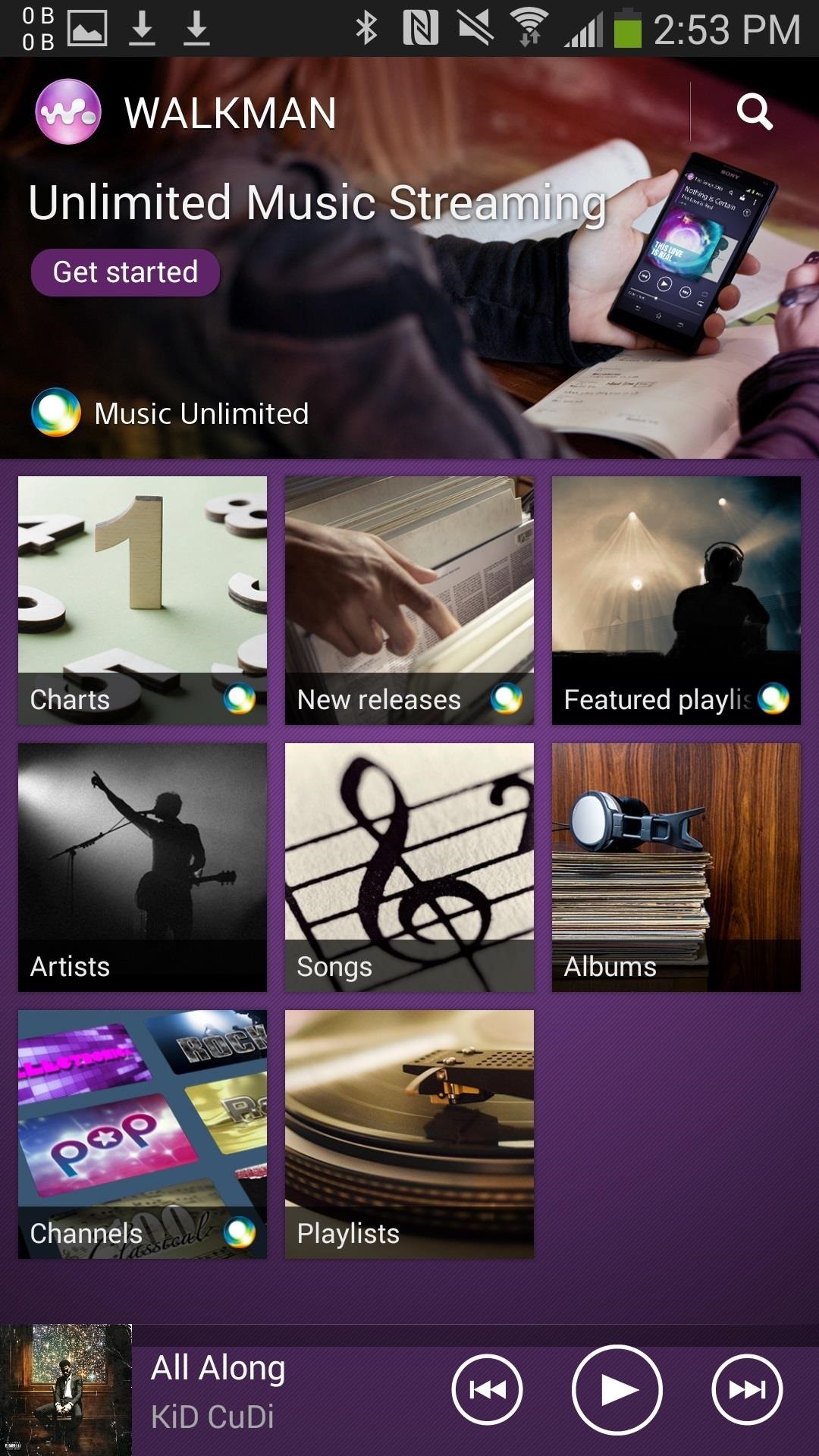
#1. Sony WalkmanYes, Sony developed the "Walkman", and yes, they're still touting that brand. Walkman, Sony's music app, sports a minimal user interface with album, artist and song blocks, as well as built-in "Music Unlimited" integration—their $10/month music streaming service.Download the Sony Walkman app here Playing a song will present you with purple visuals, including a mini player at the bottom of the app for easy access to your tracks. Directly from the current song page, you'll be able to see what's playing next, which you can then swipe on the screen to get access to. Sound enhancements can be found in the settings, allowing you to configure the built-equalizer with bass boost and surround sound.
#2. Sony AlbumSony's Album also comes with third-party integration, allowing you to upload pictures to the cloud-based service "PlayMemories". As for the pictures on your device, they're separated into several albums, including Camera, Globe, Maps, and SD Card.Download the Sony Album app here From each picture, you can add them to PlayMemories and perform several other features typical of a photo gallery application. One unique feature is Add geotag, where you can manually select where the picture was taken on a map that appears within Gallery.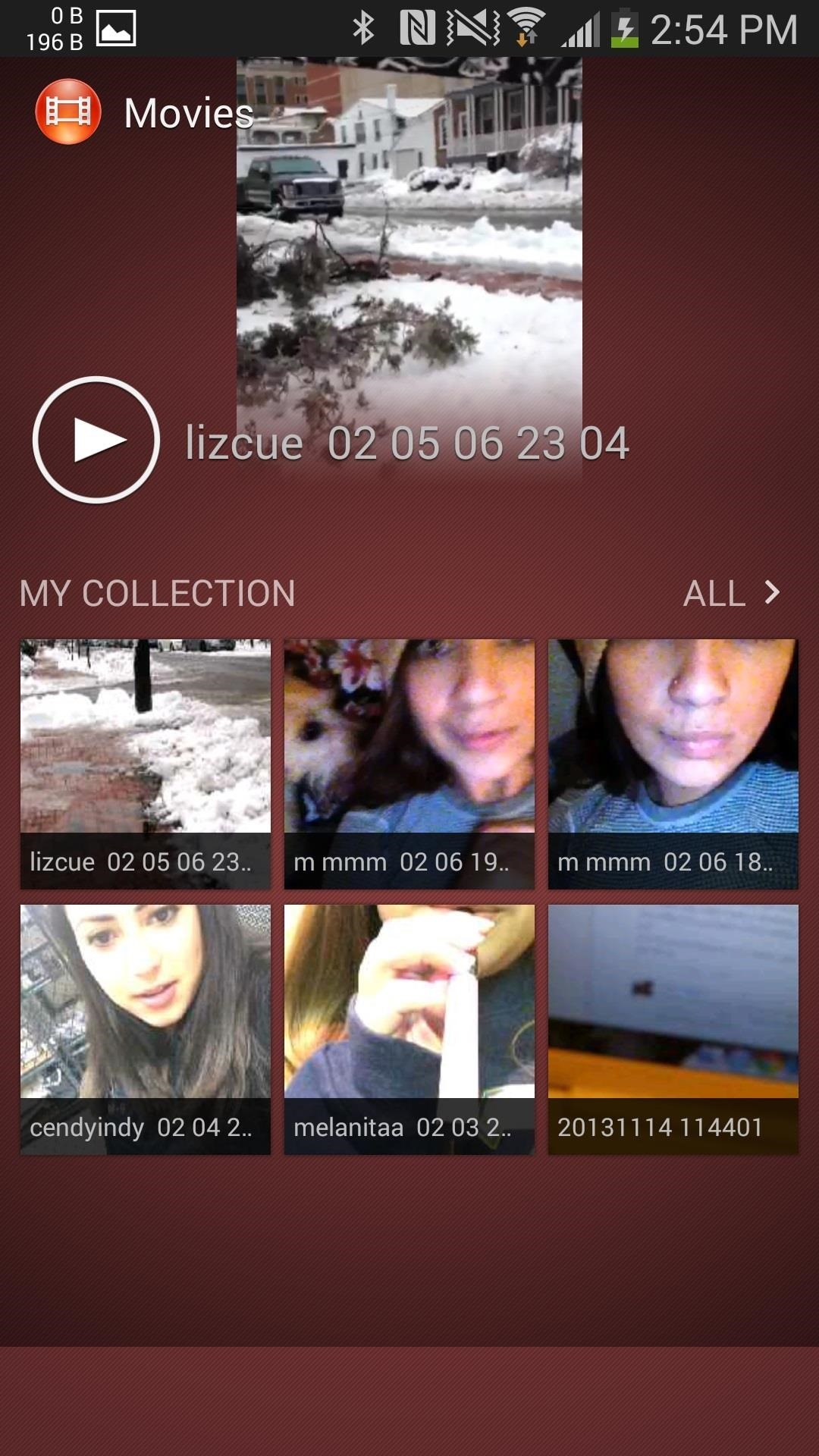
#3. Sony MoviesSony Movies is the final app in the trifecta, which works with "Movies Unlimited" to access and stream countless Hollywood blockbusters, as well as seamlessly provide information on actors, directors, and films.Within Movies, you can also check out all of the videos on your device, which you can view by tapping on them. They will also show up on your homepage, playing at the top of the screen.Download the Sony Movies app here Just like the music application, Movies also has a built-in equalizer which you can then enable and configure to your liking for better sound in your videos.So while Sony may just be breaking in their latest device stateside, it doesn't mean our trusty GN3's need to be left out of the fun. Give these apps a try, and let me know what you think in the comments below.
Android may be famous for free apps filled with ads, but there are some great paid apps as well. Here are ten essential paid apps for Android.
The best Android apps to download in 2019 | TechRadar
News: 'Metaphor' Exploit Threatens Millions of Android Devices—Here's How to Stay Safe How To: Set the Volume Buttons to Instantly Control the Flashlight on Your HTC One News: Samsung Galaxy S7 & S7 Edge Receive December Security Patch & Update on AT&T
The New Stagefright Exploit Called METAPHOR on Android
Ideally, it might be helpful to start by posting a few messages on both Facebook and Twitter, so you can evaluate which one is giving your specific brand the best results. Choosing the Right Channel for Social Media. Ultimately, it will be up to you to decide whether Facebook or Twitter is right for you, and your marketing campaigns.
How to See Every Photo Someone Liked on Facebook - HKDC
HP Touchpad tablet discontinued, goes on sale for $99 and flies off shelves saying it would limit sales to one per customer. Now that offer is gone. an ultra-cheap TouchPad just the same
Why I bought a $99 HP TouchPad | Computerworld
Chrome: Notes for Gmail is a Chrome extension that lets you add a note to a message as a reminder for the next time you look at it, or add a digest of everything important from a whole email thread.
Notes For GMail: Sticky Notes In Your Email Threads [Chrome]
If you've ever been on the receiving end of a threatening phone call, you'll immediately know the value in being able to record phone conversations on your iPhone. Beyond that extreme example, however, recording calls is still an extremely useful feature to have for important conversations like
TapeACall Pro review: record phone conversations on your iPhone
Politics Military & Defense News The Revolution of the Hacked Kinect, Part 1: Teaching Robots & the Blind to See. WonderHowTo. Part 1: Teaching Robots & the Blind to See on WonderHowTo.
Teaching Robots And The Blind To See - Business Insider
TouchWiz on the Tabs are pathetic, but at least it gives the tablet a lot of tablet like functions, I can respect that. I think pure Android is amazing on the phone, but it's comically (read iOS 10) levels of bad.
Is there anything the Surface 3 *can't* do that an Android
Play the platforming game, Super Mario Bros 3, right in your browser and experience nostalgia! Join Mario and Luigi to save Princess Toadstool from the hands of Browser. Control the jumping plumbers Mario and Luigi as they embark on a quest to save Princess Toadstool. Battle Browser and all his Koopaling children.
Play Super Mario 64 for free online in browser - Business Insider
The issue of the day is how to save videos for offline use and watch YouTube in places with a bad reception. This time, however, the most attractive solution doesn't come from a clever third
How To Download YouTube Videos On Samsung Galaxy S5 S6 S7
By default, Chrome will download the 32-bit version of the browser. If you'd like to use the 64-bit browser on your 64-bit system, select "Download Chrome for another platform" and select "Windows 10/8.1/8/7 64-bit."
How to Install and Setup the Google Chrome Browser - YouTube
That options to take app window screenshots are really useful, as they let you select a full window without your desktop or any additional app windows behind it cluttering things up — but it still adds a drop shadow to the selected window, as seen below.
Capture Screenshots Without Drop Shadows on Your Mac
How to Reveal Saved Website Passwords in Chrome and Firefox
News everyone is free to enjoy. With or without Apple News+, you'll always enjoy editor-curated coverage of current events, an expansive personalized newsfeed, immersive videos, and breaking news notifications. All to help keep you on top of the stories you're following — across your devices.
10 Things Android Users Hate About iPhones - Gadget Hacks
Connect your mobile device to the Wi-Fi network that you'll use for your speaker or display. On your phone or tablet, open the Google Home app . Follow the steps. If you don't see the steps to set up your device: On the Google Home app's home screen, tap Add Set up device Set up new devices. Follow the remaining steps. Fix issues during
How to Kill Android Apps Running in the Background | Digital
0 comments:
Post a Comment