How To: Easily Scan Documents on Your iPhone in iOS 11
Scanning important paperwork on smartphones is a tedious process, often relying on either external scanners or third-party apps that had to be either purchased or were loaded with annoying ads just to get the job done. Thankfully, iOS 11 now lets you easily scan documents using your iPhone, and finally does away with the need for third-party apps or machines.While the Notes app in iOS 11 didn't receive a full makeover like the Control Center did, Apple has given it a slew of great features like document scanning that make this native app a lot more useful for iOS users. So if you want to learn more about using the Notes app to scan important paper files, keep on reading to find out how.Don't Miss: The 6 Best New Notes Features in iOS 11 for iPhone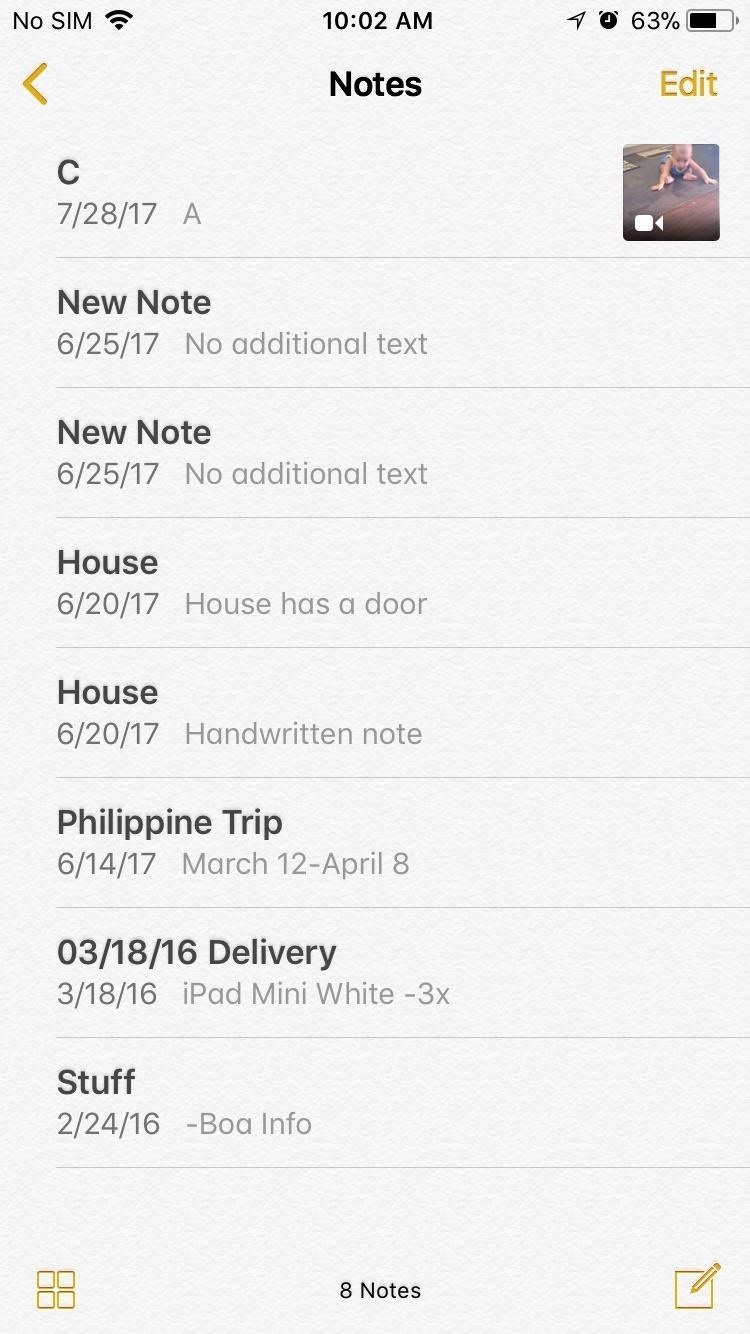
Step 1: Open the Document ScannerOpen the Notes app on your iPhone to get the ball rolling, and either select an existing note or create a new note by tapping on the pen and paper icon. Once inside the note page, tap on the + button to bring up the toolbar, then select "Scan Documents."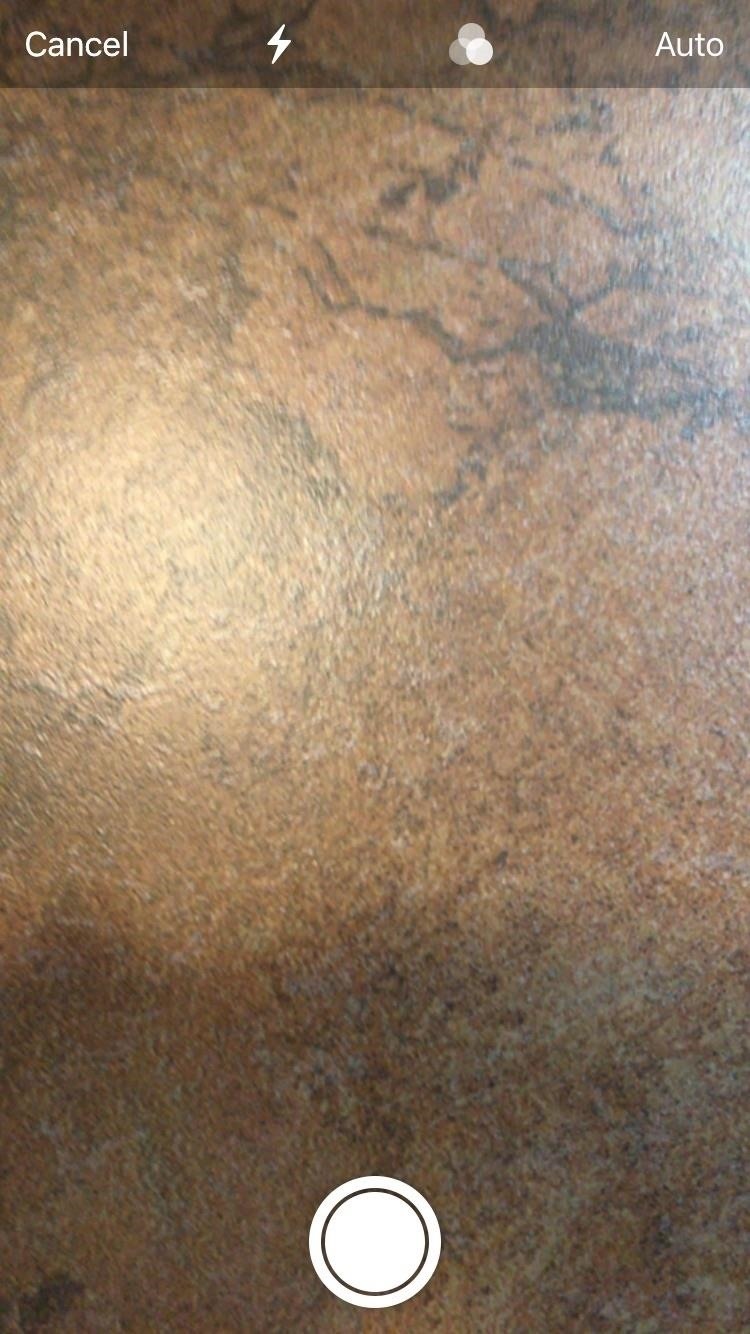
Step 2: Scan DocumentsYou can now scan your document. Notes will show a yellow box overlayed on the document to help you get the best angle so that's it's as straight as possible before snapping the photo.There's a toolbar provided for various photo options. The lightning icon gives you options for flash, the triangular three-dot button lets you choose between colored, black and white, and grayscale images, and tapping on the "Auto" button lets you toggle between automatic and manual image capture. Note that choosing black and white will automatically remove any shadows cast during the scanning process.Once you've captured your target document, tap on "Save" to exit camera mode.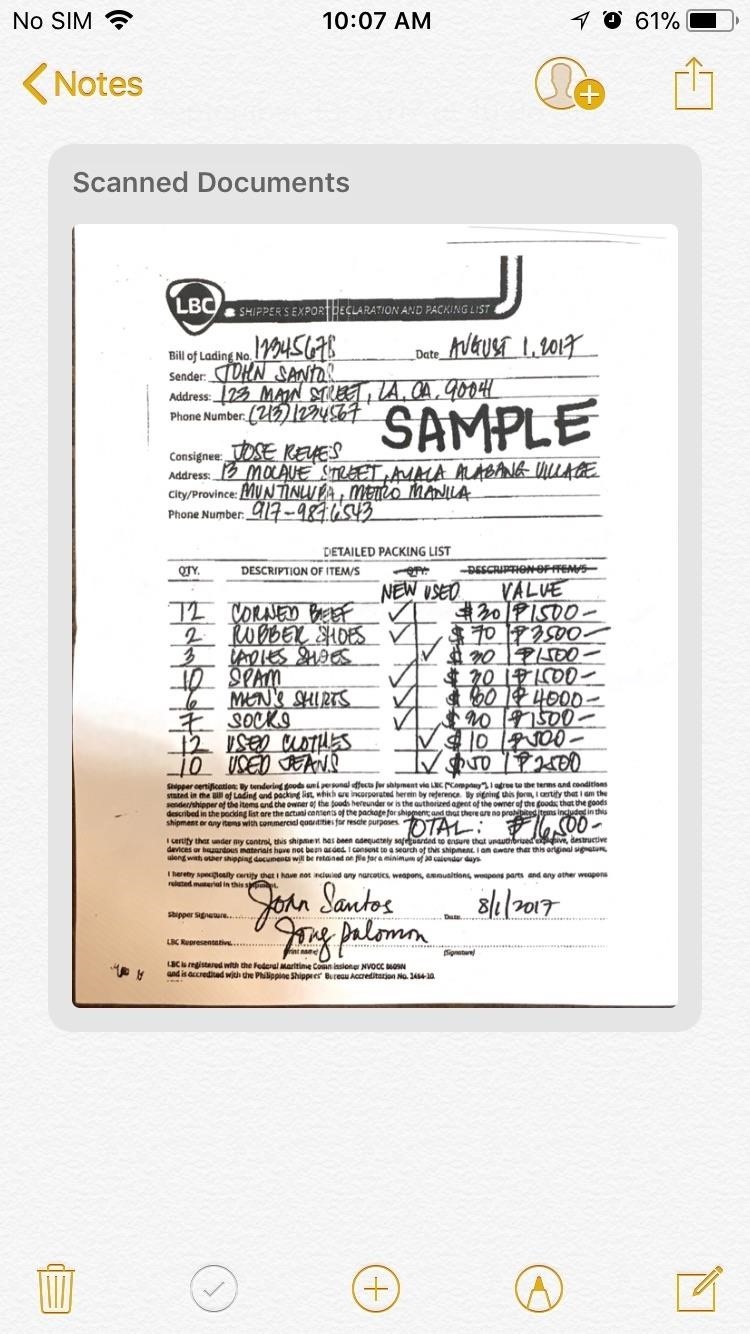
Step 3: Editing DocumentsInside the note page, tap on the image inside the Scanned Documents box to further edit it. If you scanned the document as a colored image, you can still erase any shadows by tapping on the three-dot button on the center of the toolbar and choosing "Black & White." You also have options for cropping, rotating, or deleting scanned documents by tapping on the crop, rotate, and trash buttons, respectively.Once you're finished sprucing up your documents, you can exit by tapping on "Done."
Step 4: Share or Print DocumentsOnce you're scanned documents are ready, you have the options for sharing them via messaging or email by either tapping on the contacts icon or share button. You can also save, create a PDF document, or print your scan by tapping on the export button and selecting any of them from the prompt that pops up.Don't Miss: Quickly Save & Markup PDFs of Notes, Webpages & More in iOS 11 What enhancements do you want to see Apple implement to make scanning documents even more efficient? Post in the comment section down below and share your thoughts. We'd love to hear your thoughts!Don't Miss: The 85 Coolest New iOS 11 Features You Didn't Know AboutFollow Gadget Hacks on Facebook, Twitter, Google+, YouTube, and Instagram Follow WonderHowTo on Facebook, Twitter, Pinterest, and Google+
Cover photo and screenshots by Amboy Manalo/Gadget Hacks
Since most iPhone users don't stray from iOS they usually upgrade from an iPhone to a newer iPhone. When they do this, things like photos, app data, and a tons of other things are synced and then
iPad memory management - how to free up storage space - iPad
What's New With Android 8.0 Oreo Part 10: Lock screen clock updated Last week, we documented a number of changes included in the Android 8.0 Oreo beta for the Galaxy S8 —and now we have another one to add to our list: the Lock screen clock changes color to match the wallpaper you're using.
How to Set a GIF as the Wallpaper on Your Android's Home or
finsta definition. This page explains what the abbreviation "finsta" means. The definition, example, and related terms listed above have been written and compiled by the Slangit team. We are constantly updating our database with new slang terms, acronyms, and abbreviations.
Urban Dictionary: Finsta
A high-resolution version of the above wallpapers along with all the other wallpapers in iOS 11 can be found and downloaded from here.The live versions of the wallpapers are yet to be extracted from the iPhone X so you will have to make do with the static version for now.
How To: Get the Pixel's Amazing New 'Live Earth' Wallpapers
Go to Settings > Facebook > (Your Name) > Delete Account & delete your account. Step 2: With your account detached from your iPhone. Open Instagram > Setting > Share Settings > Connect to Facebook. Follow the normal steps to "Allow Instagram to Post on your behalf." Step 3: Go back to your iPhone's Settings & recconect your Facebook Account to
How to Connect My Instagram to Twitter | Chron.com
It's best to change the default download location when you've just set up a new Windows 10 computer, recently reset your computer, or have only a few files in your original Downloads folder. It may take some time for the files to move from the old path to the new path.
How to Change Default Download Folder Location on Any Web Browser
View and Download HP Hw6510 - iPAQ Mobile Messenger Smartphone 55 MB maintenance manual online. HP iPAQ hw6500 Mobile Messenger Series Product Maintenance Guide. Hw6510 - iPAQ Mobile Messenger Smartphone 55 MB Cell Phone pdf manual download. Also for: Hw6515 - ipaq mobile messenger
How to Completely disassemble the Apple iPad for repairs
The SD card on the Barnes & Noble Nook Tablet is more important than it is on most other devices. From the SD card, you can boot Android, unbrick your Nook Tablet, and perform a number of other
How to Buy a new eBook on an Amazon Kindle 2 eReader
Here's How Apple Decides If You Deserve a Free iPhone Repair or Replacement. A leaked guide might make your next trip to the Apple Store a little smoother. By Sarah Rense.
The Padbury clock bears the name of its creator, Robert Padbury, a designer who has worked for Apple and Instagram among other companies. This screen saver displays a simple digital clock with counting seconds on your Mac. Padbury clock comes with a few options worth highlighting.
Apple Watch screen savers for Mac - idownloadblog.com
As with any new releases, full updates that completely revamp the look and feel of your iPhone's operating system will have teething problems that eventually get ironed out with incremental updates. iOS 11, with its issue of not being able to connect to the App Store on some iPhones and iPads, is no exception.
[Quick Fix]YouTube Not Working/Playing on iPhone/iPad in iOS
0 comments:
Post a Comment