How To: Launch Apps, Tasks, & Websites Directly from Your iPhone's Notification Center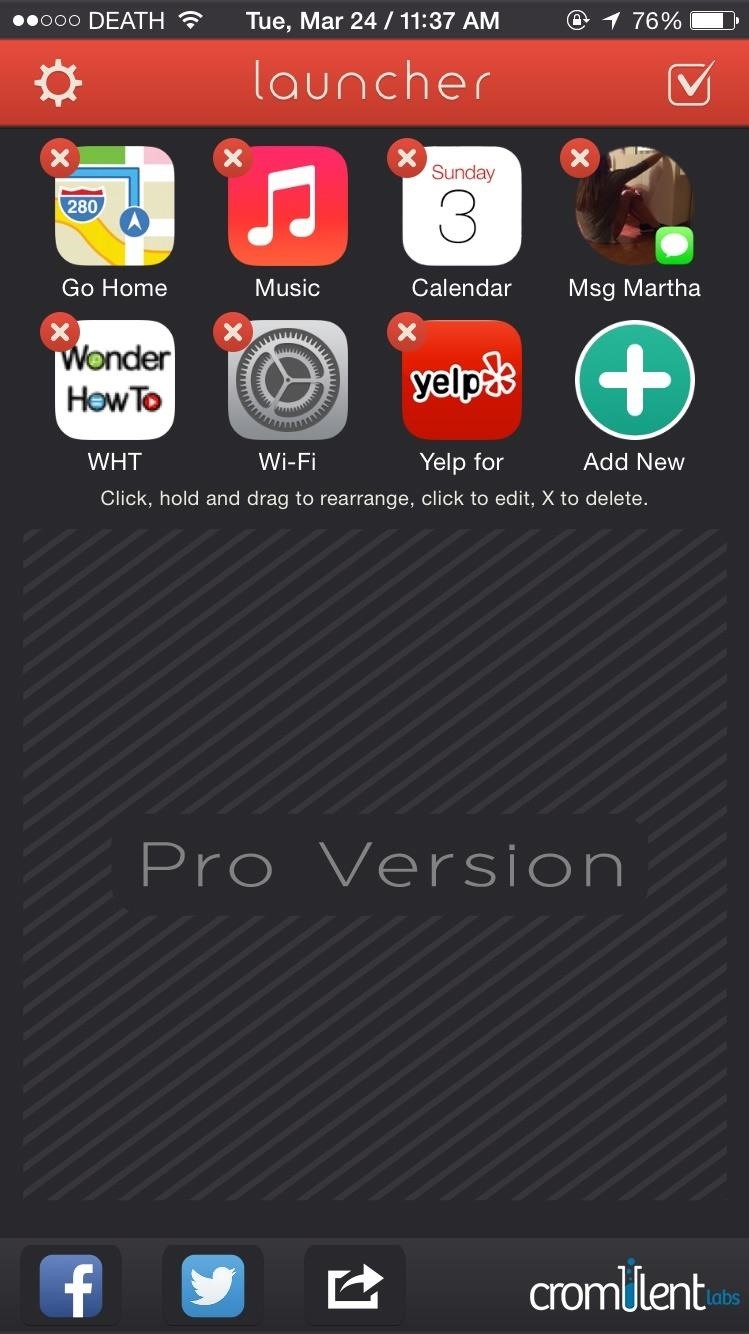
An app called Launcher was released for iOS 8 last September that let users open any installed app directly from a widget in the Notification Center pull-down. For some reason, Apple didn't take too kindly to this and banned Launcher from the iOS App Store just a few days after its release.Well, roughly six months later Cromulent Labs was able to get Launcher (now called "Launcher with Notification Center Widget") back in the iOS App Store, and it looks like it's here to stay. So go ahead and install it for free, then follow along as we set it up. Please enable JavaScript to watch this video.
When you first open Launcher, you'll have several apps added to your list automatically. Use the "Add New" icon at the far right to add your desired launchers, divided into four categories: Contact Launcher, Web Launcher, App Launcher, and Custom Launcher.
Contact LauncherThrough the Contact Launcher section, you'll be able to choose shortcuts that will perform specific actions for a desired contact: call your mom, email your boss, get directions to your house, message your friend, and more.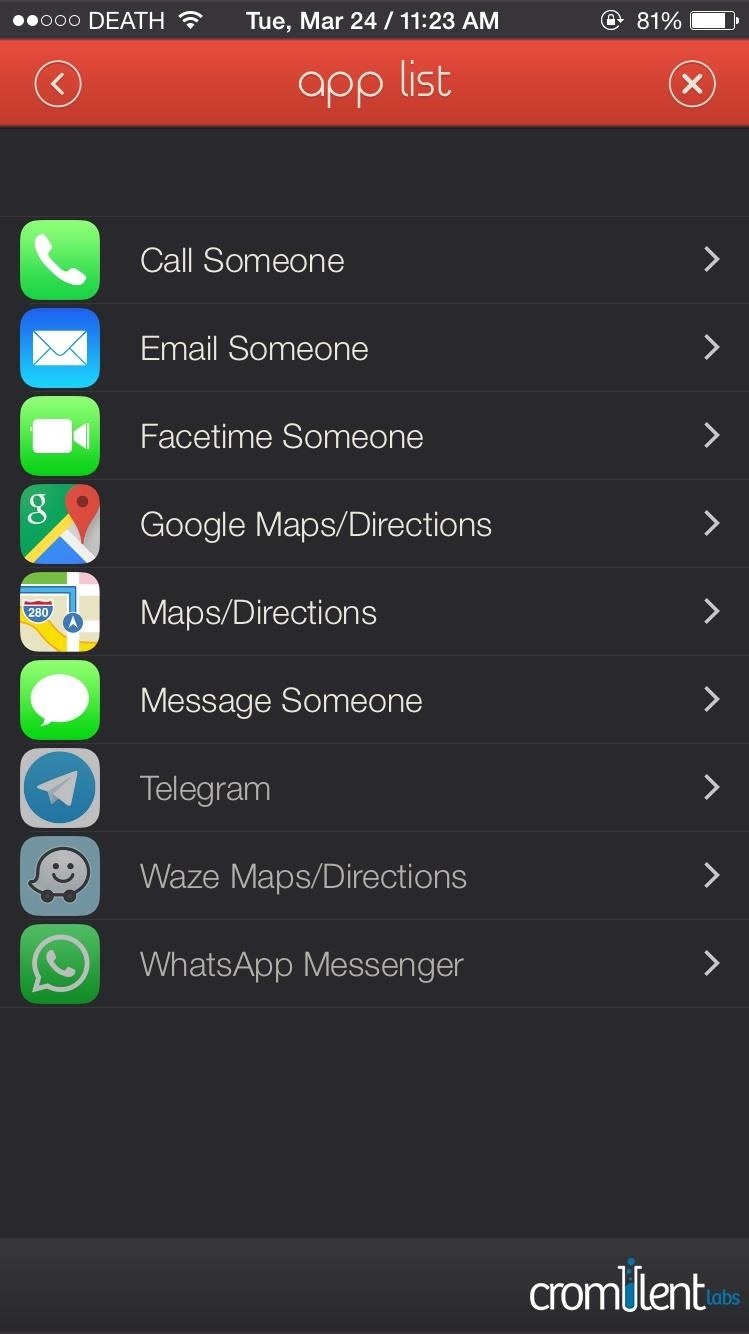
Web LauncherWeb Launcher won't have any options to choose from; instead you can enter a URL address and a name for a website, and the launcher will open that site through Safari. (1) List of options in Contact Launcher. (2) Setting up a URL in Web Launcher.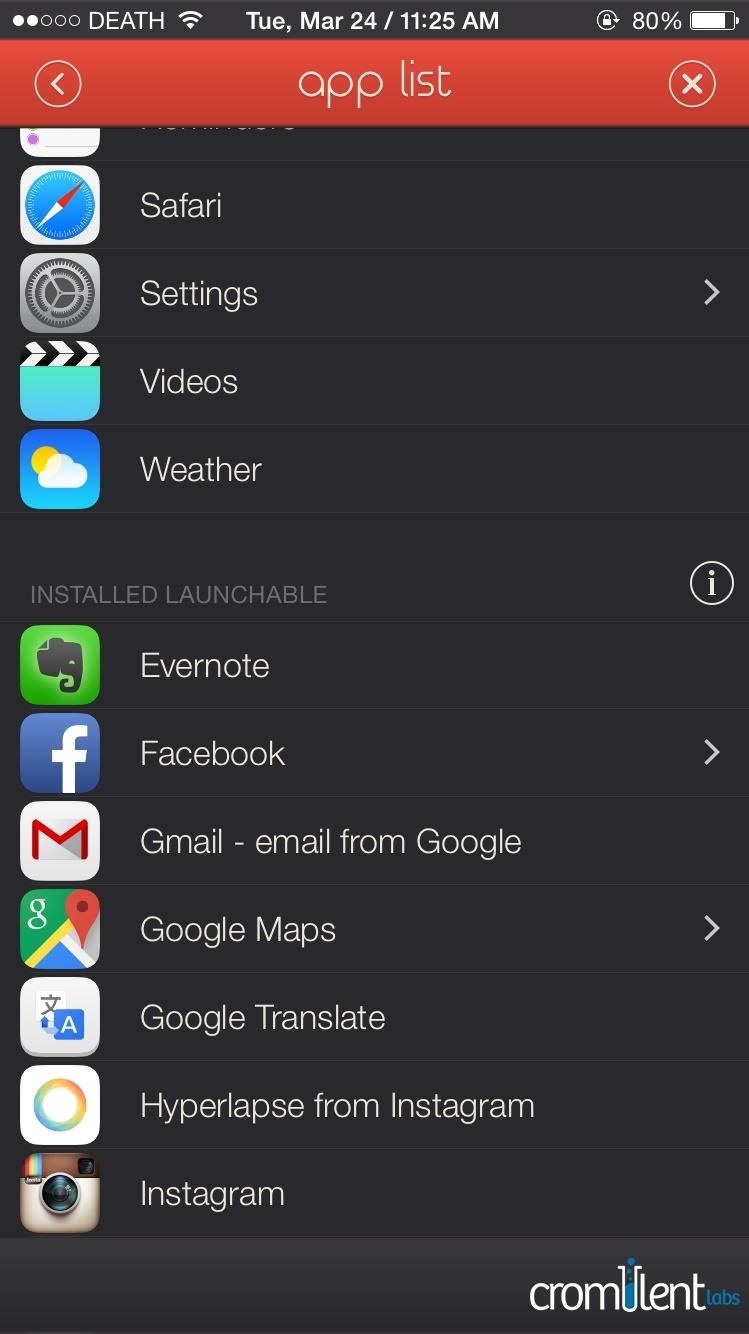
App LauncherWith App Launcher, you can set up shortcuts for pretty much any app on your iPhone, whether it's a preinstalled system app or one from the iOS App Store.Certain apps will have settings to perform specific functions within the app, such as finding specific cuisines in Yelp, opening a friend's profile on Facebook, composing a tweet on Twitter, and launching a particular page in the Settings app.
Custom LauncherFinally, there's Custom Launcher, but you should only use this if you know what you're doing. (You'll need to enter a custom URL scheme to launch something.) For the most part, Launcher has everything covered natively, so I didn't find much of a need for this.
Launching Apps from the WidgetOnce you're done adding all of your launchers, add the Launcher widget to your Notification Center and you'll be good to go. I created a launcher that opens up Yelp with the keyword "pho," so that no matter where I am, I can find a good Vietnamese restaurant without the hassle of opening Yelp and performing a search.. Since there are loads of settings and applications, I suggest you take your time and play around to get the perfect layout for your launchers. And if you're digging the app, give the Pro version a shot. For $3.99, you'll get the ability to change the icon sizes and hide labels to make widget more compact, as well as add more rows.Make sure to follow Apple Hacks over on Facebook and Twitter, or Gadget Hacks over on Facebook, Google+, and Twitter, for more Apple tips.
Manufacturer chicken coupons are rare, but that doesn't mean there aren't other ways to save! Look for store coupons and store sale prices on chicken breasts at Kroger, Target, Walmart, Whole Foods and other grocery stores.
MasterCook 15 (Recipe Software) Review - Pros, Cons and Verdict
How to Boot Your Nexus 7 into Safe Mode to Disable All Third
We've already detailed the 15 best new iOS 13 features coming to your iPhone and iPad later this year, and it's a fantastic list.Highlights include the new system-wide Dark Mode users have
Every important new thing iOS 13 will bring your iPhone this
The best way using background with gradient as it does not increase app size of your app images are poison for android app so try to use it less instead of using one color as a background you can use multiple colors in one background.
Do you want to root your OnePlus 7 phone without installing TWRP Recovery?If yes then here's a guide for you on how to root OnePlus 7 with Magisk Patched Boot Image.. We have already posted a guide to root OnePlus 7 Pro, and if you have OnePlus 7 pro the do check out the guide.
How to Root Your OnePlus 6T with Magisk « OnePlus :: Gadget Hacks
Never be left without light in an emergency with the Solar Powered Hand Crank Flashlight by Stalwart. Featuring a rechargeable solar panel and windup crank, this LED light stores energy and produces light without the use of battery or electricity.
Emergency Handcrank Flashlight You Can Make at Home!! - YouTube
How to add a subscribe watermark to your Youtube videos . Hey everyone, it's Shaun from Digital life Concepts and today we're going to talk about how to add a subscriber watermark to your YouTube channel videos.
Best YouTube Watermark Maker to Add Logo to YouTube Videos
the ONLY way to instantly fix a wet cell phone or pda!!! Skip navigation Sign in. WET cellphone fixed in 3 MINUTES !!!! ..not 3 days bret martin. Should you put your phone in rice?
Wet Cell Phone Rescue Tool That's Better Than Rice
Safari's now the only major browser supporting Do Not Track on iOS Due to the limitations Apple puts on third-party web browsers for iOS, Chrome and Firefox effectively can't offer Do Not Track on
How to Enable "Do Not Track" in Safari on iPhone & iPad
osxdaily.com/2014/02/12/enable-do-not-track-safari-ios/
How to Enable "Do Not Track" in Safari on iPhone & iPad. iPhone and iPad users have the option to enable a "Do Not Track" setting on their iOS devices for Safari, a feature that is aimed at limiting targeting and tracking of web browsing behavior by various web services.
Click the Create a filter link, located at the top of your Gmail inbox (to the right of the 'Search the Web' button). Configure the filter to be the same as the query (or queries) you used for your multiple inboxes. In my case, I want all messages to @techerator.com addresses hidden from my main inbox and displayed in my multiple inboxes.
How To configure Multiple Inboxes in GMail Users - YouTube
Asus Zenfone 6 or Asus 6Z is going to launch in India on 19 June 2019. It will compete with upcoming one plus 7 and upcoming Redmi K20. For more info visit here.Coming to the pricing, As oneplus has already launched Oneplus 7 in the market starting from Rs.32,999, so we can expect the pricing of asus zenfone 6 in India from Rs. 28,000 to Rs. 32,000.
Asus Zenfone 6 India Launch: Price, Specs, Features
Report Ad
Find that perfect gift for those 12 year old girls who have everything.
How to Root Samsung Galaxy Devices - Before You Do It. Obviously, you can't achieve it without any help. So a rooting tool called CF-Auto-Root in Odin comes here as your life saver. This tool allows you to root almost all models of Samsung devices, except for the ones that are bootloader locked like those of AT&T and Verizon.
How to Manually Update Your Samsung Phone with Odin
Once you shoot open the canister, the powerup appears. , and here you are taking part in what is basically an online dating game but one where you'll need to come up with answers to try to
MARATHON II: The Alien Cometh, a CVnU event. - Comic Vine
This Video Will Show You How To Enter DFU Mode On Your iDevice. This Works On iPhone 4S, 4, 3gs, 3g, 2g and iPod touch 4th, 3rd, 2nd, 1st, gen or generation. Also Works For iPad 1 and 2. NEW
How to Put iPhone, iPad and iPod Touch into DFU Mode
0 comments:
Post a Comment