Android Basics: How to Connect to a Wi-Fi Network
If you're just starting out with Android—or smartphones in general, for that matter—there are a lot of little things to learn. One of the first terms you'll likely encounter is "Wi-Fi," which is a wireless internet connection served up by a router in your home, office, or local coffee shop. This differs from your smartphone's regular "Mobile Data" connection, which is provided by your cellular carrier and included as part of your monthly bill.On the subject of monthly bills, your mobile data plan is likely limited to a certain amount of data that can be downloaded before you incur additional charges. Your home or office internet, on the other hand, is almost always unlimited—so using Wi-Fi to connect your Android device to one of these networks can potentially save you a lot of money. Please enable JavaScript to watch this video.
Check out the rest of our Android Basics series here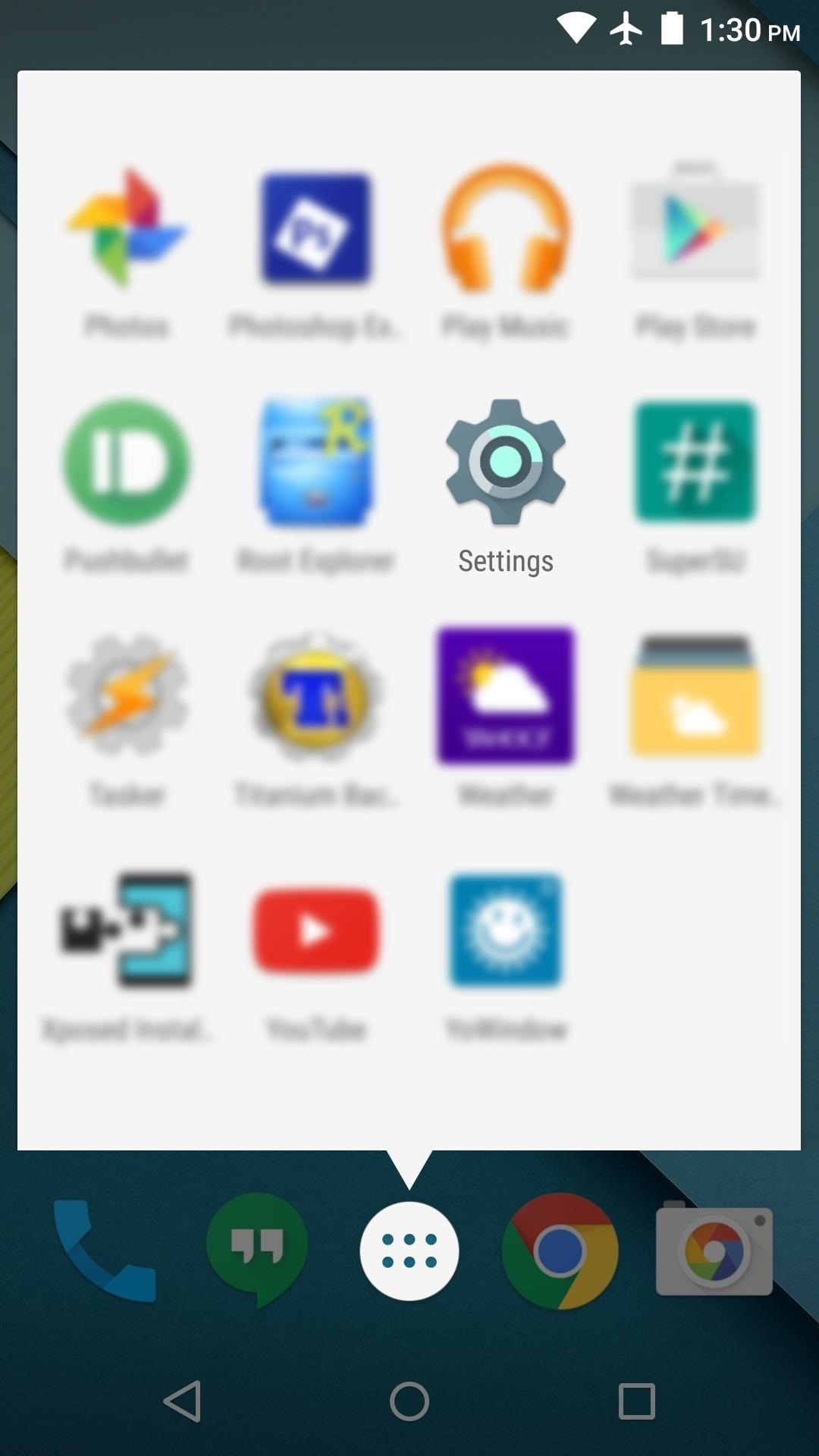
Connecting to a Wi-Fi NetworkIn order to connect your Android device to a Wi-Fi network, you'll have to start by accessing the main settings menu on your phone or tablet. This can be done in one of two ways—either open your app drawer and tap the "Settings" entry, or swipe down from the top of your screen to access the notification tray, where you'll find a gear-shaped icon that will take you to the settings menu. From the main settings menu, "Wi-Fi" should be one of the first entries you see, so go ahead and tap it. On the subsequent menu, make sure that Wi-Fi itself is turned on by using the toggle switch at the top of the screen. Next, simply find your Wi-Fi network in the list of nearby networks, then tap it. From here, enter the password for your Wi-Fi network into the provided field, then press "Connect." After a few seconds, your phone or tablet should be connected to the Wi-Fi network. Your selected network should say "Connected," and there should now be a Wi-Fi icon at the top of your screen in the status bar. While this icon is present, all of your device's internet traffic will be routed through Wi-Fi, meaning you are not using any of the monthly mobile data allowance provided by your cellular carrier. From now on, your phone or tablet will automatically connect to this Wi-Fi network whenever you're in range, so no further interaction is required. If, for any reason, you would like to disconnect from this Wi-Fi network temporarily, simply swipe down from the top of your screen to fully expand the notification tray, then tap the Wi-Fi icon to toggle Wi-Fi on or off. Now that you've mastered Wi-Fi, what other Android Basics tutorials would you like to see? Let us know in the comment section below, or drop us a line on Android Hacks' Facebook or Twitter, or Gadget Hacks' Facebook, Google+, or Twitter.
How to close all Google Chrome windows and tabs at once (Quick Tip #4) I recently noticed people are not aware of this built-in Google Chrome function. This can save you a little bit of time every
Easily Close All Tabs in Google Chrome - How-To Geek
Top Gray Hat SEO Techniques to Uplift Your Website Rankings; Black Hat SEO techniques to Avoid at All Cost in 2019; Final thoughts about white hat SEO techniques in 2019. If you want to increase your search traffic, using White hat SEO techniques can really help.
White Hat SEO: The Definitive Guide (2019) - Backlinko
How to Use Instagram Stories. Henry T. Casey · how can you join in the fun of Instagram Stories? First, which adds zooms and music to your Stories. Open Stories mode, and swipe the slider
Learn How to Use All of The New Instagram Stories Features
How To: Enable LED Flash Alerts for Calls & Notifications on Galaxy Devices How To: Turn Off the Low Battery Warning Sound & Notification in Android 9.0 Pie How To: Customize LED Alerts for Specific Notifications on Your Samsung Galaxy Note 2 (No Root Required)
Samsung Galaxy Flashing Light Notification [updates in
In this video tutorial, viewers learn how to reveal hidden MySpace profile content using Mozilla Firefox. Begin by clicking on View, go to Page Style and select No Style. This will take out all the styles that are applied on the page, and reveal all of it's data.
How to Contact MySpace « Internet :: Gadget Hacks
He simply asked, "Is there any way to close all background apps at once in iOS 10?" That is a yes or no answer, and if your answer isn't yes, you really don't even need reply. This is why I can't stand web forums, everybody is an "expert". Even when they can't answer your question.
How to Clear Your Frequently Used & Recent Emojis from Your
If you have a few minutes and the gumption to delve into your device's settings menu, you stand to save a significant chunk of battery life with these 7 Android settings that will boost battery life. Root Solution #1: Get Sony's 'Stamina Mode' Features. To take advantage of these next three battery saving options, your device will need to be
Battery life: Sony Xperia Z3 | T-Mobile Support
How to Send an Email from Yahoo! Emailing Site. If you want to send an email from your Yahoo! email account but don't know how, don't worry. This wikiHow will help you understand how emailing works and how to send one using yahoo.
How to Send a Yahoo! SMS | Chron.com
This video shows step by step process on how to fix the dreaded Black Screen of Death on your HP Laptop. This appears to be a common problem on the internet forums. The symptoms are that lap top
[Solved] How to fix black screen on HP DV7 laptop? - TechRepublic
Then the whole Idea of a remote controlled water gun came up and I designed this out of aluminum parts: As remote control I used an old 4 channel remote setup. It uses two servos: one modded for continuous rotation (explained in another post) and the other not modded or changed at all.
Serious Freakin' DIY Squirt Gun - PVC Innovation
Google Maps Area Calculator Tool. Use the Google Maps Area Calculator Tool to draw an area on a map and find out the measurement of the enclosed area. You are also able to save your areas for use later on. Click on the map to start drawing. Due to significant price increases we can no longer offer all functionally.
0 comments:
Post a Comment