How To: Start Any Web Browser in Private Mode for Fast Incognito Browsing
When it's most important for me to browse the web incognito, I always seem to forget to enable private browsing. If that sounds like you, it's time you stop making that mistake for good. Manually deleting the cache and browser history is a thing of the past, and as it turns out, so is manually switching to incognito mode.For those of you behind on their browsing game, the incognito feature in Chrome allows you to browse without recording histories and deletes all of your session's cookies when you close the window. Firefox, Opera, Safari, and IE have similar private browsing features.To make sure you never forget to browse incognito again, this tip will allow you to modify a desktop icon's target location to bring you straight into an incognito session on both a Mac and PC.
Step 1: Open Up the Icon EditorIn order to do this hack in Mac OS X, you will need to access a code editor known as AppleScript Editor, enter an incognito browsing command, and create a new app shortcut icon. Although it sounds technical, it's actually very easy, but not as easy as in Windows, where you can just modify the target path of the original app shortcut icon.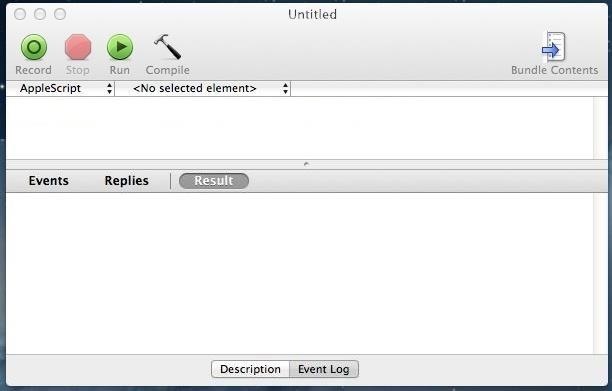
Mac UsersAppleScript Editor can be found in the Utilities folder in Applications, or by using a Spotlight search. Once it's open, you'll need to enter in the right command to create a new app icon, so skip to Step 2.
Windows UsersChanging an icon's target location in Windows is very easy. Simply right-click the icon you want to modify and select Properties. The target location of the icon shortcut is visible in the Target box of the Shortcut tab.
Step 2: Making the Incognito ShortcutNow you need to use the proper appendage to create or modify an app icon on Mac or Windows. No matter which OS you're using, the appendages are the same for each web browser, as you can tell below.Chrome = "-incognito" Firefox and IE = "-private" Opera = "-newprivatetab" Safari = N/A (See "Safari Method Only" section below)
Mac UsersCopy the following command, and replace the word Firefox with whatever web browser you want to use, and private with the appropriate browser appendage listed above.do shell script "open -a /Applications/Firefox.app --args -private" Afterward, go to File and Save the script to your Desktop making sure to set the file format as Application.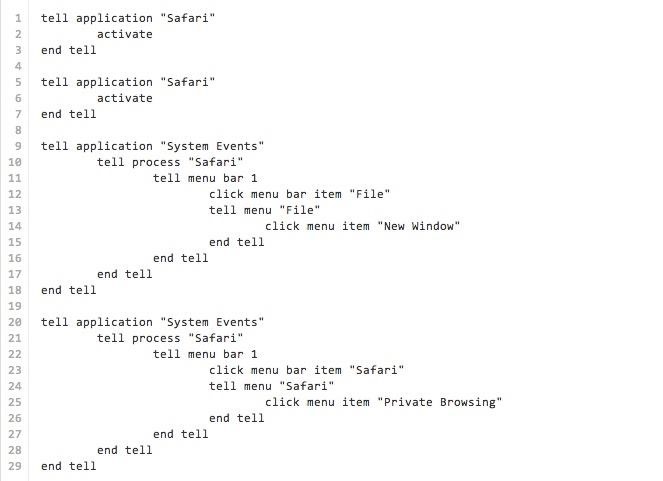
Mac Users (Safari Method Only)Now, this is a little tricker with Safari. You can't use the appendage method above, so, in order to do it, you'll need to copy this script into the AppleScript Editor and save it like above. This script basically tells Safari to open, select private browsing, and open a new window. When you first try to open the app shortcut, you'll be prompted to activate assistive touch for the script. To do that, go to System Preferences -> Security & Privacy -> Accessibility and make sure the script is checked. That should do the trick. Note that this method will be a little slower than other browser, since we're automating clicks in Safari, and note that if Safari is already open in Private Browsing mode, all this shortcut will do is turn it off.
Windows UsersTo launch straight into incognito in Windows, just add the appropriate browser appendage to the path location listed on the Target line. It should look something like the following Chrome example."C:\Program Files (x86)\Google\Chrome\Application\chrome.exe" Then just hit Apply (you may have to enter admin permissions to continue) and OK to close the preferences. And that's it for you. Your shortcut is all ready to go, but Mac users will need to continue on to make the new shortcut prettier.
Step 3: Find a New Icon Image (Mac Only)If you want to change the icon that Mac automatically assigns your new application, simply find the image you want to use. The easiest way is to just search Google images for "private Firefox icon" and in the Search tools option, change Color to Transparent.Once you download one, open it in the Preview app, Select All (Command+A), and Copy (Command+C) it.
Step 4: Assign the New Image to Your App (Mac Only)Once the new image is copied to your clipboard, right-click the incognito app shortcut and select Get Info. Now click on the script icon in the upper-left corner to highlight it, then paste (Command+V) the new image on top of it. There you have it. The quickest way to get into incognito browsing and a surefire way to never forget. Find a badass icon for your browser and have some private fun.
Cover image via Shutterstock
If Outlook won't let you send an attachment because it exceeds some limit, adjust the Outlook attachment size limit. Updated to include Outlook 2019.
Maximum email size limit for Gmail, Outlook.com, etc
How to Make a Gauss gun out of magnets and a steel bar
2019 Gift Guide: Must-Have Phone Accessories for Audiophiles News: Bluetooth 5 Is Here—But It Won't Make Your Headphones Sound Better How To: Boost Sound Quality on Your Nexus 6 with Viper Audio News: 20 New Software Features in Android Oreo for the Galaxy S9
7 must-have gifts for iPhone lovers and Apple fans | Macworld
Like Russian Matryoshka dolls, the features on the Galaxy S8 and S8+ often have hidden components within them that add to their functionality.The phone's flashlight is a great example of this since there's a hidden shortcut within the "Flashlight" Quick Settings tile that lets you adjust its brightness level.
Adjust the Brightness of the LED Flash - Flashlight App
Each phone tied to your account will be displayed with its upgrade eligibility date. If you are eligible for an iPhone upgrade, make sure to check out our list of tips for reselling your used iPhone. Retailers are offering reasonable prices for iPhone buybacks, and people continue to get good offers for used iPhones on sites like Craigslist.
How to Find Out if You're Eligible for iPhone 7 Upgrade | Fox
So, if you want to uninstall or delete unwanted apps on Android device, then read this tech article. In this tech article I will guide you, how can you permanently remove the unnecessary apps from your android phone without any major trouble.
How do I remove an app or game that I've added? | Facebook
Hot to behave in internet chat rooms: VideoJug shows you how to take part in a web chat without causing offence to anyone. This is a guide to internet chat room behaviour covering creating a persona to safety.
How to Behave in Internet Chat Rooms - Goodreads
Learn how to remove Music Player from the lock screen on iPhone in iOS 11. You can also leave your comments on this blog post
News: Apple Music Gets a Complete, More Intuitive Redesign in iOS 10 News: Your iPhone's Lock Screen Is Getting Better Widgets, Notifications, & More in iOS 10 News: Apple Just Released iOS 12.2 for iPhone News: Apple Just Released the First Public Beta for iOS 12.1.1 with FaceTime Updates
The Music App gets a complete redesign in iOS 8.4 beta
Samsung's Galaxy S9 Could Arrive in a Burgundy Red Color
The Full Capacity of Your Samsung Galaxy S8's SD Card. an hour of video that uses every pixel of resolution will take about 4GB. you need to do a little bit
Samsung Galaxy Camera Tips & Tricks for Getting the Best
How To Install NES Emulator Free On iPhone, iPod Touch, & iPad Add Insanelyi Repo:
0 comments:
Post a Comment