How To: Turn Off Your iPhone with a Broken Power Button
As one of only three hardware buttons on an iPhone, the Sleep/Wake button gets a lot of use day in and day out. If you've had your iPhone for a considerable length of time, this button—which is also used to power down the device, as well as turn it on—may begin to malfunction or stop working completely, leaving you confused on how to now turn on/off your iPhone.Yes, you can use the "Bold Text" trick to restart your iPhone, as long as it's running iOS 7 or higher, but it doesn't help any if you just want to power down your iPhone without it restarting. For that, you'll need to use AssistiveTouch.Don't Miss: How to Increase Security on Your iPhone's Lock Screen Don't Miss: 8 Tricks for Fixing Your iPhone's Broken Home Button 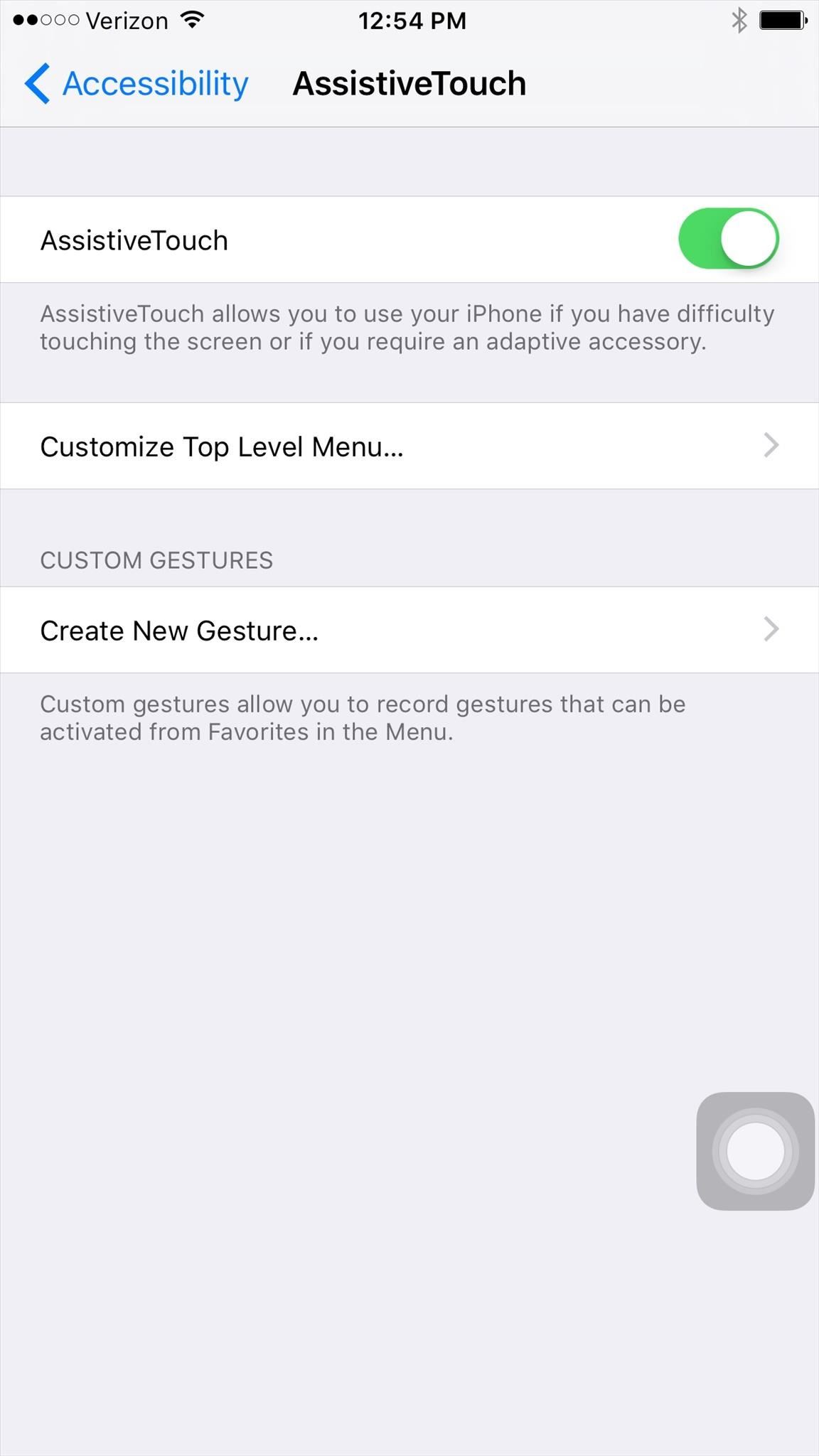
Step 1: Activate AssistiveTouchWithin the Settings app, go to General -> Accessibility -> AssistiveTouch, then toggle on AssistiveTouch. If you've never messed with AssistiveTouch before, you shouldn't have to do much more that that to set it up. A circular icon will appear on your screen, which is the AssistiveTouch menu; double-tap on this to open the menu. If you see Device as one of the options, skip down to Step #3 below, or see Step #2 for a faster way to access the power down option.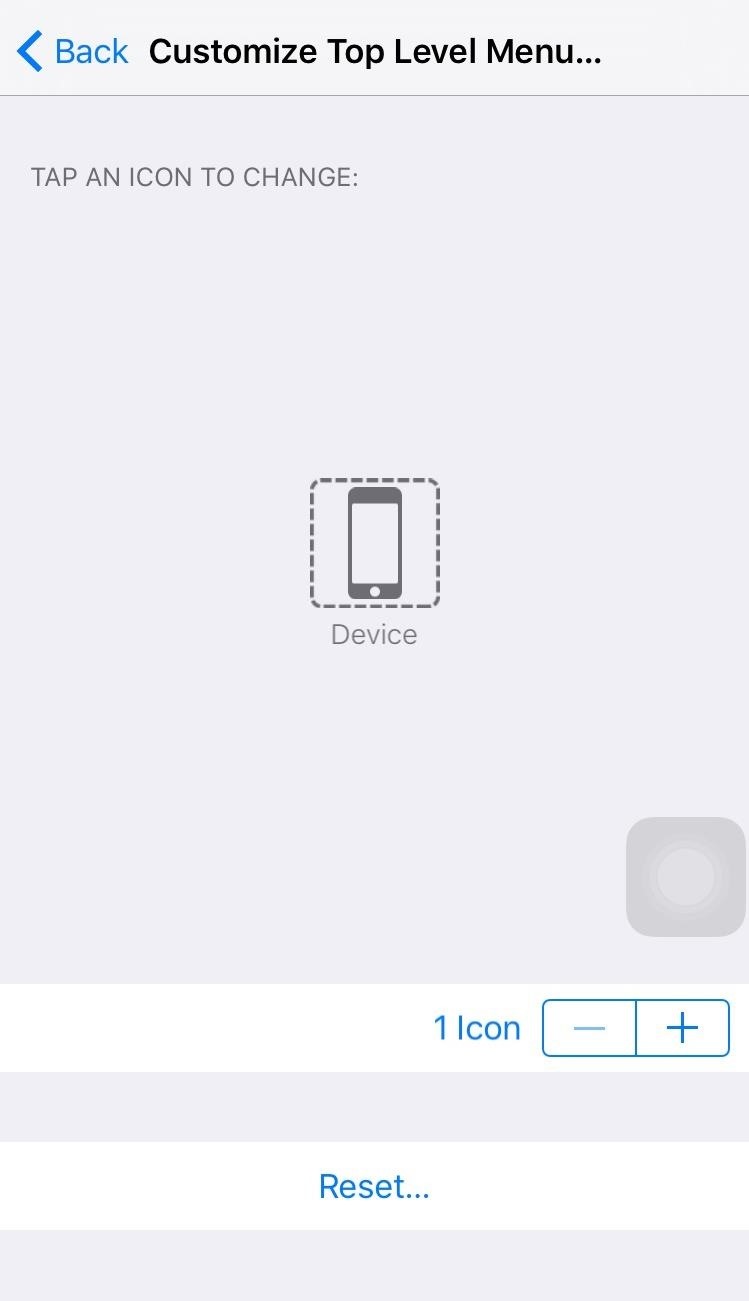
Step 2: Customize the AssistiveTouch Menu (Optional)In order to shut down your iPhone with AssistiveTouch, you'll need the Device icon in its menu. If you didn't see it available in Step #1 above, tap on "Customize Top Level Menu" and use the tools available to make sure Device is listed as one of the menu items. Tap on an icon to change it, or press the + button to add a new icon, select Device, then hit "Done." You can also simply hit "Reset" to take the AssistiveTouch menu back to its default icons, which includes Device. Just note that any options that you've previously saved will be lost.Alternatively, for an even faster way to power down your iPhone, instead of using Device, select the Lock Screen icon instead.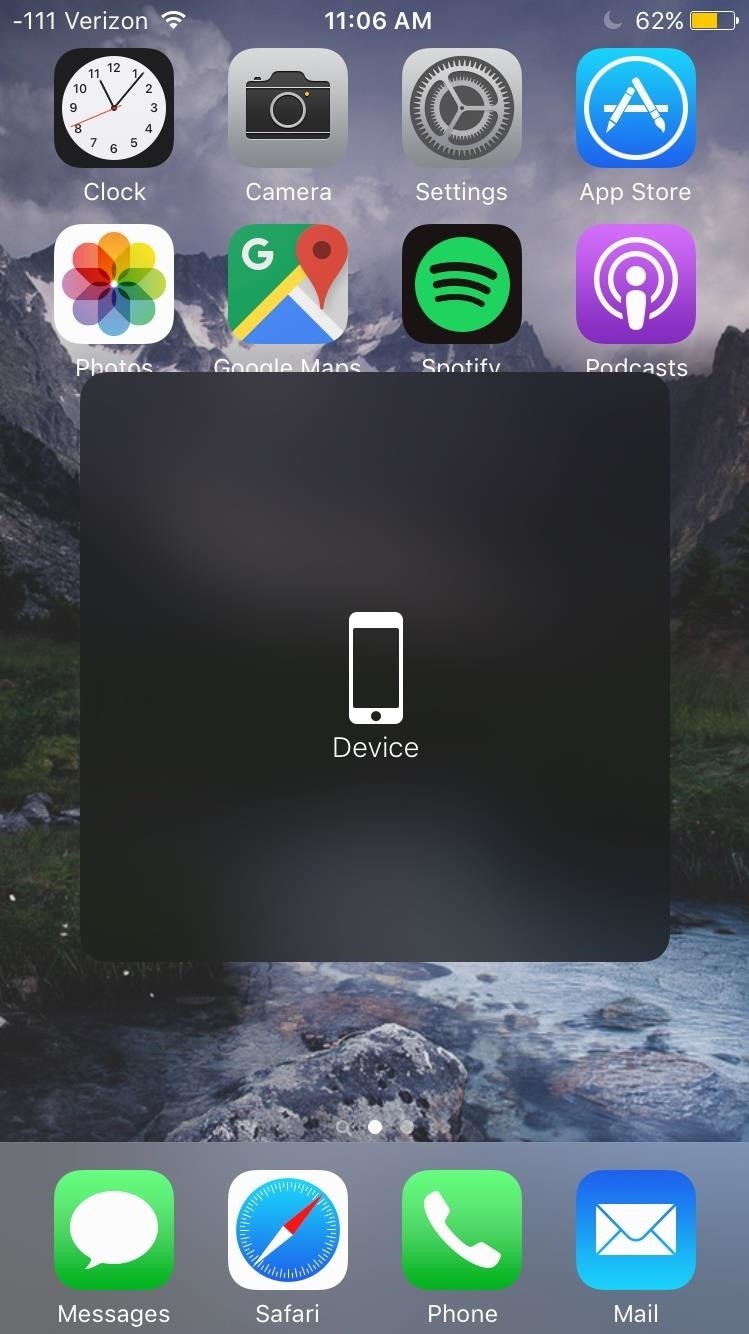
Step 3: Power Down Your iPhoneDouble-tap on the circular icon to open up the AssistiveTouch menu, select Device (unless you opted for a Lock Screen icon instead in Step #2 above), then tap and hold on Lock Screen to bring up the "slide to power off" option. Slide the button on the bar to turn it off as usual.
Step 4: Turn It Back OnNow that the device is powered off, you might be wondering how to turn it on without using the Sleep/Wake button. All you have to do is plug your iPhone into a power source (it can be either a computer or a power outlet) and it will automatically power back on. While simple, this trick can be invaluable to those with a busted Sleep/Wake button and in desperate need to turn their iPhone off. Let us know if this helped you out by dropping a comment below.Keep up with Apple Hacks over on Facebook and Twitter, or Gadget Hacks over on Facebook, Google+, and Twitter, for more Apple fun.
How to download audio from youtube to your iphone How to download mp3 songs and videos on iphone without using pc (no jailbreak required iPad, iPod, etc) - Duration: 8:59.
How to Rip audio & video from YouTube to an iPod or PC
How to Customize Grouped Notifications in iOS 12 to turn off grouped notifications entirely or to force your iOS device to sort all incoming notifications by app, regardless of whether or not
How to stop annoying notifications on your iPhone - komando.com
How to Edit the Settings Menu on Your Android Device. Feeling that there are some settings missing in the settings of your device? Or do you think some settings are a bit too tedious to reach?
How to Get Android Oreo on Your Verizon Galaxy S8/S8+ Right Now
How To: The Easiest Way to Increase Audio Quality on Any Android Device How To: Improve Bluetooth Audio on Your Galaxy S9 with Custom Codecs How To: Improve Sound Quality on Android: 5 Audio Mods for Better-Sounding Music & Videos
Step 5: Control Your Android Device from Your PC. Now that you're connected, you should see your Android device's display in a window on your computer. From here, you can use your mouse or keyboard to navigate your phone or tablet as you normally would. There are a few keyboard shortcuts that you should be aware of, though.
Hello. I have a rooted verizon samsung galaxy s3 running stock rom and android 4.4.2. I have scoured the web and all the forums trying to find a method that will unlock my bootloader without bricking my phone, and it is my understanding that this is impossible on this particular phone running anything beyond android 4.1.2.
How to unlock Samsung bootloader - Android Root
On your iPhone, go to the Settings app. Tap your name at the top of the screen (in iOS 9 and earlier, skip this step). Tap iCloud. Move the Notes slider to on/green. Repeat this process on every device you want to sync notes via iCloud.
Apple's iPhone 5 User Guide Tells You Everything You Need To
Yet, Google indeed spent countless man-hours and millions of dollars creating SafetyNet — why? Because they understand that root is important to many of their users, and they wanted to give us an option: Either keep your device stock and maintain the ability to use apps that rely on SafetyNet or go ahead and root, but know that you'll lose
Less than 1% of popular Android apps tested use the Google
Electronic Arts' soft launch is officially over; you can now download The Sims Mobile for Android and iOS. And as you kick off the first of many (many) hours toward tricking out your virtual
The Sims 4 Android - YouTube
How To: Shake Your Way to a New Wallpaper on Your Samsung Galaxy S3 How To: Set a GIF as the Wallpaper on Your Android's Home or Lock Screen How To: Get Custom Lock Screen Widgets on Your Samsung Galaxy S5
Set a Video as the Wallpaper on Your Android's Home Screen
How To: Change Reddit's Interface in Chrome for a Better Browsing Experience Advanced Phishing: How to Inject Meetings into Anyone's Google Calendar How To: Cast Reddit GIFs & Images from Your Android Phone to Your TV
Reddit Enhancement Suite - Chrome Web Store
Developers Aravind Sagar and Priyan Vaithilingam have ported this functionality to devices running KitKat, so you don't have to wait to try out Lollipop's Smart Lock features. In addition, their app replicates the look and functionality of 5.0's all-new lock screen, so it's definitely worth a look.
Get Android Lollipop's New "Smart Lock" Feature on KitKat
Bluetooth devices connect your mobile phone to a computer, car, or one of those delightfully, dorky sci-fi headsets. Your Palm Centro comes fully prepared for all those joyous Bluetooth connectivity possibilities. Watch this video cell phone tutorial and learn how to use the Bluetooth device on a
How to Connect your phone to your Mac computer via bluetooth
0 comments:
Post a Comment