How To: Theme Windows with Mac OS X, Ubuntu, & Other Skins
Windows has always been pretty customizable, and there are a ton of ways to change up the way your PC looks—though, it hasn't always been easy. In the past, changing anything other than wallpapers, titlebars, and fonts involved long hours of switching out system files with modified versions and changing icons to no end, but that's not the case with SkinPacks.Don't Miss: 10 Essential "Classic" Apps for Your Windows 10 System SkinPacks are user-created themes that can transform your Windows PC to everything from an Angry Birds-inspired operating system to something that looks like Mac OS X or Ubuntu. With these standalone apps, you can alter just about every aspect of your computer in just a few clicks.
Step 1: Download Your SkinPackIf you are not up for using the SkinPack Creator and would rather use a premade theme, go to the download page (linked below) for your specific Windows version and find the SkinPack that is right for you.Windows 7, 8, 8.1, and 10 Windows XP Make sure to check the compatibility section of the SkinPack you choose to see if it can be installed on your PC. For this guide, I am going to be installing the OS X El Capitan Theme for Windows 10, but even if you downloaded something different, the process will be the same.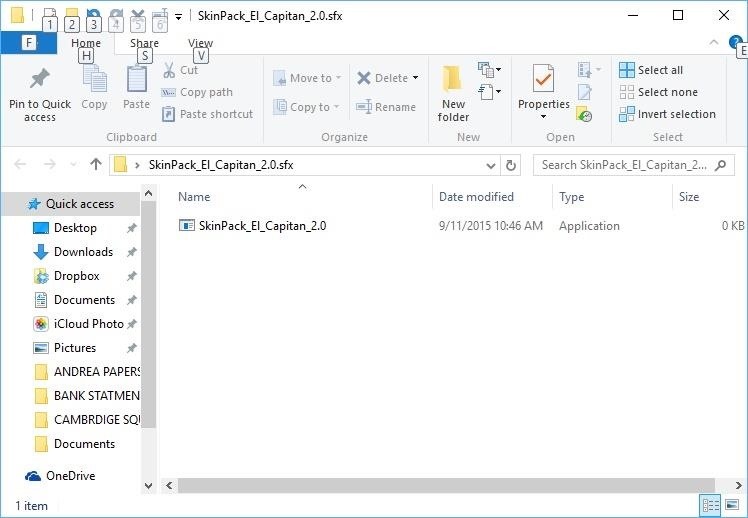
Step 2: Install Your SkinPackUsing apps like WinRAR or 7-Zip, extract the SkinPack and enter the password found on the download page to complete the process (the password should be "skinpacks.com"). After extraction, run the EXE file and go through the steps until the installation begins. Before you get to the installation options, you'll be presented with a few additional installation offers from third-party apps, but feel free to skip them if you're not interested. Once you get to the installation options, make sure you check the box next to Restore Point just in case anything goes wrong with the installation. There will also be options to install add-ons like MetroSidebar and RocketDock, depending on the theme you downloaded.
Step 3: Enjoy Your New ThemeThe theme will be automatically applied when the installation is completed, so there is no need to restart your computer. (1) Before, (2) After
How to Remove SkinPacksIf you find yourself getting tired of your theme and want to switch it up, you will first need to uninstall your previous SkinPack through the Programs list in Control Panel. However, if something went wrong with the install process and you are trying to get your PC back to normal, I'd recommend using the System Restore option.Did you create your own theme, or download one of the featured SkinPack themes? Be sure to show off you screenshots in the comments section below, or share them with us over on Facebook, Google+, or Twitter.
Complexity Gaming Partners with Mamba Sports Academy, HyperX for Mind Gym - The Esports Observer 2 days ago
Samsung Galaxy Note 8 receives Android Oreo update from T
How To: Connect a stereo Bluetooth headset to an Apple iPad How To: Use AirPlay in iOS 4.2 for the iPad and iPhone to throw content between device How To: Jailbreak your iPhone, iPad or iPod Touch using the Spirit software How To: Sync your iPod to more than one computer
Can I pair 2 Bluetooth headsets to my iPad simultaneously? We
HOW to forward calls to another number ,**62* || Secret code all mobile phones in U
How to See Saved Passwords in Firefox. Oh nodid you just forget your password to one of your accounts? If you don't remember the password, hopefully you managed to save it with Firefox's Password Manager.
View and Delete Stored Passwords in Firefox - How-To Geek
If you have a lot of friends on Facebook, chances are that every day is at least one of their birthdays. If you took the time to individually post a message every time, you'd spend ALL of your time on Facebook, but you don't want to be a bad friend either. Let's face it, some people take this stuff personally.
30 Best Harmless April Fool's Pranks to Pull This Year
Identity thieves steal personal information such as credit and debit card numbers. Once the thieves latch on to this data, they use it to make purchases or simply sell it to other criminals on the black market. The Federal Trade Commission (FTC) reports that as of 2015, identity theft was the No. 1 consumer complaint for 15 straight years.
Here's How to Easily Control and Manage Volume on Android with Persist. Here's How to Easily Control and Manage Volume on Android with Persist. each volume control is set to with a swipe on
Control a Device with a Broken Screen From the Comfort of
Over time, the Desktop becomes cluttered and you will find that you won't be able to find the files you want so quickly now as your desktop is now overwhelmed with files, folders and icons. If you're a Mac user, there may be a number of tools that can help you keep your desktop organized. One of these is Desktop Groups.
How to Organize Your Computer Desktop | Reader's Digest
You can also browse the topics below to find what you are looking for. iPhone Contacts. Problems seeing contacts. In order to get the best experience from WhatsApp, we strongly re
How do I install WhatsApp on fire HD 9? I used the video
One of it's coolest and most applicable Apps is the Photo app, which allow you to view high-fidelity photos in a fun and portable way. This video will show you how this App works and how to use it to impress your friends with your awesome photos.
Photos app: The ultimate guide | iMore
You actually need to delete different sets of cache files as Windows 8 has 2 computing environments running at the same time i.e, regular desktop and the new metro UI. Let us help you to free up disk space and clear all caches in your Windows 8 PC. Free Up Disk Space and clear All Caches in Windows 8 Delete your Temp files
How to Clear All Caches and Free Up Disk Space in - YouTube
News: Snapchat Rings in the New Year with a Lens Studio Contest for AR Artists News: Try These 5 Hot New Snapchat Lenses — The Simpsons, Playable Flappy Bird & More News: Try These 5 Hot New Snapchat Lenses — Iron Man, iDubbz & More
News: Snapchat Lens Brings Bumblebee Transformer into Your
2019 Gift Guide: Must-Have Phone Accessories for
How To: It's Raining Sweets and Treats! How to Make Your Own Pneumatic Candy Cannon How To: Make a potato gun, otherwise known as the spud gun How To: Build a potato gun launcher w/ interchangeable barrels How To: Building a Steampunk Hand Cannon, Part 1: How to Make a Wooden Gun Stock
0 comments:
Post a Comment