How To: Track Micronutrients to Monitor Your Vitamin & Mineral Intake
Micronutrients are essential to our health. Unfortunately, many of us aren't getting enough of each nutrient from our diets. It isn't that the food we're eating is bad, but rather we are not eating enough of the right food to get our recommended daily allowance. But with the help of a micronutrient tracker, we can change this.A meal tracking app called Cronometer lets you track nearly all nutrients provided by the food you eat — including those essential micronutrients. With this app, you can make sure you're meeting your recommended daily amount of Vitamin D, for instance, by setting numeric targets which show up in your daily report. But what makes the app so unique is its ability to help solve another huge problem for those looking for more micronutrients: finding food rich in specific vitamins or minerals.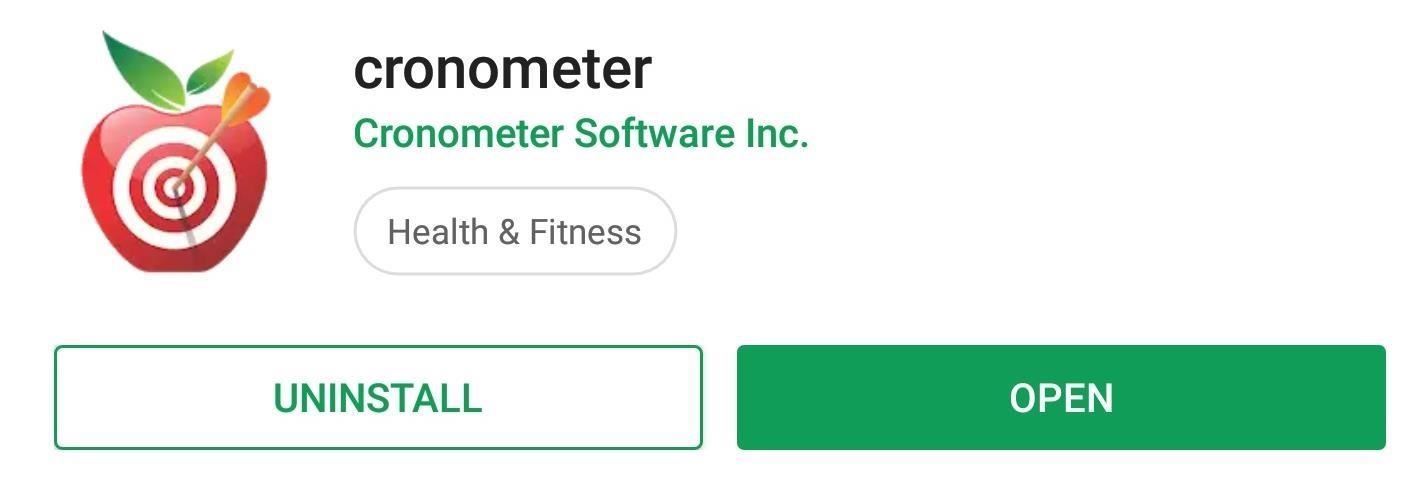
Step 1: Install CronometerCronometer is a robust diet tracking app with many great features, but here, we'll focus on the ones that help track your daily consumption of certain nutrients. To try it out, start by installing the app for free from either the App Store or the Play Store.Install Cronometer: Android (free) | iOS (free)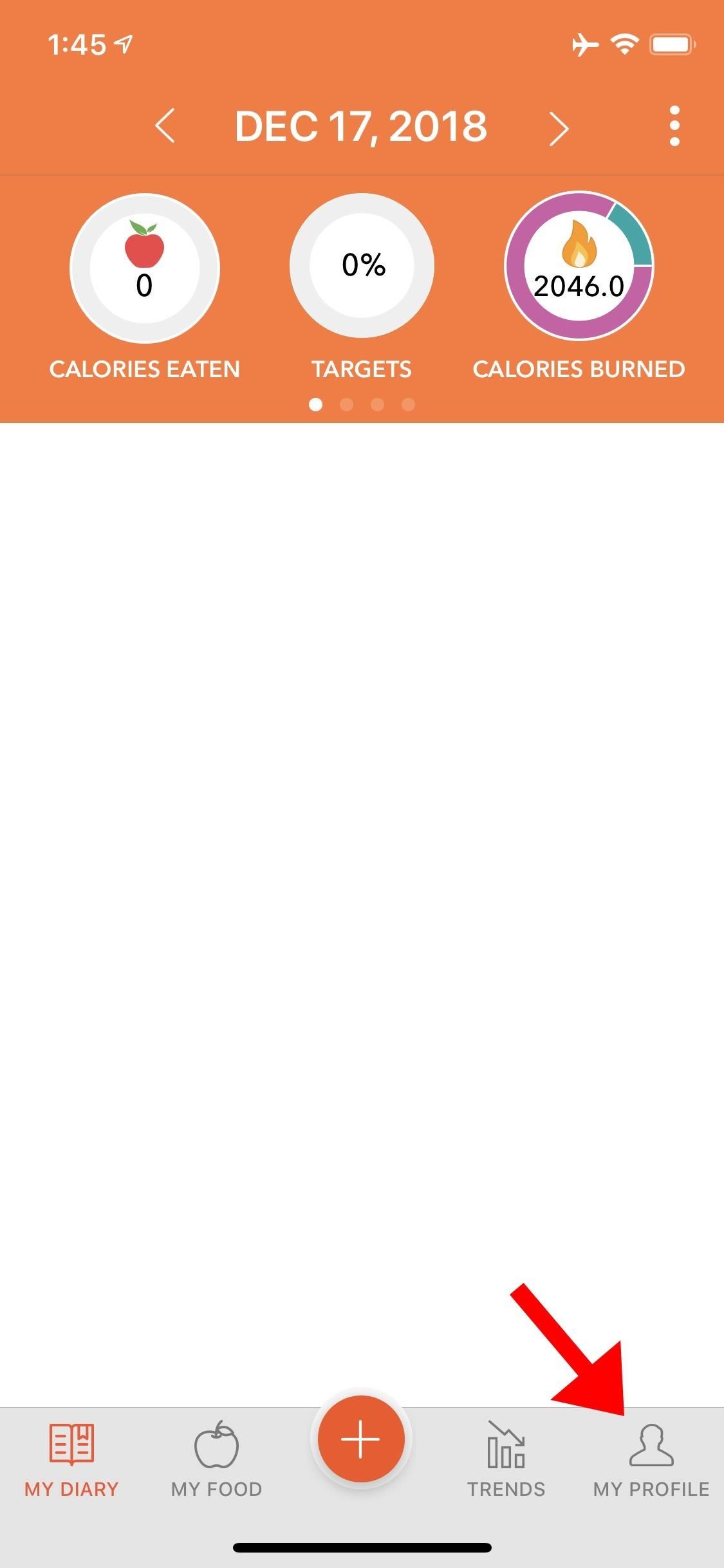
Step 2: Track Specific NutrientsOnce installed, open Cronometer and set up an account if you don't already have one. This part is completely free, and once completed, the app will designate a specific number of calories it believes you need based on the information you provided.Once you arrive at the home page, select the Profile tab along the bottom (on iOS is it labeled My Profile) and choose "Nutrients Targets." Here, you'll see different categories of trackable nutrients. On Android, fats are labeled as "Lipids," but the subcategories are the same. Select the category for the nutrients you are trying to track. In the example below, we're tracking Vitamin D, so we selected "Vitamins" from the list. Next, locate the nutrient you wish to track and enable the toggles next to "Custom" and "Visible." "Visible" will make the tracked nutrient visible on reports. "Custom" lets you set personal goals for your daily consumption. You can either set a minimum amount, a maximum amount, or both, depending on your needs.In our example, current research shows that we shouldn't exceed 4,000 IU of Vitamin D. However, we also want at least 2,000 IU, so we set both parameters. On Android, all changes are saved automatically. On iOS, you will need to select "Save" in the top-right corner. Once saved, select "Diary" ("My Diary" on iOS) and choose "Targets" located in the top-center position of your screen. Here, you will find a report of your consumption. When you scroll down, you will see a breakdown of specific nutrients, including the newly-adjusted amount for the nutrient(s) you just modified.
Step 3: Find Foods High in Specific Nutrients (Optional)While tracking the nutrients is helpful, what if you don't know how to get that recommended amount? If you're not sure what foods are high in a nutrient, tracking alone won't be enough. Cronometer fixes this problem with a feature known as "The Oracle."The Oracle will recommend foods that are high in specific nutrients. However, to access this feature, you will need their premium "Gold" service. To sign up, head back to the Profile tab and choose "Gold Status: Not Subscribed." The premium service starts at $5.99 a month, but there are six-month and twelve-month options as well.Once you have the premium service, choose the Foods tab (or My Foods on iOS) and select "New Search" next to "Ask the Oracle." Select the gray text to the right of "Nutrient" to reveal a list of searchable nutrients.From here, choose the nutrient you're looking for, then you can adjust the ranking by tapping the gray text to the right of "Ranked By" and select any of the listed options. Finally, you can adjust the results to only show food in certain categories or all food. Enable the toggle next to "Search all Categories" or disable it to choose specific categories in the list below. Once finished, choose "Search" in the top-right corner to see a list of foods that are high in this nutrient. With Cronometer, not only is tracking micronutrients easy, but finding foods to get your desired amount is even easier thanks to the Oracle. If you're interested in this kind of app, we compared Cronometer to four other meal trackers, and you can check out the results at the link below.This article was produced during Gadget Hacks' annual Health & Fitness special coverage. Read all of the Health & Fitness series.Don't Miss: The 5 Best Meal Tracking Apps for iPhone & AndroidFollow Gadget Hacks on Pinterest, Reddit, Twitter, YouTube, and Flipboard Sign up for Gadget Hacks' daily newsletter or weekly Android and iOS updates Follow WonderHowTo on Facebook, Twitter, Pinterest, and Flipboard
Cover image and screenshots by Jon Knight/Gadget Hacks
When the iPhone came out, tons of people were furious that you could only use the pre-installed ringtones. Then, Apple appeased them by allowing you to create your own ringtones, yet some remained
How to set any song as custom iPhone ringtone
SOURCE: Palm treo 700 wx won't charge Well my treo they sent me has now wirn out the female end of the phone and won't charge, I'll be moving over to a blackberry or the iphone when my contract is up, because of this problem this treo is junk and I will tell everyone to stay away from Palm products.
SOLVED: Unlocked Treo 650 wont send text messages - Fixya
Google Photos is one of the best photo management services out there. It allows you to back up an unlimited amount of high-quality images without ever paying a dime, the photos and videos sync flawlessly across all of your devices, and its neural network-powered visual search feature seems like something that was pulled directly out of a Sci-Fi movie.
This video demonstrates how to connect your phone to your Mac computer via Bluetooth. First, make sure that you have Bluetooth enabled. On your Mac computer, begin by searching 'Bluetooth'. When the search results appear, click on Bluetooth File Exchange. A new window will appear where you can get
Remotely shut down a computer with a cell phone « Hacks, Mods
The Easiest Way to Transfer Files Between Different Cloud
How do I change default volume level for programs in Windows 7 Home Premium 64? Ok, so I know how to use the mixer to set the master volumebut for some reason the system sounds are ridiculously soft, so to get them to a decent level my master volume has to be high, and that makes every other program earbleedingly loud.
Yup, you read that right. As of now, you can actually play the first level of one of the most popular video games of all time—Super Mario 64—directly in your web browser. Developer Erik Roystan Ross redesigned the first level of Super Mario 64, originally called Bob-Omb Battlefield, in order to test out one of his other projects.
Step 4 Check if your contacts disappeared from iPhone are back. Part 2. How to Fix iPhone Contacts Disappeared with iTunes Backups. If you have backed up your iPhone before to iTunes, and missing contacts are included in the backup, restoring from iTunes would be the first option, and easiest way to get them back.
How to Fix Contacts Disappeared from iPhone 7/6s/6 after iOS
Many videos out there tell you about how you need to SSH into your iPod touch or iPhone in order to do certain things. But what does this mean? This video explains how to SSH into the iPhone or iPod Touch using WinSCP. On your iPod Touch or iPhone, get these packages from Cydia:
How To SSH Into iPhone/iPod Touch - YouTube
to see the full teardown! We got our hands on the new iPod nano 5G, which now has a vide
Apple iPhone 1st Generation - 8GB - ebay.com
Red seems to be the smartphone color of spring. Samsung said Tuesday it's adding Burgundy Red to the stable of colors the Galaxy S9 and S9 Plus is available in. The flagship handset will also be
Samsung Galaxy S10e could soon come in a new red shade
0 comments:
Post a Comment