How To: De-Bloat Your HTC One to Get a Familiar Stock Android UIWithout Rooting
During last week's D11 event, Sundar Pichai, head of Google's Android division, announced that a Google Edition of the HTC One would be available for sale on June 26th in the Google Play store.Just like the Samsung Galaxy S4 Google Edition, the new HTC One will run stock Android with only minimal additions by HTC, such as Beats Audio. Already seen by many as the best Android phone in terms of hardware, this answers one of the HTC One's few criticisms.But you don't have to wait to get a Google Edition of the HTC One to get a stock Android experience. If you already own an HTC One, you're not going to want to buy a new one anyway. Image via wonderhowto.com So, in this guide, I'll be showing you how to get a stock-like experience—without rooting. Since we're doing this without root, your settings and status bar will still have that Sense look to them, but it's close enough.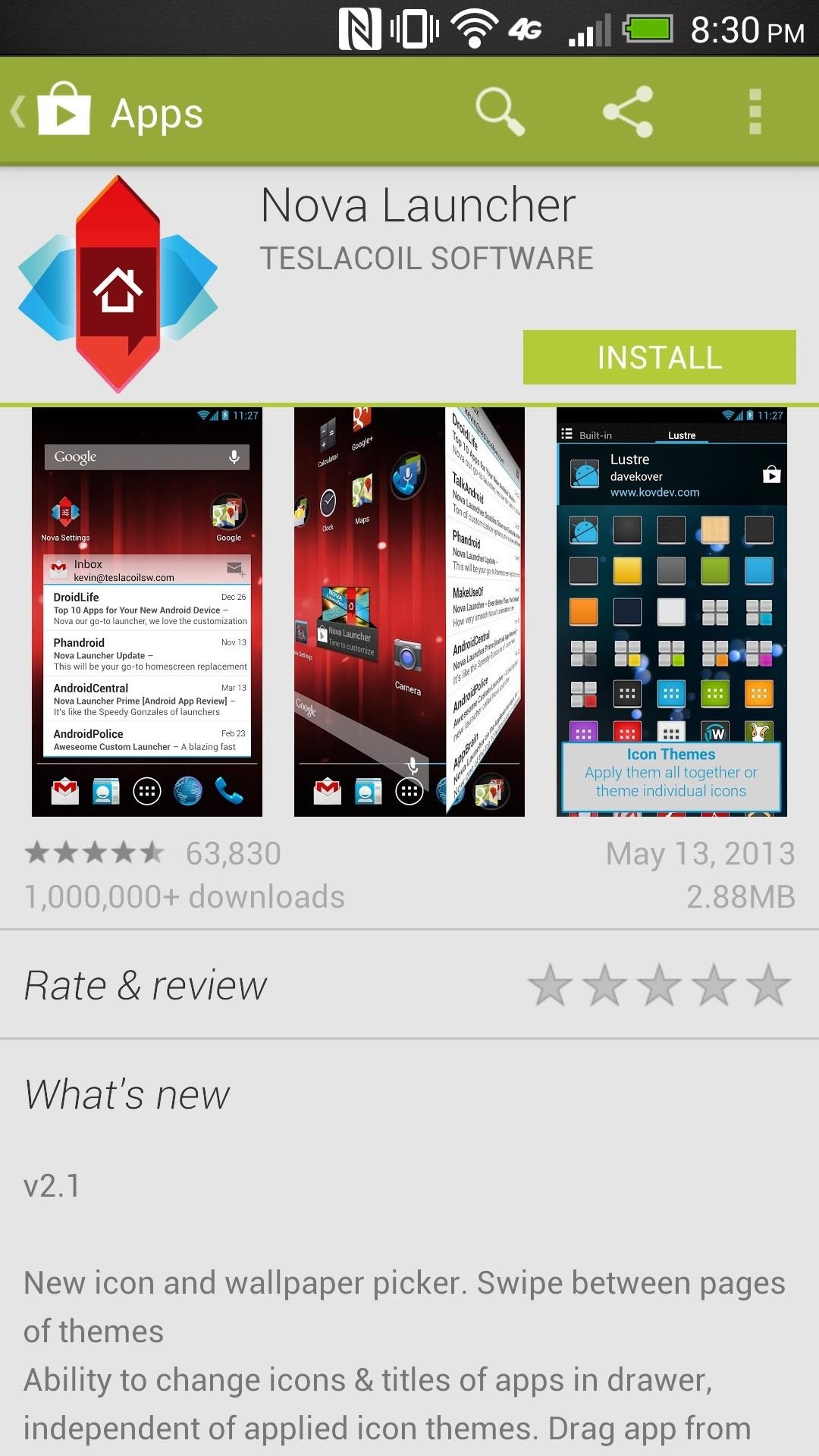
Step 1: Install a New LauncherI'll be using Nova Launcher, but Apex Launcher is also good.Install Nova Launcher, then press Home and you'll be prompted to select a launcher. Select Nova Launcher and then Always. Tapping and holding on the home screen lets you change your wallpaper, access Nova Launcher's settings, and add widgets, shortcuts, or Nova Actions. Nova Actions are just functions of the launcher like opening your app drawer or viewing your recent apps.Nova Settings lets you choose the number of home screens, how many icons you can fit on each screen, the transition animations, rotation settings, and much more.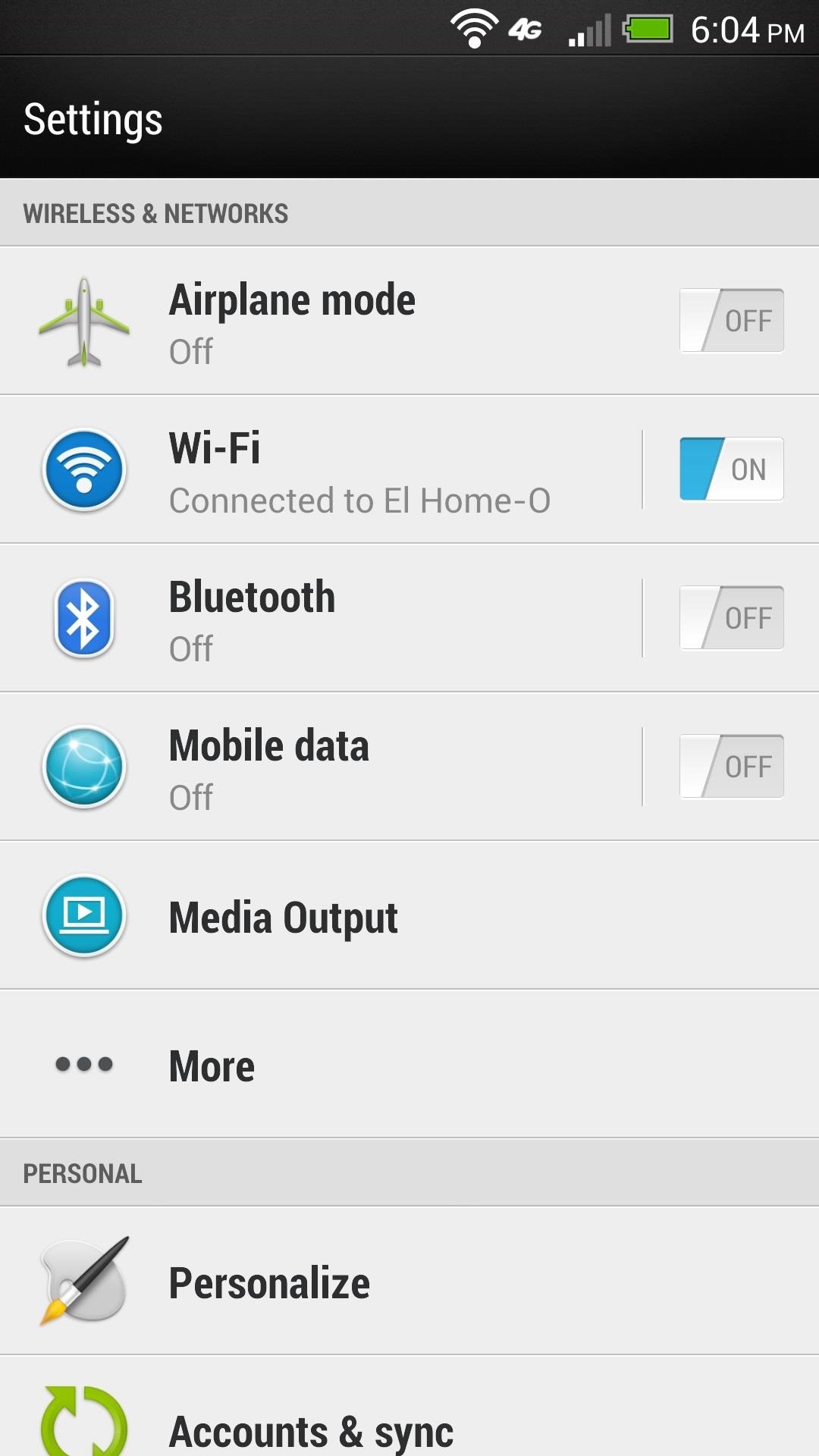
Step 2: Install a New LockscreenYou can pay for more features with an app like WidgetLocker, but Holo Locker has the basic features most users want.First you'll have to disable the Sense lock screen. Open your phone's Settings, then go into Personalize and finally Lock Screen Style. Select the last option, which is No Lock Screen, and tap Apply.* Install Holo Locker. The default settings are fine, but you can change the shortcuts on the lock screen or change rotation and status bar settings if you open Holo Locker from your app drawer.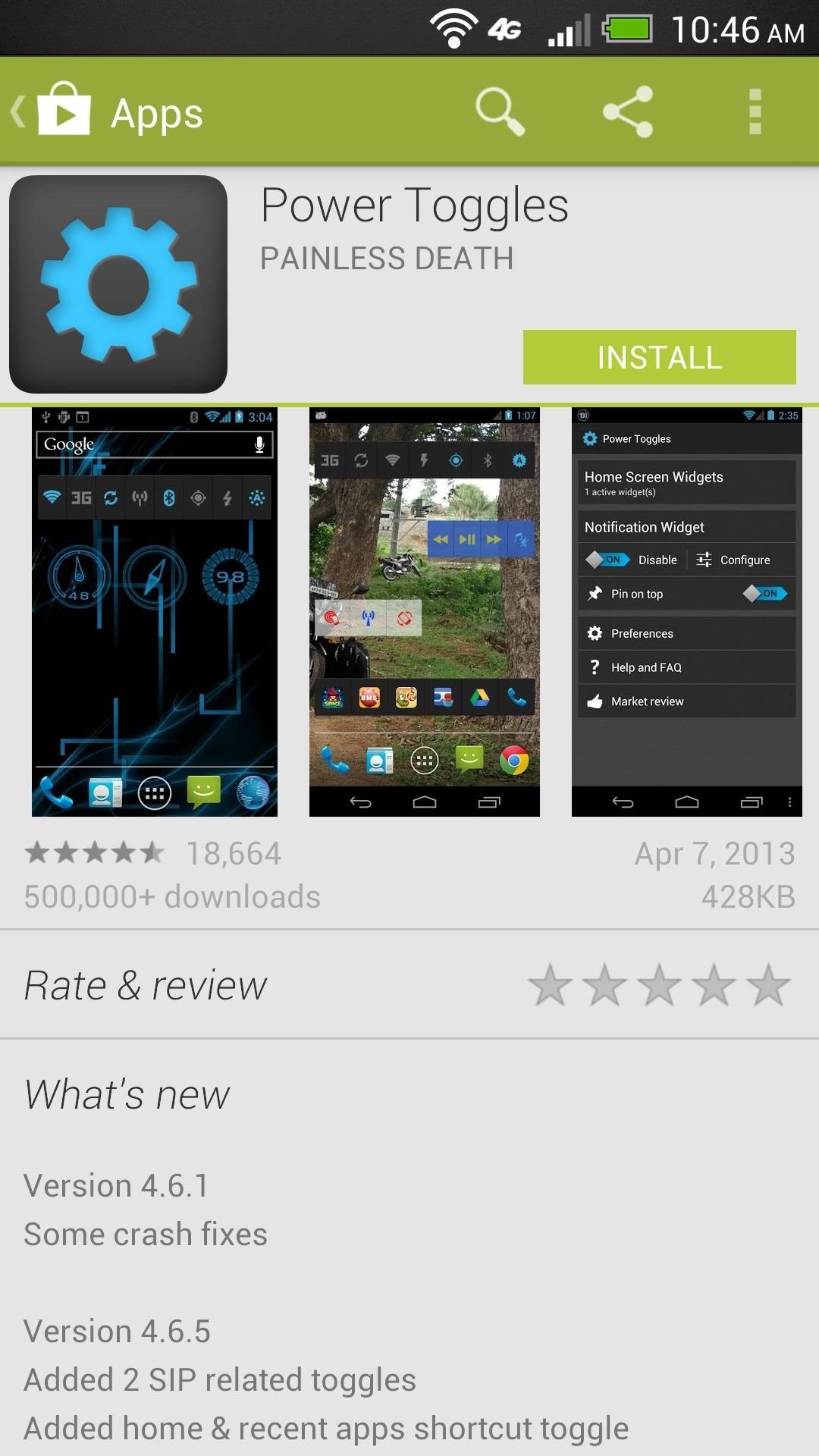
Step 3: Add Notification Bar Quick SettingsFor AOSP-style quick settings, download and install Power Toggles. Open the app, tap Enable, and customize your settings. Visit our previous softModder tutorial for more information.
Step 4: Add CustomizationsThis is the fun part. If you miss some of the Sense widgets, there are similar alternatives in the Play Store. You'll find that while Sense is pretty good out of the box, launchers like Nova are much more powerful with support for gestures and more. This isn't the complete stock experience like some custom ROMs are, but it's pretty close, doesn't require root, and will make your phone feel faster.Check out the video below for more details. Please enable JavaScript to watch this video.
Have any questions? Ask away in the comments, or hit up the HTC softModder forum for help.
Finally! A Keyboard for Smartwatches That Actually Works
How To: The Easiest Way to Back Up, Restore, & Sync Files Between Your Computer & HTC One News: New Features and KitKat Compatibility Added to HTC Backup for Your HTC One How To: Get Samsung's Exclusive "Milk Music" App on Your Nexus 7 or Other Android Device
How to Get the Bitmoji Keyboard on Android (with Pictures)
Once you've removed the app or game, it should no longer post to your timeline. If you still see a past post, you can remove it . Note: The app or game may have stored info from when you were using it, but you can contact the developer to ask that they delete any info they may still have.
How can I remove unwanted apps from Windows 10? | Technology
We all got a little jealous of the iPhone 7 Plus's dual-lens camera during the Apple Keynote in September. It's okay, you can admit it. But just because your Android doesn't have two lenses doesn't mean you can't recreate the fun bokeh effect of the iPhone's now wildly popular Portrait Mode. The
Best apps for Portrait Mode on any iPhone, iPad or Android
Jan 29, 2018 · Mac developer Chris Sinai released a free application, coconutBattery, that measures the current health of your Mac's internal battery as well as any iOS devices (iPhone, iPad and iPod touch
How To Check Exact Battery Power Left on iPhone or iPod Touch
Automatically Kill Battery-Draining Background Services on
By limiting the number of background processes that the Android device should keep running, you can keep your Android device functioning smoothly. Here is how you can limit the number of processes to run in the background on your Android device: Press the power button to switch on your Android device. Tap the menu icon to go to the apps list.
android - How to automatically restart a service even if user
Instead, this app will redirect it to the fancy new Google Now Voice Commands interface. This should work on most Android devices, but the menus you see here might vary from device to device.
Google Now Bluetooth Replace Voice Dialer With Better Android
Samsung's announced new Sunrise Gold and Burgundy Red Samsung Galaxy S9 and S9 Plus. This Burgundy Red variant offers a deep red finish with matching accents for the camera module and the Sunrise Gold edition offers a "satin gloss finish" that envelops the phone in a "tranquil glow and glimmer:"
Samsung's launching a Galaxy S8 in Burgundy Red, and it looks
Autoplay When autoplay is enabled, a suggested video will automatically play next. Up next How to Put a YouTube video into a PowerPoint - Duration: 9:37.
Apple Pay has been available to use in stores, as well as in select apps and websites, ever since its first appearance in iOS 8.1. Now, with iOS 12, there are currently 13 different iPhone models that support Apple Pay functionality without the use of an Apple Watch, and the list of partnered stores that accept Apple Pay has only grown.
How to Spy on iPhone Through Icloud - How To: Which Stores
Android is all about customization: "Be together. Not the same," as Google's latest ads for the platform put it. Changing your device's boot animation, for instance, is one of the many great ways you can add a touch of personal flair. Up until now, though, boot animation mods mainly consisted of
How to customize Android Boot Animation? - appslova.com
0 comments:
Post a Comment