How To: Turn a Paperwhite into the New Absurdly-Priced Kindle Oasis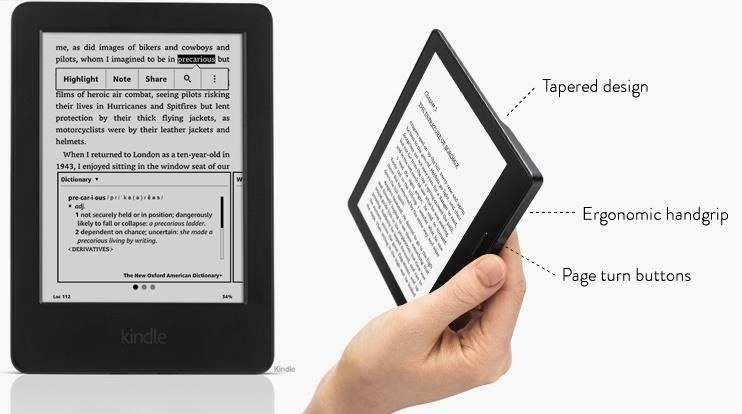
Amazon just unveiled the Kindle Oasis, the latest model in its popular line of e-readers. There are a couple of nice new features, but it's pretty hard to see how any of them justify the whopping $290 price tag (or $310 if you don't want ads littering your screen).Unlike previous models, Oasis is designed asymmetrically, with an ergonomic "hump" on one side that makes gripping the Kindle easier with one hand, and shifts the center of gravity into your palm. Oasis also has 10 LEDs in its screen to more evenly light the display, physical buttons for page turning, is only 3.4 millimeters wide (on the non-grip side), and weighs in at just 4.6 ounces (131 grams).The reader also comes with a battery-equipped leather case, which is where most of the "improved battery life" is actually stored. On its own, Oasis will last about two weeks with regular use, but that stretches to eight or nine weeks when used with a fully-charged case. The $290 price tag is even a little misleading, as you'll have to tack on an extra $20 if you'd like a charging brick (rather than just a USB cable) and $13 for a screen protector, bringing the total to $322 just for the reader. And this is for the version with "Special Offers," or ads, as they're more commonly known. You can pay another $20 to remove the ads, which... ugh... just ugh.Fortunately, there's an easy way to get most of the features of Oasis for a fraction of the price.
Step 1: Buy a Kindle PaperwhiteOther than the price tag and the ergonomic hump, there really isn't much difference between the Oasis and the Paperwhite. Both have 6-inch, 300 dpi, glare-resistant displays. Both can hold several thousand books. Yes, you'll have to turn the pages on a Paperwhite using the touchscreen instead of using the physical buttons, but you should be able to endure. The Paperwhite is a little bit larger than Oasis, but actually ends up weighing slightly less than Oasis does when it's in its charging case.The price is the biggie; Paperwhite will only run you $120 to start.
Step 2: Buy a Third-Party GripSince the Paperwhite doesn't come with an ergonomic grip, we're going to have to add one. Luckily, they come pretty cheap. You can get some LAZY-HANDS Reader Grips, i.e., movable finger grips, for $18. Adding the grips brings our Paperwhite tally up to $138.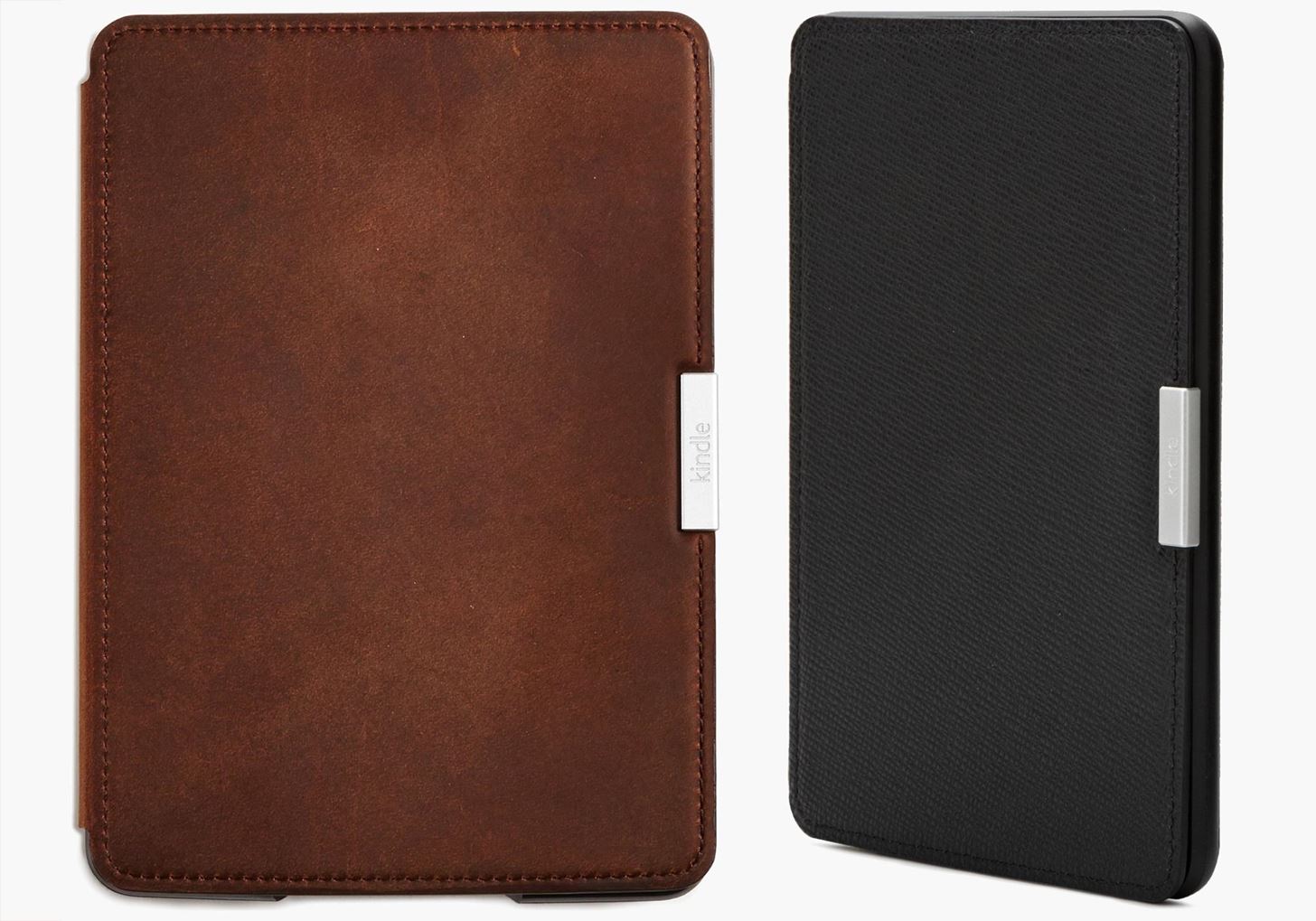
Step 3: Buy a CaseThat is, if you want a case. Paperwhite isn't compatible with charging cases, but that's fine—it's not like charging a Kindle regularly is that hard.If you'd like a case for other reasons, you've got plenty of options. There's always Amazon's Limited Edition Premium Leather Cover, but that costs $60. Amazon also sells a more "standard" Leather Cover, but at $40, the price is still a little high. Really, you should be able to go with one of the much-cheaper third-party covers without any worry. A lot of these are only $10-$20, so we'll call it $15 for our purposes.That brings our total up to $153.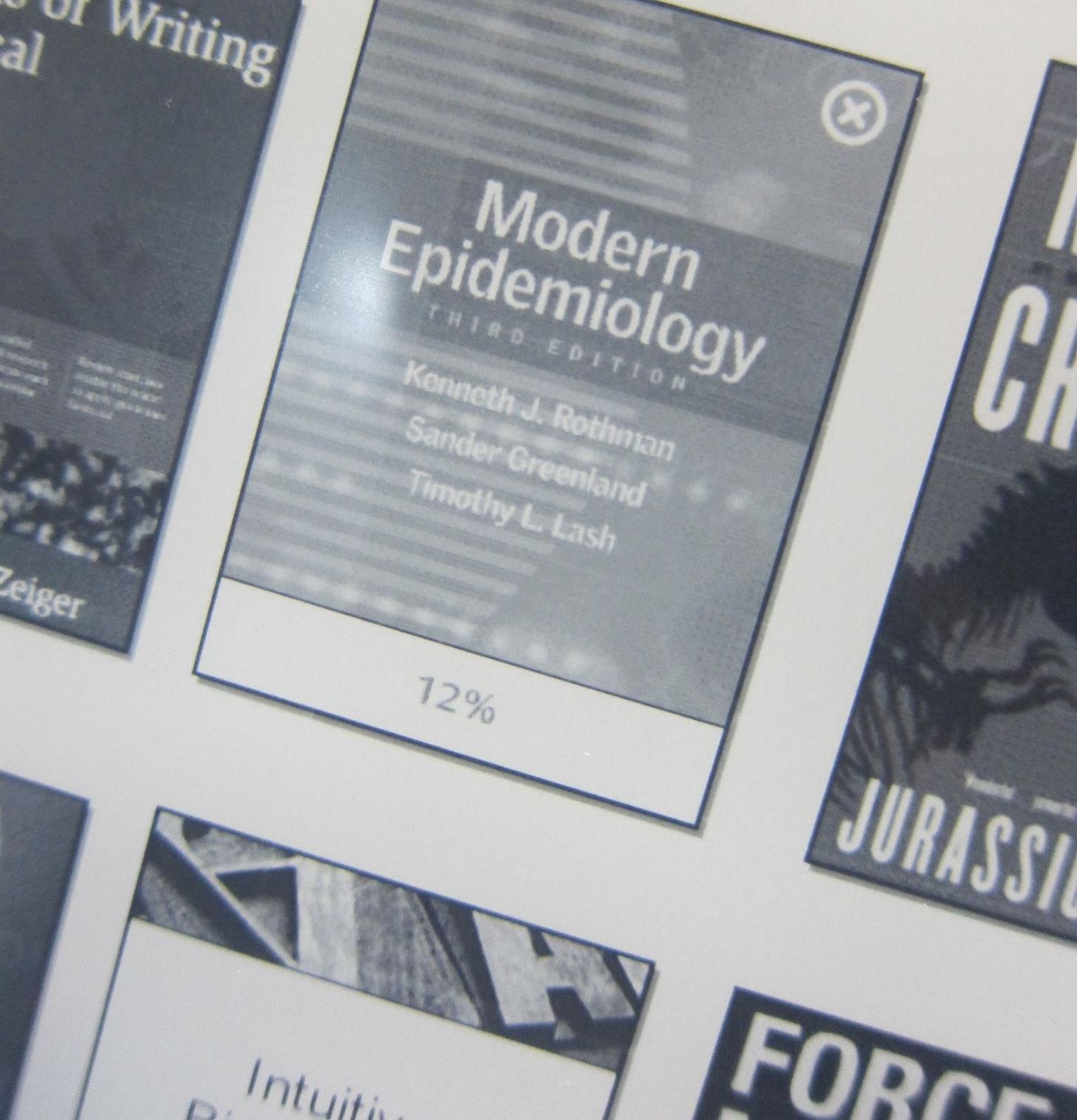
Step 4: Fill Your Paperwhite with BooksWell, that's it. Your Paperwhite is now an Oasis for all intents and purposes, but at 47% of the price. You can use that leftover $137 to start filling up your Kindle with books. That's 27 books at an average of $4.99 per book. Image by Yuya Tamai/Flickr The Oasis won't begin shipping until April 27th, but unless there's some super-secret feature that Amazon hasn't announced yet, your money will probably be better spent on the trusty Paperwhite and a couple cheap accessories.Follow Gadget Hacks on Facebook, Google+, or Twitter.
Best Paid Android Apps. numerous visual and setting customizations make Poweramp a heck of a choice if you're willing to shell out for a nice Android music player app. news, music, or talk
10 Best Paid Android Apps | NDTV Gadgets360.com
The Settings app on Android includes a screen called Developer options that lets you configure system behaviors that help you profile and debug your app performance. For example, you can enable debugging over USB, capture a bug report, enable visual feedback for taps, flash window surfaces when they update, use the GPU for 2D graphics rendering
How to unlock and enable Developer options on any Android
Windows 10 offers several ways to back up and recover your data. One toolset that you might be used to from Windows 7 is the ability to create a full system image backup.
How to Make a Full System Image Backup on Windows 10
Deliver Quietly: These notifications appear in the Notification Center, but don't show up on the Lock screen, play sounds, or show a banner or badge icon. Turn Off: This turns off all notifications for a specific app. To turn this back on, go to Settings > Notifications, select the app, and tap Allow Notifications.
How to Stop Notifications from Interrupting Music on iPhone
Organizing your documents into folders is an essential step to any type of computer organization, but it's especially important when arranging your desktop, which has limited real estate.
How To Organize Your Messy Windows Desktop (And Keep It That Way)
Forget Skype. Google's in the market for online phones, and their answer lies within Gmail. It's call Google Voice and Video Chat, and it allows you to make free domestic phone calls from within North America (United States & Canada).
How to Make Free Phone Calls Using Gmail - Gadget Hacks
For more
Mod a Yo-Yo to Light up a Frisbee - Hacks, Mods & Circuitry
News: Hidden Web Browser Found in New Nook Touch Reader How To: Add Extra Storage Space to Your Microsoft Surface That Your Apps Can Actually Use How To: Add a photo to individual contacts on the Samsung Galaxy Tab How To: Connect a Bluetooth Mouse and Keyboard to your iPad (or iPhone
Nook Touch has a hidden web browser | The Digital Reader
How to Block Caller ID. You can block your number from appearing on the caller ID of the person you are calling by entering a simple code. You can initiate a temporary block, or you can choose to make the blocking of your phone number permanent. The choice is yours but the methods are different. There may be a fee associated with this service.
How To Block Your Number | Caller ID Blocking | T-Mobile
How To Root Oneplus 6t using Magisk? First of all download Magisk latest Zip File. Place the downloaded Magisk zip file to root directory of your phone that is internal storage of your device. Now boot your phone into recovery mode by pressing and holding Volume UP, Power, and HOME buttons for a while.
How to Root Your OnePlus 6 with Magisk - A Beginner's Guide
A good news app is the best way to make sure you're able to handle the influx of daily news, and that's why we've rounded up some of the best news apps for iOS and Android.
10 must-have apps for your new Android phone - CNBC
It is likely that all un-patched versions of Linux and Unix, including OS X, are affected by this vulnerability. Details of actual exploits are still emerging, but reports indicate that SSH and web servers with CGI components are likely vectors for perpetrating an attack.
Shellshock Vulnerability: What Mac OS X Users Need to Know
Now in Windows 10, this feature is a lot more robust, with the ability to choose to have an app show detailed status information on the lock screen. In addition, you can also choose from up to seven apps to show quick status updates.
How to Retain Swipe to Unlock Effects with Lock Screen
0 comments:
Post a Comment