How To: Open Links Directly into Chrome's Incognito Mode on Android
Chrome's Incognito Mode is a great feature for folks that don't want their browsing history tracked. When it's enabled, Incognito Mode makes sure that all cookies and cache that are saved while you're browsing are deleted as soon as you leave a webpage.Unfortunately, though, Incognito Mode can only be accessed while you're already using Chrome. So links that are opened from an external app like Google Search or your favorite messaging service will load in Chrome's regular view, which leaves a long trail of browsing history.But a new Xposed module from developer ollide will allow you to set Incognito Mode as the default handler of all links. So if you prefer to keep your browsing history to yourself, you'll certainly want to check this one out. Please enable JavaScript to watch this video.
RequirementsRooted Android device Xposed Framework installed Unknown Sources enabled Latest version of Chrome Browser or Chrome Beta installed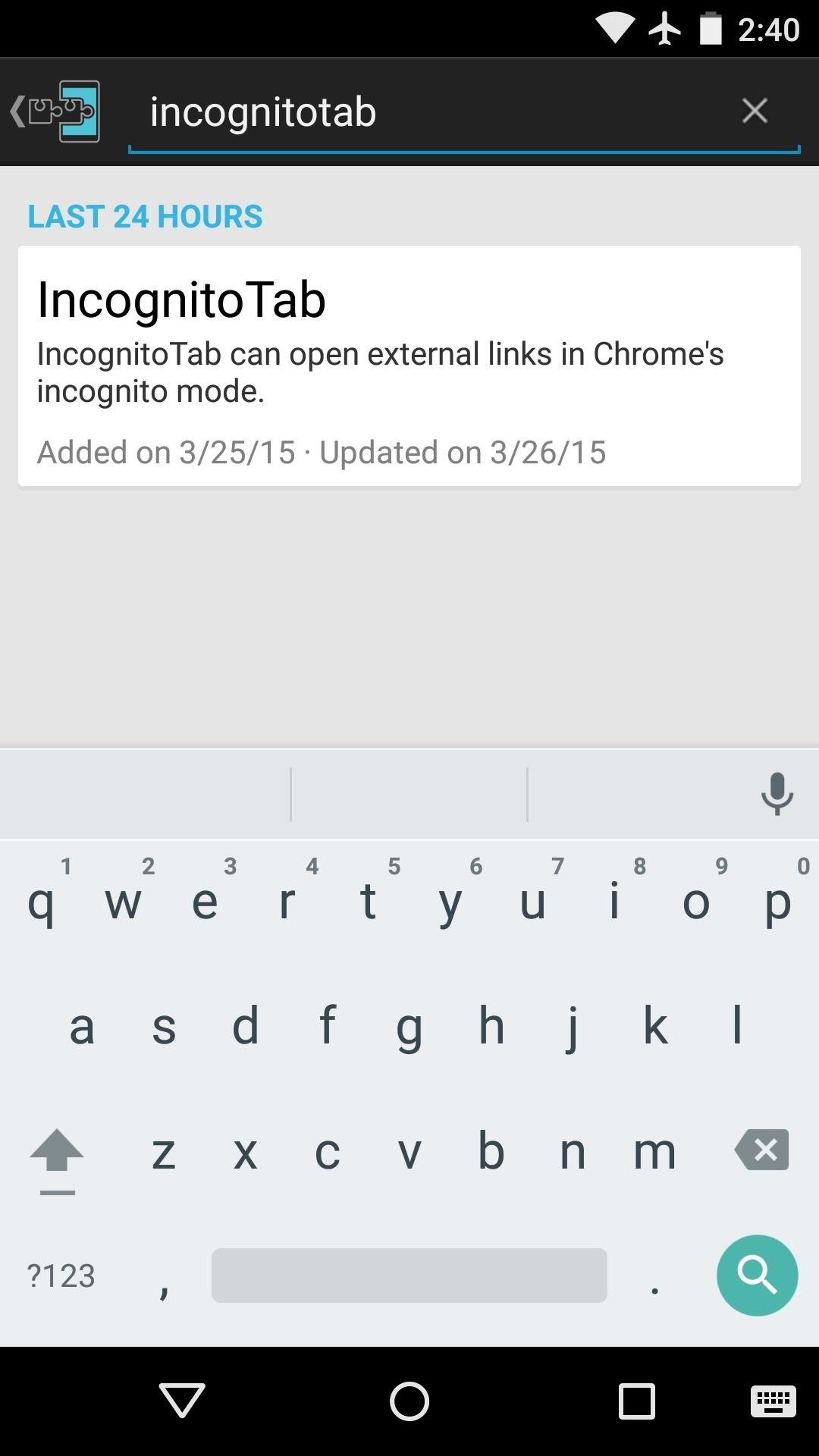
Step 1: Install IncognitoTabFirst up, head to the Download section of your Xposed Installer app and search for IncognitoTab, then tap the top result. From here, swipe over to the Versions tab, then hit the "Download" button next to the most recent entry. Within a few seconds, Android's installer interface should come right up, so tap "Install" on this screen. When that's finished, you'll get a notification from Xposed telling you that the module isn't activated yet and that a reboot is needed. Just tap the "Activate and reboot" button on this notification, and Xposed will take care of the rest for you.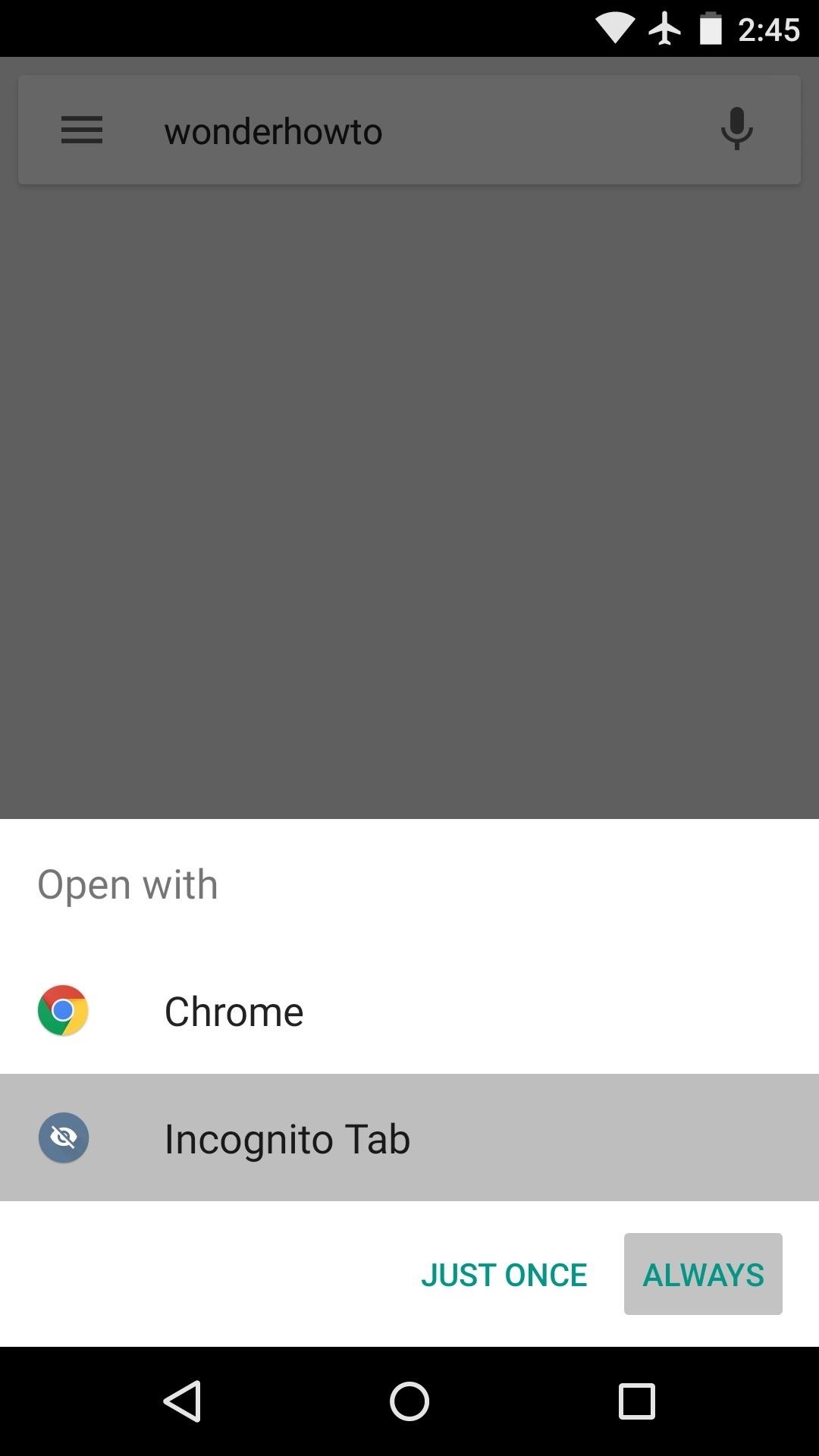
Step 2: Set IncognitoTab as the Default Handler of LinksWhen you get back up, there's just a tiny bit of setup left. Start by opening a link from any app not named Chrome—a Google Search should do the trick here.At this point, you'll see a system menu asking you to set an app as the default handler of these types of links. Select "Incognito Tab" from this list, then press "Always." (1) Incognito Tab set as the default link handler, (2) Link opens in Incognito Mode directly From now on, all external links will load in Incognito Mode directly—no need to worry about leaving a trail of cache anymore.With that all set up, if you'd like to add search functions to Chrome's Incognito Mode, check out this guide. What are some other Chrome tweaks that you'd like to see in the future? Let us know in the comment section below, or drop us a line on Facebook, Google+, or Twitter.
Here's How to Open Links Directly in Chrome's Incognito and Firefox Private Mode on Android. Skip to Navigation Skip to the Content of this Page Back to the Accessibility Menu Guiding Tech
How To: Enhance Chrome's Incognito Mode with Search - Android
For some odd reason, the Chrome Browser on Android doesn't allow you to search selected text when you're in Incognito Mode. This must have been an oversight on Google's part, because the feature is definitely present with the browser in its normal viewing mode, allowing you to highlight text and
How to Directly Open Google Chrome Incognito Window
I know I can still open the link in Chrome by tapping the overflow menu (3-dots on top-right) and select Open in Chrome. However, it'd be preferable if it can be disabled on specific apps. So, my question is: is it possible to disable this feature, preferably on selective apps? (by disable, I mean to open the link directly in default browser
YouTube 101: How to Turn on Incognito Mode for a Private
Incognito Mode is a privacy feature that was popularized by Google Chrome, and it recently made its way to GBoard. Now it's coming to the YouTube app to help make your video watching experience truly private. While Google initially rolled the feature out slowly, Incognito Mode is now dropping in a
Open links in private browsing (incognito) window
How to Open Links Directly into Chrome's Incognito Mode on
(1) Incognito Tab set as the default link handler, (2) Link opens in Incognito Mode directly. From now on, all external links will load in Incognito Mode directly—no need to worry about leaving a trail of cache anymore. With that all set up, if you'd like to add search functions to Chrome's Incognito Mode, check out this guide. What are some
How to Open Links Directly in Incognito on Android (Chrome
Firefox is also widely used on Android and provides an incognito browsing featur. To enable it, follow the steps below: Open Firefox, tap the three dots icon in the upper-right corner and select New Private Tab from the menu. It's also possible to directly open a link in a private tab.
Private browsing: how to use incognito mode on Android
I am not sure if you can suddenly switch all links to open in incognito mode, but extensions like Ghost Incognito will ensure that some links always open in incognito mode, this defeats the purpose of incognito mode. incognito button and Incognito Tab switch will help you switch your current tabs to incognito mode.
Google Chrome's incognito mode doesn't keep records of any browsing and downloading activities. Though it's easy to switch to Incognito mode in Google Chrome, you may forget—thus, compromising your privacy. There's an easy way to open Google Chrome in incognito mode by default.
How to use incognito mode on Android? (private browsing)
How to turn on private browsing on Android. Using private browsing, also known as incognito mode, is very easy to do on Android, but it can vary across devices and browsers.
Prevent apps opening links in Chrome Custom Tabs (i.e. open
To launch this incognito mode, just press Ctrl + Shift + N (after opening Chrome). However, there is one functionality still missing and that is to start incognito mode by default. How to directly open Incognito Window. Firstly, you will need to place the Google Chrome shortcut on Desktop or any other place you want; Right click on that
How to Open Incognito Mode by Default in Google Chrome (Windows)
0 comments:
Post a Comment