How To: Get the New Sony Xperia Z2 Launcher on Your Nexus 5
Sony has been hard at work refining its Xperia line of flagship phones. With a 6-month release cycle, they've managed to slim bezels, increase viewing angles, and boost processing power in the 1.5-year span between the original Xperia Z and the Z2.They've also been hard at work on the software side of things during that time. Their launcher has gone from cartoonish and busy to classy and stylish over this span. With the release of the Z2, this home screen app has found a great balance between form and functionality.Thanks to some ace work by XDA recognized contributor Nasheich, we can now enjoy this launcher on our Nexus 5s. Please enable JavaScript to watch this video.
PrerequisitesRooted Nexus 5 Unknown Sources enabled
Step 1: Download the Launcher FilesThere are a few different files that you'll need to download in order to get this going. Two of these are system files, and the third is the Launcher itself. Click the following links to download them, then transfer the files to the Download folder on your Nexus 5. You can also tap these links directly from your Nexus 5 to skip the copying step.SonyMobile.xml SonyMobile.jar Home.apk
Step 2: Move the XML File to the System PartitionThis is where root comes in. Open up your favorite root-enabled file browser and navigate to the Download folder on your phone's storage. Copy the com.sonymobile...xml file and navigate to the root directory. From here, head in to system, then etc, and open the permissions folder. Paste the xml file in here. Now, you'll need to make sure that the permissions of this file you just copied match the permissions of the rest of the files in this directory. To do this, long press any file in this folder and select Permissions (some file browsers will have this item located under Properties). Take a look at the boxes that are ticked here, then hit Cancel. Now, find the com.sonymobile...xml file that you moved to this folder, and long-press it. Select Permissions, then set these to match the permissions of the file you checked out earlier.
Step 3: Move the JAR File to the System PartitionNow head back to the Download folder on your Nexus 5. The com.sonymobile...jar file will need to receive the same treatment as the XML file.Copy this file, this time pasting it into the /system/framework folder. Again, check another file in this folder to find the typical permissions here. Next, long-press the com.sonymobile...jar file and select Permissions. Match these values with the values from other jar files in this folder, then press OK.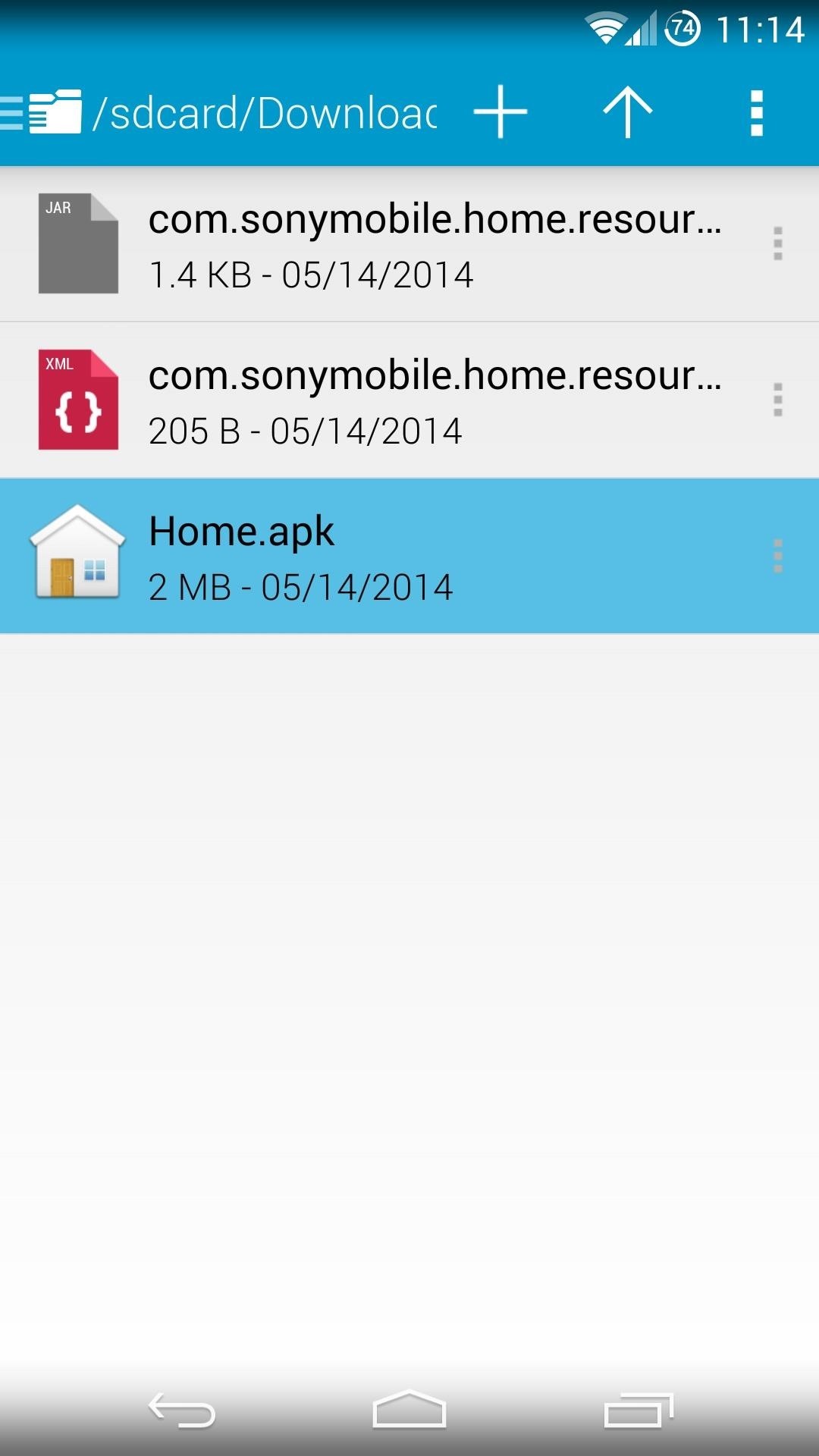
Step 4: Install the LauncherNext up, just head to your Download folder and tap the Home.apk file. If asked, choose Install, otherwise just follow the prompts for installation like any other app. When finished, press Done.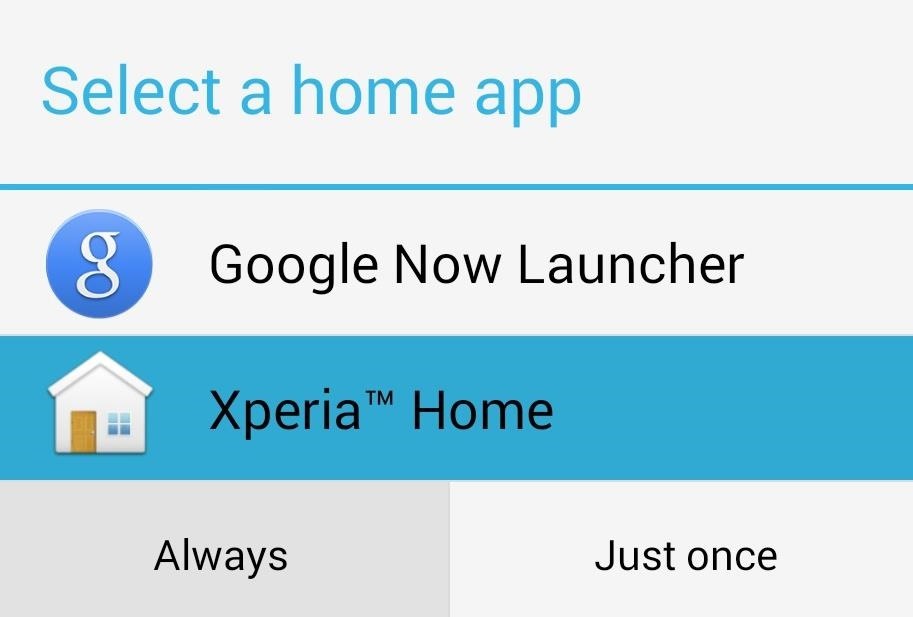
Step 5: Reboot & Select Your New Home AppAt this point, everything is set up. You'll just need to perform a quick reboot for the system to load the XML and JAR files your transferred earlier.Once rebooted, unlock your phone and it will immediately ask you to Select a home app. Choose Xperia Home, then tap Always.
Step 6: Using Your New LauncherThe home screen of the Xperia Launcher is clean and simple, but the app drawer is where this launcher really shines.If you swipe past the leftmost page in your app drawer, you'll see a handy menu. This comes with options for searching installed apps and configuring the way these apps are presented. There's even a quick link to Google's Play Store to install more apps. Long-pressing any open space on your home screen brings up the launcher's menu options. You can add apps and widgets from this screen, as well as change your wallpaper. The Themes option does not work at this time, however.If you ever want to switch back, it's as simple as going to your phone's settings, then Home, then selecting Google Now Launcher. You can also hit the Delete button next to Xperia Home if you want to uninstall this softMod.I'm really liking this launcher so far, how about you? Do you prefer the stock Nexus launcher or the Xperia launcher? Let us know in the comments section below.
Pusher's Beams SDKs and API make it easy to send push notifications to all of your iOS and Android users with one request.. The service manages your app credentials and the lifecycle of device tokens which are both required for every request to the Apple Push Notification service (APNs) and FCM for your Android devices.
How to Only Get Notifications for Emails You Care About on
How to Fold a Pocket Square: The Ice Cream Mountain (Animated Guide) How To: Make a Totally Geeky LED Pocket Watch That Tells Time in Colors News: Canning Mission Warning! News: Survival mode Confirmed for Minecraft Pocket Edition! News: Overhead Camera Boom Made with PVC Pipe How To: Fold a Pentakis Dodecahedron News: Pick Pocket
You've got to pick a pocket or two « Jackass 3D Contest
Looking for a quick guide on how to install and use Opera Mini on your Android smartphone? It's easier than you'd think! So easy, in fact, that this free video tutorial can present a complete overview of the process in just over three minutes' time.
Download Opera Mini for Android | Phone, Tablet | Opera
CES 2015: Wocket Digitizes All the Cards in Your Wallet into
Pipe CNC Step 1: Linear Slide Mechanism and Concept Happy thanksgiving for those that live in the United States. This is my first post in the Research and Development section of this website.
Making new and better CNC clamps (free templates) - YouTube
Apple doesn't cover water damage under its regular warranty, so if your device does go kaput, you're hooped. Without AppleCare+, water damage repair will cost your up to $549 for your iPhone XS. How to fix iPhone or iPad water damage. If your iPhone or iPad was fully submerged in water for any length of time, there is no guaranteed fix for
Water and other liquid damage to iPhone or - Apple Support
Email is one of the least private and least secure forms of communication, although few people realize this. MixMaster is one way to allow secure, anonymous communication even over the very public medium of email. This tutorial will get you started with MixMaster quickly and easily. Video by Elliot
Anonymize Your Emails with MixMaster - video dailymotion
In the box marked 'Translate a Web Page,' type in the URL of the page that's been blocked and request that it be translated from any language you like to your own language. Tip
How to Get on a Site That's Been Blocked by Your Employer
TheCondowit shows you how to put a Gameboy and Gameboy Color emulator on your R4/M3. First go and download the lameboy software. Open the lameboy.mds file and make a new folder for it.
How to Download ROMs for GBA GameBoy Advance | iMentality
Analog audio recorded on a floppy. 32 Comments . by: Caleb Kraft The next step is to run this as a pedal effect for stage music, and she even mentions doing a larger hard drive version with
How to Make Musical Floppy Drives using an Arduino -Use
The ruling party is always watching him (and other citizens) through a telescreen. The telescreen is basically a television with a camera on it. The party's omniscient leader, aka big brother, is usually on the screen peering down at them and the camera on the telescreen is always watching its citizens… everywhere they go.
How to Glitch into the Big Brother House (easiest method
How to enable two-factor authentication on Android. on either the name of the app or 'Manage Apps' to display the 'Remove' button. in a safe place. You'll be given ten one-use codes by
Use Your Phone as a Security Key for Logging into Your Google
Recently, I had a situation where I wanted to send someone a picture, but I wanted it to be a combination of two pictures. Sending the pictures separately would not have been fun, due to the fact that they had to be shown side by side to get the best effect. I also wanted to do this without Photoshop or downloading some third party program!
10 Best Ways to Open and Edit PSD files without Photoshop
With the advent of OS X El Capitan, Apple made a few changes to how Disk Utility works. The app has a new streamlined user interface, but it's missing a few features that used to be part of Disk Utility before OS X 10.11 came along.
How to reset your Mac before selling it | iMore
How to pair and use Plantronics W740 (Savi 700) with your
0 comments:
Post a Comment