How To: Add Custom ROM Features to Your Stock Google Play Edition HTC One M8
The switch from Dalvik runtime to ART in Android Lollipop has rendered the Xposed Framework useless until a new version is released, but Xposed isn't the only way to mod a phone.Before the days of Xposed, system mods were installed by flashing them in a custom recovery. It's with that method that we can install lyapota's mod pack for the Google Play Edition HTC One M8, which adds some much needed features like an advanced power menu and a clear-all button to the recent apps menu.The mod pack is flashed through TWRP, so an unlocked bootloader is a must. You should also know that this will prevent OTAs from installing on your M8 since you are modifying core system files. Please enable JavaScript to watch this video.
Step 1: Download the ModPackKeep in mind that this is meant to only be used on the official 5.0.1 GPE ROM or the custom SkyDragon ROM. Once you have downloaded the ZIP below, reboot your device into TWRP.Lyapota GPE ModPack ZIP The easiest way to get into recovery is to power off your device, then reboot it by holding down both the power and volume down buttons. Once you're at the bootloader menu, select "Recovery" using the volume keys, then confirm with the power button.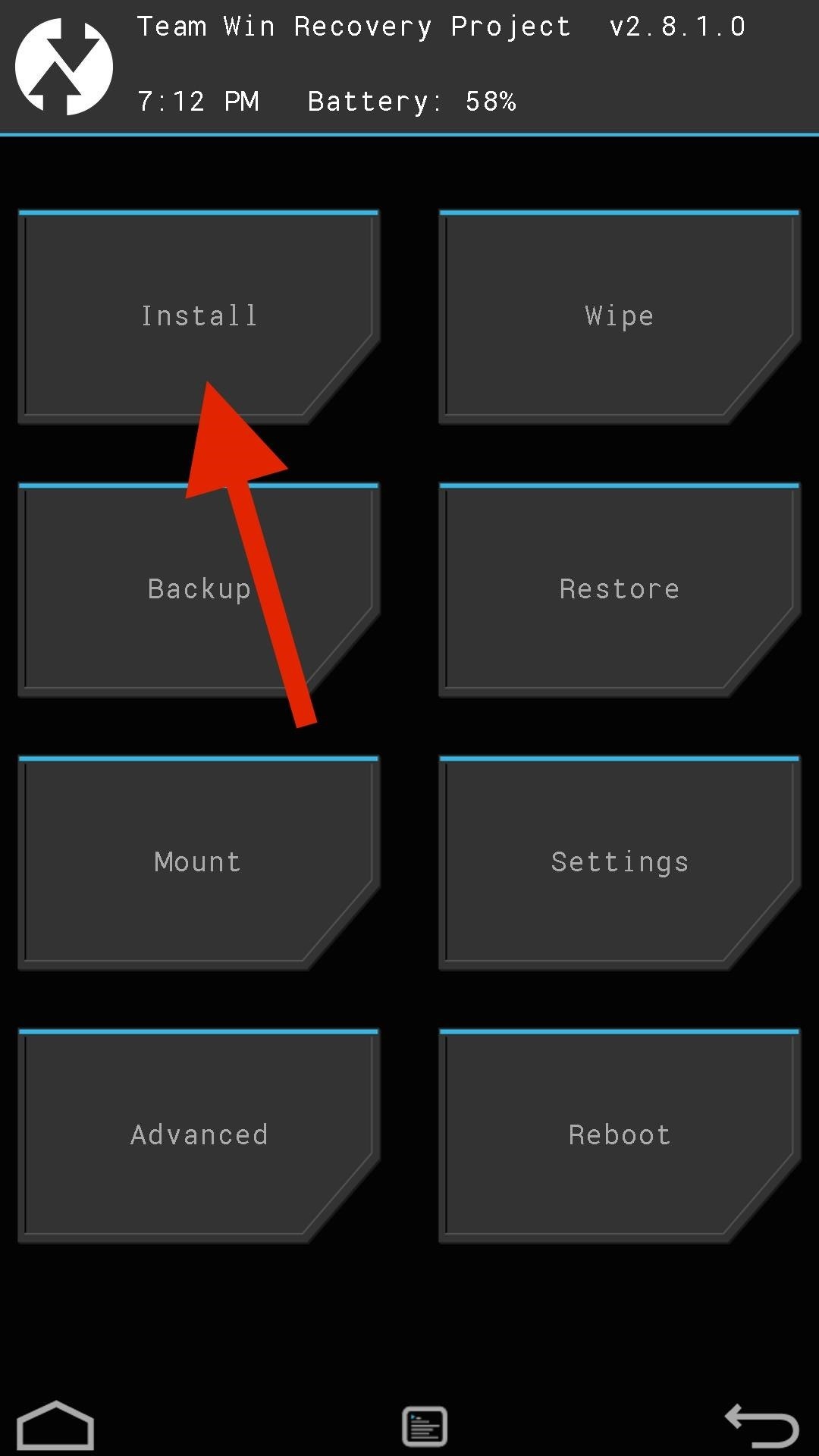
Step 2: Flash & Select Your ModsOnce TWRP boots up, tap "Install" and select the mod pack ZIP you downloaded to start the AROMA installer. Agree to the terms and select whether you are using a stock, rooted, or a custom ROM. The next couple of screens will let you pick which mods to install, but if you forget to install one, you can always re-flash the ZIP to add any you may have missed.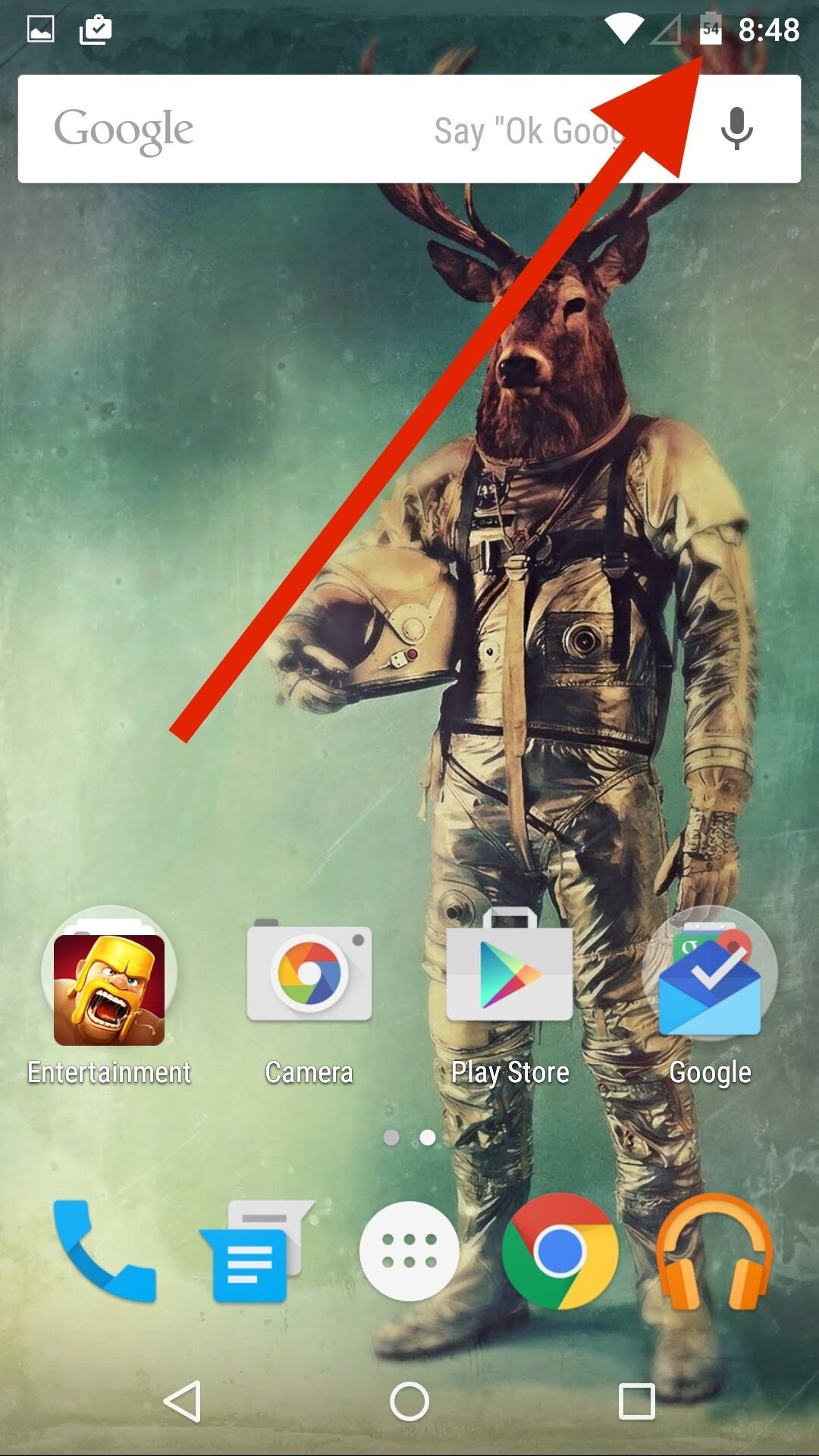
The List of Mods You Can EnableIf you are familiar with custom ROM features, you should recognize a few of the included mods. If not, here is a rundown of what you can do with lyapota's mod pack.Kill app with a long-press of back key Advanced power menu adds reboot options Show battery percentage in battery icon Ambient display Change navigation bar size Sweep the navigation bar to put your device to sleep device Kernel optimizations to speed up device and optimize battery usage Build.prop optimizations to speed up device Knock screen to put device to sleep Kill all button in recent apps Now that you have selected which mods to install, tap "Next" to start the installation process. After that's finished, tap "Done" to reboot your device and you're good to go. That's all there is to it.How are you liking these new features on your Google Play Edition HTC One M8? Let me know what you think in the comments, or drop us a line on Facebook, Google+, or Twitter.
How To Solves Math Problems Instantly Using Your Phone's Camera & PhotoMath App (sinhala)-SL GAIN- Solving percentage problems using reading skills.wmv 5 MATH TRICKS THAT WILL BLOW YOUR
How To Solve Maths Problems Using Your Phone Camera
Volume controls are pretty straight-forward in iOS devices. The volume buttons control the ringer volume (when there's no music/video playing) and the playback volume (when there is music/video playing). You can also change the volume from within Settings → Sounds. But here's a problem that people face: iPhone music volume is too low.
How to Use Your Apple EarPods to Do a Lot More - iPhone Life
How to Unlock HTC One M8 Bootloader. Visit the HTCDev website and login to your account. Open the bootloader unlock page. Select HTC One (M8) in the Supported Devices drop-down menu and click on Begin Unlock Bootloader. Agree to all the terms and conditions, and proceed further.
How to Unlock the Bootloader & Root Your HTC One Running
HOW TO BUILD A ONE-STRING DIDDLEY BOW IN 20 MINUTES! In this video Justin Johnson and Blind Kiwi teach how to build and play a one-string guitar (diddley bow) in under 20 minutes, with just a
How to Build a simple one-string electric guitar called a
And then go to Backup and Restore > Restore > "Choose the backup file" (I am sure you did back up your current firmware before installing custom ROM on the phone). And now reboot the phone. So, you are now back to stock ROM on the Samsung Galaxy A8s. But the phone still has root access, to unroot the phone consider the steps below.
How to Unroot & Restore a Samsung Galaxy S6 Back to Stock
There's nothing worse than when you come up with a brilliant idea while you're busy with other things and then promptly forget it. Whether it's the perfect ending for your novel or a comeback you should've said during that argument with your roommate last week, it's always annoying.
How to Make a Solar-Powered Fan Hat - Gadget Hacks
Uber Price Estimate: Get an Accurate Price Estimate in Your
The reason that login has a limit because it would prevent your account from cracking facebook account activities. How to avoid this Facebook Account Locker / Freezer aka Anti Facebook lock / Prevent Facebook Freezer. Facebook Freezer used your email address that you used in your facebook account to make it able to freeze your account.
How do I temporarily deactivate my Facebook account
How to Make a Windows Computer Look Like a Mac. If you're in love the OS X interface, but prefer the customizability of your Windows PC, you can modify your Windows environment to mimic that of Mac OS X.
How to Make Your iOS Device Feel More Like Android (and Vice
Chrysaor Malware Found on Android Devices—Here's What You
How To: Make a Totally Geeky LED Pocket Watch That Tells Time in Colors . By Gabrielle Taylor; Hacks, Mods & Circuitry; The cell phone may have replaced the pocket watch, but thanks to some clever mods and hacks, "old-fashioned" time telling is making a comeback.
10 Incredible LED Watch Designs for Geeks - Walyou
This quick video walks you through how to disable and get rid of bloatware on your Galaxy Note 9. All those apps that come pre-installed out of the box wasting space, yeah, let's get rid of those.
Galaxy S8 Bloatware List - What to Remove, Keep, Consider
0 comments:
Post a Comment