How To: Get Rid of the Annoying "High Volume" Alert When Using Headphones on Your Samsung Galaxy S4
When you were younger, you probably had your parents bugging you not to have your cassette player headphones up too loud. For all you younger readers out there, it was probably a CD player. The even younger readers likely had an iPod or other MP3 player. Either way, your parents didn't want you to mess up your hearing, blasting that Limp Bizkit in your ears (wow, I'm showing my age here).Anyways, I'm a grown-ass man now, and I'm gonna listen to my music however loudly I want. You've gotta enjoy the little freedoms in life. But now, we have Samsung playing mommy and daddy. Every time you try to raise the volume on your Galaxy S4 with headphones plugged in, you get a pop-up alert warning you that high volume may damage your hearing. If that bugs you as much as it does me, follow my softModder tutorial and get rid of that annoying warning once and for all. Please enable JavaScript to watch this video.
Prerequisite: Xposed FrameworkYou'll need to have a rooted GS4 with XDA developer rovo89's very popular Xposed Framework. Don't have it yet? Check out my full guide to installing it on a rooted GS4. Once you have it on your phone, you can easily install all kinds of mods and customizations, so you'll likely want to get it setup either way.
Step 1: Back Up Your DataThe most important step to take is backing up your GS4's data. Though I rarely run into any problems with the Xposed framework, there's no such thing as being too cautious. If you have a custom recovery like ClockworkMod or TWRP, you should make a full nandroid backup. If not, use an app like Titanium Backup or Helium to back up your apps and system data.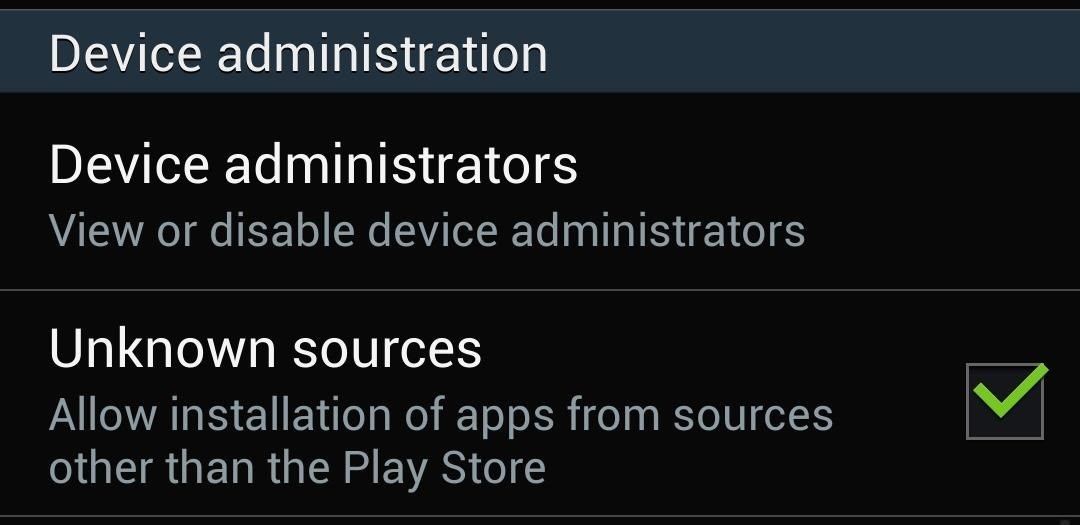
Step 2: Enable the 'Unknown Sources' SettingBy default, Android phones are only able to install apps from the Google Play Store. In order to allow installation of apps from outside of the Play Store, we need to tell our phone it's okay to do so. Head to your GS4's Settings -> More -> Security, scroll down to the Device administration section, and check the box next to Unknown sources.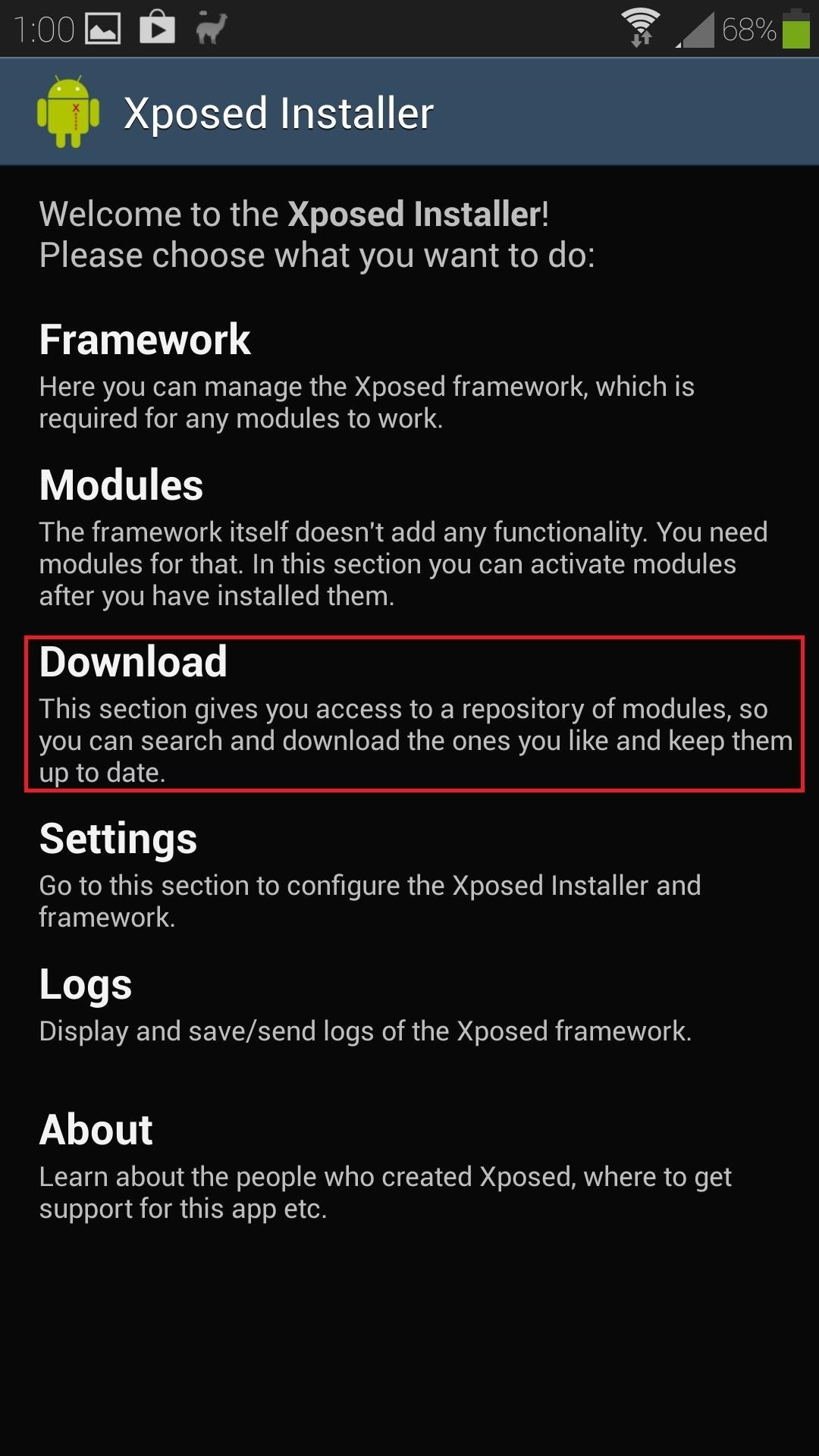
Step 3: Download the 'Wanam Xposed' ModuleCreated by developer Wanam, this all-in-one module has dozens of features to help you customize your GS4. From Xposed's main menu, tap on Download to get to the official repository of modules. You can use the search bar or just scroll down the alphabetical list, and look for Wanam Xposed. Once you locate it, tap the Download button.
Step 4: Install the ModuleAs soon as the download finishes, the installer will pop up. Tap Install at the bottom right corner, then Done when it finishes.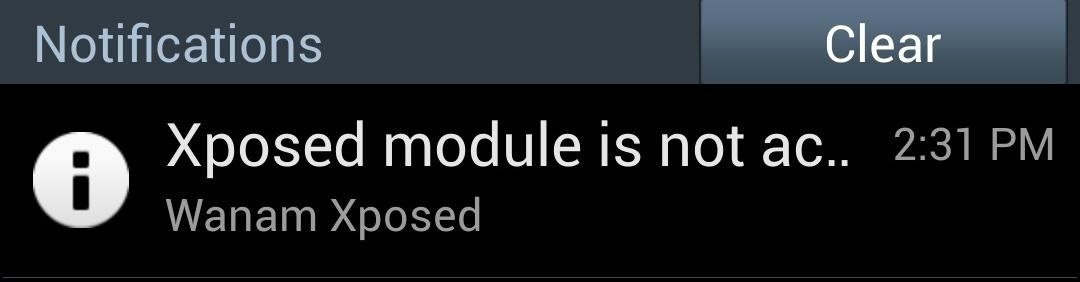
Step 5: Activate the ModuleYou'll get a notification reminding you that the module isn't activated yet. Tap on it to head to Xposed's Modules page. Locate Wanam Xposed and check the box next to it. Now reboot your phone for the module to go into effect.
Step 6: Enable The "Disable Loud Volume Warning" SettingOnce your phone boots up, you can open up Wanam Xposed from your app drawer. A Superuser request will pop up, so grant it access. Tap on Sound, and the very first setting is Disable loud volume warning. Check the box next to it. With most Xposed modules, you'll need to reboot for changes to take effect. You'll get a notification reminding you to do so, and you can do a fast reboot from there.
Step 7: Listen to Music as Loud as You Want......without Samsung stopping you. Once your phone boots up, you can test out your new mod. Plug some headphones in and pump up the volume! You'll notice that the pesky warning is a thing of the past.If you need any help, let us know in the comments.
If your device does not go into Bootloader using the above methods, drop a comment with your device name and model and we'll try to figure out how to turn on your model Android Phone with a broken power button. Without Hard Keys - ADB. If the hard keys on your device don't turn your phone on, you need to boot using ADB.
How To Use An Android Phone With A Broken Power Button
Windows 10 has been well received by users and tech writers alike, but parts of Microsoft's new privacy policy are raising eyebrows due to concerns that they could be 'spying' on what users do.
There are many ways to stay up to date with Apple News: Use the News app on your Apple Watch or the News widget on your iOS device to see the top headlines and save them for later to read on a different device. Read the latest business headlines in the Stocks app on your iOS device and Mac. (The United States, Australia, and the United Kingdom
10 Reasons People Buy iPhones Instead of Android Phones
How to Keep Your PC Running Fast and Smooth. Windows was designed to be user friendly, and this convenience directly contributes to its success. The drawback is that the more convenient something is, the more potential there might be for
Is Your PC Running Smoothly? Make Sure with a System
How to Set up a Personal Web Server with XAMPP - wikiHow
Enjoy the videos and music you love, upload original content, and share it all with friends, family, and the world on YouTube.
I Can Guess the Change in Your Pockets - WonderHowTo
News: iOS 11.3 Beta 4 Released for iPhone with Under-the-Hood Improvements News: iOS 11.3.1 Released for iPhones with Third-Party Display Repair Patch & Security Fixes Apple AR: Occipital's ARKit App Offers Room Scanning on Par with Tango for iPhones Apple AR: Apple's ARKit Launch Partners Include MLB, Directive Games & More
What's new in iOS 13? June 3, 2019: Apple releases iOS 13 beta 1 to developers. Apple has just released the first beta version of iOS 13 for developers. Follow the instructions below to install this beta. If you were waiting for iOS 13 to get started with beta testing, go ahead and download the latest version.
How to install iOS 13 beta 1 on your iPhone or iPad right now
How Star Wars: Galaxy's Edge Really Makes You Feel Like You Have Left Our Planet And Stepped Into Star Wars | Fast News 2 hours ago From the day it was first announced, Star Wars: Galaxy's Edge
You'll have 4 hours to see Star Wars: Galaxy's Edge
If you also want to return to Oreo's Battery Menu on Android P, then this guide is perfect. For that, you must unlock the hidden Feature flags menu in Android P, but not before unlocking the hidden Developer options menu in Settings. Therefore, open up your Settings, tap on System, then on Advanced.
How To Downgrade Mi A1 Android Pie To Oreo [100% Working Method]
Galaxy Tab Tricks to Remember. You can get more done quickly on your Galaxy Tab if you know a few tricks. Here's an assortment of handy time-saving tricks for you to keep in mind while you use, abuse, or excuse the Galaxy Tab: Dictation! You can speak into the Galaxy Tab as an effective and quick alternative to using the onscreen keyboard.
Samsung Galaxy S8 starter guide: 8 tips for your new phone
Hashtags are the backbone of Instagram. They connect photos from users all around the world and give visibility to users who don't have many followers. Now, Instagram has added more functionality to this indispensable tool, and this new feature lets you follow hashtags in your main feed right …
Influencer Advice: How To Curate a Flawless Instagram Feed
As a rule, your second filter is a bit more limited than your first. You can only use one overlay filter or one color filter on a snap at a time. Overall, however, the app allows you to customize the snap as you'd like. And don't bother trying to add a third filter using three fingers.
How to get Snapchat's selfie Lenses - The Daily Dot | Your
For the first time, we had awesome cameras on a Google phone! But with the Pixel 3a and 3a XL, Google is changing things up again by delivering great smartphones in the mid-range segment, and it
13 hidden features in Google's first phone, the Pixel
Increasing Air Pump - How Awesome PVC Alcohol Gun Works More Powerful - DIY Video Description Watch how to make other airgun: Increasing Air Pump - How Awesome PVC Alcohol Gun Works More Powerful - DIY PVC airgun/ how to make a simple PVC pipe air guns can shoot all the rats and snakes [newcd] - YouTube See more
How to Make a Pen Gun: 7 Steps - instructables.com
0 comments:
Post a Comment