How To: Easily Transfer Everything from an iPhone to a Samsung Galaxy
Thanks to Smart Switch, it's easier than ever now to ditch your iPhone for a brand new Samsung device, like the Galaxy S6 Edge+ or Galaxy Note 5.Alleviating one of our biggest fears when switching over from iOS to Android, Samsung has made transferring data like contacts, messages, pictures, and videos a simple and painless process that even your grandma could comprehend.Don't Miss: How to Easily Transfer Everything from Android to iPhone With Smart Switch, there are several easy methods to get your iOS data over to your new Galaxy device. Although we're talking iPhone to Android, Smart Switch also works for those already on Android wanting to transfer data to a new Samsung device.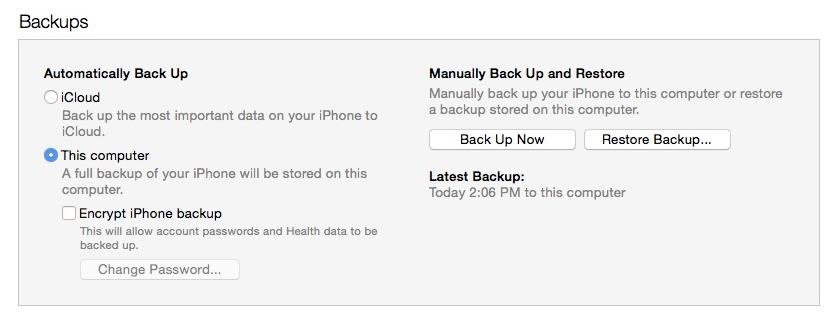
Method 1: Use Your ComputerWith your computer, iPhone, and new Samsung device ready to go, all you need to get started is the Smart Switch application, which is available for both Mac and Windows.Download Samsung Smart Switch Mobile for Mac or Windows PC
As you can see in the video by Samsung, the process is quick and requires very little effort. Before you do start, though, make sure you've recently backed up your iPhone to your computer using iTunes. Additionally, make sure the "Encrypt iPhone backup" option is not enabled, otherwise Smart Switch will not be able to access the contents within the backup file. Once you have your backup, it's as simple as plugging in and following the prompts. Definitely check out the video for a useful demonstration. When it's time to start backing up, choose iTunes backup data and check the items you wish to transfer over. The entire process took me less than five minutes, but that time may vary depending on all the stuff you have on your iPhone.
Method 2: Connect Your Two Devices TogetherIf you're not as computer-savvy as you'd wish, then ditch it. With the Smart Switch Android app, there's no need for a computer. You can just connect your iPhone and Galaxy device together and transfer your content that way.Install Samsung Smart Switch Mobile from the Google Play Store
Once you launch the app, select the device you'll be switching from, then choose a transfer method. With the "Import from iOS Device" option, you'll need both devices and an OTG cable to connect them together. The video above from VVC shows the whole process.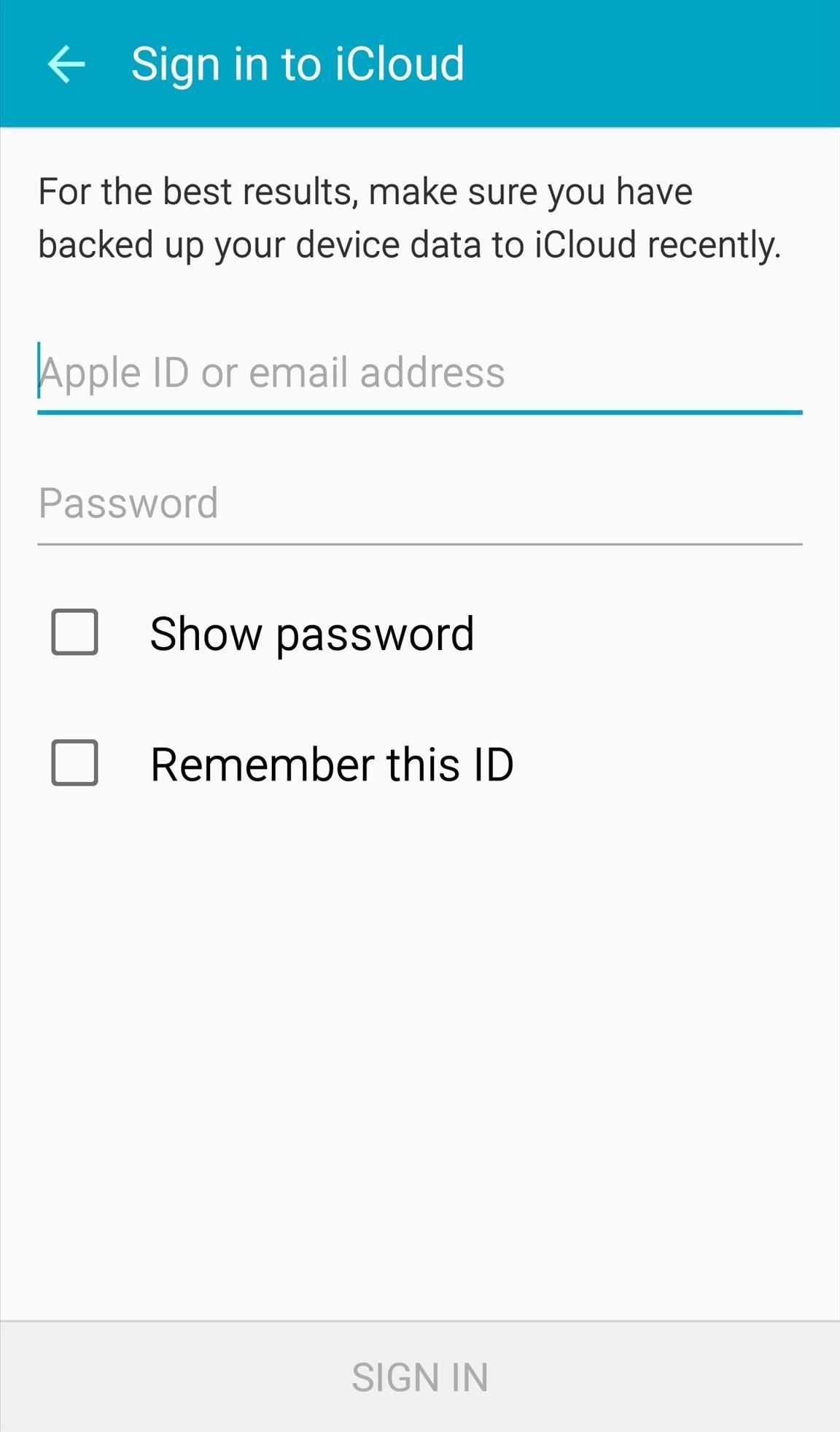
Method 3: Use Your iCloud CredentialsIf you don't have a OTG cable, or don't want to buy one, you can still use the Samsung Smart Switch Mobile app to transfer content without one. Using the "Import from iCloud" option, all you'll need is your new Galaxy device and your Apple ID and password.
Simply sign in and select your backup file. Once chosen, select the content you want to transfer over. Once it's done, you'll have additional options made available, including automatically downloading similar apps you have on your iPhone that are available on Android. After trying all of these methods out, I'd have to say they were all very easy, but using your iCloud backup is the simplest. What I also liked was that my contact pictures were also included and present in the messaging app. The only issue I had, which is nitpicking at this point, was that a small collection of pictures and videos were out of order.Which method did you use, and was it as painful as Samsung claims it to be? Sound off in the comments below.Follow Android Hacks over on Facebook and Twitter, or Gadget Hacks over on Facebook, Google+, and Twitter, for more Android tips.
How to use Gmail's 'Multiple Inboxes' for extra Gmail accounts Go back into the settings menu of your primary Gmail account and open the Multiple Inboxes menu. In each of the panes simply type
How To: Get Organized with Multiple Inboxes in Gmail | Techerator
How To: Hide Your Nexus 7's Soft Keys to Maximize Usable Screen Space How To: Hide Notification Badges Without Actually Removing Them from Your iPhone's Home Screen How To: Root Your Nexus 7 Tablet Running Android 4.4 KitKat (Windows Guide)
How to Root Your Nexus 5—An Easy Guide for First-Timers
But as it turns out, there's a fairly hidden menu on Samsung's flagships that'll give you a tailor-made audio experience and help you get the most out of your S8-AKG pairing. A feature called Adapt Sound is buried pretty deep in Settings, but it's definitley worth digging into. It basically runs a hearing test to provide a personalized sound
The Galaxy S9's 'Adapt Sound' Feature Makes Your AKG Earbuds
Urgent need to know today April 22 how to block MSMS and MMS to my Alcatel Pixi 4 Touch. Please. The › See More: How to block SMS on ALCATEL
How do i send picture text with my Palm Treo 700 - Fixya
The Note 9′s new and improved DeX mode makes it easier than ever to interface with a slew of devices like the Galaxy Tab S4 and a wide array of displays and monitors. From the Galaxy S8 onwards, Samsung has obsessed over developing a way to turn their handsets into miniature desktops and came up with DeX as a way to bridge the gap.
Best Adapter for Samsung Dex Mode on Samsung Galaxy Note 9
Samsung has finally rolled out the Android Oreo update for the Galaxy S8 and S8+. If you're just now getting the update, you'll be happy to know that your Galaxy just got upgraded with plenty of cool new features.
Top 5 Features Missing from Samsung's Android Oreo Update
You can find your info, privacy, and security settings all in one place - your Google Account. We have created easy-to-use tools like Dashboard and My Activity, which give you transparency over data collected from your activity across Google services.
Google Account
why did someone disappear off my friends list? Why do my friends disappear from my list? why does the friends chat list disappear daily; Related Help Center FAQs; How do I add friends to my Close Friends list? How do I create a list to organize my friends on Facebook? Why can't I see some of my Facebook friends in an app?
How To Disappear Completely - The Great Vanishing Act
It takes a little bit of practice doing Uber and Lyft at the same time, but it's definitely doable. The reason you want to do Uber and Lyft at the same time is really to maximize your opportunities, right? Think about it. You're a business owner. You want to diversify your income. It's really all about maximizing the time where you can
What Is The Lyft Amp? - Maximum Ridesharing Profits
I show you how to close all of your iPhone apps at once, without having to close them one by one or restarting the phone. How to shut down running applications (apps) on the iPhone, iPad or
Why iPhone owners should NEVER swipe-up to close apps
Report Ad
Check Out Volume Controllers on eBay. Fill Your Cart With Color Today!
Fortunately, it is possible to mirror your Android phone on your PC. It makes it easy to know what's happening on your phone without having to look at it always. Mirroring your Android phone to your PC involves seeing a "mirror" of your actual Android screen. Some services will allow you to control your phone from your PC.
How To Control & Mirror Your Android's Screen From Your
android-how.com/how-to-control-mirror-your-androids-screen-from-your-windows-pc/
Subtitles. Hey Guys What's Up, This Is Divyang , Welcome To Techviral. Today I'M Show You How To Control & Mirror Your Android's Screen From Your Windows Pc.
How to Mirror Your Android Mobile Screen to Window PC
0 comments:
Post a Comment