How To: Get the New KitKat-Style Keyboard on Your Samsung Galaxy Note 2 or Note 3
While the new Android 4.4 KitKat is only available on one device at the moment (damn you Nexus 5), it doesn't mean that we can't enjoy some of the features it has to offer on our non-KitKat devices right now.We can already get the KitKat launcher and Google Now on our Samsung devices, but in today's softModder guide, I'll be showing you another cool improvement you can get on your Samsung Galaxy Note 2 or Note 3—the new 4.4 keyboard. Please enable JavaScript to watch this video.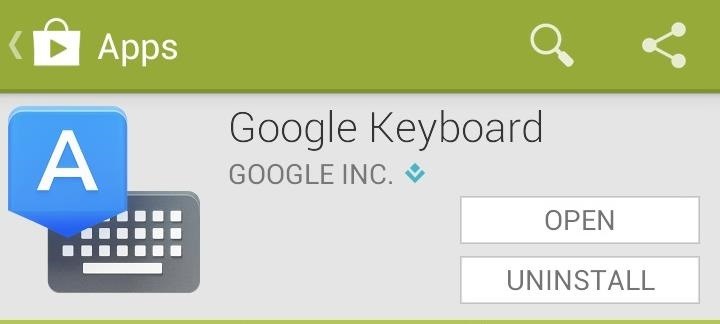
Step 1: Install the New Google Keyboard 2.0Lucky for us, installing the new KitKat keyboard couldn't be easier. Just head over to the Google Keyboard on Google Play and install it. If you already have a previous version installed on your device, you can just update it, if it didn't already automatically do so.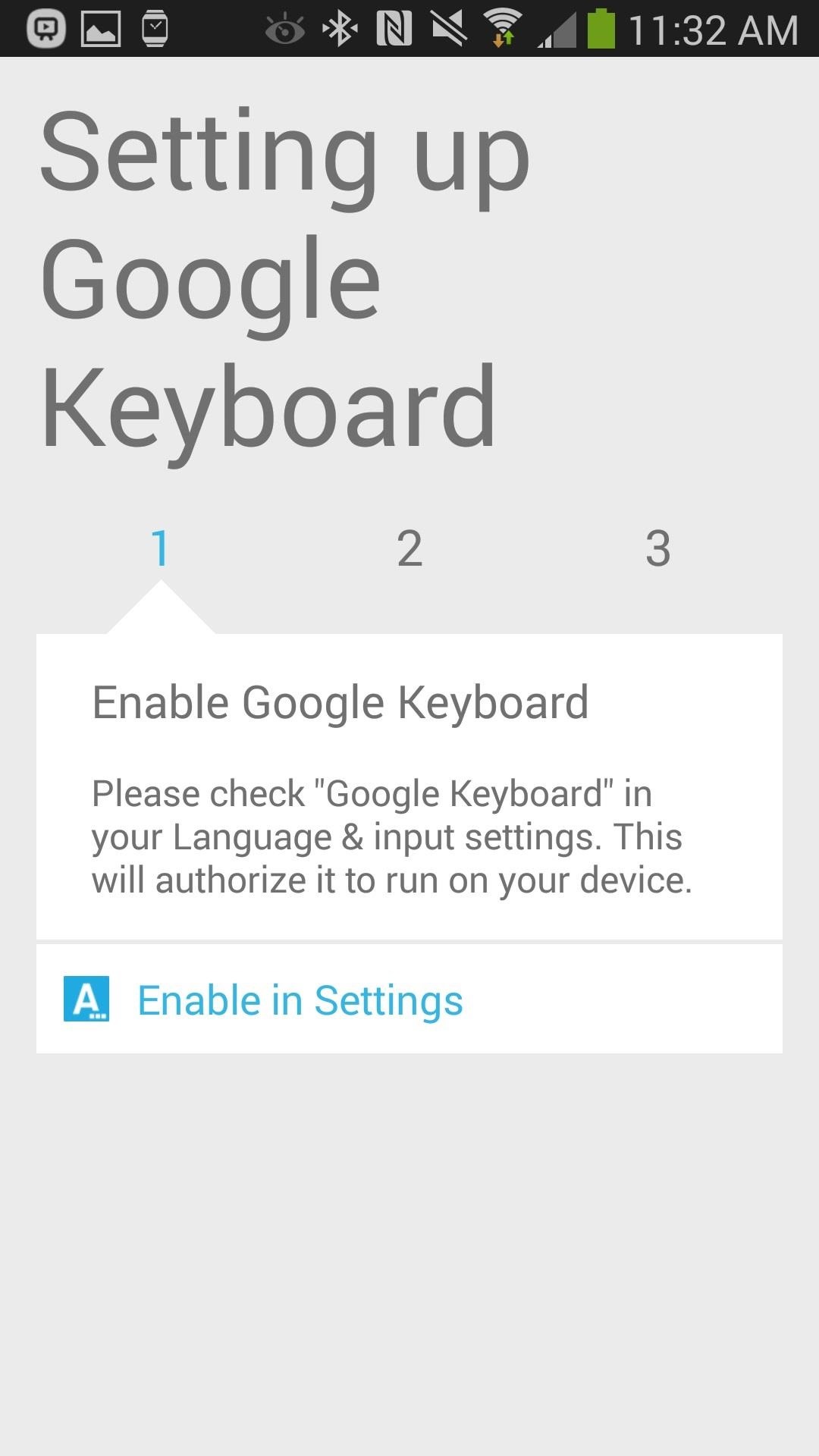
Step 2: Set Up Your New KitKat KeyboardOnce you open the app up, you'll go through a very short but straight-forward tutorial on how to setup the Google keyboard on your device. The first step requires you to enable they keyboard, so tap on Enable in Settings in the tutorial and check Google Keyboard, then tap back. The second step asks for you to make the keyboard your main keyboard, so select Google Keyboard from the Select input method pop-up, which appears during Step 2 of the setup wizard. The final step isn't really a step, but just tells you to exit the tutorial and check out your new keyboard!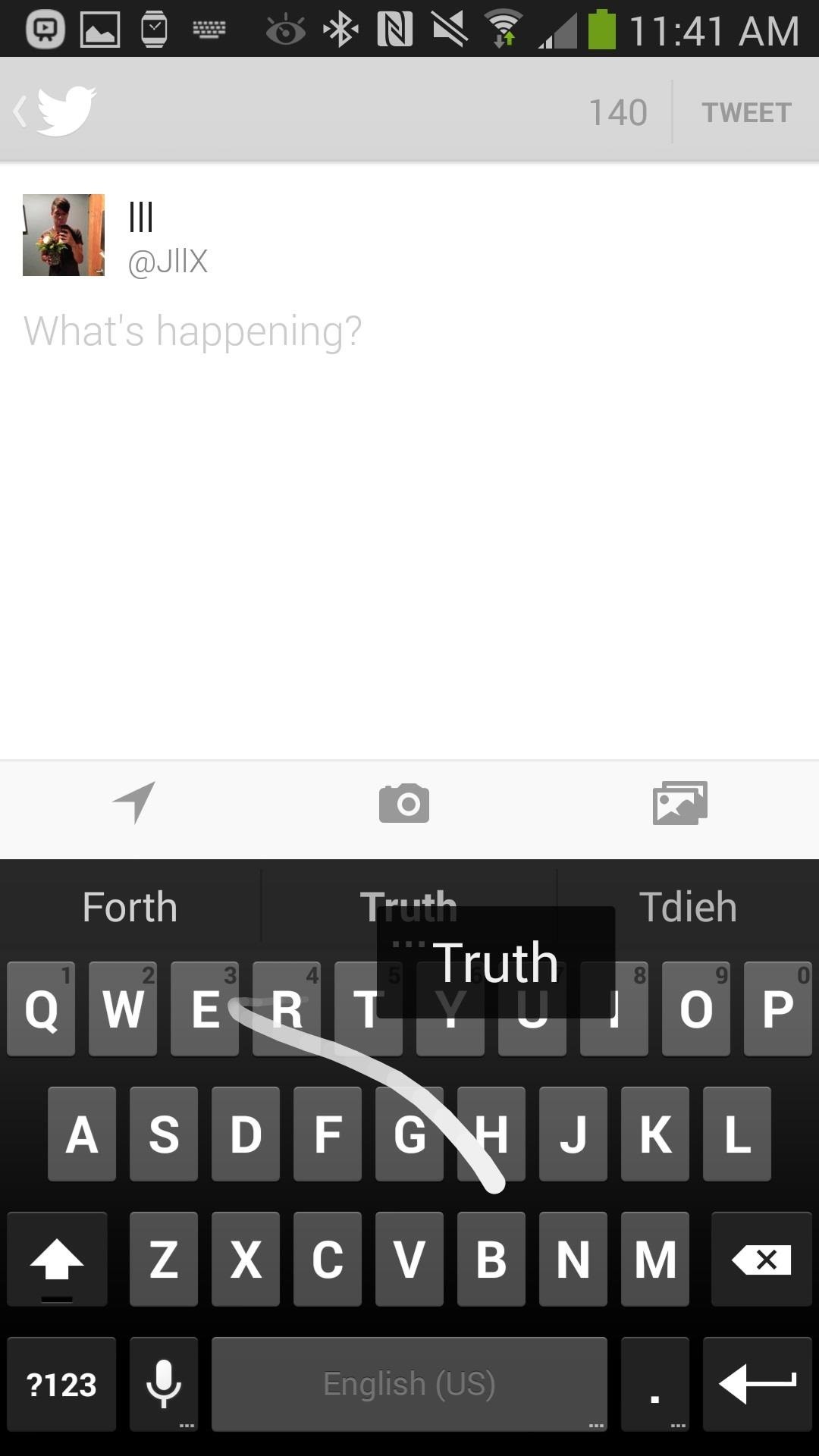
Step 3: Using Your New KeyboardIf you open up any app that requires a keyboard, you'll see your new KitKat-enhanced Google keyboard. They keys are a bit larger than the stock 4.3 keyboard, giving it an easier feel to typing.Much like SwiftKey, the Google keyboard has a feature called space-aware gestures, which allows you to type an entire sentence without ever having to lift a finger. All you do is swipe from letter to letter, and swipe down to the spacebar and continue typing, which you can see from the screenshot on the right (below). The stock Samsung keyboard can only swipe for words, not whole sentences.Another cool feature are the built-in emojis, which you can find by holding down on the enter key and then tapping on the smiley face. There will be several emojis, but all of them are in black-and-white and there are many missing from the keyboard, due to the lack of functionality on any operating system that isn't 4.4. Note: If you're running a 4.4 ROM, you'll see many more emojis and all of them in color as well.
Overall ThoughtsWhile they keyboard isn't a monster like TouchPal X Keyboard and WORDWAVE, it provides a great alternative to the stock Samsung keyboard on your device, especially for those that don't need all the extra features. It's straightforward, it's simple, and it's very clean, which is what makes it a great keyboard to work with.Let us know how you like it, in the comments below!
Make sure the microphone is facing inward toward the umbrella as shown in the photo below. The idea is to have the microphone pick up the reflected sound from the umbrella, not the direct sound from the target source. You want to place the microphone as close to the focal point of the parabolic reflector as possible.
How to Make a Spy Bionic Ear - Low Cost (Parabolic Mic
Photomath is the #1 app for math learning; it can read and solve problems ranging from arithmetic to calculus instantly by using the camera on your mobile device. With Photomath, learn how to approach math problems through animated steps and detailed instructions or check your homework for any printed or handwritten problem.
Genius app instantly solves math problems by using a phone's
HOW TO SCREEN RECORD WITH AUDIO: starts at 3:50 The day we've all been waiting for has finally arrived :D No more will you have to use weird third party apps or jailbreak your device in order to
iRecorder - Voice Memos, Audio Recorder, and More - App Review
Is Your PC Running Smoothly? Make Sure with a System Diagnostics Report them at the time. To do so, open the Performance Monitor window. give you some useful
Set up your Google Home speaker or Google Nest display
For those of you who want to root and install custom ROMs on your Motorola Android smartphone, you will first need to unlock the bootloader. Unlocking bootloader allows you to install custom recovery like ClockworkMod (CWM) or TWRP recovery, both which can root your Motorola device and also let you install custom ROMs.
Unlock Bootloader on Razer Phone 2 - How To [Tutorial]
I need to join two M6 stainless nuts to a 1.6mm thick by 10mm wide stainless steel band to form a clamp to use on a kayak paddle shaft joiner. Can one silver solder it, as TIG welding it tends too ruin the thread as I am not experienced enough to get good results when TIG welding it. Any suggestions or recommendations are welcome.
Solder stainless-steel-ball-valves From PlumbingSupplyNow.com
AD
plumbingsupplynow.com
Report Ad
Get Plumbing Supplies Online Now, Pro Pricing Available For Trade Professionals.
DIY Customized Circuit Board (PCB Making): Today I'm going to show you how to make your very own customized PCB (printed circuit board). All you need are some materials and tools like a: PCB board, A bottle of Ferric Chloride, A mini drill, A small container, A bottle of thinner and Some p
How to Create Printed Circuit Boards (with Pictures) - wikiHow
Creating an Indoor Wind Chill. When using fans with air conditioning to boost the cooling effect in your home, you have multiple, powerful options to choose from. The classic pedestal fan or box fan are trusted favorites when it comes to keeping cool in homes with central air conditioning. Place your fan beside or under the vent where the AC
4 Ways to Make a Laptop Cooling Pad - wikiHow
This includes songs from Apple Music, content matched from your other devices with iCloud Music Library, music that you bought from the iTunes Store, or songs that you imported from CDs or downloaded from other services. 1. If you have an Android device, you must subscribe to Apple Music before you can listen to purchased or matched music.
What to do when you have more content than room on your iOS
How to Stay Safe. Hackers have either already found this vulnerability or may now exploit it due to NorthBit's research, so you do need to make sure your device is protected. Personal responsibility is key when it comes to avoiding a Metaphor attack.
Seth Fitzgerald's Profile « Wonder How To
Let us take a look at how to Send WhatsApp Message to Multiple Contacts at once using the Broadcast feature on iPhone and Android Phone. Broadcast WhatsApp Messages. Many times we come across the need to send the same or a common Message to All or selected Multiple Contacts on WhatsApp.
How to Send WhatsApp Message to Multiple Contacts - Without
How to Hack Someone's Cell Phone to Steal Their Pictures. This hack is one of the first online hacks for moviestarplanet ever! .. Hack Snapchat Account On Android & iPhone, Snapchat Hack Tool which really become famous ..Join Hosting UK It's as easy as 1,2,3
2 Ways To Hack Into Someone's Cell Phone without Them - MxSpy
0 comments:
Post a Comment