Review: Zenge Is a Puzzle Game with a Creative Twist
Zenge came to my attention as a free game on the Google Play store — it will remain free until midnight, so anyone catching this review on the 25th, download it ASAP — but I imagine it would be worth the typical $0.99.While it can be mentally-frustrating to purchase a game — I mean, who pays for games — Zenge is an effort deserving of reward. Charming, clever, and all-around calming, Zenge will have you solving puzzles as you unlock more of its interesting story.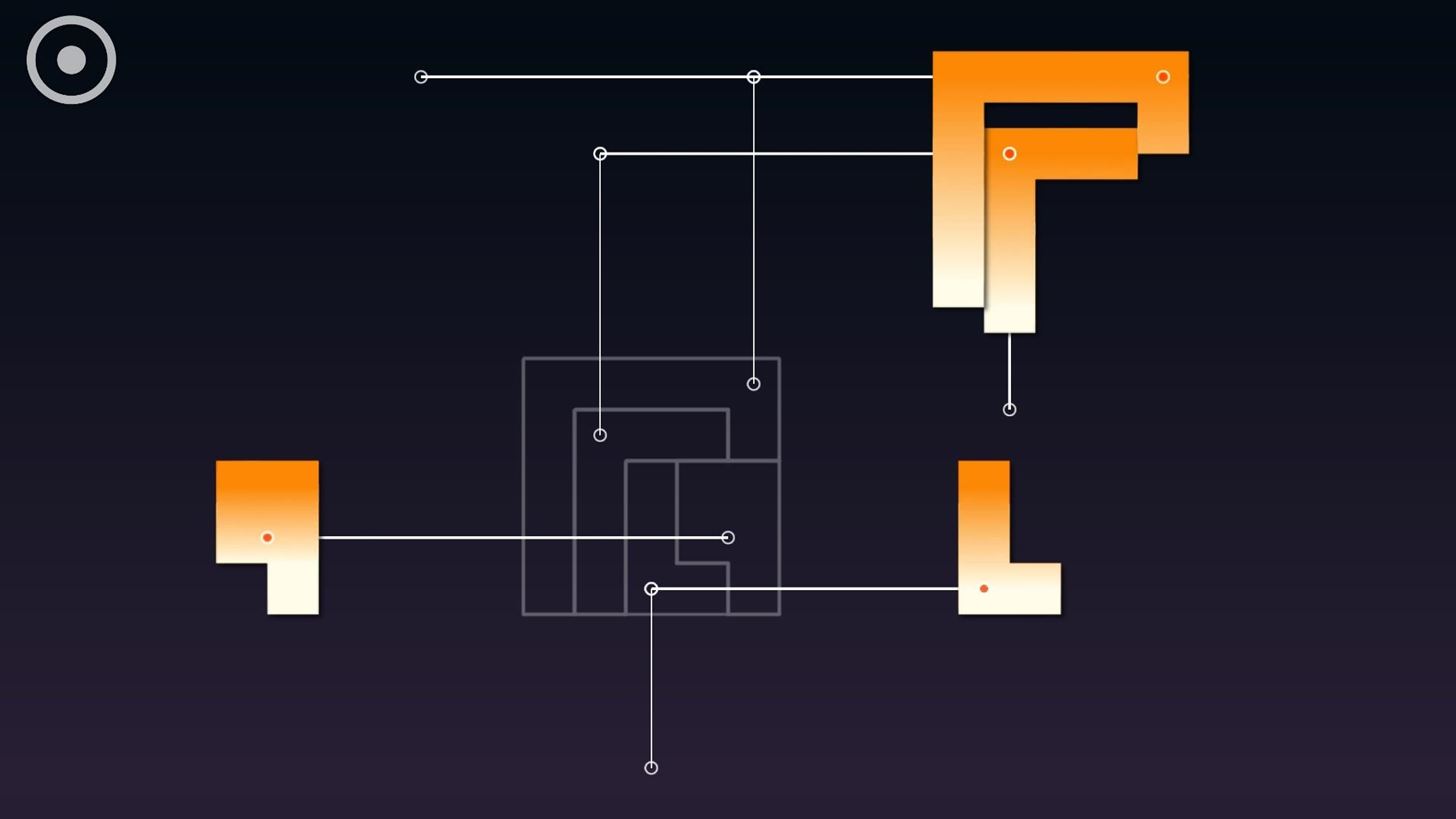
GameplayWith any puzzle game, gameplay is key. Well, I guess with any game, gameplay is key, but with a puzzler, it doesn't necessarily matter how the game looks or sounds; if the puzzler isn't solid, the whole thing falls apart.Luckily, Zenge succeeds on all fronts.Here's the deal — each puzzle is made up of a number of shapes. In the center of the display, there is the outline of an even bigger shape. You drag the individual shapes towards the center of the screen to fit into that outline. Once that's done, you win, and see you've built a piece of artwork (more on that later). Sound easy? Well, it is. At first.Soon, the game throws obstacles at you. Certain shapes block the paths of other shapes, meaning you need to consider alternative paths:If this shape needs to move forward, but this shape is blocking it, that means I need to move that shape out of the way ... but now there's a shape blocking that one ... huh
— Me, playing ZengeIf you stick with it, though, you will eventually find the right path. There's nothing more satisfying than getting stumped on a stage for a while, only to have to correct solution click in your head all at once.I have to say though, I started to get a little ... bored, after a while. But I think Zenge anticipated that. Every so often, right when you feel tired of the game, Zenge introduces a new challenge. Whether that be a new shape, a new type of movement, or a new way to have your path to the center blocked, Zenge mixes the game up at the perfect moment to grab your attention again. In addition, each change to the gameplay is subtle — Zenge won't necessarily tell you how to solve the new puzzle, but the stage is cleverly designed to teach you how to play. I don't think the game is looking to frustrate you intentionally — it's looking for a way to challenge you, but expects you to have what you need to solve it.Don't Miss: Reigns — Game of Thrones Meets Tinder
StoryBelieve it or not, there's actually a story to Zenge. Remember that artwork you create with the completion of a stage? Each artwork is a piece to a story. It's an interesting way for the game to tell a story, and gives you another incentive for finishing each puzzles. While definitely a fresh way of doing things, I wish the story was a bit more concrete. It's a bit tough to follow, and requires a lot of filling in the blanks. That's not necessarily a bad thing, but I think it was a tad too vague.
Graphics & SoundZenge isn't about the looks for me. That's a polite way of saying ... it can be a little ugly. I'm not too bothered by that, but it's worth mentioning. The pieces themselves are lacking in any real definition or depth, and the stages they move around in highly resemble blueprints.The artwork that each puzzle creates is cool, however. I really enjoy each one — they have an early-computer rendering style to them, but they're done well.The game has a great soundtrack — a very minimalist piano score relaxes you into each puzzle, and changes subtly along with gameplay. You might not notice it after a while, but the soundtrack really becomes part of the experience. I'd play this one with headphones just for the music.Preview a bit of the soundtrack below:
The sound effects are useful, but leave something to be desired. Certain elements of the game benefit from having these effects, but I wish they were a little more defined. Nothing that really hampered my experience, but just a small thing I noticed.Don't Miss: WWE Tap Mania Driver Reviewer to Brink of Madness
The VerdictFor those of you clicking on this article before midnight on the 25th, Zenge is free. But to all others, the game will cost $0.99. Is it worth it? I think so. For $0.99, you get a wonderful puzzler without ads, with a fantastic soundtrack and stages upon stages to solve. Many in-app purchases in "free" games are more expensive than that. It's not an action-packed thriller, but if you're someone who likes puzzle games and wants a fresh experience, Zenge might just be up your alley.+ clever puzzle system+ creative storytelling techniques/artwork+ great soundtrack– while creative, the story is a bit too vagueGadget Hack's Score: 4/5 StarsYou can download the game for Android here, and for iOS here.Follow Gadget Hacks on Facebook, Twitter, Google+, YouTube, and Instagram Follow WonderHowTo on Facebook, Twitter, Pinterest, and Google+
Cover image by Michael Pawlowski/YouTube
Hello. I have a rooted verizon samsung galaxy s3 running stock rom and android 4.4.2. I have scoured the web and all the forums trying to find a method that will unlock my bootloader without bricking my phone, and it is my understanding that this is impossible on this particular phone running anything beyond android 4.1.2.
How to unlock Samsung bootloader - Android Root
8 Ways to Keep Email Communications Professional in Your Home Care Business Emails have become an inevitable part of the modern workplace. Providers and office staff open their inboxes each morning to a new wave of emails on topics ranging from mundane work tasks and important documents to recent local news and press releases.
How to Stop Spam Emails and Filter Promotional Emails
How to change the Snooze time for iPhone alarms with Sleeper [Jailbreak Only] Posted by Ali Hassan Mahdi on Jan 23, 2015 in Hacks , Jailbreak Apps and Tweaks Normally, iOS 8 doesn't provide an option to select the snooze time for each alarm and the default is set to 9 minutes.
How to Adjust the Snooze Length on an iPhone | Synonym
Apple Watch Series 3 reviews are out and here's what people are saying. Apple Watch Series 3 reviews are out. Most reviewers suggest buying the GPS model instead of the one that can also place
How To: Remove Blinkfeed from Your HTC One for a Stock Feel Without Rooting How To: Get the HTC One M8's All New BlinkFeed Launcher on Your Nexus 5 How To: Flow Home Launcher for Android Is Like BlinkFeed, Only Way Better How To: Get Android M's New App Drawer on Any Device Right Now
How to Uninstall CyanogenMod & Revert Back to Stock - HTC One
The wire most probably black from the electric Pole to your house brings in electricity, The electricity is put into the meter box and fixed into that plastic object where a fuse is placed. Your digital meter then connects to the other end of the plastic object with 2 wires most probably Red and Black.
2014-10-23 Theft of power through hacking of Smart Meters
Rock ringtones for HTC Desire HD for HTC Desire HD, you can download for free and without registration on our site. Downloading free Rock ringtones for HTC Desire HD, you have the ability to pre-listen to any of the suggested songs or ringtones, but after listening to download on your HTC Desire HD, be it a smartphone based on Android OS
how do i set a mp3 as my incoming message tone? - HTC Desire
How To : Turn your doorbell into a guard dog alarm This video shows you how to make a security device out of a door bell. The concept is that most thefts happen when people are away from home.
Edward Snowden Now Helps You Turn Your Phone into a "Guard Dog"
My phone is an Android Moto e 4 My phone has unlimited data but no hot spot. My tv is not connected to any type of internet. I have no internet for r the tv. Is it possible to see what is on my phone on my tv screen
How to Connect a Phone, Tablet, Mac or PC to Your TV
How to Personalize Sound Quality for Headphones on Your
It's not uncommon and should serve as a warning to anyone who wants to jailbreak but uses Snapchat daily to chat with their friends. To continue using the app on your iPhone without any major hiccups, then don't jailbreak. Don't Miss: How to Unlock Hidden Filters & Lenses in Snapchat; Why You Can't Use Unauthorized Apps & Plugins
How to Save Snapchats Without Getting Caught on Your iPhone
Caller ID Blocking blocks your number from being displayed through Caller ID either permanently or temporarily. It's a free service. Note: You can't block your number from appearing when calling certain numbers, such as 800 numbers and 911.
How To Block Your Number From Caller ID - A New Cell Phone
How To: Turn Your Galaxy S3's Menu Key into a Multitasking Button (Like on a Galaxy S5) How To: Use the New Multitasking Gestures in Android 9.0 Pie How To: The Official One UI Beta Just Went Live for US Galaxy S9 Users — Here's How to Get It
Samsung Galaxy S9/S8/S7/S6/S5 how to disable back and
0 comments:
Post a Comment