News: Chrysaor Malware Found on Android DevicesHere's What You Should Know & How to Protect Yourself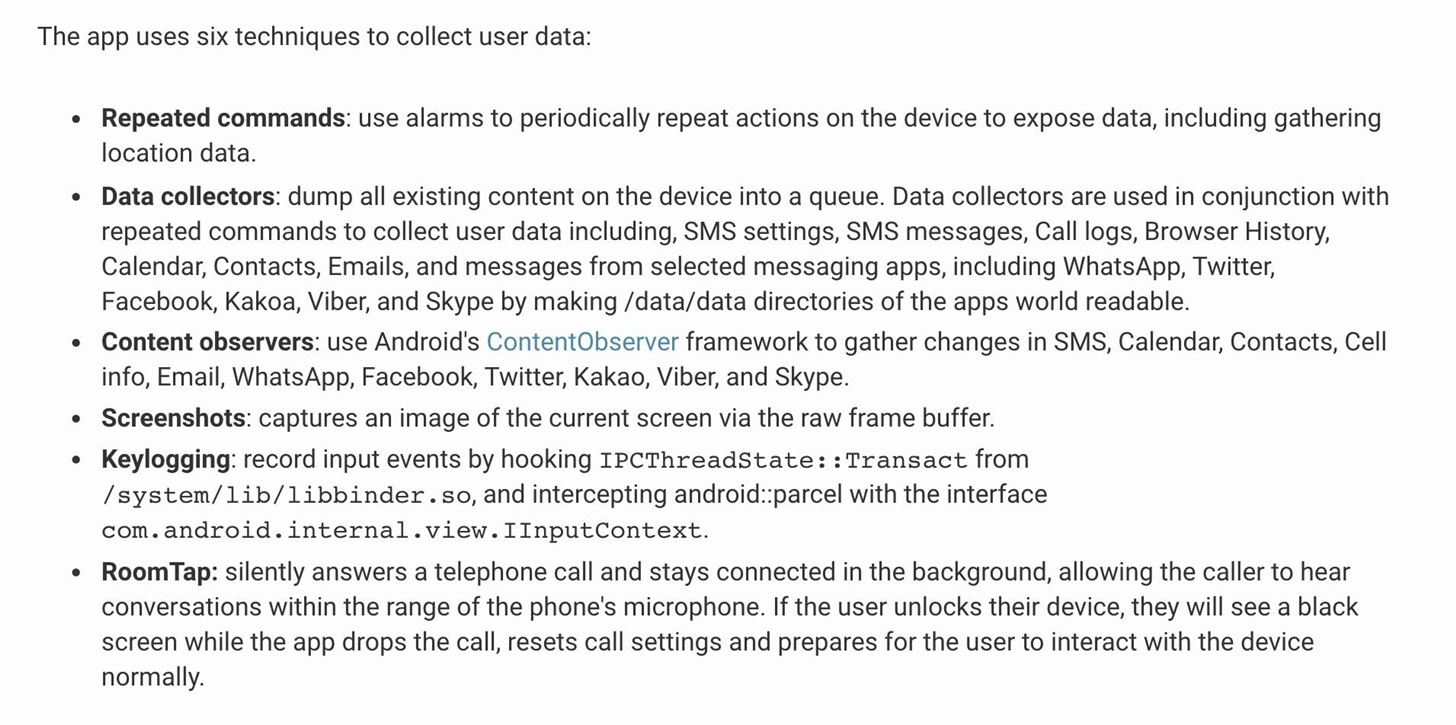
Chrysaor, a zero-day spyware believed to have been created by the Israeli "cyber war" group NSO, is an even greater threat to Android phones than it ever was to iOS.Related to the Pegasus hack that recently affected iPhones, Chrysaor is malware that baits the user into installing it. For instance, let's say you're sideloading an app, but you don't recognize the site where the APK came from, nor do you trust the developer. In this example, there's a chance that it could be a Chrysaor-infected app.Once installed, a Chrysaor app attempts to root your phone using the Framaroot method, and if that doesn't work, it attempts to use a Superuser binary built into most Android phones to achieve root. After the device has been rooted, Chrysaor has unfettered access to your entire system, so it can monitor your calls, texts, emails, location, microphone, and camera, install a key logger, and effectively spy on you with almost every Android sensor.Don't Miss: What is Root? Android Root Explained in Detail for Beginners Image via Google According to Lookout Security VP Mike Murray, "This means [Chrysaor] is easier to deploy on devices and has the ability to move laterally if the first attempt to hijack the device fails."This is much worse than what Chrysaor's malware brother, Pegasus, was able to exploit from iOS users. Pegasus specifically targeted iOS phones, jailbroke the targeted devices, and then installed spyware. If Pegasus couldn't jailbreak the targeted phone, though, then the hack failed, and all was put to bed.Chrysaor is different, and much more effective than Pegasus ever was. Google and Lookout call it "one of the most sophisticated and targeted mobile attacks we've seen in the wild."Pegasus's malware brother is also very sneaky. If Chrysaor expects it could be spotted, then the malware uninstalls itself before anyone would suspect it was ever there:[Chrysaor] will remove itself from the phone if the SIM MCC ID is invalid, an 'antidote' file exists, it has not been able to check in with the servers after 60 days, or it receives a command from the server to remove itself.
— Lookout press releaseAs of now, according to Google's press release on the Android malware, "a few dozen Android devices may have installed an application related to Pegasus, which we named Chrysaor."Don't Miss: Your Android Apps Are Secretly Getting Chatty with Your DataHowever, it doesn't look like the Israeli-made malware—rumored to charge over $1 million to infect phones—is going to be a widespread problem. It seems the malware targeted specific phones in Israel, Georgia, Mexico, Turkey, Kenya, and a few other countries outside of the Western world.Android users are more vulnerable to the spyware than iOS users, though. Chrysaor doesn't require what Lookout calls, "zero-day vulnerabilities to root the target device and install the malware," as was the case with Pegasus. This can be attributed to Android's fragmented update system, where typically only Google-made phones, like the Pixel, receive immediate updates to fix security loopholes when a zero-day vulnerability is discovered.Google recommends that Android users take caution when downloading apps from unknown sites. At the moment, Google has found no Chrysaor apps on Google Play, which is good news, although the malware is still a looming threat. As such, Google recommends taking these five steps to protect yourself:Only install apps from reputable sources, such as the Google Play Store. Secure your lock screen with a hard-to-guess password. Always keep your device up to date with the latest Android updates. Use Verify Apps to check if any of your apps are infected with malware. Practice locating your device with Android Device Manager, because, as Google notes, "you are far more likely to lose your device" than to install Chrysoar.Don't Miss: The 4 Best Phones for Privacy & SecurityFollow Gadget Hacks on Facebook, Twitter, Google+, and YouTube Follow Apple Hacks on Facebook, Twitter, and Pinterest Follow Android Hacks on Facebook, Twitter, and Pinterest Follow WonderHowTo on Facebook, Twitter, Pinterest, and Google+
Cover image via Blogtrepreneur/Flickr
How to Customize the Boot Animation on Your HTC One
10 best news apps for Android! (Updated 2019 - Android
How to Unlock Bootloader :
If you're new to iOS 12, here's the best the iPhone operating system has to offer. Check out the 11 most useful features in iOS 12. thanks to an integration with Apple News.
12 More Cool New iOS 13 Features Apple Glossed Over at WWDC
once you have all the ringtones you want set, go back into your contacts, select "options" and then ringtone, your list will pull up and you can select them from there and it works 100% I had used a couple different ringtone apps and for some reason when I "set as ringtone" in the app, it just does not apply correctly to the phone..
Drag and Drop on the iPhone While Drag and Drop was primarily built for the iPad, there are a limited number of Drag and Drop features that also work on the iPhone. iOS 13 Will Turn Your
Drag & Drop Photos on Your iPhone in iOS 11 - Tech Viral
How do I change default volume level for programs in Windows 7 Home Premium 64? Ok, so I know how to use the mixer to set the master volumebut for some reason the system sounds are ridiculously soft, so to get them to a decent level my master volume has to be high, and that makes every other program earbleedingly loud.
The search giant's best phone just might be its cheapest. From the moment Google's Pixel 3 and 3 XL went on sale, us reviewers were largely in agreement: The phones' software was far more
Google Pixel Reviews: Here's what critics are saying about
Xbox One games can be massive in size, and take hours to download. Rather than waiting for games to download when you're ready to play them, you can remotely start game downloads on your Xbox One from a smartphone or web browser. They'll automatically download to your Xbox and be ready when you get home, so you can play them instantly.
XBOX and Flash plug in using IE browser supplied by console.
First it was the car stash, then it was the glow stash and now it's the Amp. So, what is the Lyft Amp and how do you get one? Joe with The Rideshare Guy is going to discuss, demo and review the Lyft Amp. Take a look at Joe's video to see the Amp in action, and check out the transcript of the video below.
Peak Hours - Lyft Help
The same report shows that if you sideload apps, you're almost seven times more likely to be infected than if you stick to Google Play as your app source. All of the data provided in the report is quite interesting, but there's a clear pattern among malware-infected users. Google calls malware PHAs, or potentially harmful apps.
Google's Security Report Shows a Clear Pattern Among Malware
How To: Delete temporary internet files on a BlackBerry smartphone How To: Secure Your Facebook Account Using 2FA — Without Making Your Phone Number Public News: Top 10 BlackBerry OS Secret Codes for All BlackBerry Phones
3 Ways to Clear Temporary Internet Files on Android Devices
It's best to change the default download location when you've just set up a new Windows 10 computer, recently reset your computer, or have only a few files in your original Downloads folder. It may take some time for the files to move from the old path to the new path.
How to Change Default Download Folder Location on Any Web Browser
News: Google's Security Report Shows a Clear Pattern Among Malware-Infected Users How To: 5 Reasons You Should Use Be Using Norton Mobile Security on Your Android Device How To: Get Auto-Rotating Google Now Wallpapers on Your Samsung Galaxy S3 Home Screen
Chrysaor Malware Found on Android Devices—Here's What You
If you want to clear your all default apps or want to change default app in Android Lollipop, Marshmallow or Nougat, then it would be difficult to search that app, because all apps don't have a default option. So you can install Default app manager lite application from Google Play Store to set and change different apps in Androids.
How to change text message notification sound on android
0 comments:
Post a Comment