How To: Remove Restrictions from Car Mode on the HTC One
Chances are that you're living in a city and/or state that's banned using your phone while driving, and because of that, many manufactures have added a "car mode" to their devices. In most instances, this mode is simply an app that simplifies your phone to its basic parts so you can navigate, make calls, and play music, limiting the amount of smartphone distractions.This is great for most people, but sometimes when you're driving you need a little more than that. By default, when you start up "Car Mode" on your HTC One, you will be locked in until you exit the app. That means no access to your notification shade or multitasking until you tap exit, and that could be pretty annoying.Luckily, developer Elad Avron was sick of the restrictions and created an Xposed module to lift them called HTC Care Mode Xposed. While the name may be a mouthful, the module itself is quite simple. It brings back multitasking and the notification shade, along with a few other features.To get started with this Car Mode mod, be sure to have Sense 6 on your rooted HTC One, along with the Xposed Installer. Please enable JavaScript to watch this video.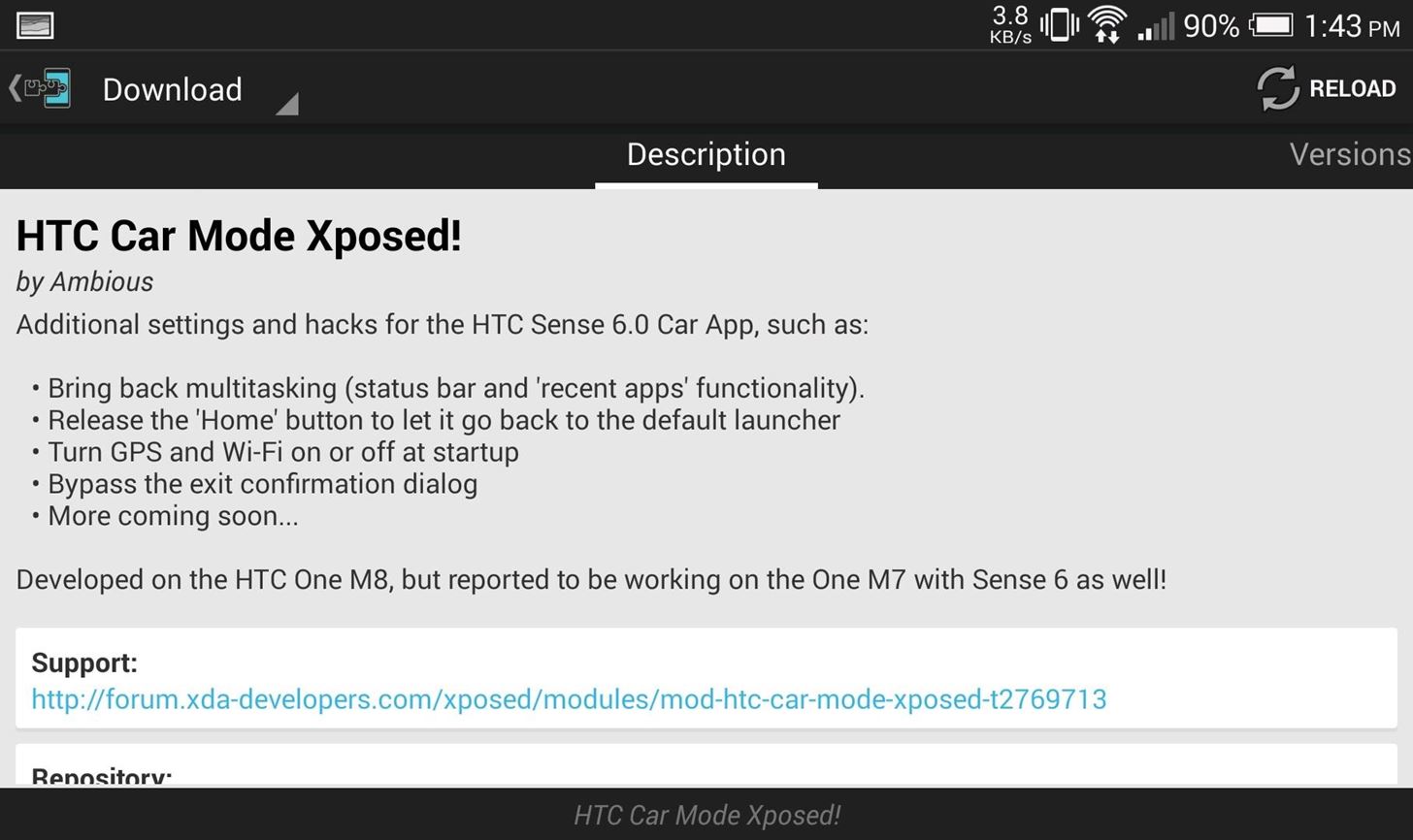
Step 1: Install the ModuleInstall HTC Car Mode Xposed from the Download section of Xposed Installer and, when prompted, tap Activate and Reboot from the notification shade. Alternatively, you can grab the APK directly from the Xposed Repository online.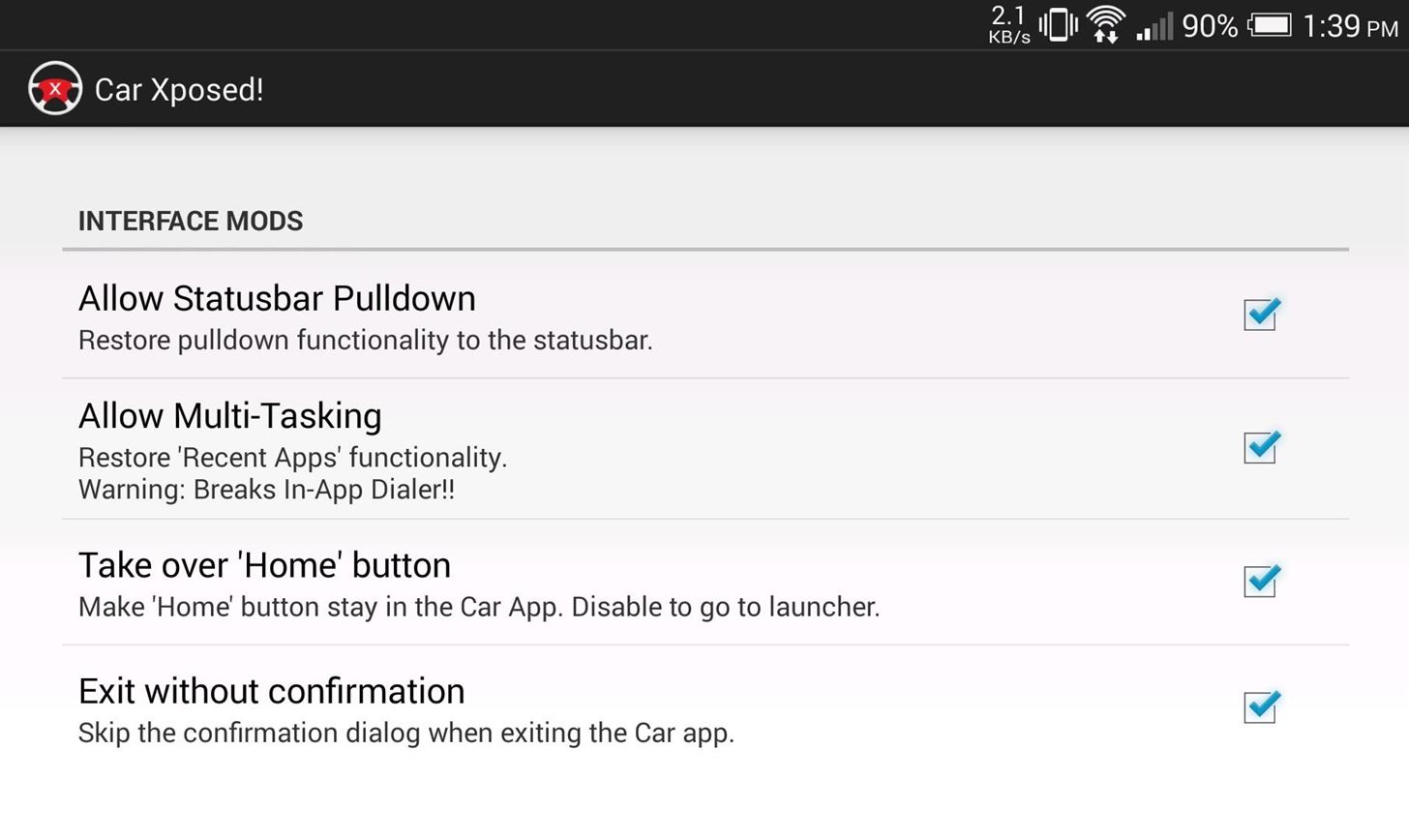
Step 2: Customize Car ModeNow that you're rebooted, you can get to customizing. From the main screen of Car Xposed you will see the option so to re-enable the statusbar pulldown, along with multitasking. Some users have reported this as being buggy, but I haven't had any issues with it on my M8. You also have the option to change the default behavior of the Home button. This means that rather than being brought back to the Car Mode default screen, you'll be taken back to your home screen. To make it even easier to get out of Car Mode, you should also enable Exit without confirmation so that you no longer have a popup every time you exit. There are also options to startup or shutdown GPS and Wi-Fi when entering Car Mode, so if you use navigation often, be sure to enable those. The developer plans to add more features in the future, so don't forget to keep checking for updates!Let us know what you think of Car Mode Xposed in the comments below, or via Facebook and Twitter.
One of my favorite Samsung TouchWiz features is the light flare swipe effect on the lock screen. Image via wonderhowto.com Unfortunately you can't have the unlock effect and lock screen security (like PIN, pattern, or face unlock) at the same time; it's either one or the other.
Retain Swipe to Unlock Effects WITH Lock Screen Security
The ruling party is always watching him (and other citizens) through a telescreen. The telescreen is basically a television with a camera on it. The party's omniscient leader, aka big brother, is usually on the screen peering down at them and the camera on the telescreen is always watching its citizens… everywhere they go.
How to Glitch into the Big Brother House (easiest method
How To: Scan Food & Drink Labels in MyFitnessPal When Cooking at Home for More Accurate Nutrition & Calorie Info How To: Count Calories & Log Nutrition with Samsung Health How To: 6 Apps to Help You Diet & Exercise More in the New Year
Calorie count too high - Galaxy Watch and S Health - Samsung
Facebook Messenger, Instagram and WhatsApp may merge into one app But the proposed project is likely years away. by Josh Johnson January 31, 2019, 2:21 pm
Facebook Messenger, WhatsApp and Instagram Integration: FAQ
5 tricks to free up space on your Android phone. you can delete them from your device to free up space. you will see a button that says Move to SD card -- tap this button to move the app
How to Free Up Storage Space on Android & Keep It from
Check Also: Xmodgames for iOS : Best Mod Game Center for iOS Previously there is no way to sideload iOS apps without jailbreak. Apple giving the right to developers to test their apps on their own devices by releasing Xcode 7 without having to pay an annual fee for a developer account.
Did you know how easy it is to sideload iOS apps to your iPhone?!
There's something so nostalgic about the rotary phone that makes it a fun thing to hack and modernize. [Voidon] put his skills to the test and converted one to VoIP using a Raspberry Pi. He used
Net Nanny is used to filter out websites with potentially objectionable content, including pornography, chat rooms, and hateful literature. This software is popular among parents, who use it to prevent their children from accessing adult material and to limit their time playing video games.
Website Blocker | Net Nanny
Ever wanted to know how you can browse the root file system of your iDevice without even connecting the power cord? How to SSH into your iPhone's File System Wirelessly (OpenSSH) F.C.E. 365 TV
How to Connect to an iPhone or iPod Touch from a PC via SSH
Private mode allows you to hide photos, videos, music and other files so they cannot be seen by others, without the use of a 3rd party application. Private mode is only available for certain applications. Note: A secure screen lock (Pattern, PIN, or Password) is required to use Private Mode. Set Up Private Mode 1.
Samsung Galaxy Note 8 - You Need to Know This Feature
How to Reply to a Tweet on Twitter. If you are a regular user of Twitter, odds are you have seen some pretty interesting tweets from people around the world. Replying to tweets is very similar to sending a regular tweet.
How to quote someone's tweet while replying to another tweet
Change the System Font Style on iPhone/iPad. Using AnyFont app doesn't change the system-font of your iPhone. Sincerely, to shift the system-font, you have to jailbreak your iPhone and BytaFont is the most available app that enables you to do complete system font change. Please it's crucial to note that jailbreaking your phone can void your
How-to: Customize iPhone SMS Text Messages
You need not live with the unbearable proposition that you're stuck with only the apps that come preset on your Android's Home screen. Nope — you're free to add your own apps. Just follow these steps: Visit the Home screen page on which you want to stick the app icon, or launcher. The screen
Deleting Facebook means you can never access your account again or retrieve any of your content or data.That means you need to take additional steps to remove traces of your Facebook data (as well
Deactivating or Deleting Your Account | Facebook Help Center
Bluetooth is not just useful for exchanging files between mobile devices, but it can be used to transfer files between a phone and a laptop and even from one laptop to another laptop. You just need to make sure that the laptop you are using has the Bluetooth support.
How To Use Bluetooth File Transfer Between Devices
0 comments:
Post a Comment